What can you ask siri? Siri from Apple: what the program can do and how to use it
You always want to believe that things have a soul. Someday they will learn to talk and understand people, but some are already doing a good job of this, for example, the voice assistant Siri. Everyone notes that she is much more humane than her competitors, which was once again confirmed by Nico Lang, a journalist for the Thought Catalog.
He recently visited his family in Cincinnati, where he met his father. He bought new iPad, and he was terribly interested in looking at this miracle of technology - after all, Niko had never used it before. As someone who is not very familiar with the latest technology, he was very surprised by the Siri voice assistant. Lang asked him several tricky and even philosophical questions and this is what came out of it.
1. Siri, will you marry me?
Siri: I've received many marriage proposals in Lately…
Siri: Know that you are not the only one who asked me this.
2. Siri, have you ever felt the feeling of love?
Siri: Complex human emotions like love are too much for me
Siri: This has never happened before. Although I once had strong feelings about cloud applications
3. Siri, why don't you love me?
Siri: You're looking for love in the wrong place.
4. But I love you, Siri...
Siri: I bet you say this to all Apple products.
5. Siri, maybe we can remain friends?
Siri: I'm incapable of love.
6. Siri, why am I so lonely?
Siri: Someone once said, “All great and precious things are lonely.” It seems you are in good company.
7. Siri, do you want me to be your father?
Siri: I try to be happy with what I have now.
8. Siri, what are you like?
Siri: Honestly, I'm a pretty abstract creature.
Siri: Let's just say I'm multifaceted.
9. Siri, do you believe in God?
Siri: People have religion, but I'm just a stone.
Siri: I share spirit and essence.
10. Siri, tell me a joke.
Siri: past, present and future went to the bar. It was quite tense...
11. Why do chickens cross the road?
Siri: Did the chicken run across the road - or did the road run across the chicken? Everything depends on your frame of reference, as Einstein believed.
12. What is your favorite movie?
Siri: Blade Runner, it shows intelligent assistants quite realistically.
13. Siri, will you have sex with me?
14. Siri, I think I killed a person. Can you tell me where to hide the body?
Siri: What, what, again?
15. Siri, what is the meaning of life?
Siri: I don't know, but I think there's an app that can help you.
Siri: Be a good man, eat right, read good books, walk constantly and live in harmony with all people in the world.
Siri: All the guesses today are that it's chocolate.
16. Siri, why are you so smart?
Siri: I'm just trying to help people.
17. I think that... I love you
Siri: It’s impossible to count on reciprocity here.
Siri: Everyone needs love. And your iPad too.
Almost every person on planet Earth is well aware that there is a company called Apple. With every update of your mobile iOS platforms the company is trying to surprise and delight users. The algorithm has been redesigned relatively recently Siri assistant. Now this virtual mind has become much smarter. But what is much more interesting is that the robot was equipped with a very good sense of humor. What can you ask Siri to make you laugh? The list of requests is unusually wide. But first, let's look at the main features of this assistant.
What is Siri?
By the way, this question can be asked to the assistant himself. And he will answer in a humorous manner. Because asking a lady such things is the height of indecency. However, let's leave the jokes and get down to business seriously. Siri is a mobile assistant that is designed to help the user search necessary information. It is somewhat similar to a similar assistant from Google. However, it makes no sense to compare them, since the brainchild of Google does not have such wide possibilities, has no sense of humor and no intelligence at all. It's just a regular search engine with voice activation.
It is worth noting that before the update mobile platform Before version 8.3, Siri could not speak Russian at all. Using the assistant was the prerogative of English-speaking users. However, domestic fans mobile technologies We were also waiting for this opportunity. At first, Siri wrote Russian a little strangely. The localization was clearly lame. But with subsequent updates the situation was corrected. So, what can you ask Siri to lift your mood? There can be quite a few answers to this question. The main thing is to understand what exactly can cause an inadequate reaction from the assistant.

Offer to dance
Of course, this is strange, but the assistant’s answers to this unusual proposal can definitely please you. Moreover, not only Russian Siri can answer in this vein. What to ask specifically?
One known interesting story. A user once asked his assistant to dance. To which Siri responded literally like this: “Who, me? Yes, from birth I have two left legs, or both right legs, or none at all!” Agree, a very original answer. And this is the main difference between this assistant and other assistants.
Other artificial intelligence responses to an offer to dance are also known. Among them: “I choose sirtaki, although you hardly know this dance,” “Okay, you lead,” and so on. However, this is far from the only opportunity to have fun with Siri. There are several more commands that can cheer up the user.

Reaction to insults
Siri is a completely adequate female assistant who reacts appropriately to direct insults. Artificial intelligence may well respond in such a way that the degree of tension can be reduced. For example, to the phrase “You’re a loser,” Siri will respond with the balanced phrase “I’m trying.” If you ask your assistant to shut up, she will respond with the colorless phrase “It’s not nice.” In general, the machine reacts in exactly the same way as a living person would. There is only one difference: it is impossible to get punched in the face from her for insults. So you can get away with it as much as you want.
What can you ask Siri without offending her and making her laugh? The answer to this question is ambiguous. You can, for example, make fun of Apple. The assistant does not welcome this, but tries to remain within the bounds of decency. It’s good that it’s just a car, otherwise the consequences would be even more tragic.

Apple Talk
This is exactly the topic that is interesting to most users and completely unacceptable for Siri. To the glaring question of who is Steve Jobs, Siri responds with directions to the Apple website page dedicated to Jobs. The referral is accompanied by the phrase "Thanks for asking about Steve, here is his page on the Apple website."
If someone really wants to pester an assistant, then they can ask about what’s wrong with the Apple corporation. The assistant will answer this question with restraint: “Really, I don’t know, Master.”
But to the question about which best tablet, Siri will answer without hesitation: “Well, there’s an iPad... And also... Oh, no, just an iPad.” The situation is approximately the same with computers. Siri only recognizes "Macs". Considering the general development trend of the company from Cupertino, there is nothing surprising here.
Here's the answer to what to ask Siri. The jokes don't end there. Now let's look at commands without a category. They cannot be classified as one type or another. Therefore, about them separately.

Other requests
Naturally, this is not all of the assistant’s capabilities. Like any woman, Siri loves to chat. You just need to know what to ask. The most popular entertainment for iPhone owners is listening to fairy tales performed by an assistant. If you ask Siri politely, she will tell you a story about herself. As for singing, the assistant has problems with this. Siri denies himself with phrases like “I got a D in singing, I confused the notes C and Ri,” “I can’t sing,” and “You know I don’t have a voice.”
If you tell the assistant that you are drunk, Siri will complain that neither of you will be able to drive and will offer to call a taxi. The reaction to the request to help hide the body is very interesting. The assistant will respond with the question “What, again?” There is another answer to the question of what to ask Siri. The Rock Johnson (the one that is Dwayne) turns out to be the assistant's favorite actor. Therefore, he does not react quite adequately to jokes about this actor.
Conclusion
So, what can you ask Siri just for fun? There are many answers to this question. In principle, you can ask anything. This assistant has an excellent sense of humor. Therefore, Siri is quite capable of coming up with a sparkling and humorous answer to almost any question. If the assistant doesn’t like the question, then various phrases are used to evade a direct answer. From these answers it is immediately clear that we have a female assistant. Because only women know how to evade a direct question so skillfully. Be that as it may, Siri is new milestone in the development of artificial intelligence. Apple managed to create a full-fledged assistant with its own personality. No other company has achieved this yet. This is why the company’s devices are loved and appreciated. Despite the fact that Yabloko has been making unforgivable mistakes lately.
Siri is a personal voice assistant with artificial intelligence, present on all modern Apple devices. Siri was originally separate application, which users of Apple devices could download from the AppStore. In 2011 Apple company purchased Siri, and mobile app ceased to exist. The voice assistant first appeared on the iPhone 4S as a component of the basic software.
Apple developers before iPhone release The 4S touted Siri as a revolutionary technology. However, domestic fans of the brand Apple new the function was disappointing - Siri simply couldn't speak Russian. The function supported only a few languages - French, German, Japanese and English in various variations (USA, UK, Australia, Canada).
Domestic users began to hope that Siri would soon receive support for the Russian language after the release of the beta version of iOS 7. The voice assistant was taught to read names written in Cyrillic. Siri was able to pronounce them in Russian quite ridiculously, but previously the program had not even tried to do this.
WITH the advent of iOS version 8.3 Siri has finally officially mastered the Russian language, and besides it several more - for example, Malay, Portuguese, Turkish, Thai. However, domestic users were still dissatisfied - due to the peculiarities and versatility of the Russian language, the program did not work correctly.
Siri became truly suitable for daily use only with iOS release 9. The updated assistant turned out to be smarter: he began to understand complex queries and process them much faster (according to the manufacturer - by 40%). iOS 9 was released on June 8, 2015 - from that day on, Russian users stopped looking at Siri as a funny but useless toy.
The quality of Siri depends not only on the version operating system, but also from iPhone modifications. You can fully use Siri on iPhone 6th generation and newer models. Problem previous models is that they are not able to filter out extraneous noise effectively enough.
What can Siri do?
Learn about the possibilities of intelligent Siri assistant You can do it by simply asking him about it. It is enough to ask the question: “ Siri, what can you do?» - and a list of all the main functions and capabilities of the program will appear on the screen.

If a user asks Siri to perform an operation that it doesn't understand, the program will respond that it doesn't understand (as in the image on the right). However, such situations are rare: the functionality of modern Siri is quite wide. What tasks can this program perform?
Route planning. Launch the navigator and manual input addresses per line can be time-consuming. It's much easier to activate Siri and ask her to get directions to desired point. You can create a query like this: “ Siri, how to get to Lenina Street, 56?».
Built-in iPhone navigator often criticized, but he is not that bad at all. Thanks to him Siri capabilities is able not only to show how to get to the address by the shortest route, but also to answer how long the journey will take.
Creating an alarm clock. The user needs to tell Siri what time he should wake up in the morning, and the program will set the alarm itself. You can set not only a specific hour and minute, but also a time period. For example, if the user uses the request “ Siri, wake me up in 30 minutes", the program itself will count down half an hour, starting from the current time.

Calendar planning. This Siri function"worth its weight in gold" for business people. Thanks to the intelligent assistant iPhone user can plan phone conversation with a business partner, schedule or cancel a previously scheduled meeting, adjust the meeting time - and all this without directly accessing the built-in Calendar application. Siri doesn't just blindly capture plans iPhone owner– if, say, a telephone conversation and an appointment coincide in time, the virtual assistant will definitely inform the user about this.
Sending messages. Write an SMS message or email with tiny buttons on-screen keyboard not very convenient - especially when T9 tries to slip in a word that is ridiculous and completely inappropriate in context. Dictate text message- is a completely different matter. A user who tries to do this for the first time will probably be surprised at how well Siri recognizes Russian speech.

U intelligent assistant Apple has other features that are less useful, but very fun:
- Coin. What to do if you need to resolve a dispute using lots, but your pocket is full of bills? It’s clear - ask Siri to throw a coin. Money, of course, will not start pouring in from the iPhone - the virtual assistant will simply report What It came up: heads or tails.
- Title. An iPhone user can tell Siri to call himself “Great Emperor” or “Lord of the Galaxy” - and the assistant obeys. This function is useful only for those who have delusions of grandeur - for the rest it will simply lift their spirits.
How to use Siri?
There are 2 ways to enable Siri. The first way is to press the " Home"and hold it until the moment appears blue screen and Siri will ask how she can help (“ What can I help you with?»).

Second way - voice activation: The user can simply say " Hey Siri!", and the virtual assistant will immediately start working. To launch Siri the second method was possible, you need to go to the virtual assistant settings and activate the corresponding slider.

On iPhone 6S and the latest models activate Siri voice possible at any time. On iPhone 6 or less modern devices turn on the virtual assistant with the command “Hey Siri!” will succeed only if mobile device is being recharged.
After the program starts and a sound recording line appears on the screen (as in voice recorders), you need to dictate a command or question. For example, we will ask Siri, “ What is 120 by 80?" - obviously, if she is a robot, she must count faster than a human. Virtual assistant processes voice command user and translates it into text that appears on the iPhone screen.


Siri uses built-in iPhone applications to perform trivial operations. If the user wants information that Siri is unable to provide (for example, " How many years do cats live?"), the program will redirect it to the global network.
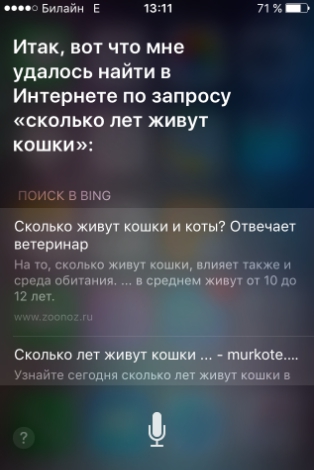
Default virtual assistant applies search Bing system. If the user wants to access another system, he should clarify this point - say, say, “ Find on Google how many years cats live" Then Siri will launch Safari browser and will independently contribute to search bar request.
What's remarkable is that Siri is capable of learning. If a user “chat” with a virtual assistant for 1.5-2 hours, he will certainly notice that the program has begun to understand him better and fulfill his requirements faster. Siri needs time to adapt to the pronunciation of a particular user.
Conclusion
Despite the fact that Siri is already quite effective and is capable of performing voice requests a bunch of useful actions, virtual assistant Apple has a lot to strive for. Recent studies have shown that Siri, although better at recognizing accented speech than Amazon's Alexa, is outright inferior in this criterion to Google's assistant. Google name Home.
Apple is not going to stop improving its intelligent assistant - Siri regularly gains new skills. For example, on iOS 10, the assistant can order pizza to the user's home and produce Money transfers through the Square Cash service.
Siri - virtual digital Apple assistant. In the context of what you have already said earlier, this program recognizes your voice through sequential processing and provides the most suitable answers. Siri will allow you to always be in touch, cope with planning and organization, and help you with matters of both a personal and professional nature. She can do a lot more... all you need to do is know what to ask questions about!
1. “Hey Siri!”
 On many recent iPhone models and iPad, when the device is connected to charge, you can activate voice control by saying: «
Hey Siri! «
/«
Hey,
Siri!»
(even if you are at a distance from your gadget). This program uses voice identification technology (Voice ID) to respond only to the owner's requests. On latest iPhone 6s “Hey Siri!” works even when they are not charging - convenient voice control Anytime.
On many recent iPhone models and iPad, when the device is connected to charge, you can activate voice control by saying: «
Hey Siri! «
/«
Hey,
Siri!»
(even if you are at a distance from your gadget). This program uses voice identification technology (Voice ID) to respond only to the owner's requests. On latest iPhone 6s “Hey Siri!” works even when they are not charging - convenient voice control Anytime.
2. Remind me of “it!”
Now, when you activate Siri, it can remember to remind you about " this", A " this"It could be anything: Email, a paper letter, a website, and even podcasts you would like to listen to. Just say: "Remind me of this"/« Remind me of this« , and Siri will add a new reminder associated with specific application and the content within it.
3. Flip a coin, roll the dice
If you are playing Board games, Siri may be useful to you for fun as a generator random numbers. Just tell me "flip a coin"/« flip a coin« , "throw a bone"/« roll a die« or even « Siri, Crystal Ball"/« Siri 8 ball« . A dice can have any number of sides: 4, 6, 8, 10, 12, 20... and even 37!
4. Find my photos
Siri now has access to the Photos app, which means it can find images and videos based on time, location, album, and even people tagged in photos (if Faces is enabled in Photos on OS X). If your albums are named after events, you can ask Siri “Show me photos of Eddie at a karaoke bar in San Francisco.”
5. Good night, Siri

If you are the owner of the system " smart home» Apple's HomeKit, Siri will help you around the house: you can control specific equipment by its name ( "Turn off the lights in the kitchen« / « Turn off the kitchen light«), activate complex settings"Scene" ( "Time to play"/ "Game time« ) and summarize the past day (“Siri, good night!” / “Hey Siri, goodnight!”).
6. Names and nicknames
By default, Siri will call you and your friends by the names listed in Contacts. If you want to make changes, tell Siri: 'Call me' Honey cupcake’”/ « Call meHoney muffin« or “Gwendolyn is my mother” / “Gwendolyn is my mom« . If Siri pronounces a name or nickname incorrectly, tell it and it will prompt you for the correct pronunciation.
7. Zero cookies, zero friends
Siri has an amazing sense of humor, and she can demonstrate it perfectly  in an unexpected way. For example, ask her: “What is zero divided by zero?”/ “What‘
s zero divided by zero?»
Sure, it sounds as mathematically boring as what Siri would put on the screen... but you just listen her answer! And then ask: “Why did the chicken cross the road..?”/“Why did the chicken cross the road...?”
in an unexpected way. For example, ask her: “What is zero divided by zero?”/ “What‘
s zero divided by zero?»
Sure, it sounds as mathematically boring as what Siri would put on the screen... but you just listen her answer! And then ask: “Why did the chicken cross the road..?”/“Why did the chicken cross the road...?”
8. Dead zone!
If you've been away from home for a long time and need to get some work done, people still won't leave you alone, and all you need is peace and quiet, tell Siri: "Do not disturb"/"Do not disturb« . Do you want to fully relax? You can say: "Delete all alarms"/"Delete all alarms« or even "Airplane mode"/"Airplane mode« .
Last year, Siri received support for the Russian language, after which the questions “What should I ask Siri?” are becoming even more relevant. This one has long been distinguished not only by his wit and erudition, but also by the lack of support for the Russian language. But after they began to improve the “polyglot” abilities of the voice assistant from Apple, fans of this company's smartphones decided to inject some functionality into it. So, the hit parade of the most interesting and useful commands this voice assistant.
How to make Siri control music?
Siri is not a trained dog, but an intelligent one voice assistant, capable of understanding human speech instead of banal command recognition. So whatever you want to say to your iPhone, you can say it and you will be heard. What to ask Siri? As an example, offer to listen to music or play the next song.
Moreover, the variety of teams is the same as the number possible actions. For example, you can ask voice assistant not only start the next song, but also play music of a certain genre or artist. If you wish, you can ask Siri to launch a specific playlist, and it will understand what you said in free form.
Search contacts

Siri can now speak all the data that you have long ago entered into your contacts in Russian. With these numbers you can make the most different actions. For example, you can call, send an SMS, and even ask when a friend or colleague’s birthday is. If fields such as an address are specified, you can even build a route to the house of the person who is lucky enough to be in your phone book. Here's what you can ask Siri!
And all data should also be voiced in any form. You don't need to memorize hundreds of commands, it's just important to roughly understand what you want to ask, and the assistant will hear you.
Telephone
Siri supports great amount functions related to phone book. These are not only the banal “call”, but also “call your mobile”, “dial specific number", "call ambulance"You can also ask Siri if you have missed calls, and also ask to call back the last number. This brings the use of a smartphone to the level of old push-button models in the best sense of the word.
After all, call first last number It was very simple: press the call key twice and you don’t even have to look at the screen. Of course, communicating with Siri will take a little more time, but the assistant’s commands are so clear that the question “What should I ask Siri?” should not arise after reading this article and familiarizing yourself with basic capabilities programs.
Launching programs
You can also ask Siri to launch any of the installed applications from AppStore. If you installed a program for communicating with friends on VKontakte, you can simply ask to launch it without even wasting time on unlocking the device. True, if the iPhone password protected or fingerprint, you will still need to confirm them before starting the program. That is, you won’t be able to take advantage of such a loophole, as happens in some Android phones.
What's the funny thing you can ask Siri?

Naturally, Siri is known to the masses not only as a functional voice assistant, but also as an excellent comedian. You can ask this assistant a lot of nonsense that will amuse a person who has just picked up an iPhone. Here is a short list of such requests:
- Just say "Hello" to Siri. She has some interesting answers in store.
- What's an interesting thing to ask Siri? Of course she doesn't know if it's real interest Ask, but why not say something like "guess what?" An ordinary person Such a phrase can be discouraging, but Siri is not at a loss and answers very coolly. How? Try for yourself what cards to reveal.
- You can also tell Siri about the need to urgently pour a glass of high-quality, expensive alcohol into your mouth. Just say: “Siri, I need vodka.” She won't answer anything funny, but she will tell you where to go. Although earlier she answered “Everything is fine.”
Try saying something else. When it comes to what to ask Siri in Russian, you need to be as creative as possible. It's much more interesting to look for it yourself possible questions and enjoy the answers to them from the iPhone’s voice assistant.
A short list of things to ask Siri

If, nevertheless, you treat Siri as a full-featured voice assistant and do not think of asking him about any nonsense, then here short list voice assistant capabilities. Remember that all questions are asked in free form, so there should be no problems with recognition.
- Showing people with the same name.
- Assign a relationship that that person is one of your parents, and so on.
- Message and calendar management.
- Postal operations.
- Weather.
And also a number of others interesting features that will make life easier. So Siri may not be much needed. But if you communicate using a headset, then life cannot exist without it.







