Rostelecom ways to connect to the Internet. Checking the possibility of Rostelecom Internet connection at a specific address
For most users, there is no question of connecting to the international web. Everyone has long chosen a provider and uses its services. the main task everyone to receive the highest quality high-speed access to the network. Rostelecom offers excellent conditions. Before applying, you need to check the Internet connection from a specific provider.
Why is it important to check your internet connection?
Are you moving, have decided to change providers, or have purchased a computer and are finally ready to start mastering World Wide Web? Rostelecom is the leader in the segment, as most of Russia is covered by its fiber optic networks. Where advanced ultra-high-speed lines have not yet been installed, you can connect to the Internet via ADSL.
Before ordering the installation of equipment transmitting and receiving megabytes in an apartment or house, you need to check the facility’s ability to connect to the Rostelecom Internet network. There are cases when providing access to the World Wide Web through specific operator at the residential address of the interested client is impossible due to the lack of a company line in a specific building. How can I find out if my home is connected to a provider?
Read also Termination of the agreement with Rostelecom
Verification methods
If you intend to connect your computer to Rostelecom lines, check technical feasibility connections are possible in the following ways:

- personal visit to the operator’s office. This method is good because, in addition to monitoring your home for access to the Rostelekom network, specialists will help you choose the optimal tariff plan and draw up an application for connection. They will tell you whether there is a fiber optic network in the building being inspected and, if not, whether there is a possibility of its potential installation. The last option would be to suggest using telephone line and ADSL modem;
- call to number 8-800-100-08-00. This is the provider’s free hotline, where they will answer your questions. You can communicate with the operator or follow voice commands;
- go to official resource Rru company. The tour can be taken from any device. You should find the “Connect” section and select the appropriate service. In the form that appears, you must fill in the required fields. The check will be carried out automatically.
Unfortunately, the site does not provide a map of buildings in which there is a Rostelecom network, however, using the resource, you can set the address of the house and find out whether it is connected, as well as the quality of traffic. Sometimes, simple observation helps to get the answer to a question. Studying the equipment installed at the entrance, you can guess from the Rostelecom emblems on the boxes and pipe stands that the provider services the facility you are interested in.
Along with the development mobile telephony the capabilities of landline analogues do not stand still and manufacturers are ready to offer communications with a high-quality connection, which is especially clearly expressed in the services of Rostelecom in the segment of high-speed Internet access. Interest in the company is due to the quality of the services provided, high Internet speeds and low reasonable prices. The difference between this company and competitors’ providers is the ability to provide Internet access to hard-to-reach remote locations. First of all, before you start using Rostelecom services, you should check the Internet connection for your region.

In large cities and metropolitan areas, as a rule, the company carries out home Internet to the apartment, since almost all houses have telephone lines, and many have modern fiber optic analogues and wireless systems, providing high speed access to the World Wide Web. Wide range And quality level telecommunication systems allows the company to easily offer a stable signal using innovative technologies.
Important! According to Article 29, paragraph 4 of the Constitution of the Russian Federation, it is generally accepted that access to the Internet is a constitutional right to obtain information legally.
The company offers subscribers the following types connections:
- Fiber optic leased lines with high speed, allowing you to connect to the Internet, telephone, and interactive TV in apartment buildings and private buildings using one cable.
- Wireless access, which allows you to quickly connect to a Wi-Fi network using special equipment.
- Special digital channels, allowing you to free up the telephone line for calls.
- Dial-up access to the Internet using modems over a telephone line is the most a budget option, but occupying the telephone line, so when connecting to the Internet home phone won't work.
As you can see, the range of connection services provided by the provider is so diverse that it satisfies the needs of any clients.
Internet connection methods
Rostelecom home Internet can be provided in two ways: when visiting the office or in online mode.

Office visit
Having taken your passport, you need to contact the company’s office and write an application for an Internet connection, checking with a consultant existing tariffs and you need to choose the most suitable one for yourself. In the office you need to clarify how much it costs to install the equipment and the cost of the selected package or unlimited traffic per month. On the appointed day, wait for the technician to make the connection. As a rule, equipment setup is always carried out for a fee, and this is discussed in the office. Sometimes clients set up the equipment themselves. If necessary, several family members can use the Internet with using Wi-Fi router to create your own local network. If desired, connect cable TV You can select the appropriate tariff plan in the office.
Online
In this case, there is no need to go to the office, but you can leave a request for connection by going to the company’s website and familiarizing yourself with existing tariff plans.
Sequencing:
- Go to the company website www.rt.ru.
- Immediately select your city or area of residence.
- After loading the page, the connection service order form will open.
- Read the tariffs carefully and make your choice.
- Fill out the fields with your address and contact phone number.
- Click “Order”.
After some time, an operator will contact you for clarification. required parameters. If your home is not connected to a high-speed fiber optic line, then leave a preliminary request or choose a simpler connection tariff plan. If you decide to change any of the services, find out how to disable it and when is the best time to do this. In addition, according to hotline anyone can clarify necessary information before submitting your application. You will definitely be contacted and informed about the date of arrival of the master.
The company offers and additional options and services: installation antivirus program or parental controls. You can turn it off temporarily during holidays
How to check the capabilities of Rostelecom for connecting the Internet to a private home?

Many people are interested in whether and how to connect the Internet to a private house? Rostelecom mainly uses two types of connection - using a telephone cable via ADSL technologies or fiber optic line. If a telephone is installed in the private sector, then the best and cheapest option would be to connect via an ADSL line. High-speed Internet up to 100 Megabits via fiber optic is only possible in the city. For the suburbs, installing and laying fiber optics is too expensive. Using a telephone line, the transmission speed can be about 20 Mbit/s, and with long distances an order of magnitude lower.
These two options are not suitable for remote areas. Rostelecom offers Wi-Fi installation antennas, that is, special points with large radius actions. But more accurate information can be obtained directly from the company’s consultants. The cost of the Internet depends on the region, so you can get more accurate information by calling the hotline, indicating your residential address. For legal entities tariffs start from 13 thousand.
Benefits offered by Rostelecom
The company, through various promotions, provides significant benefits, which include:
- Free options during the initial connection period, usually a month.
- Promotions with a reduction in the cost of the Internet or the addition of various options.
- Bonus programs, etc.
During the holidays, the company provides the ability to turn off the home Internet. Information on how to disable the tariff or additional options can be found by calling the company's hotline.
The company does not rest on the achieved results, it constantly improves the level of services provided, introducing innovative technologies. Therefore, Rostelecom confidently occupies a leading position.
Today, hundreds of large and small providers providing Internet access services are fighting fiercely for potential clients. Impeccable quality, prompt service, wide selection of services and tariffs – that’s all prerequisites in order to attract a subscriber. Along with the listed benefits, the Rostelecom Internet has an obvious advantage - it is extensive fiber optic coverage of almost all populated areas in Russia. And in the absence of optical fiber, an ADSL line from the company can be a replacement.
In this article we will look at how you can check the Internet connection in Rostelecom. We will also find out how to measure ping, evaluate the traffic used and find the payment made for services.
Instructions for checking your address
Having chosen Rostelecom from all existing Internet service providers, it is worth figuring out how to check the technical possibility of connection. There are several ways to do this.
- On the company website. The rt.ru website can be visited from any device with access to the network. To check, you need to go to the “Connect” section, select a service or several at once. Next, you need to fill in the information at the address where you plan to register and indicate your full name and phone number. Carefully check the information entered contact phone number, from correctness specified number further cooperation with the company depends.
- Call the hotline. By toll free number 8 800 1000 800 you can check the possibility of connecting to the Rostelecom Internet around the clock. In order not to wait for a long time for an answer, you should listen to the autoinformer’s prompts and tone mode switch to sales line. The operator will instantly check the address in the database and submit an application for connecting the selected services, as well as help you navigate the tariffs and offer current promotions.
- Contact your nearest office. Sales office specialists will be happy to help you decide on the choice of services and will also quickly find fiber optic options available for your address. Where there is currently no optical fiber, there is the possibility of potentially laying it. If this method is not affordable, they will offer to use an ADSL modem.
If technical boxes or pipe stands with the Rostelecom logo appear in the entrance of your house, then this is a signal that a new provider has come to your house.
Video about the benefits of connecting to the Rostelecom Internet, verification options and drawing up an application for installation.
Ping - what is it and how to measure it?
For many users, it will be useful to know what the ping procedure is and in what cases it is used.
Ping is a procedure that helps determine the quality or speed of a connection to a specific server. Simply put, by running this command, we send a small number of packets to the server we need (router, external website, local network). Often the command is used when the connection is lost, the speed is low, or in online games where there should be a high packet transmission rate (that is, high ping).
To start ping, just go to the Start menu in command line enter 3 characters in Latin cmd and press the Enter key. In the window that appears, enter the command and server address (for example, for the VKontakte website ping vk.com).
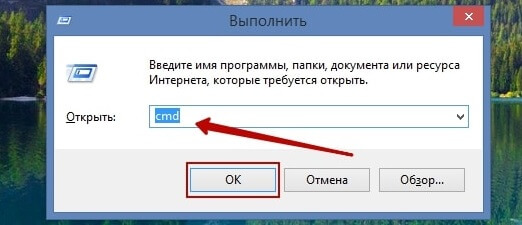
To check ping, run standard application"Run" or open search and enter "cmd".
The displayed result shows the number of lost packets (ideally, no packets should be lost) and the round-trip time. By analyzing this data, we can draw conclusions about the state of the network at the current moment.
How to check the used traffic?
Majority modern tariffs on Rostelecom they are unlimited, that is, they do not take into account the traffic used. However, often information about the amount of data downloaded or transferred may be necessary for analysis or calculations. Let's look at how you can find out the downloaded traffic for the current or previous month.
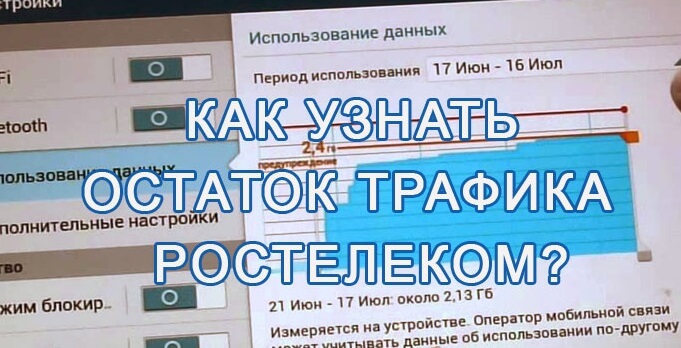
To check the traffic used, follow the instructions below.
- Information in personal account. Data downloaded and transferred in the current and previous months can be seen in your personal account lk.rt.ru, in the “Services” section. Necessary information is in the Traffic Log.
- Download the application. A more popular way is to download an application in which you can record the amount of data transmitted and received. This kind of There are many programs now, they differ in shell and additional functions(for example, notification when a specified traffic threshold is exceeded or accounting for the amount spent on specific resources).
The data in the downloaded programs and on the company’s website may differ slightly due to accounting errors in the applications.
Payment verification
All payments in the company are made by number personal account Data on them is in the contract, and if you don’t have it at hand, you can go to your personal account or call the hotline number.
When your home Internet or telephone is disconnected for non-payment, it is very important to check whether payment has been received after closing the debt. This can be done at lk.rt.ru, in the “Payment” section. detailed information about the distribution of funds is in the “History of Operations” section.
In the “Payment” section you can make regular payments for the Internet, home or cellular telephone or interactive television.
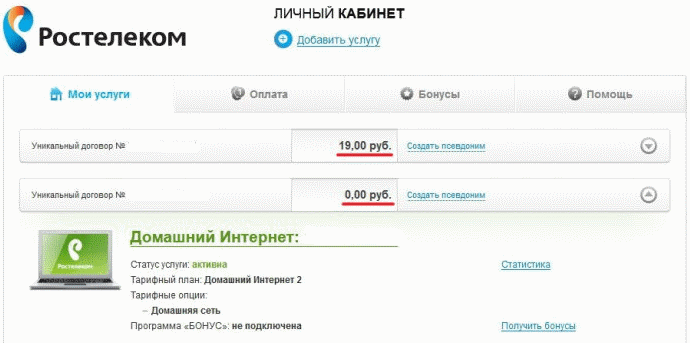
To check payments on your Rostelecom account, open the “Payment” section in your personal account.
In this article we looked at several basic concepts in the work of Rostelecom - technical check Possibility of connecting to the Internet at the client’s address, including for residents of private houses. We found out why and in what cases you need to ping, how to check the traffic used and how to check the payments made in favor of the company’s services.
Today we want to look at information on how to connect to the Internet services provided by Rostelecom in any region of Russia. Indeed, today there are a lot of people who want to become clients of this provider.
Why is there such growth in the company’s Internet clients?
To begin with, I would like to understand the issue of such widespread popularity of this company’s Internet services in Lately. Of course, Rostelecom’s services are noted:
- Quality;
- High speed;
- Reasonable price.
But it is worth admitting that today high quality internet is not uncommon, and most providers boast the same characteristics. But Rostelecom has one significant advantage - the company provides Internet even to hard-to-reach places, districts and cities, which allows residents of towns and villages to use wired internet, or Internet access via a telephone line. And this is already quite a serious step towards a noticeable increase in the audience of clients.
Therefore, let's take a closer look at the nuances of connecting to a provider.
Checking the technical feasibility of connecting to the Internet Rostelecom
To be able to use high-speed home Internet, you must, of course, apply for a connection. But in the process of submitting it, you also need to clarify the availability of the possibility of connecting services directly at your place of residence.
All this is done quite simply. You just need to familiarize yourself with the algorithm of actions below, and you will not have any difficulties:
- Open a web browser on your smartphone, tablet, laptop or personal computer.
- Go to the official website of the company rt.ru.
- In the upper left part of the resource, select the city where you want to plug Internet By address. For example - St. Petersburg. To do this, you need to click on the white triangle and start entering the first letters of the region name. Once a suitable location appears, select it and you will be automatically redirected to the appropriate version official portal Rostelecom.
- Pay attention to the main menu of the resource; you need to follow the “Internet” link. To do this, click on the schematic image of the laptop.
- Once in the internet section, select “Tariffs” in the subcategories.
- Check out the available tariff plans, their terms and prices. If necessary, you can immediately familiarize yourself with package offers, which are located directly above the Internet tariffs. After the choice is made, you must click on the “Connect” button, located in the gray window immediately below the terms of the tariff packages.
- By clicking on the button, move down the page, at the same time paying attention to the information about connecting additional options:
- Interactive television;
- Equipment rent;
- Using antivirus software.
If there is such a need, you can use toggle to activate and deactivate additional options.
- At the bottom of the web page you will find a form that you need to fill out. In addition to personal data, it also contains information about the connection address. There you need to enter locality, street name, house and apartment number. Below you will find the most suitable time to contact the company operator.
- Click on the blue “Order” button.
- Wait for the operator to call, who will inform you about the presence or absence of the technical possibility of connecting Rostelecom Internet services to a specific address.
This is all you need to know to become a new user of Internet services from Rostelecom.







