How to find a text editor on Windows 7. How to open the Notepad text editor in Windows
Good day or night, my regular readers and randomly visiting seekers. useful information. Today we'll talk about where it is text editor on your computer. This is the question I often receive in messages. Let's first figure out what text editors are and how many of them are usually found on PCs. And then I’ll tell you about it and start working in the three most popular of them, usually present on any computer.
What is a text editor and where is it located?
A text editor is a program designed for typing, editing, copying and saving text as a document of one of the following formats– txt, doc, docx, rtf and others. In any version operating system Initially, there are two text editors - Notepad and Wordpad. They both serve the same purpose, but are completely different in operational functionality. The text editing program from Microsoft, called Word, is the most popular among users. It has a more extensive toolkit and, accordingly, more capabilities.
Where are they all located? The programs themselves were hidden in system directory on the service drive C, but in order to gain access to them it is not necessary to manually search for their exe files in the depths of the system. You can use one of the following standard methods to launch simple programs:
- Through "Start". In the XP version and earlier editions, if such are still found in everyday use, you need to expand the start menu, go to the list of all programs and find the required editor (“Notepad” can be found in the “Standard” section). In later operating systems (from 7 to 10), you need to enter the name in the search bar located at the bottom start menu, and then launch double click by the label of the desired option from the search results.
- By creating a new document required format. To do this, you need to contact a worker context menu system, which is called by one right click on empty space desktop. In the displayed list of available commands, select “Create” and launch the most suitable program from possible options(“Text document”, also known as “Notepad” or Word).
Notebook
Friends, now we’ve figured out where all the editors are located on the computer and how they can be launched, then let’s talk specifically about Notepad. In addition to the launch methods indicated above, there are at least two more ways to open this simple editor:
- Call the “Run” command window. We enter the word “Notepad” into it, but only in English – notepad and press Enter.

- Call the command line (via search in “Start” or write cmd in “Run”) and write the English name notepad in the black box, confirm with “Enter” and use it.

After launching the editor, you will see a standard window in which the cursor blinks - you can type text. The functionality of Notepad is very limited. The entire toolkit is located on one line and consists of menu items:
- “File” - you can create, save, open, print and change page settings.
- “Editing” - working operations with files - copying, cutting, searching, replacing, highlighting and pasting.
- “Format” - allows you to enable word wrapping and customize fonts.
- “View” - enables/disables the status bar, which displays the number of rows and columns in the document.
- Reference.

Wordpad
Smoothly move on to Wordpad program, which is located in the same place as the other text editors. It can also be launched using standard methods or from the “Run” window, entering the name there, but the method with command line does not work.

After turning on, we can observe the program window, the functionality of which is a rigid selection of the most necessary of Word editor– you can create and save, copy, paste, change fonts and customize paragraphs, insert images and objects into the document, and also reduce or enlarge the display of text.

Word
Friends, with feeling, with sense, with arrangement, we move on to the most used text editor today under called Word, where is the maximum big set tools from all the programs we are considering. This program It can be launched in only two ways - from Start and by creating a new document, but to speed up and facilitate these processes, you can create a shortcut on the taskbar or simply on the desktop.

After launching the editor we will see active window, in the center of which is located Blank sheet paper, and above it a rich set of tools that allows you to carry out various manipulations with texts and documents in general, such as:
- create, save, print, send and publish;
- changing fonts, styles and paragraphs;
- adding lists, tables, pictures, clips, diagrams;
- dividing the document into pages;
- adding bookmarks, hyperlinks, captions, headers and footers and graphic objects;
- choice of orientation, color and background;
- creating frames on the sheet border;
- spell check and much more.

If I try to characterize each editor with one adjective, this is what I get: Notepad is simple, Wordpad is convenient, and Word is multifunctional. What program do you use? Be sure to write to me about it in the comments. Bye everyone.
We looked at the most popular text editors that can create, open, and edit files. Each program has a unique interface and different functionality. In your choice, focus on the options that meet your needs for working with text.
Microsoft Office 2016 , LibreOffice And IBM Lotus Symphony are full-fledged office packages and have a wide range of tools for creating and editing text and tabular data. Of course The most advanced features can be found in application from Microsoft . What does integration cost? cloud storage and opportunity remote access To large projects from any computer or gadget. On the other hand - quite high system requirements Not every PC can handle it. LibreOffice boasts support for a huge number of formats and an advanced formula editor. Lotus Symphony- to this day worthy analogue two competitors above. Contains a user-friendly interface and supports expansion through plugins. And yet, their number is limited, and the official website has not updated the utility for a long time.
MS Word 2007 And 2010 - excellent and time-tested programs with a developed set of functions. Are different quality system text search, spelling and punctuation checker, built-in translator, and so on. Version 2010 received more modern interface, support more formats and the ability to store documents in the cloud. If the latest facts are not of particular importance to you, you can safely use a less resource-demanding computer Word 2007. An approximately equally advanced text editor contains OpenOffice package with its Writer, which is completely free.
AkelPad And Notepad++- fast, light and easy-to-use analogues of standard Windows notepad. Both programs have an open source code, allow you to assign various actions to hotkeys and support multi-level rollback of actions, contain automation settings. Notepad includes option Reserve copy data and text encryption tool. Akelpad perfectly implements highlighting of unicode strings and other useful features.
It is worth noting that the notepad application is universal: it will be useful for beginners and experienced programmers due to the presence of an integrated development environment, and ordinary users used as an advanced version of notepad - a small and fast text editor. No less developed functionality is available in WPS Office Writer, in addition, the utility has received a very convenient night mode for people with low vision.
Sublime Text And Adobe Brackets were created as tools for working with different languages programming. They contain good alternative editors for Windows, Macos. The applications are popular among programmers, layout designers and web page developers who are looking for a new free visual editor.
Our review did not include several programs that are also worth paying attention to: EditPad Lite, SoftMaker Office, RJ Texted, Crimson Editor, A tlantis Word Processor, Comodo Edit and TextMaker . The latter supports all versions of MS Word and opens documents in .docx, .docm, .dotx, .dotm, .doc, .dot, odt, .ott, .sxw, .rtf, .psw, .pwd, .htm, . html, .txt., .tmv, .tmd.
In order to create simple files and make corrections to them, you can use the simplest text editor Notepad or Notepad, which is available in any version of the operating system. Windows systems. This editor allows you not only to create files and change their contents, but also contains a text search function. It also allows you to do the simplest replacement the selected piece of text to another piece.
There are several ways to open Notepad in Windows. Let's look at how you can open Notepad through the Start button.
To use the Start button you do not need any special knowledge or skills. It is enough to know what is written In this article .
Search for the text editor Notepad in the Start menu using a keyword
So, open the Windows search in the Start menu and enter our keyword Notebook. Once the matching program is found, it will appear in the list of found programs in the Start menu. In order to launch Notepad, all you have to do is click on the link in the list of found programs:
For those who for some reason are accustomed to naming programs in the language of their developers, in search bar you can enter a keyword Notepad. The result will be the same exactly as described above with keyword Notebook:

Selecting the text editor Notepad from the Start menu from the list of programs
For those who are used to working with structured representation in Windows Notepad can be selected from a list of programs. To do this, in the “Start” menu you need to use the link “ All programs", located at the bottom left of the menu:

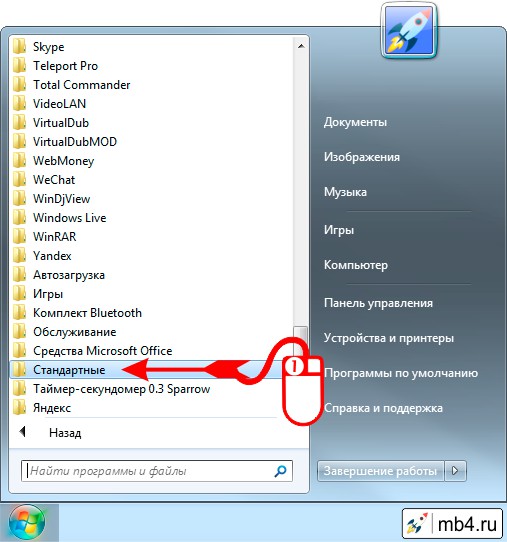

Opening the Notepad text editor
Whichever option is chosen, they will all lead to the fact that a window will open text editor Notepad (Notepad) that we were originally going to work with:

They are programs for documents text format, their creation and editing. This includes various articles, letters, references, works (novels, stories) and other information, which is referred to as a text document, file or simply text.
Editing text is a set of operations aimed at internal and external work with text. Each text can be edited as needed by the author, individual parts can be cut out, others can be glued together, material can be inserted from other texts, paragraphs can be swapped, etc. You can change the position of the text on the page, format paragraphs and lines, add various illustrations (pictures, diagrams, graphs, etc.).
Before describing word processors, you need to familiarize yourself with two groups of software products. The first group includes programs aimed at creating text documents having different levels difficulties with powerful tools for formatting and the ability to insert graphics. One of the representatives of such a group is Microsoft Word. The second group includes word processors or editors that work only with text files; there may be program texts that are written in special languages, configuration files and others.
One of famous representatives the second category is the software product MultiEdit, which has enough powerful system for contextual replacement, already built-in language of standard level macro commands Visual Basic with internal environment support tools and extensive keyword help tools.
There is another group of text editors - desktop publishing systems. This includes a program such as Desktop Publishing, in some ways the programs are similar to ordinary text editors, however, they, among other things, have a wide range of capabilities for working with text files. To such publishing systems programs include Adobe PageMaker, QuarkXPress, Adobe InDesign CC, Adobe Reader. However, it must be said that the difference between software products gradually disappears, and text Microsoft editors Word and WordPerfect are becoming almost publishing programs. One way or another, they are able to provide printing and typing of simple publications.
Typically, text editors include
- typing;
- text correction in a simple way(replacing words, letters, etc.);
- cutting out parts of text, memorizing them and saving them as separate text files;
- inserting the necessary fragments into the text;
- finding words and sentences in the text;
- replacing words throughout the document or in part;
- formatting or giving text certain parameters, namely, column width, paragraph indentation, line spacing, margins, line alignment, etc.;
- dividing text into pages, each with a certain number of lines;
- highlighting individual parts of text or words using bold, italics or underlining;
- switching the keyboard to another alphabet;
- tabulating lines or creating equal spacing so that the text is in the form of columns;
- print everything text file or its individual parts;
Editors that are considered more advanced have a number of additional features, such as
- ability to view text in ready-made version what it will look like after printing;
- big choice fonts;
- inserting formulas, figures and tables into text;
- creating several columns of text on one page;
- bug fixes and automatic search;
- choice ready-made template and style;
Edraw Max provides great tool creating and publishing a wide variety of diagrams. The program is perfect for teachers, students, lecturers, business professionals and other users whose activities involve public speaking.
![]()
priPrinter Professional is a program that facilitates the process of printing documents. This is an indispensable tool that allows you to edit documents immediately before printing. In essence, priPrinter Professional is virtual printer, which sees the PC as a physical device.
 To convert documentation into various formats A highly efficient program was developed from PDF Icecream PDF Converter. This utility differs understandable user-friendly interface, ease of operation. An important advantage of the tool software is full support batch conversion.
To convert documentation into various formats A highly efficient program was developed from PDF Icecream PDF Converter. This utility differs understandable user-friendly interface, ease of operation. An important advantage of the tool software is full support batch conversion.
Softmaker Office Professional developed by Softmaker GmbH, is a package office programs, which will be an excellent alternative to the usual Microsoft Office. Agree that a PC will not be completely “packed” without the presence of quality programs for creating and editing files, both text and graphic.
The PDF format is becoming increasingly popular among Internet users. According to statistics, almost every tenth document on the Internet has a similar format. One of the main problems of this extension- impossibility of editing. In order to decide the specified problem, the development laboratory created ABBYY PDF Transformer.


Multitran is a popular translator application that will greatly simplify the understanding of texts in foreign languages. The program will become a great assistant both those who want to understand the text of their favorite composition, and professional translator, who deals with technical translations.

Office 2013 or Microsoft Office 2013 is the most popular text editor today. Ease of use, simple and clear interface– these are the main advantages of the Office 2013 program.







