The new memory card is not readable on the phone. Android does not see the memory card - problem solution
Smartphone users store most of their information on removable card memory. Most often, all photos, videos, documents and even some applications are stored on an SD card. Therefore, when the phone does not find the memory card, many problems may arise. But there is no need to panic. If the phone cannot detect the memory card, this does not mean that all data on it is lost. In 95% of cases, the problem is easily solved by the user himself.
Of course, to avoid such situations, it is best to do it from time to time backup copy important data. You can copy them to your computer or cloud storage.
It is possible that the phone may not see the memory card because it is simply not suitable for of this device. Therefore you need to make sure that this model removable storage is compatible with your gadget. In the phone's specifications you can find out whether it supports a certain model memory cards. And you can find them on the manufacturer’s official website. Some devices do not support memory cards larger than 32 GB.
Therefore, it is better to go to the resource of the company that manufactured your smartphone/tablet and check there which devices are supported by this or that model. If you have done this and the gadget should support the selected SD card, proceed to the methods described below.
If the memory card fits into the device, but the phone still does not recognize it, the first thing to do is restart the phone. If the cause of the problem was some kind of failure in software, then after a reboot the system will quickly detect the removable media.
Method 2: Reinstall the card
If rebooting does not help, you can try reinserting the memory card into the slot, cleaning the contacts. If there was debris on them, you need to remove it and wipe the contacts with an eraser. You can also take cotton wool with alcohol and wipe the contacts with it. In the photo below you can see what we are talking about. 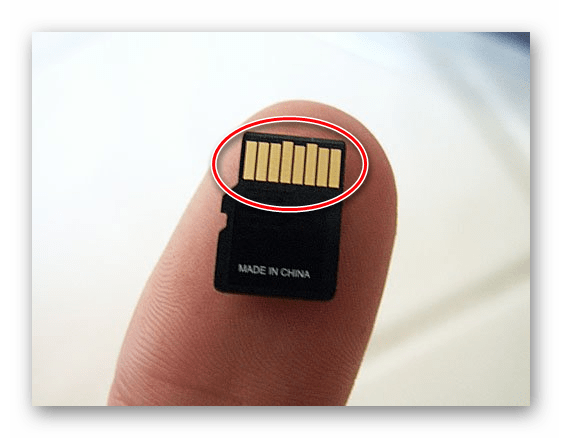
Typically, the memory card should be inserted into the slot without special effort until you hear a slight click. It is very important to insert it the correct way. As a rule, there is an icon next to the panel showing how to insert it correctly.
In order to proceed further, you need to find out whether the memory card is faulty or the phone is faulty. To do this, insert the drive into another device: phone, tablet, camera, laptop. If the SD card works without problems in another device, then the problem is in the phone itself. At this point, you can use another device to copy the data to your PC.
If the problem is with your phone, you can use the following method.
Method 3: Return the device to its original state
Within this method restoration will be carried out system files and automatically return the device to its default state. Be careful - this operation will clear system and user data! First, make sure your phone has more than 50% charge.
After that, do this:
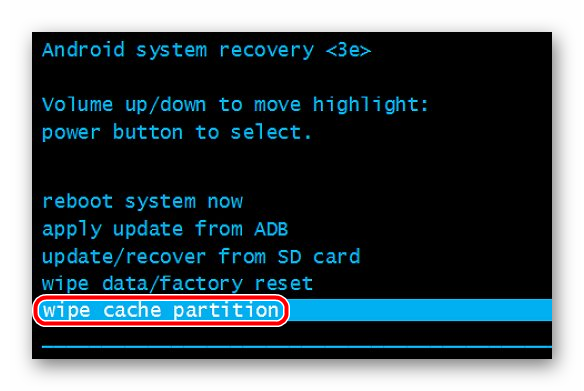
If the problem is with the memory card, use the fourth method in this list.
Method 4: Check for memory card errors
As part of this method, follow a number of simple steps:
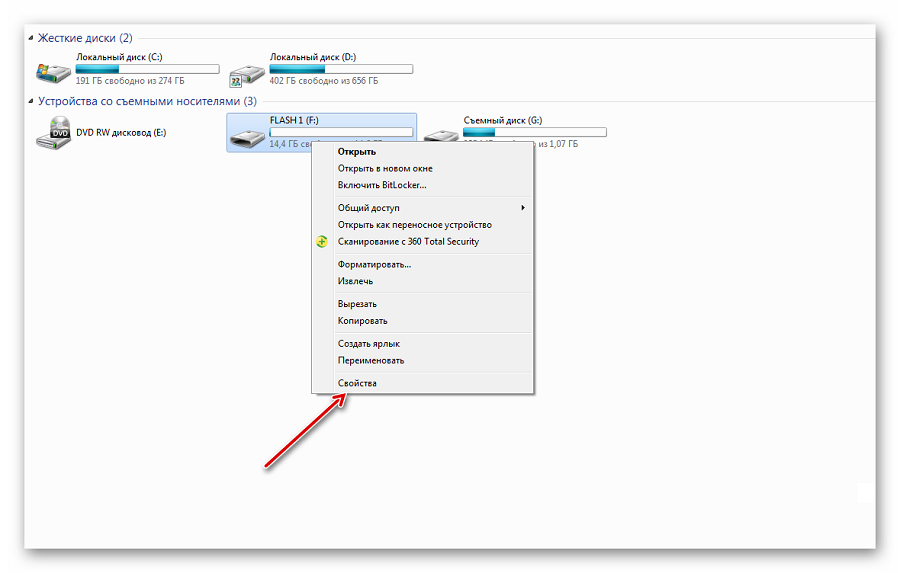
If scanning for errors does not help, then more drastic measures need to be taken.
Method 5: Formatting the memory card
It happens that some errors occur on SD and nothing can be done about it. Then it is best to format the card to return it to its original state. IN Windows execution This procedure looks like this:
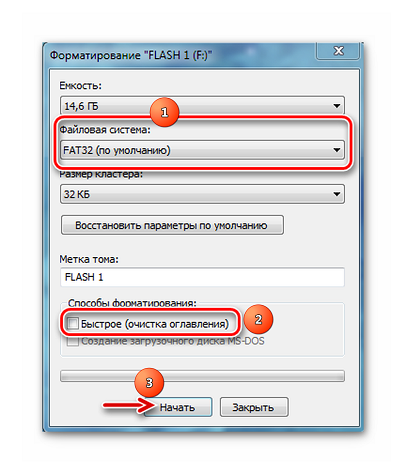
Owners of Lenovo phones often complain that their smartphone completely refuses to recognize the memory card. The reasons for this vary widely, but before taking any action, you should diagnose the gadget and the removable drive.
Primary diagnosis
Perhaps at this stage you will find the answer. So, here's what you need to do first if your Lenovo phone does not see the memory card:
- Insert the card into any other device. This could be a camera, video camera, another phone, etc. The main thing is that you know for sure that this device reads such cards.
- If possible, check whether the phone will read other memory cards. If yes, then, more likely, the problem will be in the card itself and you will have an answer to the most important “why”.
- Remove and reinsert the drive, then reboot the phone. Sometimes Android crashes and refuses to see the memory card.
If you have tried all three methods, but the question remains relevant - “why doesn’t the phone see the memory card?”, then you need to move from diagnostics to action.
Solution
In 90% of cases, the solution to the problem lies in formatting the card. To do this, you need to insert it into the card reader and place it in the computer. In the “My Computer” section, click right click on your drive and select “format”. Most likely, you won't have to configure anything in the pop-up window. The main thing is that the file system is specified as FAT32.
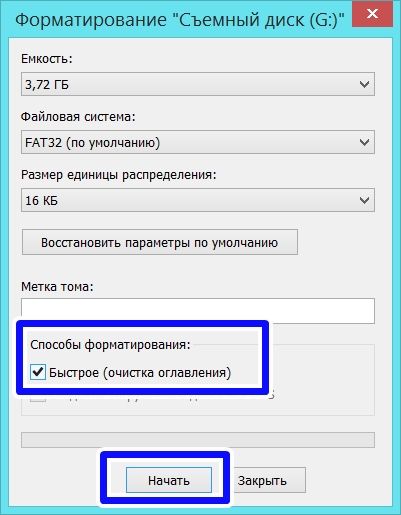
If this does not help, then the problem lies in physical level- the card is damaged. It is highly not recommended to solve this problem on your own, because there is a huge risk of aggravating it to such a level that even the technician will not be able to repair anything. It is better to immediately take the drive to an experienced specialist. Restoration, by the way, will cost several times less than buying a new card.
The phone doesn't see the map at all
There are even more complex problem- when the phone does not see any card - neither its own nor someone else's. In this case, the answer to the question “why doesn’t the phone see the card?” is already hidden in the phone itself. Most likely, the device will need to be reflashed or repaired. In this case, it is best to take the smartphone to service center- there the problem will be found and solved.
The smartphone does not see the internal memory
In this case, there is only one solution - to restore the phone settings (Full Reset). To do this you need to do the following:
- turn off the phone;
- press simultaneously Power button and volume down button;
- In the menu that appears, click “wipe media partition”.
After completing the necessary operations, Lenovo will reboot. With 99% probability the problem will be solved.
To do this, you need to remove the drive from the connector and insert it into another phone or laptop using a special adapter. If the computer was unable to open the contents of the flash drive automatically, then you need to search for it manually in Explorer in the “ section Removable media" Even the phone does not see the map, then do not despair, since this may be a consequence of the lack of drivers or incorrect formatting. It is necessary to repeat the operation several times; if it is not detected by any device, then we can conclude that it is inoperable.
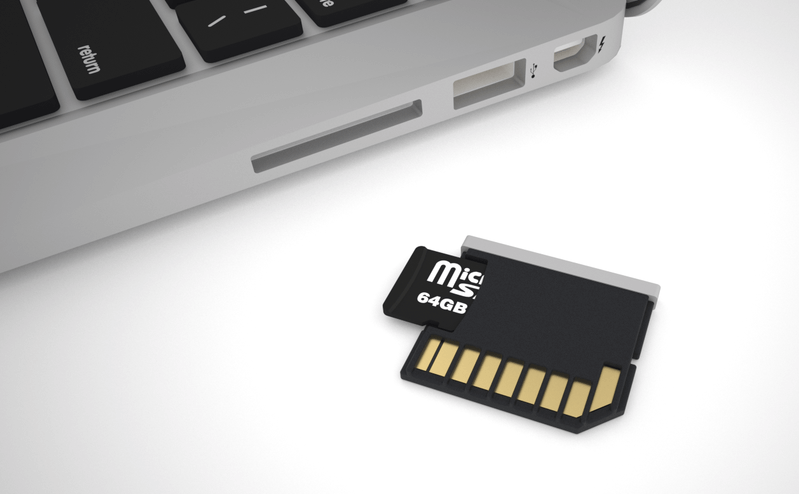
When the flash drive is found, you should try to open and run some files. If they are displayed correctly, then the problem is not in the card, otherwise difficulties with finding may be the result of errors in the file system or a separate file.
Must be adhered to next sequence actions:
- Copy all contents of SD card to separate folder on the computer.
- Right-click on the flash drive shortcut and select “Format” from the menu.
- Confirm the operation with the “Start” button, no changes in standard parameters no need to enter.
Hardware faults
If the memory card is working, you should reinsert it into the slot; sometimes it happens that it does not fit tightly, causing contact to be lost. If this does not help, then you need to try inserting another flash drive. When the phone does not see the memory card in this case, the problem lies precisely in the connector; perhaps debris has gotten into it or the contacts are clogged; you should carefully wipe them with an eraser. Another reason may be the characteristics of the slot itself - connectors on old or very cheap smartphones cannot work with large SD cards (32 GB and above). Unfortunately, this cannot be corrected.
Sometimes it may show malfunctions. And one of the most frequently asked questions is why the phone doesn’t see the map microsd memory. Indeed, the situation is common and does not always require repair or replacement of the device.
Let's look at the most common reasons why the phone does not see the memory card. We will also consider ways out of the situation.
Why the phone doesn’t see the card: non-working flash drive
Before carrying out any manipulations with the device, make sure that the memory card itself is working. Perhaps its resource has been exhausted or it has burned out. To check this, insert the card into another device. The easiest way is to use a laptop for this, especially in all modern models there is a built-in card reader. If the laptop also does not see the card, it is probably no longer working, and you will have to buy a new flash drive, but the smartphone has nothing to do with it.
Why the phone does not see the SD card: minor system glitches
It is possible that the smartphone refuses to read the memory card data because there are minor glitches in the system. You just need to reboot the device. Most often, a reboot corrects such OS crashes at startup.
Why did the phone stop seeing the map: problems with contacts
Let's imagine that you have already learned how to install applications on an Android memory card, you want to use them, but the card is no longer readable.
If previous actions did not give the desired result, then perhaps the whole point is that the contacts simply moved away or became dirty. Try removing the memory card from the slot, carefully cleaning the contacts, and reinserting the card. It is possible that such simple manipulations will lead to everything working properly again.
Why the phone does not see the SD card: incorrect formatting
This is also one of the most common situations. And the problem can be solved quite easily, you only need a laptop. Algorithm of actions:
- insert the card into the card reader;
- after the laptop has detected it, right-click on the card name;
- select “Format”;
- in the formatting settings, be sure to select FAT32 in the “File system” section (Android does not support other formats);
- click on “Start”.
After formatting is completed, check the memory card on your smartphone.
Why doesn't my Android phone see the memory card: incompatibility
This situation may occur if your device refuses to read new map. That is, there cannot be such an answer to the question why the phone stopped seeing the memory card, which it previously saw perfectly well.
The fact is that today there are three types of memory cards: SD, miniSD and microSD. MicroSD cards are used with smartphones because they are the smallest. But there are 4 generations of these cards.
And the most modern smartphones They can easily read information from cards of all generations. But “old” devices may not see cards of newer generations. And here is the answer to the question why the phone does not see the microSD card latest generation, is very simple: the device has not “grown” to it. There is no way to solve this problem.
We hope you figured out why your phone doesn’t see the SD memory card and were able to solve this problem with our help. If the above methods did not help you, then you will not be able to do without the help of service center specialists, because the problem is in the smartphone itself.
The service center knows how to properly service the best mobile phones in the world, they will explain to you why the phone does not see the map Android memory, and will solve this problem professionally.
Diagnostics are free.
The phone does not see the memory card - one of the malfunctions that can occur in the life of a modern cellular device. It was not for nothing that we made the clarification that similar problem more relevant for new products produced over Lately, and not during the period of introduction of the first mobile developments into our everyday life. We will confirm this statement of ours with specific facts in our article. And also in it we will analyze in detail following topics: why the phone doesn’t see the flash drive and what to do if the phone doesn’t see the flash drive. If similar problematic symptoms are observed in your essential mobile assistant, then it is useful for you to familiarize yourself with the information below.
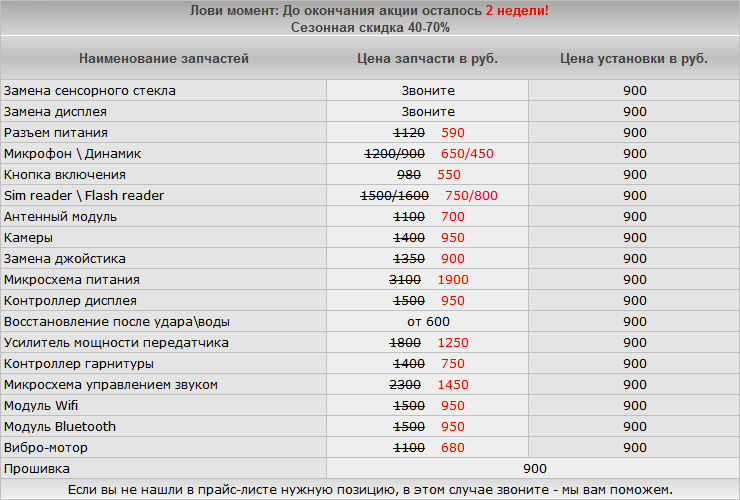
So let's start with general information, which, however, cannot be avoided. First, let's define what a memory card is. In essence, its purpose is to store information and significantly expand telephone capabilities. Actually, the mobile phone is pure form doesn't need this additional expansion, it is completely limited to the minimum that is provided by the flash drive built into it or into the SIM card used. It's no secret that the very first mobile creations had only address book, provided the ability to receive/send SMS messages, and could also store a list of recent calls. Even now, many models, more “advanced” than their great-grandfathers, are limited only by the presence of built-in memory, but at the same time they already have a fairly extensive set of popular functions. But each of us can also object by saying that a mobile phone is no longer just a means of communication. After all, the situation changed radically when it became possible to use built-in MP3 players and cameras in them, and the appearance of smartphones as such also changed humanity’s attitude towards “dialers.” All this contributed to the fact that some owners (and their number is constantly growing) wanted to increase the memory capacity of their mobile phone.
Often this desired component (a card that expands the memory) is not included with the purchased phone, so you have to select and purchase it separately, or you just want something new, more advanced and with greater capabilities, you want to exchange your old “parts” for more voluminous, more modern. But even here it turns out that not everything is so simple and easy. You need to remember that not every flash card you like will work, because it may not be compatible with the model you have. Here is one striking example for products manufactured by Nokia, CompactFlash, xD-picture and Memory Stick cards can be argued that most likely they will not work. Owners can find out about compatibility by looking in the manual or on the manufacturer’s website. It may also happen that the old phone firmware does not support media whose size is 2 GB or larger. But, as soon as a simple flashing is done, it’s a miracle, your handset happily accepts a new (larger capacity) card and can easily work with it.
In order to encounter a situation where at a certain moment the phone no longer sees the memory card as late as possible and as rarely as possible, when choosing it, it is also important to pay attention to its manufacturer. Some of them (namely Apacer, Kingston, Kingmax, Transcend, SanDisk and Sony) have proven themselves quite well in this market segment. In addition, these manufacturing companies provide a fairly large warranty on their products, which ranges from 2 years to 3 or even 5 years. Also keep in mind that if you buy an option, for example, with a capacity of 1GB, then only 900-950 MB will be available for work. The rest of the part will be occupied by information that protects your purchased item from failures, will contain file data, and will contain markup file system and other official information. For example, with 1 Gigabyte Transcend, 906 MB are available to the user.
So, the selection and purchase stage is completed, the desired element has been purchased. Next comes a very pleasant and joyful stage - you can begin operation, but even here there are some important nuances that you should know about and which are better taken into account in order to do everything correctly. Of course, everyone knows about the existence of Bluetooth, IrDA, GPRS and other means designed for data transfer. But to connect your mobile phone with your home computer (or laptop), you will need one of two things: either the same Bluetooth adapter, or a Card-Reader. But the second one will provide at the same time a higher transmission speed, and it is quite universal. That is, you can easily use it for flash cards different types, and not only those that are used for cellular devices communications.
 If your cellular telephone does not see the memory card or it gives an error, which you will know about because the message “Memory card access denied", then this is not yet a reason to run to the store where it was purchased, or to the service center, to have it repaired or replaced. First, it is recommended to check whether it is inserted well and correctly. No matter how strange it may seem, the remove/insert procedure statistically helps in half of the problem cases. But if this simple action does not help, you can try to format it. If your device simply doesn’t see it, then you can definitely talk about the need for a card reader. How to use it and how to format it is, one might say, intuitive, but if you have any difficulties, then you can read about all this in the telephone manual.
If your cellular telephone does not see the memory card or it gives an error, which you will know about because the message “Memory card access denied", then this is not yet a reason to run to the store where it was purchased, or to the service center, to have it repaired or replaced. First, it is recommended to check whether it is inserted well and correctly. No matter how strange it may seem, the remove/insert procedure statistically helps in half of the problem cases. But if this simple action does not help, you can try to format it. If your device simply doesn’t see it, then you can definitely talk about the need for a card reader. How to use it and how to format it is, one might say, intuitive, but if you have any difficulties, then you can read about all this in the telephone manual.
If, in order to get rid of the troubles associated with the fact that the phone does not see the flash card, you decide to format it, and at the same time you have a card reader, then the main thing is not to rush, do the following:
- if you have Windows OS, then you need right key mouse click on your card icon in the My Computer section;
- Next, it’s tedious to select Properties – Tools – Check Disk;
- After this, you will need to perform a scan, during which you need to fix all bad sectors.
Most often, if you do this, file system errors will be corrected, and this will also allow you to work normally with your flash card in the future. Well, if all the efforts made did not give a positive result and none of the above helped, and then your phone does not see the flash drive, then you need to do the following - right-click on the icon and select formatting. If this is of little use, then we can assume that your cellular device does not support FAT32 and you need to repeat the formatting procedure, choosing the FAT file system for this. Sometimes it also happens that a card formatted in the carder must also be formatted in the mobile phone. Do not forget that if you decide to format, you will completely lose all data from the media, so before starting the procedure, if possible, you should save it.
Our service center believes that, so that one day it does not turn out that your phone no longer sees the flash drive, so that it serves you properly and you can fully use its entire resource (which is about 5 years), you cannot:
- admit physical damage which are extremely contraindicated (bending, falling, pressing...);
- keep it near heat sources, it must be protected from direct exposure sun rays, protect from moisture;
- you should not expose it to electrostatic discharges, it is very sensitive to them (in other words, you must touch something iron before touching the flash card, and you cannot store it near a source of interference);
- Under no circumstances should you turn it off during the transmission of information (the consequence of disobedience may be the loss of both the data and the information “keeper” itself).
Also the reason that mobile phone does not see the flash card, this may be a fact. A special feature of SD and MMC flash cards, as well as adapters for these standards, is that they can be blocked for overwriting/deleting. This can be done manually on the card/adapter. Therefore, if you suddenly failed to record something, check if your media is locked (you may have simply forgotten about it).
Well, one more unpleasant manifestation of the problem, so to speak, one last possible problem. If your flash card begins to require a password, but you do not know it, then this is not a dead end. After all, there are certain programs to restore it. Specialized forums most often advise using MMCPasswordFinder for MMS cards, but this program will only work if the card could not be formatted after setting a password. If, through negligence, the necessary information was deleted, then R-Studio programs and Easy Recovery will show the best results in such a difficult task as their recovery. If you are the owner of the latest SanDisk cards (ExtremeIII), then you are in luck, they are immediately sold complete with specialized software, with the help of which everything is restored.
But if you have done all the steps described above, tried everything, but nothing worked, our service center will help you. We are also waiting for you if you do not have time to rehabilitate your flash card or you are afraid to do this because you have no experience in carrying out such manipulations. No matter what happens to your storage device, no matter what breakdown or defect in its functioning is observed, we can help you. As was already noted at the beginning of our story, we have practical experience, and the qualification level of our craftsmen allows us to easily cope with tasks of any complexity. And don't worry that going to a repair shop will cost you dearly. Not at all, we will return your flash card to operational state for quite affordable price. The cost of our services is always aimed at attracting clients, and not scaring them away. Come visit us and see for yourself.
We work with products from all mobile manufacturers, we serve as latest models, and earlier ones. So with us you will always find help, solve all problems related to the incorrect or incorrect functioning of your devices cellular communication. After the intervention of our employees, after their repair actions, your handset will work like new. She will delight you for a long time, flawlessly completing any task you set. And you, having appreciated our advantages, will want to become our regular customer, you will recommend our service center to all your friends. And we, in turn, will again and again take on the fulfillment of any order. After all, it is important for us that not a single visitor is offended or whitewashed with attention. We always guarantee the most pleasant service to every person who visits our workshop. We will efficiently and quickly do exactly what is needed to fully restore the functionality of your beloved and irreplaceable phone. Our doors are open to everyone, no matter what model they own. As for problems with flash cards, after working with us you will forget about them once and for all, naturally, if you yourself do not provoke the recurrence of the malfunction.
Also, with us you can always consult with a highly qualified specialist, get answers to all questions related to the topic we are currently considering, as well as other aspects of the operation and repair of mobile phones. Our advice will save you from doing the wrong thing and from having a negative impact on your phone number. Remember that only you can extend the period of its comfortable use. If trouble could not be avoided, we are at your service. Our service center will repair not only the flash drive, but also other components.







