The new battery drains quickly in a Samsung phone. To stop a background program. Changing default settings
Why does the battery on my phone drain quickly, literally within a couple of hours? The usual culprit for most users is “gluttonous” operating systems (for example, Android OS), resource-intensive utilities and a bright display. Is it really? Are there any ways to keep the battery charge from rapidly depleting? To understand this, it is worth studying this material.
Why does the phone discharge quickly: the main reasons
Even the latest gadgets with a very capacious battery (for example, the battery capacity is as much as 5000 mAh) can run out in a matter of hours. Constantly charging several times a day is definitely not a solution. To find out how to deal with this, you should first find out what causes such a nuisance.

Here are the main problems why a smartphone, regardless of the manufacturer brand, quickly discharges:
- Smart battery wear. An “ancient” battery is the main reason for the rapid loss of energy reserves. When charging, the battery heats up due to increased internal resistance. You can visually inspect it by removing it from the gadget (if possible). Swelling, corrosion, deformation, various stains on the surface are an alarm bell and a reason to replace the battery with a new one. How else can you find out about the battery condition? On your smart phone with Android OS, dial the combination: *#*#4636#*#*. A menu will appear in which you need to click on the “Battery Information” item. It will describe the charge level, condition, temperature and other data about the battery. Owners of Apple devices with iOS, starting with version 11.3, can view the battery status directly in the iPhone settings.
- Use in cold or hot weather. Modern batteries, although they have a large energy reserve, do not handle sub-zero temperatures and hot weather very well. The temperature limits of the device can be determined from its characteristics. And it’s better not to exceed them so that the smartphone’s battery does not run out at the right time. A case that covers the device on both sides will help to “warm” the phone a little in the cold.
- Very bright screen. Of course, most users want to see the brightest display possible with rich colors, but if you overdo it and set the indicators to 100%, the screen will simply “eat up” the battery’s energy consumption. To correct this defect, you need to go to the display brightness settings and use a special slider to reduce it to a level that is comfortable for working with the device. About 50-60% is quite enough.
- Resource-intensive features. If the device operates according to the all-inclusive program, then it is not surprising that the battery charge becomes less and less in a matter of hours. Wi-Fi, Bluetooth, NFC - all of this requires energy consumption. Therefore, if these functions are not needed right now, you should deactivate them in the device settings.
- Unstable cellular/GPS connection. The battery capacity decreases before our eyes when the phone tries to find a constantly elusive connection (if there are interruptions in the connection). The GPS sensor is one of the most “gluttonous”. In an unfamiliar area it is needed, but at home or at work it is hardly worth activating it.
- Mobile viruses. If you ignore the browser security warning, visit suspicious web resources, download programs from unreliable sources, then you will inevitably become infected with smart viruses. Malware can waste much more battery power than regular utilities. To be on the safe side, you should install an antivirus.
All of the problems listed can affect devices regardless of the manufacturer, for example, smart devices from or have the same chances. Rapid battery discharge is often associated with improper operation of the device. But what measures, besides proper handling of the smart phone, can be taken to improve the functioning of the battery? More on this in further sections.
What to do if your phone discharges too quickly?
To deal with the problem, you can take the following 3 steps.

Method No. 2. System update. A new version of Android or another OS brings a significant number of improvements, including those that affect the battery charge state. Updating your device to a new version is a chance to correct all the defects of the previous OS. Innovations regularly arrive on smart phones from or (if automatic updates are set in the settings), the user only needs to click on “Install”. This can be done manually by downloading the software from the manufacturer’s website.
Method number 3. Removing unnecessary software - if entertainment or work programs are no longer needed, there is no need to clog up the device’s memory and waste battery power. You just need to remove unused applications.
In addition, you can use special programs: for – Clean Master, for iPhone – iTunes.
Battery saving programs: the best
All of the above methods can be combined with the use of special programs that help the battery save charge. All utilities are freely available on the Internet. The user just needs to download them and install them on a smart device (for example).
Greenife– operates in the background and reduces the activity of the smart device when the user is not using it. The advantages of the program are that it will detect and disable all unnecessary processes (even those that are not displayed in the task manager).

DU Battery Saver– the program deactivates background processes and displays all information about battery usage. There is a separate “Optimize” button that allows you to disable any resource-intensive utilities.

Amplife– disables all unnecessary processes when the smart device is not in use. The program operates in automatic mode, independently turning off unnecessary applications. Manual setting is possible.

GO Battery Saver– it has several energy saving profiles. They can be switched among themselves; to do this, you need to place the widget on the device screen. In addition to the free version, there is also a premium option in which you can schedule to enable/disable profiles.
rating: 5 votes: 1 20 September 2016 13:20If the phone is Android, then we’ll look at how to deal with this and what can be done. It's no secret that Android uses up the battery to the maximum and that it barely lasts for a day. This is the situation with any Android smartphone, be it Samsung or anything else. The iPhone also discharges quickly, but we’ll talk about that in another article.
Android
There is a certain set of actions, by performing which you can achieve more or less economical consumption of battery power. You shouldn’t expect that the battery life from charge to charge will increase significantly; you still need to remember that Android itself requires good battery power. And if the main complaints are that the phone quickly dies down during the game, then nothing can be done here - for such games it is better to purchase phones that are equipped with a more capacious battery. It is quite possible that you can choose another separate high-capacity battery for your phone. Well, and of course, the more applications are installed on your phone, the faster it will sit down. Of course, today there are plenty of freely available applications, and they all seem to be needed. But if you do not use the application very often, then you can wait to install it. For example, applications for accessing Internet banking are, of course, a necessary thing. But you can purchase Russian Railways tickets directly from the Russian Railways website. How to register to purchase Russian Railways tickets online is described in detail at http://webereg.ru/servisy/rzhd-pokupki-biletov. That is, as a rule, you can do all important actions simply by knowing the site address. By the way, it’s good that not all companies release their own applications, because then you would have to choose, and this is a very difficult choice.
First, let's figure out in what cases it makes no sense to do anything with the battery:
- Its resource has been exhausted.
- There was physical impact on the battery.
- The battery is swollen.
When charging, a different charger with the wrong voltage and current was used.
What takes the longest battery life in a smartphone?
In the first place is the screen, in the second place are communication modules, that is, Internet, wifi, and so on. That is, even when the screen is turned off, your battery is guaranteed to run out if you do not turn off the communication module. However, Android has the ability to optimize battery consumption even in this case.
Screen
Whatever device it is, if it has a screen, then it is the main consumer of energy. Therefore, if your screen is very bright, the battery will drain quickly. It is better to set it in the settings so that the screen brightness is adjusted automatically, which will allow you to keep it at a less bright level in the room. However, not everything is simple here either - in this situation, the light sensor will also draw energy onto itself.
Plus, you can also save energy if you reduce the time before the screen turns off.
4G LTE connection. Only in some regions of the country it is possible to keep this connection constantly on. In many other regions, this connection is unstable, and therefore automatic switches to 3G occur constantly, and this already means an uneconomical load on the battery. Just set 3G as your default connection. To do this, go to Settings - Mobile networks - More and change the network type.
Mobile Internet. In fact, it is better to turn off mobile Internet on your phone, because it is not always required. If your smartphone does not have a super-capacious battery, it will last longer if you monitor your Internet connection and connect to operator towers only when necessary.
Bluetooth. It is generally better to disable this module. If you use it sometimes, then it is better to turn it on at that moment.
Wi-Fi. As is already clear, it is better to enable this type of communication if necessary. Since the battery drains quickly and there is no particular need to always be online, it is better to connect to the wireless router only when required. In addition, turn off notifications about searching for and availability of wireless networks. To do this, go to “Additional functions” and turn off the “Network notifications” slider. Report the presence of public networks." And also turn off the “Always search for networks” slider.
GPS. This is essentially a sensor that comes with your smartphone. It does consume a lot of your battery power.
Disable sensors
The sensors include the GPS already described above, automatic screen rotation, NFC (communication module). It is better to disable automatic screen rotation, because it is a gyroscope that uses a lot of battery life. Android 5 Lolipop has the Google Fit app, where such sensors still work, but in the background. Therefore, here you need to disable the application itself.
NFC. Not all phones support NFC, but more and more devices do. Although it cannot be said that users often resort to it. Therefore you need to disable it. To do this, go to the settings section “Wireless networks” - “More”.
Turn off vibration feedback
Android has a built-in vibration feedback feature that is turned on by default. This refers to vibration when touching the screen. However, all mechanical movements (in this case, an electric motor) are quite energy-consuming. To disable this feature, go to Settings, then Sounds and notifications, Other sounds.
Applications
It’s probably clear that the more applications running on a smartphone, the faster the battery drains. You can see how much the battery drains from certain applications if you go to the Settings section, then Battery.
Games and the phone's camera are supposed to use more energy than other applications. And if a regular e-reader turns out to be a record holder for battery consumption, then most likely the e-reader software has its own problems. You might be better off finding another reading app with more adequate software. Then about various effects and cool transitions and animation - all this is design and it is very energy-intensive. Use it if you want, but the battery will run out very quickly.
There are programs that constantly want to update, even when network access is disabled. They work in the background and also consume a lot of energy. Here, decide for yourself whether you need them or not.
You can take another step like this. Go to the settings section, then to Data Transfer. There will be a list of applications that constantly use data transfer. Do you need all of them? Most likely, you will have to disable some of them or completely remove them. In principle, on some phones you can set a limit on the app's traffic usage. To remove unused applications, just go to Settings, then Applications. There you can disable the Press, Google Fit, Presentations, Docs, Google+, etc. applications. Attention! Do not disable the necessary Google services at the same time.
Have you probably noticed that some programs constantly give their notifications? They can also be disabled. Settings – Applications, then simply uncheck “Show notifications” (option for Android 4). For Android 5 you need to go to Settings - Sounds and notifications - Application notifications. Here you turn off notifications.
If you still need software updates, then on some phones it is possible to set the interval between updates. You can also disable the automatic synchronization feature.
If you decide that all these steps are difficult to do and just use some task killer or Android cleaner, then this will only bring satisfaction for the first 5 minutes. Next, the phone will try to launch all the programs and applications that were just closed, and this will drain the battery even faster. The freed memory is free only for the first five minutes. It is better to manually go through all the steps described, and then close all unnecessary applications from time to time. This is the only way to increase the battery life of the device and keep its memory empty.
Phone power saving features and battery life apps on Android
Almost all new generation phones have an energy saving feature. Be sure to use this feature. At the same time, the processor clock speed is reduced, animation is removed, and unused processes are disabled. Sometimes turning on the power saving mode gives up to 2 hours of additional battery life.
There are various freely available apps that are designed to optimize energy saving and limit battery usage on Android. But these applications act like task killers, that is, they simply close unused programs, and then the system starts opening them anyway, which in any case leads to excessive consumption of battery resources.
Key Points You Need to Know
Use only the original charger to charge the battery. Even charging your phone via micro-USB using a tablet charger or via a computer's USB port is not recommended. Well, about the computer, then if you use a normal power supply and with an honest 5 V and< 1 А, то подойдет. Если ваш смартфон рассчитан на зарядку 5В и 1,2 А, то при зарядке зарядным устройством, которое дает на выходе 5 В и 2 А количество циклов зарядки сократится. А если напряжение на выходе зарядного устройства будет 6 В, то количество циклов зарядки еще сильнее сократится.
You should not leave your phone in the sun or in the cold. In this case, the battery life is greatly reduced.
If old “grandmother phones” could boast of battery life lasting a week, high-tech smartphones live away from a power outlet for a maximum of two days. The increase in productivity has led to a decrease in service life - now it is considered normal to buy a mobile phone once a year. This affects all its components.
I consider buying a phone a lottery. For example, the battery of my old one swelled after the warranty period expired. And Mom’s Fly has been living in good health for 4 years.
In this article I will tell you what to do if even a new phone’s battery drains quickly. Often the culprit is incorrect settings of the gadget, but there are 15 more reasons, which we will discuss in detail.
I have compiled a table that will help you preliminary understand what actions you need in a particular situation:
| Symptom | Causes | What to do? |
|---|---|---|
| The phone charges and discharges quickly. | 1. Battery wear. 2. Battery calibration failure. 3. Damage to the electronic part of the device (charge controller). | There is an opinion that fast charging (available on Samsung) wears out the battery faster. Try not to use this feature unless necessary. Night charging with low currents will increase the battery life. |
| The smartphone takes a long time to charge and discharges quickly. | Long charging times are the norm for high-capacity batteries. Rapid discharge usually occurs due to heavy applications. | Remember what software you installed the day before the problems arose and remove it. |
| The phone gets hot and discharges quickly | An overloaded processor causes heat and drains the battery. | Similar to the second point, you need to identify the culprit program and disable/delete it. Reboot your phone. If these steps do not help, back up your information and reset to factory settings. |
Reasons and solution
Having studied all known cases of rapid battery discharge in mobile gadgets, I identified 12 main ones:
- The battery capacity is lower than specified in the specifications.
- A battery that is not suitable for hardware has been installed.
- Natural or artificial wear of the battery.
- Extreme environmental conditions.
- The screen brightness is constantly at maximum.
- Power eaters included: GPS, Bluetooth, NFC, etc.
- Poor signal from mobile operator base stations.
- Lots of apps running in the background.
- Constantly turning the gadget on and off.
- The device is infected with viruses.
- Problems with the software or hardware of the device.
- Incorrect charge display.
Let's take a closer look at each situation (some are divided into different points) and figure out how to solve the problem that has arisen.
Imbalance
Trying to save money, manufacturers sometimes include batteries in budget devices with insufficient capacity for the installed processor and screen. Even a good battery will discharge quickly under such conditions. The only way out is to use portable power banks.
Battery wear
The service life of lithium batteries for mobile devices is about 3 years. After just 1.5 years of use, the capacity begins to gradually decrease. By adhering to some rules, you will extend the life of the battery:
- Do not charge the battery with currents higher than those provided by the manufacturer (see the parameters on the original charger).
- Do not use your mobile phone at high or low temperatures (standard is room temperature).
- Avoid full discharge (0%)
- Store an unused battery charged to 40-50% of its nominal value at a temperature of approximately 5-10°C.
- Go to the "Settings" menu.
- Battery – item “Use applications since full charge”.
- Click on the unnecessary ones and click the “Stop” button.
Selecting programs that will work in battery saving mode:
- Go to “Settings” - “Applications and notifications” - “Advanced settings” - “Special access” - “Battery saving”
- Select the desired item from the menu and set the appropriate mode for each program.
If your device does not have "Special Access", update your operating system or enable "Developer Mode". To do this, go to the menu “Settings” - “System” - “About phone” and tap 7 times on the “Build number” item.
A way to save money for Android 8 using an example:
- “Settings” - “Optimization” - “Battery”
- In the "Energy Monitoring" section there is a list of background processes indicating the percentage of battery usage.
- Select the unneeded applications and press the “Sleep” button.
- All selected processes will be temporarily disabled.
- To switch the program to “Sleep mode” on a permanent basis, use the corresponding (last in the list) item.
- In order to include an application in the white list, there is also an option (in this case, it will never go to sleep.

Games at maximum settings
Fans of mobile toys often face the problem of a quickly draining battery. A modern 3D shooter can drain the battery to zero in a few hours.
To increase the battery life of your mobile device, change the detail quality settings (water, shadows, light, shaders) to less energy-consuming ones. This will affect the realism of the game, but will allow you to retain the charge longer. Or hang out less in virtual worlds.
Update and firmware
Developer errors often lead to various operating system glitches. After updating with poorly optimized firmware, one of the symptoms may be rapid battery drain.
Read also: Battery for DEXP Ixion ES 4.5 phone: searching for an analogue
To be on the safe side, it is better not to use unofficial firmware, and in case of problems with the stock firmware, try rolling back the update to a previous working version (if possible).
The power controller has failed
Rare, but not obvious situation. The power controller may break down and provide incorrect readings. As a result, the battery will charge slowly and the charge will not be fully used. Replace the controller yourself or take the gadget to a service center.

The charge is displayed incorrectly
The reason may be unsuccessful firmware, battery wear (I talked about this above), and incorrect calibration.
To automatically calibrate the battery, follow these steps:
- Discharge the battery completely until the phone turns off on its own.
- Remove the battery (if possible) for 10 minutes and reinsert it.
- Charge the device to 100%.
- Disconnect the charger, remove the battery again for 10 minutes and insert it again.
- Start your smartphone.
The second option is possible with a custom Recovery Menu installed, which includes resetting battery statistics (in TWRP, open the “Wipe” section and select “Wipe Battery Stats”.
Or go to the menu “Recovery” - “Advanced” - “File Manager”. In the data/system folder, delete the batterystats.bin file.
The procedure should help put the gadget in order.
Many wireless modules activated (resource-intensive functions)
Always-on mobile Internet (3G, 4G), Bluetooth, NFC, Wi-Fi, GPS, animated (live) wallpaper can drain a portable gadget much faster than the standard time. Especially if all these modules, along with programs, are activated at the same time.
Wi-Fi and GPS can increase power while searching for a signal, so keep them turned off if you're not using them.

Maximum display brightness
The mobile phone screen is the main energy sink. The higher its brightness, the faster the battery will run out. An acceptable level is considered to be 40-50% of the maximum. In this mode, vision is not strained, and the device’s battery “lives” longer. It is convenient to change the brightness through the top curtain. Also helping to save charge is using sleep mode, which automatically turns on after 30-60 seconds of inactivity.
At first I didn't like the "auto-brightness" mode that most phones have. But the AMOLED display on my Samsung has a high brightness reserve, over time my eyes got used to it.
Using the gadget in cold or hot weather
The battery of a phone (as well as any other device) is sensitive to high and low temperatures. When it reaches +30°C, my Samsung A5 2017 automatically turns on protection and prevents any applications from running until the heating decreases. Cold conditions are considered less than +5°C. It is better to hide the gadget in a pocket or bag at such temperatures. A headset is suitable for calls.
Frequent use of a smartphone in unfavorable conditions leads to degradation of the battery cells, when it can no longer restore the factory capacity.
Unstable cellular connection
In places where there is a constantly dropping, poor signal, the phone battery drains faster. More energy is spent maintaining an unstable connection. In the suburbs, on a summer cottage or on a wild seashore, there are fewer base stations of cellular operators, and the smartphone tries to strengthen the signal for comfortable operation, which certainly affects the battery life.

In a dual-SIM device, it is advisable to temporarily remove the SIM card of an operator with no tower nearby. A good option is a communication amplifier sold in electronics stores.
Back in 2005, when I got my first phone with the local, now deceased, operator Akos, I could only talk normally while sitting on the windowsill. But then this had little effect on the battery - manufacturers took such nuances into account. For example, Nokia 3310 was indestructible and caught the net in the harshest conditions.
Frequent reboots and turning the device on and off
Contrary to popular belief, turning off your phone regularly does not help conserve battery power, especially if you do it several times a day. When starting the gadget, energy consumption is close to maximum, which reduces all savings to zero.
Today, a multimillion-dollar audience of mobile device users are people who prefer exclusively the Android operating system. It is a convenient, flexible and customizable operating system with its positive and negative factors. And battery life is one of these “negative” aspects that annoys many users.
Every year more and more Android devices are released, the battery capacity increases, but the service life until the next charge remains the same or even decreases. Why is that? In fact, there are many reasons why the battery drains quickly on Android, and in this material we will look at them all!
Common causes of rapid discharge and solutions
- Wireless networks, GPS
- Mobile network
- Screen brightness and additional settings functions
- A large number of applications running in the background
- Multiple SIM card slots
- Old battery
Take advantage of the built-in feature called Battery Usage Statistics. You can independently analyze the most power-hungry factors and take the necessary measures to save battery.
Above is a list of the main reasons why your Android phone runs out of battery quickly. Let's take a closer look at each of them!
Wireless networks and GPS in Android
Wi-Fi and Bluetooth wireless networks consume a higher percentage of battery power than all other items listed on the list. Very often, users forget to turn off Wi-Fi, even if they no longer use the Internet or transfer files via Bluetooth.
Another reason is using GPS on your smartphone. Users very often use GPS to navigate a city or other unfamiliar area and search for certain establishments. But, as soon as you turn off the application, for example, the same Yandex Maps, the location system continues to work in the background. Be sure to turn off this service to extend the battery life before the next charge.
Solution! If you often use Wi-Fi to access the Internet, then compensate for these costs with other factors, for example, turn off third-party applications so that they do not hang in the background or reduce the screen brightness, carry with you an additional battery of the same capacity or more. Batteries with higher capacity are available for sale on the Internet for many models.
Mobile network
 Wireless technologies of the 3G mobile network, and in many cities already 4G, consume a lot of energy, so the device’s battery drains very quickly. The Internet is used in background applications, widgets (a very common thing in Android), Google system services and other global services.
Wireless technologies of the 3G mobile network, and in many cities already 4G, consume a lot of energy, so the device’s battery drains very quickly. The Internet is used in background applications, widgets (a very common thing in Android), Google system services and other global services.
Solution! If you rarely use the Internet, then activate the “2G networks only” tab in the settings. Also uncheck the “Data transfer” box. Now, if you go online, data will only be transmitted over 2G. You can activate 3G and 4G services at any time, but only enable them when really necessary.
Screen brightness in Android
Screen brightness also affects battery life, so make sure that the brightness is always at the optimal level. Even the lowest brightness value allows you to view messages and launch applications on your smartphone without any problems.
Solution! Go to settings, select “Screen”. Here find the tabs “Auto-rotate screen”, “Auto-screen brightness”, and uncheck them.
Set the brightness value to approximately 15-30%. If you can't see it, raise the slider another 10%.
The auto-rotate function is used in almost all Android devices. When you open applications and turn your smartphone over, the screen also automatically changes to a horizontal or vertical position. In fact, this function is only needed in some applications, and the rest of the time it simply wastes battery power.
Applications running in the background
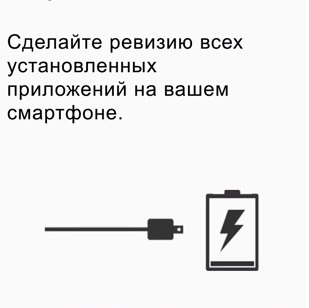 Many users, in addition to mail, may have a dozen programs and services running that run for a long time. Be sure to close all third-party programs that you are not working with!
Many users, in addition to mail, may have a dozen programs and services running that run for a long time. Be sure to close all third-party programs that you are not working with!
Solution! To quickly close applications, use the tool Clean Master, CCleaner for Android, which allow you to automatically close programs not in use on your phone.
Automatic account synchronization
 This is one of the main reasons why the battery runs out very quickly on Android, because currently almost every smartphone based on this operating system is tied to specific services, for example, Google Mail, cloud services, Odnoklassniki, VKontakte and other social networks, where data is synchronized and updated.
This is one of the main reasons why the battery runs out very quickly on Android, because currently almost every smartphone based on this operating system is tied to specific services, for example, Google Mail, cloud services, Odnoklassniki, VKontakte and other social networks, where data is synchronized and updated.
Solution! In the settings, disable automatic system updates, weather checks, synchronization of all Google, Yandex and other search engines, services and services. Also see the paragraph above about applications in the background. The same browsers and programs from social networks constantly update data, consuming battery power.
Multiple SIM cards
A significant percentage of Android smartphones come with 2 or even 3 SIM cards. If you have several SIM cards in your phone, the system will automatically switch from one to another, constantly update wireless network data, and try to strengthen the signal.
Solution! We strongly recommend that you either turn off 1 card completely in your smartphone settings, or set priority settings for each of them. For example, Sim 1 will use the Internet, Sim 2 will not. Flexible settings of the Android operating system allow you to do this on any smartphone.
Old battery
After 1-2 years, the battery no longer has the same properties that it had when purchased. Even if the system shows that the phone is 100% charged, it actually has 70% or less.
Solution! Buy an extra battery for your phone, change the battery, or buy a new smartphone! You can check battery wear using specialized applications, for example AnTuTu Benchmark.
Video on the topic
What can you do to save battery power?
In addition to the reasons and solutions for rapid battery drain discussed above, many users use special software tools on their devices to save charge and test the battery. For example, . This is perhaps the most effective and popular program of its kind.
Disable when not in use:
- GPS satellites (Settings - Location and Device security)
- Bluetooth
- Mobile Internet (Settings - Wireless networks)
Sometimes such a syndrome as a quickly discharging smartphone battery manifests itself abruptly. For example, a battery holds a charge for two days, but the very next day at the same load level it begins to discharge after 8-12 hours.
What could cause a sharp decrease in battery life?
- The reason may lie in a virus program. The virus could have gotten onto your smartphone in many ways. For example, it could simply be contained in one of the updates installed automatically on your device. Install a fresh and effective antivirus from the application store and conduct a full scan of your device.
- The reason is an application that is consuming too much battery. One of the recently installed apps may be consuming too much battery power or preventing your smartphone from going into sleep mode completely. If you installed new apps before your battery began to drain quickly, uninstall them and then restart your smartphone.
- You need to reset your smartphone. Perhaps several applications on your smartphone at once have dramatically increased battery consumption. The best solution in this case would be to reset your smartphone to factory settings.
- It is necessary to calibrate the smartphone charge. To do this, first drain your battery to the minimum possible. After this, remove the battery from the device. After a few minutes, insert it into your smartphone and, without turning on the gadget, charge the battery for 8-10 hours. After this, remove the battery again for a few minutes and insert it into the smartphone. Turn on your device.
If after all the steps described above the smartphone battery still discharges quickly, it is most likely that its service life has simply expired and the battery needs to be replaced. You can also contact the specialists of our service center, who will help determine and eliminate the cause of rapid battery discharge.
Comments
alex November 22, 2014 00:22The battery on your smartphone quickly runs out and no one knows what to do. Help me please. Thank you.
Administrator November 22, 2014 00:23
Hello. Most likely your battery is defective. Try replacing it.
Sergei Baltaga June 13, 2015 14:39
I'm sorry, but if the battery is not removable, what should I do next?
Dina June 13, 2015 14:42
Hello. Only replacing the battery will help. YOU didn't write the phone model? As a rule, even on non-removable phones, the battery can be changed.
Edward September 14, 2015 06:40
Hello, the battery of a new smartphone is running low, a smartphone of the ZTE Blade Q Lux 3G brand. I just went through the settings a little in the applications and the battery starts to discharge, discharged completely, then charged the battery, the result is the same, spent a little time in the settings and shows a low battery percentage , please explain the reason, what needs to be done, I read the article, did it as it should, but it’s still not clear.
DimaN55 December 21, 2015 16:44
Hello. My battery drains quickly even when I'm not using my phone. I just charge it to 100%, go to bed, and it’s turned off, turn it on and it shows 1%. It’s been like this for two weeks now, I wake up for work because of this. Phone Lg L80. There are no applications except AIMP and a video player, since my phone does not see media files. But I checked they do not affect. Even now, while I was writing, 7% of the charge was gone.
Dina December 21, 2015 16:45
Hello. First you need to try changing the battery. If it doesn't help. Then you need to diagnose the phone for short circuits. Our diagnostics are free.
Evdokia January 24, 2016 10:33
Hello, please tell me why the fly smartphone, even when it is in an idle position, still continues to discharge, tell me what to do about it and how to fix it, please!!!
Dina January 24, 2016 11:34
Hello.
It is possible that the board is consuming power.
You can bring your phone for free diagnostics to our service center.
Victoria February 14, 2016 16:44
Hello. I bought my phone 3 months ago. The other day I put it on charge, after some time I noticed a signal on the screen, picked up the hot phone, there was advice on the screen: Remove from charging. After this, the battery drains much faster. Smartphone brand Samsung Galaxy A5. What could be the reason for the phone suddenly heating up? And is it worth sending it in for repair?
Eldar February 14, 2016 16:45
Hello. The problem may be in the battery. Or with a power controller. diagnostics needed. It's free with us.
Anton April 06, 2016 16:43
Hello, I have a NEW smartphone, only two days old, but the battery lasts for 7-8 hours, what should I do?
Nika April 23, 2016 12:39
Hello! I have the same problem, my HTC Desire 626 smartphone began to discharge very quickly. At first everything was fine, but then it began to discharge faster and faster. Nowadays the longest time it works is 10-11 hours. And sometimes it discharges in 4-3 hours. Always different. But it really bothers me!
By the way, the battery is not removable. What should I do?
Eldar April 23, 2016 12:40
Hello. Perhaps some application is loading the system. Therefore, the battery is consumed. In this case, resetting to factory settings will help. If that doesn't help. I need the battery. Even in non-removable devices, the battery can be replaced.
Vyacheslav April 27, 2016 22:48
Good night, my wife’s battery runs out very quickly, I bought a new one, but the situation has not changed. Phone lg L80. Please tell me what is the reason and how to find out?
Eldar April 27, 2016 22:49
Hello. Perhaps some application is loading the system. Therefore, the battery is consumed. In this case, resetting to factory settings will help. All information will be deleted. If that doesn't help. We need to bring it in for diagnostics. It's free with us.
Igor May 19, 2016 14:40
Hello! After returning to factory settings, the battery began to discharge quickly. Samsung Galaxy A5
Administrator May 19, 2016 14:41
Hello. Most likely this is a coincidence, the battery is discharged for other reasons. Either because of time or because of some processes with increased current consumption.
Ksenia August 12, 2016 11:46
Smartphone vertex impress U Too
Discharges quickly.
Tanyana August 26, 2016 20:43
Hello! A week ago I got a new Lenovo vibe s1 smartphone, the charge goes away even when I don’t use it, it charges quickly and discharges just as quickly (I don’t know what to do!
Zakhar September 03, 2016 04:30
Hello, the Senseit a150 phone model runs out of battery very quickly, I bought it literally 3 days ago, tell me what should I do?
Administrator September 03, 2016 04:31
Hello. If the phone is new, it is still under warranty. Possibly a defective battery.
Sergey September 07, 2016 14:55
fly-504 quickly discharges to a minimum new only recently bought what to do
Administrator September 07, 2016 14:56
Hello. If you have it new, you can take it under warranty. Possibly a defective battery.
Sergey September 09, 2016 15:21
Regarding fly504, maybe try calibrating the battery first, then the service won’t help
Sergey September 09, 2016 19:49
Question about calibration - do you need to do a factory reset before it?
Sergey September 11, 2016 15:21
Before calibrating the battery, you don’t have to do a factory reset
Victor February 18, 2017 11:43
On our new Marphone boost 3 the large battery drains quickly. Enough for 7 hours. There is a guarantee
.
Catherine February 23, 2017 13:25
I have this situation, my nomi i504 phone is quickly discharged. This happens when the battery is charged to 100%, I reboot the phone, the battery reduces the charge to 10%, this happens very often, what could be the reason?
Administrator February 23, 2017 13:26
Hello. You may have to use the battery. On Chinese phones, the battery often fails, even if it is very thin.
Vlad February 28, 2017 21:23
I recently bought myself a new smartphone, the battery lasted for 9-10 hours, but now it helps for the whole day!!!
Sarvar March 04, 2017 09:53
Hello. Please tell me I don’t know if this is normal or abnormal. My phone HTC desire 820G dual sim during use the battery holds a charge for a very long time, this is normal. I go to bed and the phone shows 75% outages and tomorrow I turn it on to 70%
Anastasia March 10, 2017 14:06
Hello. Such a problem, I bought an Android smartphone a year ago, brand Fly FS504 Cirrus 2. It worked like a charm. But in recent months I’ve noticed that I’ve started to sit down quickly... too quickly. It stays at 60-50℅ and turns off... any hints on what to do?
Administrator March 10, 2017 14:07
Hello. Most likely you need to replace the battery. You can bring it to us for diagnostics. It's free.
Maria March 11, 2017 15:27
Hello. I have a Samsung A 3. It doesn’t stay at 100% and immediately drops to 94 and then it stays normal and stays fine. What is the problem?
Administrator March 11, 2017 16:20
Maria, Good afternoon!
Most likely, calibration of the charge level is necessary, you can read more about this here: https://4pda.ru/forum/index.php?showtopic=120739
Marina March 12, 2017 06:16
Hello. ZTE Blade t221 discharges quickly. The battery lasts for an hour and a half during active use of the smartphone. What could be the problem?
Administrator March 12, 2017 06:17
Hello. The battery may need to be replaced. You can bring it to us for diagnostics. It's free.
Marina March 13, 2017 12:38
Hello. I recently bought an Alcatel pop-up smartphone, 8-core, 2000 mAh battery, the charge is enough for 3 hours of active actions 6-8 in standby mode. It was taken under warranty, the seller says that this is normal for such a powerful processor. Maybe this is the case or the battery needs to be changed (the built-in applications are almost all disabled)
Administrator March 13, 2017 12:50
Marina, Good afternoon!
Yes, power consumption really depends on the power of the phone, although for a new device 3-4 hours is quite short. Try to use the recommendations from our article, if this does not help, you should show the patient to professionals, you can bring the phone to our service and we will try to find out the cause and effect absolutely free!
Danil March 16, 2017 12:13
My battery drains very quickly! in an hour maximum two! and 0 percent can last an hour or more! why is that?
Administrator March 16, 2017 13:13
Danil, Good afternoon!
The battery may need to be replaced. You can bring it to us for diagnostics. It's free.
Michael March 17, 2017 14:00
If your phone battery runs out very quickly, take the huge + and - wires and run them in a row to the battery. It will hold a charge much longer than it did before.
Administrator March 17, 2017 14:20
Mikhail, good day!
It is not very clearly stated, as well as very doubtful, we do not recommend doing it on your own, it is better to entrust the phone to good hands and contact a service center.
APAF March 20, 2017 19:34
Hello. My ZTE Blaid A5 smartphone runs out of power very quickly. All programs are disabled. But the battery still runs out. It barely lasts for 3-5 hours, which is why you have to carry a wireless charger with you. What should I do, since the phone is barely half a year old.
Administrator March 20, 2017 19:48
Good afternoon
Try to use the recommendations from our article, if this does not help, we recommend that you bring your phone to our service center and we will try to find out what the reason is, absolutely free!
a lion March 26, 2017 19:27
Samsung galaxy note 3. After three years of use, a defect appeared: without the system, an instant discharge to 0 occurs, the phone turns off, tries to turn on, but since there is no charge, it turns off and the attempt to turn on will be repeated again and again. It charges normally and can work normally for an arbitrary amount of time (an hour, two, ten), but it will still instantly discharge and turn off. Resetting to factory defaults and restoring via smart switch did not solve the problem.
Administrator March 27, 2017 11:48
Leo, Good afternoon! After three years of operation, it is still worth thinking about replacing the battery or contacting a service center for a complete diagnosis of the device.
Alik March 30, 2017 16:50
Hello, I have a Samsung Galaxy A8 (2015 model). The battery used to turn off at 30% and now it has reached 68%. That is, when fully charged, I feel that I only have 30% and then it turns off and when I try to turn it on it shows 0%. Please help me, in my city there is no battery for my phone anywhere. give advice on what to do
Administrator March 30, 2017 17:28
Marina April 01, 2017 23:36
Good evening. Please tell me. I bought a new smartphone Digma VOX 505. It discharges quickly, if you don’t use WI-FI, just in standby mode, then charging lasts for 6-7 hours. If you turn on WI-FI, the charge decreases before your eyes, approximately 20% in 20 minutes. The settings are all factory settings, I didn’t download the applications, since the phone was 2 days old from the date of purchase. I completely turned off the backlight to a minimum, removed the video response, etc. There is also “Energy saving in standby mode.” Everything that can be turned off and factory settings, and still writes: screen 46%, standby mode 25% for 6 hours, if you do not use the phone completely. Thanks in advance for your answer.
Administrator April 02, 2017 11:49
Marina, Good afternoon! For a new phone, these are quite low indicators; we recommend that you take the phone under warranty (return, exchange), or contact a service center for diagnostics and replacement of the battery, in which case the warranty, as a rule, expires.
Anastasia April 02, 2017 23:35
Hello. I bought a Prestigio tablet yesterday, but after 1 hour there is only 13-15 percent charge left. I also noticed that the lid smelled terribly of plastic, and after an hour it was hot.
Administrator April 03, 2017 12:28
Anastasia, Good afternoon! We recommend that you take it under warranty or to a service center to diagnose and fix the problem (the warranty in this case usually expires). The smell of plastic is typical for inexpensive immigrants from China; perhaps it will go away over time or become less obvious.
Boris April 20, 2017 12:05
Good afternoon, I have the same problem, the battery of my zte q blad phone runs out quickly, the battery is new. does not charge up to 100% only up to forty-three during the whole night, the same thing happened to the old one, but it was swollen. and if it turns off on its own, then it charges up to 100% in a few hours. thank you in advance.
Administrator April 20, 2017 13:44
Boris, Good afternoon! Maybe you have a problem with the charge controller, we recommend contacting the service center.
tel April 25, 2017 00:31
The phone freezes very often, does not respond to any keys and buttons after that the battery is completely discharged. then, if not used, the charge is restored to 30, 40%, or remains at zero.
Administrator April 25, 2017 00:32
Good afternoon You can’t do this without diagnostics; there may be something wrong with the charging controller; we recommend contacting a service center.
Sergey April 28, 2017 14:52
Good afternoon 04/17/17 purchased two phones meizu m5 black, meizu m5 gold. Golden color. On the gold one, the battery quickly ran out, in sleep mode with applications and the Internet turned off, it dropped to 12% in an hour and a half. Delivered under warranty on the third day. It may turn out that they will give it back to me for repairs and say that everything is fine. I'm already afraid to use it. And one more question. A black phone in standby mode with the Internet, Wi-Fi, and applications turned off drops by 4% in 3.5-4 hours, is this normal? It’s just that my previous lg h502f magna didn’t sit down like that, but it dropped the charge by 7-10% right away, for example, recently it was 48%, and after 10 seconds it was 38%.
Administrator April 28, 2017 16:20
Sergey, Good afternoon! You may have received a defective device, better just take it under warranty. Regarding the standby mode with 4% off. data and applications, quite a good indicator, not Worth worrying.
Victor April 29, 2017 20:16
The smartphone charges in 40 minutes and prays the same way, the smartphone didn’t do this 4 months before.
Administrator April 29, 2017 20:17
Victor, good afternoon! There may be many different reasons, so as not to guess on the coffee grounds, we recommend that you contact the service center. Possible defects are replacing the battery, replacing the charging controller (a small chip on the motherboard).
Igor May 07, 2017 09:20
Good morning!
xiaomi redmi 4
I bought it in April, the charge was enough for 4 days. I fell asleep 2 times, leaving it to charge all night. Charging lasts for 24 hours. Should I try calibrating the charge of my smartphone or should I immediately throw out the battery?
Administrator May 07, 2017 09:21
Igor, Good afternoon! As they say: trying is not torture, try calibration, there are chances!
Jeniveva May 10, 2017 07:34
I did everything as you said, but unfortunately my phone is draining even faster
Inna May 10, 2017 23:50
Such a disaster. Chinese smartphone, 3 years of use, includes 2 batteries with a capacity of 2100 mAh. It started to hold a charge poorly, the craftsmen repacked the battery, the cat. was more swollen, with recommendations to discharge-charge at least 3 times for 12 hours. As a result, the asset is discharged quickly within 2-3 hours. use, charges even faster in 30-40 minutes. They repackaged it for me 2 times (the 1st time they said that the nutrient element of the “jar” was defective and was replaced), and the same story. Is it really the second time that it was defective again or is it the battery and what could happen to it? The moment with the controller, if something was wrong with him, would they notice it? Or unscrupulous specialists got caught. Thanks in advance for your answer and advice.
Administrator May 11, 2017 11:27
Ira May 11, 2017 14:53
Hello, my phone is fly Fs505 nimbus7. The battery runs out very quickly in 30 minutes I want to buy another battery BUT how do I know that it is normal
Administrator May 11, 2017 16:20
Irina, Good afternoon! Perhaps the problem is not in the battery, I think you should contact a service center to diagnose the phone (usually this is a free procedure, at least in our service), and only then buy a battery because if this is not the case, you will be throwing money away (batteries are usually not returnable).
Yana May 13, 2017 11:57
Good afternoon Lenovo S930 phone, 2 years old. Suddenly it began to quickly lose charge, even in an inactive state, i.e. when I turn off the screen. It started charging very slowly, I tried changing cables and charging adapters - the speed was different (from 0% in half an hour, to 3-4% in half an hour). I tried replacing the battery with a new one: strangely enough, the phone said that the charge was now the same as on the removed battery - 70%. What could be the problem here?
Administrator May 13, 2017 15:00
Yana, Good afternoon! The battery may need to be calibrated, there may be something wrong with the power controller, it may also be a low-quality battery. It’s better to solve your problem in a service center, diagnostics will be free;)
Sergey May 17, 2017 13:47
Nomi i504
He sits down like a flash running, what should I do?
Administrator May 17, 2017 15:01
Sergey, Good afternoon! Your wording is not entirely clear, describe the problem in more detail, or bring the phone for diagnostics.
Vova May 26, 2017 19:37
I recently bought a Huawei phone and it’s already running out of charge quickly in just 3 months.
Administrator May 27, 2017 12:59
hope May 28, 2017 10:54
Hello, digma phone, bought 2 weeks ago. The battery lasts for several hours even if you don’t use it, what could be the reason? Thank you.
Administrator May 28, 2017 12:13
Gulnaz May 29, 2017 19:48
Hello! Please tell me what to expect. I bought a fly nimbus 8 phone a couple of days ago. The battery charges very quickly. The maximum lasts for half a day, and this despite the fact that I don’t sit in it all the time. For example, today I removed it from the charger at 7 and didn’t use it at all, and by 12 noon the charge was completely dead. Yes, and it takes a very long time to charge. There is a small dent on the battery, maybe it should be returned?
Administrator May 30, 2017 10:19
Gulnaz, Good afternoon! Of course, if the phone is under warranty, you should return it.
Savely May 30, 2017 20:35
Hello, I have an iPhone 6.
When I bought the charge it was enough for the whole day, but now it lasts for a maximum of 3 hours, what should I do??
Administrator May 30, 2017 20:36
Savely, Good afternoon! Perhaps a simple replacement of the battery will help, if the phone behaves the same with a new battery, then most likely the problem is in the power controller; they usually burn out due to the use of low-quality chargers or car chargers. In our service, you can accurately identify problems, diagnostics will be absolutely free, and the cost of work - replacing the power controller on an iPhone 6 will be 3,500 rubles.
ram June 10, 2017 15:47
Good afternoon, I have this problem: my phone quickly discharges, and when it is on charge, the percentage does not change but shows that it is charging, the phone is Jinga basco m400 4g, why is this?
Administrator June 10, 2017 15:48
Hello, there may be a problem in the battery, as well as in the system connector and charging controller; to accurately identify the cause, you need to do diagnostics.
Andrey June 19, 2017 07:41
Hello, I bought a fly s401 smartphone a year and a half ago
It's been discharging quickly for a month now and charging just as quickly. The charging socket is loose. Optimized the phone as much as possible (deleted/disabled some applications, etc.)
Administrator June 19, 2017 11:36
Andrey, Good afternoon! We recommend that you take your phone to a service center. The reason may be in the socket itself; due to poor contact, the phone is not fully charged; the battery may also need to be replaced; we do not rule out that the charging controller may have failed. In general, diagnostics are required at a minimum; with our service this will be absolutely free.
Elena June 27, 2017 16:26
Hello, I have an Alcatel phone with a non-removable battery. The phone discharges very quickly; I charge it to 100% about 3 times a day. Charges in 30 minutes. What to do? Thank you
Administrator June 27, 2017 17:39
Elena, Good afternoon! The battery may need to be calibrated, there may be something wrong with the power controller, it may also be a low-quality battery. It’s better to solve your problem in a service center, diagnostics will be free;)
Administrator June 27, 2017 19:56
Perhaps yes, but you did not indicate the brand of the phone, so it is difficult to advise anything, you need to do diagnostics, and also know how the phone behaved with the old battery. In our service, diagnostics are carried out free of charge.
Vova June 28, 2017 12:25
Hello. I have a Prestegio 5300. The battery runs out in 3 hours. I bought the battery a month ago. They told me that it had deteriorated due to the fact that when the phone was charging I was playing on it. Could this be the reason? And will calibration help in this situation?
Administrator June 28, 2017 12:26
Hello, calibration is more likely to not help, it would be better to submit it for diagnostics and accurately determine the cause of the malfunction.
Denim July 13, 2017 09:25
Good afternoon, please tell me the phone Meizu m5 note phone 3 months In the first month the battery lasted 2 days at normal load, now it’s barely enough for a day. And recently I began to notice that the charge from 60% can sharply drop to 0, this does not happen often but sometimes it happens, what could be the reason?
Administrator July 13, 2017 09:26
Hello, perhaps some application is draining the charge, try making a backup copy of your data and resetting it to factory settings, if this does not help, then you need to diagnose the battery.
Victoria July 17, 2017 14:40
hello, today I bought an AIKATEI ONE TOUCH PIXI 3 phone, I charged it to 100% and it already shows 77% and it’s quietly draining before my eyes, what should I do and the battery is 06/09/2016
Administrator July 17, 2017 14:41
Hello, please contact me regarding warranty,
Vyachaslav July 18, 2017 07:47
Hello. Samsung Galaxy A5 2016. The battery is discharged overnight in rest mode by 20-25%. Then it's normal throughout the day.
Administrator July 18, 2017 10:48
Hello, it is possible that some applications may be consuming battery power in the background, you can also do a factory reset, having previously made a backup copy of the data in order to save the information.
Anna July 20, 2017 01:00
Hello. Today I bought an ALCATEL Shine Lite 5080x smartphone and fully charged it.. in just a couple of minutes the battery went down to 3%. Can you tell me what to do? Should I take it back?
Administrator July 20, 2017 01:01
Hello, of course, carry it while you have a guarantee.
Alexei August 15, 2017 12:48
Hello, I sent my Samsung Galaxy Note3 smartphone for repair to replace the board and battery, after the repair the battery began to discharge quickly, when the screen is turned off it practically does not go down, and as soon as I turn it on and start doing something it starts to discharge very quickly, I updated Android from 4.4.2 on 5.0 after that I noticed that it was quickly discharged, what could be the reason? New battery, installed the old one, same problem
Administrator August 15, 2017 12:49
Hello, you should contact the service center where you did this and describe this problem; perhaps the repair was performed poorly.
Alexei August 15, 2017 12:50
Svetlana August 21, 2017 07:19
Why does the ZTE blade run out of battery quickly even when it is on. on charging and what can be done about it?
Administrator August 21, 2017 07:20
Hello, it may be worth replacing the battery on your ZTE blad, but in order to accurately determine the problem, you need to carry out diagnostics, we offer it for free.
Oksana August 22, 2017 13:55
Hello, I bought a new battery. Now the phone turns off with 50-60% charge and does not turn on. When I put it on charge, the indicator shows 0%. What should I do in this case or is it a battery defect?
Novel August 26, 2017 17:07
Help please, I don’t understand, I bought a phone S-TELL M920, everything was fine for the first 2-3 months and then something crazy happened, I’m charging the phone 100%, everything is fine, I’m playing, everything is fine, and when it reaches 20% of the charge, it drops sharply for about 20-40 seconds and that’s all for me already 1% and how is it that I don’t understand, no programs don’t help, there’s no such thing on YouTube and my mother has the same phone and there’s no such problem
Administrator August 26, 2017 17:08
Hello, try putting the battery from your mother’s phone into yours, if everything works fine, then the problem is in the battery, if the problem persists, then most likely the problem is in the motherboard, or rather in the power controller, this will require diagnostics, we you can do it for free.
Symbat August 29, 2017 16:08
Hello! My smartphone is Android. And I constantly take care of it, speed it up, clean it and cool it with antivirus. But I had a 21% battery charge. And then it instantly dropped by 9%. At that time I heard music on it. And then it turned off completely. Here, I'm charging it with a charger. Maybe this is due to the constant insertion for charging? I insert it when 59% remains so that I always have 100%. What can you advise, administrator?
Administrator August 29, 2017 16:09
Hello, Symbad, it’s so difficult to determine the problem, because a lot depends on the smartphone model and how long you’ve been using it, it’s better to make a diagnosis, which, by the way, is free with us;))
Alexandra September 02, 2017 03:26
Hello, the Lenovo s60 phone (2 years old) suddenly suddenly began to discharge quickly, before that it froze rigidly, froze for about 5-6 hours, I tried to disassemble it to somehow turn it off, in the end nothing worked, I came to my senses, after that incident, they began to discharge quickly and charge too, literally in 30-40m to 100%, well, it discharges just as quickly, even in sleep mode it does not survive until the morning, + when you turn off or reboot the phone, it loses charge by 30-50% immediately , I don’t know what to do, whether it’s worth saving him or whether it’s time for the old man to retire, or maybe it’s some kind of nluck..
Administrator September 03, 2017 10:27
Hello, most likely there could be problems with the battery if you haven’t changed it during all the time you’ve been using it, because every part has an expiration date, however, to accurately identify it, you need to carry out diagnostics, since you may have started having problems with the power controller, and this is already the work is more difficult and longer. In our center, diagnostics are carried out free of charge;)
Irina September 10, 2017 19:28
Hello, I bought a digma phone, it didn’t hold a charge at all, the phone was 1.5 weeks old. I took it to the salon under warranty and came back two weeks later with the answer that everything was fine and there were no deviations, they reset it to factory settings, took it in the evening for a day and that’s it, the charging started to drop again, I charge it, it heats up and charges for a long time. help me please
Varya September 10, 2017 19:29
Unfortunately, we cannot help you remotely; here you need to diagnose and look for the exact cause.
Andrey September 16, 2017 17:28
Hello, Lenovo P70a, tell me how to replace the battery? After all, the phone was working well and then the battery started to run out.
Varya September 16, 2017 17:40
Hello, to replace the battery on a Lenovo P70-a at home, not only do you need to have special tools, it is also not entirely simple, since in this model, in order to disconnect the battery cable, you need to unscrew the back cover, and also the motherboard, since it is located under it, as well as the battery itself is glued to a special glue and it is quite difficult to peel it off, and of course, out of ignorance you can damage small parts in the phone. Very often people come to us who also wanted to fix their phone themselves, thinking that they knew the true problem, but the problem was completely different.
Noname September 21, 2017 05:12
The phone's charge runs out quickly, in less than an hour after charging, and it is wasted, and the phone says that it still has 100 or 90 percent charge. What to do?
Varya September 21, 2017 10:00
Good morning, since you didn’t write what phone model you have, it’s difficult to give an exact answer. The most common problem is a problem with the battery itself, the power controller, or the charging controller. You need to diagnose your phone to find the real problem, we offer it for free.
Dasha October 06, 2017 11:59
Hello, I bought a xiaomi redmi 4x phone a week ago, at night the battery drains by 1-5%, during the day in standby mode the charge also constantly drains, in an hour about 1-3%. I don’t know if this is normal for a 4100 mAh battery?
Varya October 06, 2017 14:00
Hello, in general, for the night this discharge is considered a normal indicator, but during the day it all depends on what applications you have open and what processes may be used for it, all this is very individual.
Anastasia October 22, 2017 17:27
The smartphone discharges quickly (Samsung Galaxy J500. I charged it for 4 hours at night, then I turned it off and at 8 am it started working. Until 17 o'clock and that's it - it was discharged. Help. The phone is new and has been missing for half a year.
Varya October 22, 2017 17:28
Good evening, perhaps your phone has a virus, this could affect the battery, so it’s worth doing a factory reset, just make a backup copy of your data first, as all data will be deleted, if this does not help you, then the best thing to do is take it to diagnostic guarantees.
Alexander November 03, 2017 19:04
Tell me why the phone discharges unevenly, i.e. it can decrease from 100 to 40 in a couple of minutes, then hold these 40 for 2 hours
Varya November 03, 2017 19:05
Hello, for a more accurate answer, you need to understand what kind of smartphone you have and carry out diagnostics, but most likely you have a malfunction of the battery or power controller.
Maksim November 06, 2017 15:16
Hello, I have a fly fs 501 numbers 3 phone, lately the battery has been draining very quickly, I changed the battery 2 times, but to no avail, what do you think is the problem?
Varya November 06, 2017 15:17
Hello, if you have already changed the battery more than once, then most likely the problem is in the power circuit itself, and actually in the power controller, but still, before the work itself, you need to make a diagnosis :)))
Rustam November 15, 2017 22:20
Hello, I have a Sony Xperia z2 phone. I often charged my phone on the train, after that my phone began to drain quickly, a year later my battery swelled and I bought a “new” one on Avito. Right now it is also discharging. Maybe the problem is not the battery? If you buy a new one from the store, it is also not a fact that it will not also be discharged.
Administrator November 15, 2017 22:26
Hello, most likely you have problems with the power supply circuit, it is better to bring it to a service center to establish the exact cause)
Tatiana November 21, 2017 23:11
Hello, I bought a PRESTIGio psp3507duo phone in December. It worked great for a month, but then it started to lose power within half a day, even though the Internet was turned off. I sent it in for repair under warranty, they changed the USB socket for me, I came home, kept it charging for two days, then it started to lose power again even while charging .gave it back again under warranty, changed the usb input again, after a day it started to run low again, but now if there is an active SIM card, it runs low in half an hour, I turn it on without a SIM card, it holds a charge for 5 days, although my daughter listens to songs on it all day and it’s not resolved. What could be wrong with it? Can you please tell me? Can I change it completely? Do I have additional insurance?
Administrator November 21, 2017 23:12
There may be a problem with the radio part, when using the network there is a lot of consumption, first try resetting to factory settings, and if that doesn’t help, then bring it to us for diagnostics and we will determine the exact problem)
Sergey November 24, 2017 13:51
Hello. I've been using a smartphone for two years. Lately the battery has been draining mercilessly. Overnight, 10% of the charge was consumed. More than 1 percent goes away per day. I have ALCATEL ONETOUCH PIXI 3 (4).
Administrator November 24, 2017 13:52
Hello, old batteries do not perform their function very well, so replacing the battery with a new one may improve the situation. But to be more precise, you better bring your phone for diagnostics
Sergey November 25, 2017 06:58
Good afternoon, I have the same problem with xiomi readmi not 4. The phone is half a year old, everything was fine, but lately it started to lose 15-20 percent in offline mode overnight. Despite the fact that during the day it’s 2-3 and when working the Akum is fine. What could it be?
Administrator November 25, 2017 06:59
Hello, it is difficult to identify the cause of high energy consumption at night; to determine the problem, it is better to carry out diagnostics
Marina December 01, 2017 18:59
We bought a micromax q346 phone, the battery does not hold a charge, we handed it in under warranty, the result of the warranty + soldering did not reveal any defect. The problem did not go away, the charge from 100% after five minutes drops to 23%
Administrator December 01, 2017 19:00
Hello, perhaps you have problems with the power supply circuit, it will be more accurate to say after diagnostics
Alexander December 15, 2017 22:31
Hello, I have a le max 2 phone, I bought a new one a month and a half ago, the charge flies away before my eyes.... in the morning I remove it from 100%, after 10 minutes in sleep mode it’s already 95%, the charge lasts for half a day. I changed the firmware, both office and custom, tried everything... no change. Can I buy a 6000-10000 mAh battery that would fit in size and solder the controller with the cable?
Administrator December 15, 2017 22:32
Yes, you can buy a stronger battery and solder the controller with the cable
Elena December 20, 2017 17:34
My phone is draining very quickly, what should I do, what application can I download?
Administrator December 20, 2017 17:35
Hello, if the phone is not new, perhaps replacing the battery will help.
Alyona December 22, 2017 17:50
Hello. I have an Ergo A503 Optima phone from Kiai. We bought the phone and everything was fine. but after submitting the phone for repair (Panasonic service center), everything CHANGED. We handed it over for reflashing. If earlier it held a charge for 2 weeks without using the charge, now it holds a charge for 2 days. While I was writing, 43% were removed. What's the matter? Tell?
Sultan December 22, 2017 18:37
Hello, I have a Samsung Galaxy J2 phone, the battery charge lasts 7-8 hours when idle. And when the charge reaches 40-20%, it immediately turns off before reaching 0%. And if the phone is discharged, then when charging it instantly charges up to 40-70%. What's wrong? I tried everything!
Administrator December 22, 2017 18:38
Hello, perhaps you have problems with the power circuit; for a more accurate answer, you need to carry out diagnostics
Ivan January 06, 2018 22:17
Hello, my phone is dying very quickly, I don’t know what to do. Charging lasts for 3-4 hours at most. Whatever I did: I checked for viruses for weeks without touching it, and when I sit down to play, it heats up to a chopping distance. Help me solve this problem, please.
Administrator January 06, 2018 22:18
Hello, if the rear part is hot, it would be a good idea to check the battery. Old batteries do not perform their function very well, so they heat up quickly. Replacing the battery will help correct the situation.
If the front part gets hot, this may be due to using the touch screen for a long time. Sometimes the phone gets hot due to the processor not working correctly. In both cases, it is better to diagnose the phone)
elnur January 18, 2018 18:18
Thank you, I hope it helps
Dmitriy January 30, 2018 22:28
Good evening. I have this problem: the phone quickly goes down in active mode from 100℅ to 0 in 2-3 hours, but the most interesting thing is that after removing the battery and putting it back in, it shows 30-40℅ of charge, which holds well. What is this? maybe? please tell me.
Administrator January 30, 2018 22:29
Hello, there may be problems with the battery or with the power controller, for a more accurate answer you need to carry out diagnostics
Svetlana January 31, 2018 17:50
Hello. Help me please. I bought an ASUS ZenFone 4 Max ZC554KL 3/32GB phone. Battery 5000mAh. During the day it is discharged by 30%. During the day, mobile Internet is turned on for Viber (5-10 messages per day), 2.5 hours of email reading. books on the phone, no more tasks. Is this discharge normal (30%) or not?
Administrator January 31, 2018 17:51
Yes, that's quite normal
Edward February 27, 2018 03:11
Hello. Phone van plus 5, the battery is completely drained, I put it on charge and it doesn’t charge at all. Help me with some advice. Thank you
Administrator February 27, 2018 03:12
Hello, you may have problems with the charging connector and will need to replace it
Sergey March 02, 2018 00:23
Thank you for helping!
Hope March 23, 2018 08:09
I have a Samsung Galaxy. This is what helped me: I opened “Settings”, then “Data Usage”, there is a “Background Mode” section. Opened it. Reading: Turn the switches below to the off position to prevent inactive applications from using mobile data. I turned off all the switches and immediately saw how quickly the phone began to charge before my eyes. Now it works fine. Before this, I removed unnecessary applications, but not to factory defaults, just unnecessary ones.







