Why doesn't VKontakte work? Can't log into VKontakte? There are different ways to solve this problem
As a rule, users do not even realize that by starting the computer and opening the browser, they will not be able to load the “contact” Internet page...
In this article we will try to understand sequentially the most common reasons that cause this problem.
In general, there are 3 most popular reasons due to which ~95% of users cannot access VKontakte. Let's briefly talk about each of them.
1) Enter no correct password or mail
Most often, the correct password was simply forgotten. Sometimes users confuse their email because... they may have several mailboxes. Please check the entered data again carefully.
2) You caught a virus
There are viruses that block access to various sites: for example, to antivirus sites, to social networks, etc. How to remove such a virus will be described below; it cannot be described in a few words...
3) Your Internet page has been hacked
Most likely, you were also hacked with the help of viruses; first you need to clean your computer of them, and then restore access to the network.
2. Why is the password incorrect?
Many users have pages not only on one social network “Vkontakte”, plus add several mailboxes to this Email and everyday busyness... You can easily confuse one password for one service with another.
In addition, many sites on the Internet do not allow you to have easy-to-remember passwords and always force users to change them to their own generated ones. Well, naturally, when before you easily entered social network, just clicking on your favorites in the browser - then after a month, remembering the password is difficult.
To recover your password, click in the left column, right under the authorization lines, the item “forgot your password?”.
 Next, you need to indicate the phone number or login that was used to log into the site. Actually, nothing complicated.
Next, you need to indicate the phone number or login that was used to log into the site. Actually, nothing complicated.
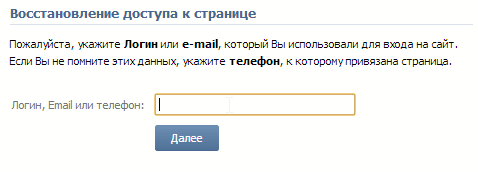 By the way, before recovering your password, it is recommended to clean your computer of viruses, and at the same time check for a virus that is blocking access to the site. More on this below...
By the way, before recovering your password, it is recommended to clean your computer of viruses, and at the same time check for a virus that is blocking access to the site. More on this below...
3. Virus blocking access to VK
The number and types of viruses number in the thousands (). And even the presence modern antivirus- is unlikely to save you 100% from the virus threat, at least when suspicious changes occur in the system - it would be a good idea to check your PC with another anti-virus program.
2) Update the databases, and then check the entire PC (at least the system drive).
3) Pay attention, by the way, to what you have in and in your installed programs. Remove suspicious programs that you did not install. It’s just that very often, along with the programs you need, all sorts of add-ons are installed that can embed various advertising blocks, preventing you from working.
4) By the way, a couple of interesting notes:
Removing "Webalta" from the browser -
3.1 Opening access to a contact
After you have cleaned your computer of various advertising programs(they can also be classified as viruses), you can proceed directly to restoring the system. It’s just that if you do this without removing the viruses, there will be little use - very soon the Internet page on the social network will stop opening again.
1) You need to open Explorer and go to the address "C:\Windows\System32\Drivers\etc" (copy without quotes).

2) This folder contains a hosts file. We need to open it for editing and make sure that there are no unnecessary or suspicious lines in it.
To open it, just click on it right click mouse and select open with notepad. If after you open this file the picture is as follows, then everything is fine*. By the way, hash marks at the beginning of a line indicate that these lines are comments, i.e. Roughly speaking - simple text that does not in any way affect the operation of your PC.

*Attention! Virus writers are cunning. From personal experience I can say that at first glance there is nothing suspicious here. But if you scroll to the end text notepad- it turns out that at the very bottom, after the heap empty lines- there are “virus” lines that block access to sites. That's exactly what happened...

Here we clearly see that the address of the VKontakte network is written, opposite which is the IP of our own computer... By the way, please note that there are no hash marks, which means this is not just text, but instructions for the PC that it should load this site at 127.0.0.1. Naturally, this site does not exist at this address - and you cannot access Vkontakte!
What to do about it?
Just delete all suspicious lines and save this file... The file should be left with something like this:

After the procedure, restart your computer.
A couple of problems that may arise...
In Windows 8, this is easy to do, just right-click on the “notepad icon” and select “open as administrator.” In Windows 7, you can do the same through the start menu.
On the VKontakte social network, literally every user may encounter problems when uploading certain photos to the site. In case of problems this kind It is extremely important to diagnose the source of the malfunction in a timely manner, guided solely by effective methods allowing you to achieve a positive result.
To begin with, it is worth clarifying that this resource Problems with uploading photos can be of two types:
- Photos are not uploaded to the site;
- Photos are not loading on the site.
Depending on the type of problem that arises, troubleshooting methods may vary significantly. Thus, first of all, decide on the type of your problem and only then proceed to the main part of this article.
Please note that, as with the vast majority of other music or video issues on the site, problems with photos can be caused by several factors. In this regard, the problem can be resolved in several ways, independent of each other.
Method 1: Site diagnostics
Somewhat earlier, in a special article on our website, we already mentioned a service that in real time records all existing problems that arise on the user side. It is he who should be contacted first if you have difficulties uploading photos directly on the VK website.

If according to all factors there are malfunctions on the site, then the only optimal solution- wait. Usually VKontakte failures are resolved by the administration in a matter of minutes.
Method 2: Contact technical support
As soon as you notice a malfunction, it is recommended to immediately contact technical support social network VK. This method troubleshooting is the most important, since specialists are able to resolve almost any local problem with the site.

When writing a complaint, it is recommended to adhere to the most accurate description of the problem that has arisen. Also, don't forget to provide additional files, indicating the problem, and some technical information, such as browser type and operating system version.
Method 3: Changing Browser
Often, when uploading new photos to VK from a computer, the problem may not be on the site, but directly in the Internet browser itself. Under such circumstances, you will have to download and install one or more browsers and repeat all previously performed steps to upload photos to the site.

The process of downloading photos, regardless of the browser used, is always the same.
Method 4: Fixing Internet Problems
If you continue to have problems downloading photos, it is recommended to double-check the quality of your Internet connection. Particular attention should be paid to the speed and stability of the channel.

In addition to the above, you need to reboot your Internet connection, for example, by turning off the network modem.
Method 5: Adobe Flash Player Diagnostics
The most common problem for users whose photos do not load is that the computer does not have a special software– . It is also worth paying attention to the fact that previously installed program may cause malfunctions due to the lack of the most current updates.

A few weeks ago, the VKontakte portal stopped loading from my computer. At the same time, other sites work, links open normally, and only VKontakte and Facebook do not launch, instead only a whitish background is displayed. Last night, my desire to communicate on social networks acquired epic proportions and the problem required an immediate solution. Of course, the first hypothesis about the causes of the problem is related to the impact of a virus, but testing in several ways did not find viruses or traces of their intervention. What to do if Contact does not load after everything standard options Have you tried solutions to the problem?
So, either the virus is too cunning, or it is not a virus. The next stage of the struggle was checking the portal ping. How to do it? It's simple! Minimize all active desktop windows and press the Win+R key combination. In the command line that appears after this, type the command ping vkontakte.ru and press enter. In the window command line the address 127.0.0.1 was displayed. And what does it mean? This means that when trying to access the desired portal, the user ends up on the localhost IP, that is, inside the “network” from one computer - mine in in this case. This address has nothing to do with the Internet and is used for internal information exchange. How to deal with such a scourge? Delete the host file (in the system it is called hosts). The path to the file is as follows: windows->system32->drivers->etc. This is where the hosts files are stored. I deleted these files, creating them just in case backup copy. Why a copy? The fact is that after deleting the host file, problems may arise with loading not just one file, but entire domains, so backing it up before deleting is a must!
In my case, the removal went without problems, but this does not always happen. Often the system blocks access to this file, and in order to “kill” the harmful file, you need to boot into safe mode(press F8 when loading the system) and perform the necessary operations in it.
But what to do if the hosts is deleted, and VKontakte still does not load and does not function?
Most likely, these are still the consequences of the intervention of a virus, which, even after treatment, could leave traces in the form of “replacement files” svc.exe or vkontakte.exe. Such files need to be found using Windows search and delete manually.
After all files found in this way have been deleted, restart your computer.
And finally, a couple of times the inability to log into VKontakte was associated with errors in its operation, but such failures, as a rule, are short-lived, and after a few hours the site began to work “by itself.”
Now we will look in detail at the problems associated with logging into your VKontakte account and if there are problems even after deleting the system hosts file, then we will solve this problem using the antivirus utility.

As you can see, there are a lot of options for solving the problem of logging into the VKontakte social network. In any case, never send paid message SMS, as required by the virus, which succeeded well







