How to block or unblock access to any sites?
In this article, Widgetik will tell you how to block sites such as Vkontakte, Odnoklassniki, Facebook, My World and many others. Often, office workers spend a lot of time on social networks, and because of this, they do not perform their duties. Or your child spends a lot of time on social networks. Now we will teach you how to block any website for any computer.
Also at the end we will tell you a loophole for those who want to bypass this block without evidence.
How to block sites VKontakte, Odnoklassniki, Facebook and others
Everything is quite simple, and a not very experienced computer user will be able to block it. Opening My computer and we follow this path: Computer → Local drive C → windows folder → saystem32 → drivers → etc→ find the file and open it as Notebook.
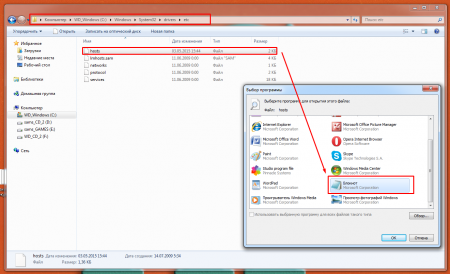
Notes: If you are doing this for the first time, we recommend making a copy of the hosts file.
Scroll to the very bottom of the file and enter the values. IP address 127.0.0.1, indent after it and write the site you want to block. We will give examples of the most popular sites, and you can try all the others.
To block the VKontakte site
127.0.0.1 vkontakte.ru
127.0.0.1 www.vkontakte.ru
127.0.0.1 vk.com
127.0.0.1 www.vk.com
127.0.0.1 durov.ru
127.0.0.1 www.durov.ru
127.0.0.1 vk.me
To block the Odnoklassniki website
127.0.0.1 www.ok.ru
127.0.0.1 ok.ru
127.0.0.1 www.odnoklassniki.ru
127.0.0.1 odnoklassniki.ru
127.0.0.1 www.odnoklassniki.ua
127.0.0.1 odnoklassniki.ua
To block the Facebook site
127.0.0.1 www.facebook.com
127.0.0.1 facebook.com
127.0.0.1 www.fb.com
127.0.0.1 fb.com
127.0.0.1 www.fb.me
127.0.0.1 fb.me
To block the My World website
127.0.0.1 www.my.mail.ru
127.0.0.1 my.mail.ru
127.0.0.1 www.m.my.mail.ru
127.0.0.1 m.my.mail.ru
Thus, you can block as many sites as you like. After finishing your work, don't forget Save file.
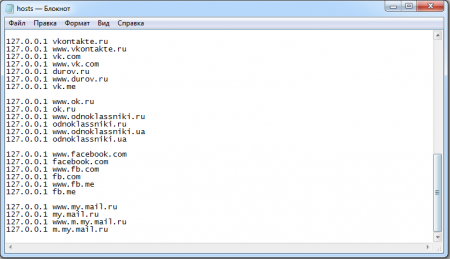
All sites that you registered with IP address 127.0.0.1 are now not responding. The error will appear as if the site is temporarily down.
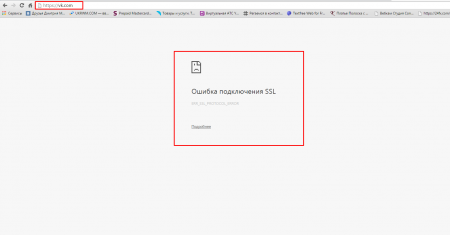
To start sites again, just go into the hosts file, delete everything you wrote, and save.
Blocking sites through browser extensions
There is also another way to block sites through a widget in your browser. I'll show you with an example Google Chrome. We enter the Google Chrome store chrome.google.com/webstore, at the top in the search we enter “ Site block" We find applications in the list and install it in your browser for free.
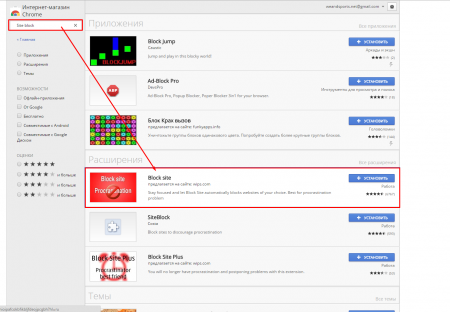
We go to the browser settings.
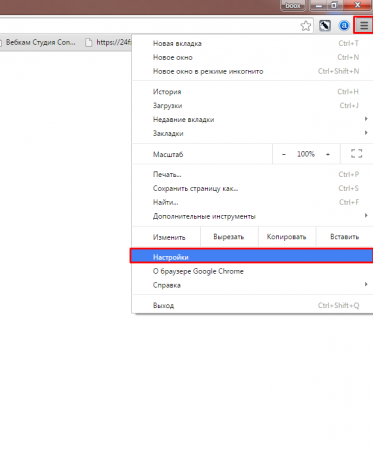
We enter Extensions, we find Site block, open it Options. Very simple settings for this application open. In line Add page We enter the site that we want to block. Once added, it will appear in the list below.
We check again, try to log in, for example, to VKontakte. We see a ban on entry. Unlike the previous method, there is also a cool notification written here.

How to unblock a site?
Now I’ll tell you how to bypass these methods. A website has been blocked at your work. But do you really want to go to it? There is a way, you don’t need to go through hosts files or find out the password for the Site block application. Just use special services that display a specific site through your website. For example, cameleo.ru. Open it and enter the site you need in the line.
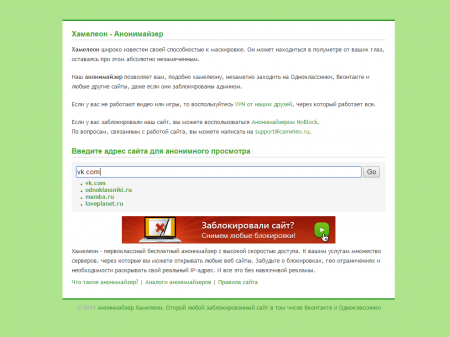
After clicking GO We see a full-fledged website on VKontakte, although the computer is blocked from it.
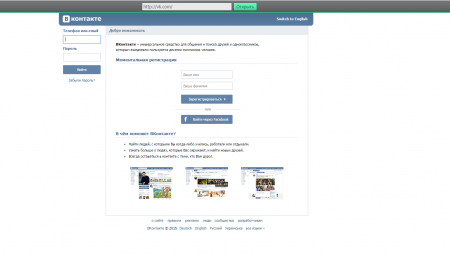
If this service does not work, here is a list of similar ones:
cameleo.ru
daidostup.ru
hideme.ru
www.474.cc
www.anonymization.net
www.guardster.com
Notes: Please note that these sites may also be blocked.
I think that after reading this article you will learn how to both block and bypass blocked sites. I hope that the bosses of companies will not hate us because we told their workers how to use social media. networks during working hours :)







