How to delete all Skype correspondence or with one specific person
Many people ask the question: “how to delete correspondence on Skype?” After all, correspondence is the personal life of every person, no one has the right to read it. If you corresponded with someone and do not want anyone to be able to read it at all, you need to delete everything; our instructions will tell you how to do this, because in Skype it is impossible to delete messages with one keystroke. All correspondence always ends up in an archive from which you can extract any message.
- Delete complete correspondence history;
- Delete history with a specific contact.
Delete complete chat history
Before you start deleting your complete correspondence history, think about whether it’s worth doing it at all or not. After all, in this case, you delete all saved sessions, the last conversation, absolutely all correspondence that are saved in the Skype log. Of course, if correspondence is not expensive for you, or it is extremely important to delete something special, proceed to the steps below.
Remember that if you delete your correspondence this way, it will no longer be possible to get it back, even if you try to contact support. And finally, messages are deleted in this way only on your computer; they remain with your interlocutor.
Delete history with a specific contact
We figured out how to delete all correspondence, but on Skype, how to delete correspondence with one person is a much more serious question. There are several programs that can do this. However, their trustworthiness always causes serious mistrust, and very often they are simply blocked by an antivirus.
The best way in this case is to contact the developers. After all, we have the entire database and we just need a program that can work with them. We can highlight one main program, and later in our article we will work with it. It is well known and quite easy to download; it is called SQLite. Initially, you need to install it; the installation process itself is not at all complicated. The program is a regular file opener. 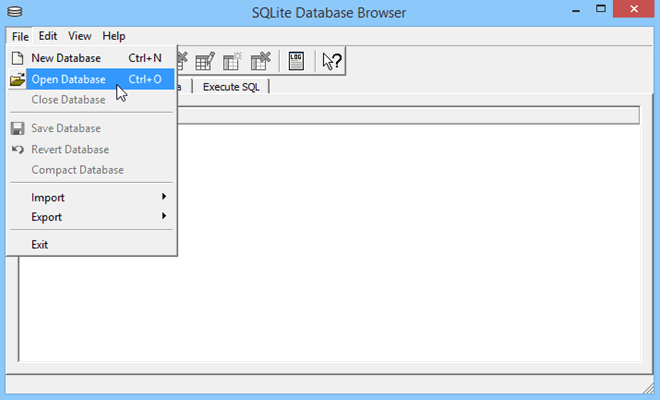
Detailed process for deleting correspondence with one person on Skype:
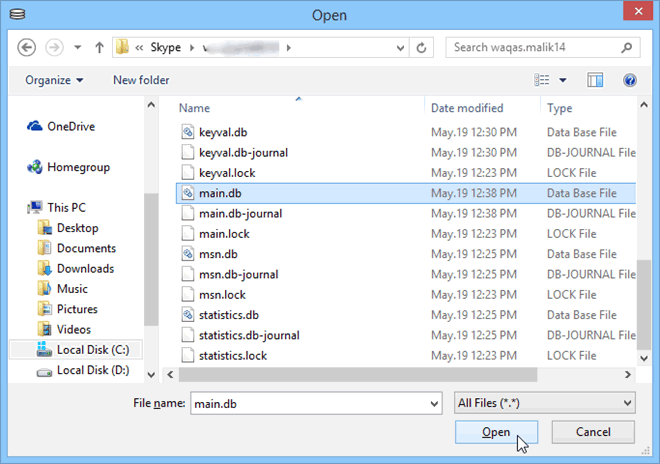
If something goes wrong, we simply return the file that we edited to its place. After this, nothing will change. In general, deleting correspondence is simple, you just need to strictly follow all the instructions.







