How to remove pop-up ads in Google Chrome
Many people want to get rid of ads in Chrome that appear and distract them when they are viewing some pages. Usually in Chrome an advertisement appears in the form of a pop-up window that you have to somehow close in order to continue viewing the web page. Also, tabs open with advertisements in Chrome that are distracting or annoying.
How to remove pop-up ads in Google Chrome
To disable advertising in Chrome that appears as a pop-up window, you must first open the settings.
When advertising pops up in Chrome, you need to make the appropriate settings
To open the settings, you need to hover the cursor over the three dots located in the upper right corner of the browser and, by pressing the left mouse button, select Settings from the context menu that appears.
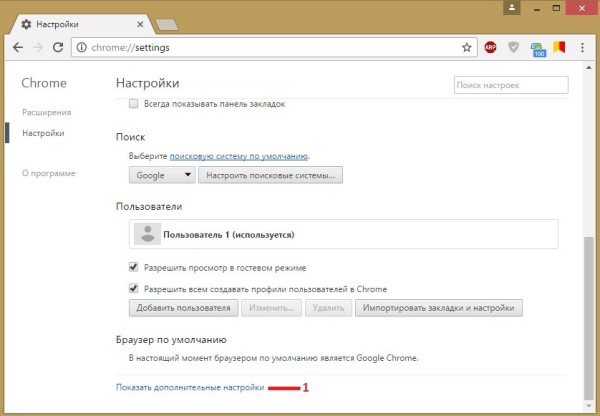 How to remove ads in Chrome
How to remove ads in Chrome The settings will open in Chrome at the very bottom of which you need to click Show advanced settings.
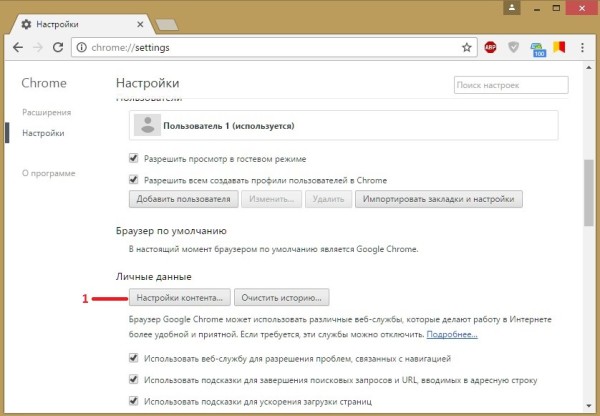 Disable ads in Chrome
Disable ads in Chrome In additional settings, find the Personal data item and click the Content settings button.
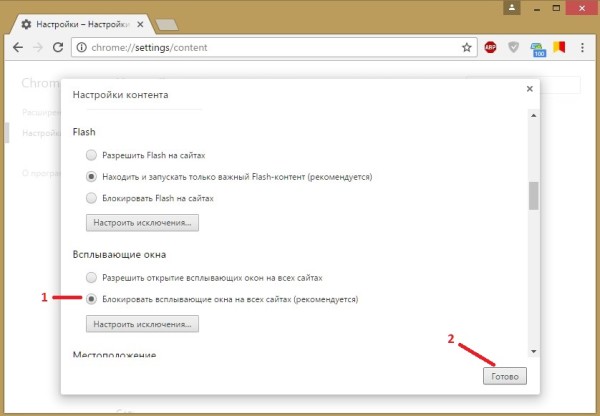 How to remove pop-up ads in Chrome
How to remove pop-up ads in Chrome A background window will open in which you need to check the box next to Block pop-up windows on all sites (recommended) and don’t forget to click the Finish button. After this, almost all pop-up ads in Chrome will be blocked.
Ad blocking in Chrome
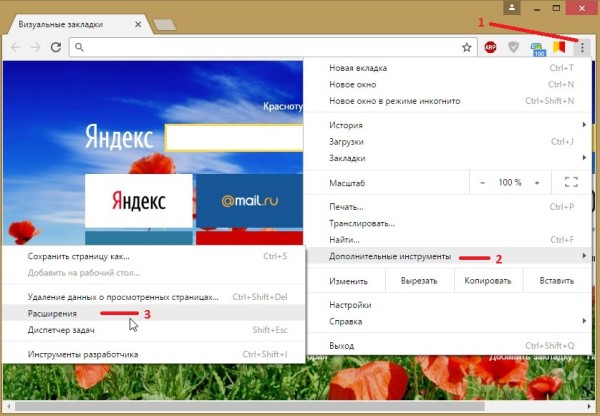 How to disable advertising in chrome browser
How to disable advertising in chrome browser First, let's install an ad blocker for Chrome called uBlock Origin. To do this, open extensions by clicking on the three dots located in the upper right corner of the browser and selecting Additional tools - Extensions.
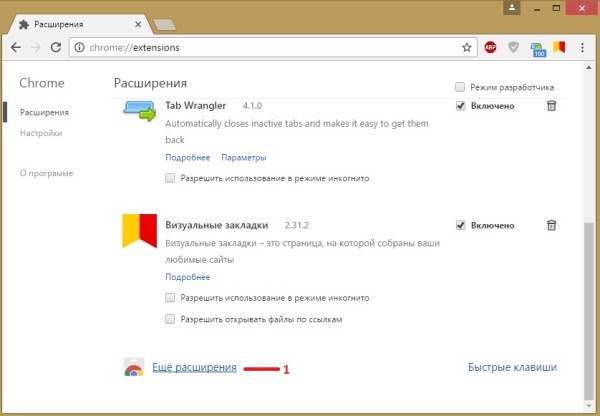 How to disable advertising in Google Chrome
How to disable advertising in Google Chrome A window will open in the browser displaying all the extensions installed in it. In this window, at the very bottom, you need to click on More extensions.
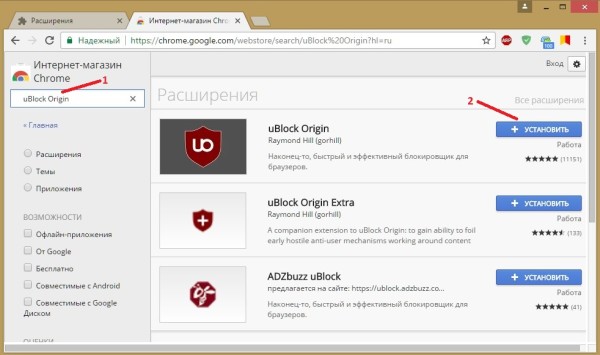 How to block ads in Google Chrome
How to block ads in Google Chrome The Chrome online store will open in which you need to enter uBlock Origin in the search bar and press the Enter key on your keyboard. Various extensions will appear in the window, opposite which there is an Install button. You will need to click on the Install button next to the first extension. After a few seconds, the Google Chrome ad blocker called uBlock Origin will install and instead of the Install button, you will see the Rate button. The first extension is installed with the help of which Chrome ads will be blocked.
The second extension that will block ads in Chrome is also installed through the Chrome online store.
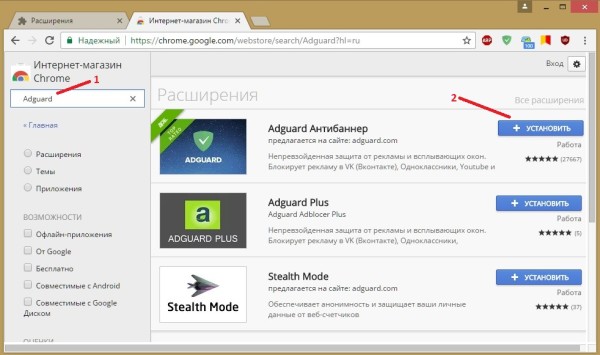 How to disable advertising in the Google Chrome browser
How to disable advertising in the Google Chrome browser Enter Adguard into the search bar and press the Enter key on your keyboard. Various extensions will appear in the window, opposite which there is an Install button. You will need to click on the Install button next to the first extension. After a few seconds, the ad blocker for Google Chrome will be installed and a page with extension settings will open in which you specify which ads you want to block in Chrome.
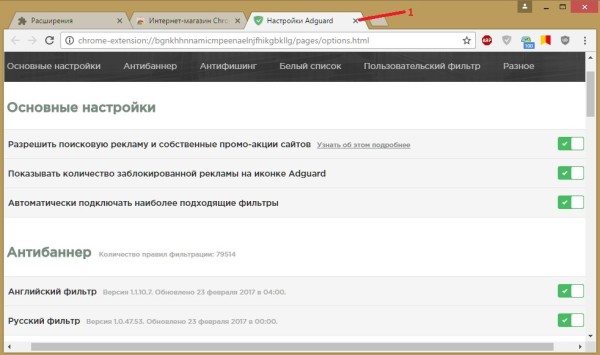 1
1
The extension settings do not need to be changed. Close all windows and after that ad blocking in Google Chrome will start working.
Video
This video shows how to install the Adguard extension, which will block ads in Chrome.







