How to create email on a computer
Today we will look at how to create email on the Internet and configure the user’s computer to collect letters from the mailbox.
заг��зка...
Email is a very popular service in the modern computer world. Many people use mailboxes every day to exchange messages. Of course, this is not the only use of e-mail, because in the computer era it can be used to carry out mass mailing of various types of digital information, including advertising materials. In this regard, full-fledged mailing services have emerged, which greatly simplify the delivery of the necessary data to a huge number of subscribers. Creating mail “on a computer” means setting up the mailbox in such a way that letters are collected without visiting the mail site on the Internet.
So let's take a look:
I. How to create a mailbox
You can register a mailbox for free on many online resources. The most popular email services are listed in the article "". For example, consider creating an email on a website mail.yandex.ru .

Go to this page and click the big button “ Create an email». At the first step of registration Enter your first name, last name and desired (unique) login in the appropriate fields.

On the second step you need to come up with a strong password, confirm it and write the answer to the security question. After entering the characters from the image, click the " Register».

Congratulations, Now you have your own email.

To start working with it, click on your login in the upper right part of the page and select the item “ from the drop-down menu Mail».

If you don't want to visit the site mail.yandex.ru every time you view your mail, then you can configure the collection of letters from the newly created mailbox to your computer’s hard drive through a special email client. Let's consider this procedure using the example of the popular TheBat client.
II. How to set up collection of letters on your computer through an email client
Download the latest version of this program from the Internet (for example, here http://allbat.info/release/). Run the downloaded installation file and follow the prompts of the installation wizard. Confirm the license agreement, select the installation mode " Full" and press the button " Install" Wait until the files are copied and launch TheBat email client.
Will begin initial setup applications. The first window will ask you to install data protection, which will allow you to store all email information in encrypted form (if only you use the computer, you can skip this step).


On the next page, select " Create a new mailbox" and press the button " Further».

Enter any mailbox name, not necessarily what was written on mail.yandex.ru, and leave the Home directory as " Default».


In the next window, to access the server, select POP3 protocol, in the server field for receiving mail, enter pop.yandex.ru, and in the SMTP server field enter smtp.yandex.ru. Check the box " My SMTP server requires authentication" and press the button " Further».

Enter your login (without prefix yandex.ru) and the password that was used when creating mail on the resource mail.yandex.ru .
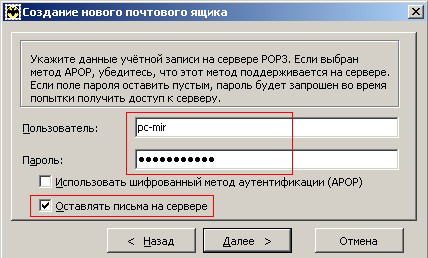
If you do not want to delete letters from the main server on mail.yandex.ru, then check the appropriate box. Specify your method of connecting to the Internet (usually via a local network) and in the last client settings window, click the “ Ready».
The main window of TheBat program will open. To receive mail from your mailbox, you must use the corresponding button on the panel or press the key on the keyboard F2. To send a letter, select the menu " Letter» — « Create» or press the keyboard shortcut Ctrl+N.

Now you know how to create an email and configure your computer to collect letters from this mailbox. In the TheBat client you can add several mailboxes, which you will register on various Internet resources. All mail will be displayed separately for each account, and quick access to any email account will save your time.
We answer all questions in the comments.







