How to reset a forgotten iPhone password? Three main ways
The password on your iPhone is the key to access many features and is required to unlock the smartphone itself. It's not difficult to forget the four digits of your password. But situations are very different. Today we will look at three main methods to reset your iPhone passcode.

The smartphone gives the owner a chance to remember a forgotten password. The user will have 10 attempts. If all attempts have ended, there are only two possible options - reset the attempts and continue searching, or finally reset the lock password.
If all attempts are exhausted, the smartphone itself will offer to connect it to the computer and iTunes. Using this application, you can reset your password by putting your device into DFU or Recovery Mode.
Reset your password using iTunes
1. Enter iPhone into DFU or Recover Mode.
2. Connect your smartphone to your computer via cable.
3. Launch iTunes and wait until the application detects your device.
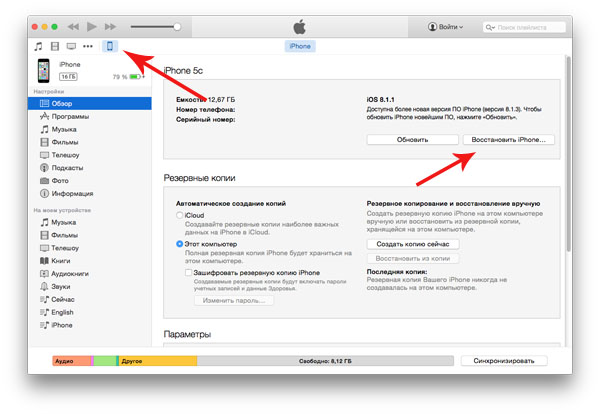
4. Download and select the firmware to install or wait until iTunes itself selects the optimal iOS version.
5. Click the Restore button.
Important! Such a recovery will entail not only resetting the password, but also deleting all personal data and settings on the iPhone.
Resetting your iCloud password
If the Find iPhone function is active and the smartphone has access to the Internet, you can use the iCloud service to reset the password.
1. On a computer with Internet access, go to the website.
2. Make sure that in the list of devices in the Find iPhone application, your device is online (that is, it has access to the World Wide Web).
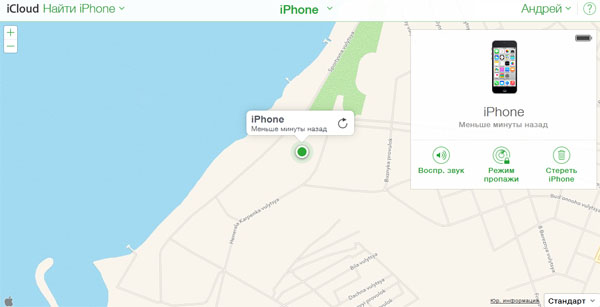
3. Select a locked smartphone.
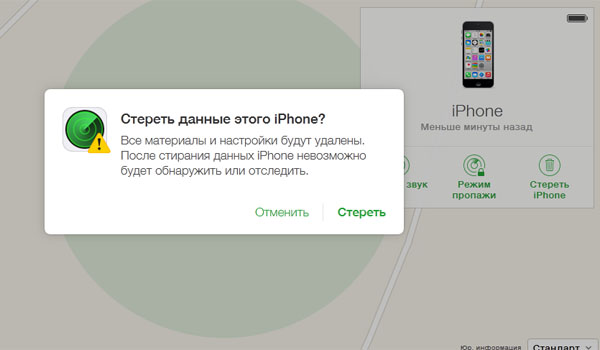
4. Click on the Erase iPhone button.
5. Enter your Apple ID and password to confirm. The remaining fields can be left untouched if the phone is not stolen.
6. Confirm the action and wait for the process to complete.
As with recovery, all data will be lost. Therefore, it is worth creating a backup copy of them first. You can set a new iPhone lock password during the initial setup of your smartphone.
Resetting your password if you are jailbroken
In versions of iOS before 4.0 with jailbreak, you could reset your password without drastic measures in two ways:
Delete the keychain at /var/Keychains.
In the file com.apple.springboard.plist, located at /private/var/mobile/Library/Preferences, change the PasswordProtected value from 1 to 0.

In later versions of the system, keys are stored in the file /var/keybags/systembag.kb.
Important! Any manipulation, change or deletion of it leads to a complete blocking of the smartphone. It will no longer be possible to unlock it even with the correct password.







