How to check (refurbished) iPhone refurbished
The other day I again encountered Apple devices, namely the iPhone, but not in the usual role of a simple user, but as a geek specialist, and the task was to check a refubrished device. Actually, I decided that this experience would be interesting to many people, and I hope the article will be useful.
In this post, I will try to collect all the subtleties and nuances that need to be checked when buying a refurbished iPhone; in fact, some of these points will also apply to buying a used iPhone.
Today, Apple perhaps occupies a leading position in the popularity of its products, in particular, one of the most coveted products of the Apple company is the iPhone. And really, who would give up an iPhone today?
However, since the price for such a device is quite high, compared to seemingly almost the same devices from other companies (for example, Samsung), not everyone can afford to buy an iPhone. However, more and more new device models are coming out and outdated models are becoming more accessible, but who needs the old “bricks”? And this is where the purchase option comes to the rescue. iPhone refurbished, I found it on sale iPhone 5S refurbished by Apple, and saw a review on YouTube iPhone 4s refurbished, however, if you find other models, write in the comments (thank you).
What is refubrished and what is it eaten with?
Such a device is cheaper than a simple iPhone (by ~$100-200), which terribly attracts buyers and makes them think about purchasing iPhone refurbished. Smart and attentive buyers will pay attention to the inscription “refubrished” and look on the Internet what it means. However, having stumbled upon two equally probable, and at the same time diametrically opposed, versions, they will most likely get scared and not take such a device.
The fact is that the inscription “ refurbished by Apple" states that this device was once returned by the buyer for some reason. This could be, for example, a manufacturing defect: a non-working microphone/camera/or any other module, or simply a refusal to purchase. In this case, the company recalls the phone, it is reassembled at authorized Apple factories, replacing “consumables” (glass, case, battery) and returns it to sale with the mark “refubrished by Apple.”
However, humanity is too greedy not to take advantage of the opportunity to make money, and very competent entrepreneurs play on the “refubrished” label and take dead/defective devices, repair them in their workshops/garage/office/service and sell them as “refubrished”, but with one disclaimer: " refurbished by seller". Such a phone may not give its owner the happiness of using an Apple device, because... when repairing the device, they could have used the cheapest Chinese spare parts, which certainly affects the build quality, quality of work, and service life.
But you don’t need to immediately refuse such a purchase after reading terrible articles on the Internet about unscrupulous sellers. You just need to check the device. Moreover, the company that sells such a phone usually provides a warranty period for this device.
How to check an iPhone when purchasing
Let's look at the basic and accessible methods for any buyer to check an iPhone when purchasing iPhone refurbished. Also, this instruction is suitable for checking used iPhone.
iPhone Packaging Check
The first thing the buyer sees is the packaging, so let's start with that. When purchasing a refubrished version of a phone, the box differs from the standard Apple box of the purchased model, and it looks like the one shown in the picture below.

In packaging, we are interested not only in appearance - the box must be smooth, clean, without deformation, but most importantly - the sticker on the back of the package - pay attention to the quality of the printer's paint on the sticker - the inscription must be clear. For comparison, I will give an example of the original box and text printed on a dot-matrix printer.


Now let's move on to checking the phone data using the familiar IMEI and Serial No. Personally, I used several resources to check the device, namely:
The most basic ones are actually: a service from Apple itself, namely the last link and SNDeepInfo. The service on the third link allows you to check whether the Apple ID is linked to this device or not. The pictures below show screenshots of the results of services, except for the third one, because There is no currently unattached device, and I don’t think it will cause any difficulties.


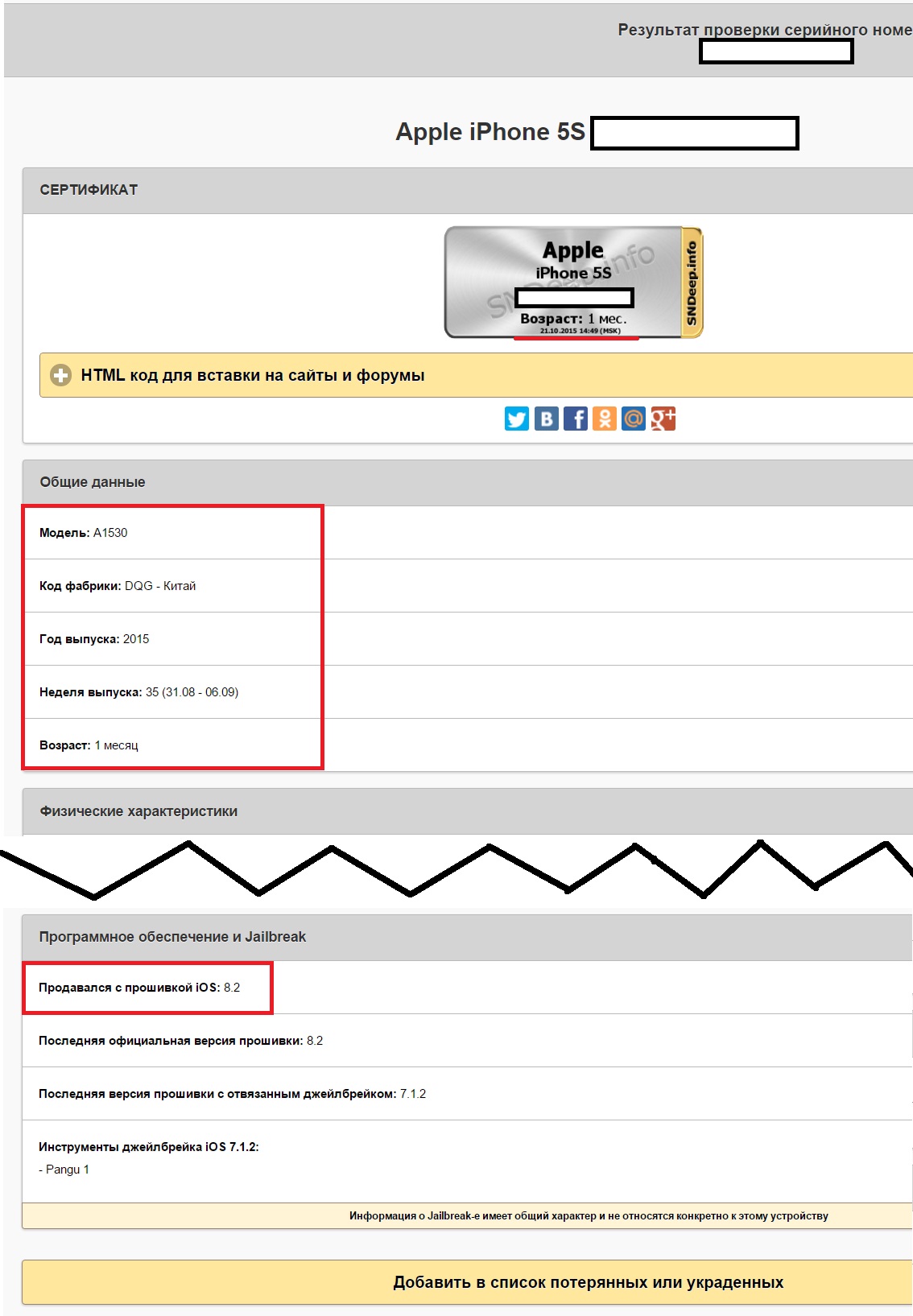
Let's start with a screenshot of Apple Check Coverage (No. 1). In this service, pay attention to the end dates of telephone support (item 2) and, most importantly, the end date of warranty repairs (item 3). If all these points are marked green, this is already a good sign. If you buy a used phone, usually the last two items will be expired, which is actually logical.
The second screenshot was taken from the site iunlocker.net and displays the following information: whether the phone is activated, whether it is under warranty, whether the Find My iPhone service is enabled, operator and order date. This screenshot shows the data of a phone purchased a long time ago, so use it only as an example.
In the third screenshot you can see the model, year of manufacture, factory code, week of manufacture, and the age of the phone from the date of its manufacture. I also recommend paying attention at the bottom of the page to the firmware version with which it is sold. A new device should come with exactly this firmware version (+\-), refubrished or used ones can naturally come with newer versions.
Checking your iPhone's contents
Now is the time to unpack the device and check the components:
- headphones (EarPods);
- USB cable (Lightning);
- charging block.
- Instructions + iSickle

Each of these elements must be original if you buy a new or refubrished iPhone, and may be replaced or missing if you buy a used one, which is naturally discussed during the sale.

The EarPods come in a square box with the Apple logo embossed on the back, as shown in the picture. When checking the headphones, pay attention to the protective mesh of the speaker - it should look like metal, shimmer a little in the light; Chinese headphones in this place are covered with a regular rag mesh. Also pay attention to the gap in the microphone between the back and front of it (the button gap) - it should be minimal (~2 mm). Also check the tactile feel when pressing the microphone buttons - they should have a relatively smooth movement.
The charger (power supply/cube) must be one of the types shown in the pictures below and have the logo and branding “Designed by Apple in California.”






The USB (Lightning) cable can be checked visually; below are photographs to compare the original Apple cable and the fake, as well as instructions for a detailed comparison:
![]()




In my experience, in refubrished versions you may find an unusual clip for removing the SIM card tray, and if anyone has information regarding this element, please write in the comments, thank you in advance. Below are two types of the original paperclip and the paperclip that was found in the refubrished version, of unknown origin.
UPD: As it turned out, the second type of paperclip (bent) is a common occurrence, and it still seems that such a paperclip is the norm for refubrished versions of phones. You can find more detailed information in the comments at the end of the article.

Checking iPhone before purchasing
Before you start checking the functionality of the device itself, make sure the quality of the device’s assembly, and also check the IMEI on the back of the phone and the box - they must match. To check the build quality, tactilely check all the buttons: volume controls, locks, Home button. The buttons should not crunch, but should move smoothly. Also check the toggle checkbox on the left side of the device, which is responsible for switching to silent mode.
Also pay attention to the frame of the device: the black/white inserts on the frame should not protrude/recess too much (see image below), the phone should not creak/crunch when you lightly press one side or another.

One of the indicators that the phone has been repaired is the “licked” screws that secure the iPhone cover, located on the bottom side of the device. If the phone was repaired at an Apple factory, then the screws will be in normal condition; if it was repaired at a service center or at home, then the screws will be damaged.

After we have inspected the phone, you can turn it on and begin testing all modules of the device. To activate the phone, we need a SIM card of the appropriate size (Nano SIM/Micro SIM/SIM). To determine the type of card for your phone, you can go to the Apple website and find out which SIM card is needed for your device (https://support.apple.com/ru-ru/HT202645). When installing the card, check the moisture indicator to make sure that the device is not “drowned”, as shown in the image.

Next, you need to go to the “Settings” - “Basic” - “About this device” section and check the IMEI, Serial No. (Serial Number) and Model with those indicated on the package. What’s interesting is that the model of refubrished devices seems to be the same for everyone, and does not always coincide with the model indicated on the box, but the IMEI and Serial number are the same.

Return to the “Settings” section and go to the wallpaper settings in the “Wallpaper” item and select the blackest, darkest and most monotonous picture (for example, a standard one with planets, or download any black picture from the Internet) and set it as the background for both tables by selecting the option “ Both Screens" when setting the image as the background.

Lock your iPhone and press the lock button again so that the screen starts to glow, check for any light spots, glare or any other visual defects. The image must be of high quality and monochromatic without spots or glows.
Then go to the “Settings” - “Display and Brightness” section and set the brightness to low and, if not active, activate “Auto Brightness”, then move the device close to the light source so that the light hits the light sensor. A few seconds after increasing the light level, the brightness slider should automatically move to the right, in the direction of increasing brightness.

Dial any number, for example an operator, and cover this place with your finger; if the screen is automatically locked, then everything is in order and the sensor works as expected.
Now check each function:
- check the camera (front and rear). Point the camera at an object and click on it on the screen to focus on the object, then click on the wall on the screen, for example, to focus on it. Make sure there are no defects;
- Record a video with sound and watch it to make sure the microphone and speaker are working;
- toggle the silent mode flag to check vibration;
- go to the compass application and check its operation, swipe to the side and check the level;
- call the phone, talk to the interlocutor, can you hear everything without interference;
- connect to a Wi-Fi network, go online, watch a video from YouTube;
- turn off Wi-Fi in settings and turn on cellular data to check Edge/3G;
- check Bluetooth (AirDrop), if your model has it, by transferring files from device to device;
- check TouchID (fingerprint unlocking), if your model has it, by customizing it for yourself;
- Don't forget, for this you will need a computer and a program.
Bottom line
Buy iPhone refurbished it is possible, but as in the case of buying a used iPhone or even a new device, you need to be careful not to become a victim of scammers. In this article I tried to list all the points that need to be checked before purchasing. refurbished iPhone, but if you know any other points that need to be checked, write in the comments, we will supplement the article.
Don't forget to like, share the article with your friends, and write positive comments if this material was useful to you. Good luck choosing your apple device. ????







