Deleting correspondence on Skype. Video: How to use the program. Tricky deleting a contact and hiding it
It is now possible to delete correspondence in the new Skype, unlike more earlier versions programs. But not everyone knows how to delete messages on Skype. Can:
- Delete incoming messages on Skype
- Delete Skype conversations on your computer
More precisely, you can delete all messages on Skype at once, or each message individually. Previously, it was not possible to delete Skype conversations with a contact or delete old messages in Skype. What should users do if they need to delete one message, but at the same time they do not want or cannot update Skype? Then how to delete messages on Skype?
Skype developers have long made it possible to delete message history on Skype. How to clear message history on Skype:
- Launch Skype
- Go to “Tools” - “Settings”
- Open the “Chats and SMS” tab
- Select "Chat Settings"
- Click "Clear History" to delete your Skype chat history
ATTENTION! After clicking the “Delete” button, all correspondence from your Skype will be deleted! If you have any questions, ask them in the comments.
Imagine a situation where you received a message from a contact that no one else (for example, someone who uses your computer) should see. In this case, you will need to delete the Skype conversation with one person completely or delete the Skype message from the interlocutor. To delete one message, you need to delete them directly from the database in which the entire correspondence history is stored.
Installed on your Skype on computer, records all settings, chat histories, etc. to the database, it is located in the folder along the path C:\Users\%user_name%\AppData\Roaming\Skype\%skype_name%, where:
- %user_name% is the username under which you are currently working on the computer
- %skype_name% is your username in Skype
To delete a Skype conversation with one person, go to the folder and find the main.db file.

Make a copy of this file and save it somewhere else. Just in case, if you suddenly do something wrong, you can overwrite the file from a previously saved one.
The next step, in order to delete messages from one contact on Skype, you need to download a program for working with a database, it is called DB Browser for SQLite, if you already have experience working with databases, you can use another program. The program on the site is presented for both 32 and 64 bit systems. After downloading, install the program and run it.
Close Skype before opening the database. Now click "File" - "Open Database" and open the main.db file from the C:\Users\%user_name%\AppData\Roaming\Skype\%skype_name% folder.
Go to the “Data” tab and select the “Message” table.


Sort the “body_xml” column and find the right message. If you find several identical messages, then you need to look at the “from_dispname” column to clarify the person to whom the message was intended.


When you are sure that this is the message you want to delete, select it and click on the “Delete Entry” button.


After you have deleted unnecessary messages, click on the “Write Changes” button.


If you launch Skype, you will see that the message you deleted is no longer there. Please note that you cannot delete Skype conversations with your interlocutor. You can check with your interlocutor whether messages on Skype are deleted. The answer is “No.”
Skype provides the opportunity for unlimited communication via SMS, video and audio communication. Thanks to this program, you can call your friends and loved ones in any country at any time of the day.
Skype has enough user-friendly interface, which any user can understand, but difficulties may still arise.
The main one is the inability to delete correspondence. Let's figure out how to delete Skype conversations on a computer once and for all?
How to delete message history? All messages you send and receive from users are stored in your Skype profile. It is impossible to remove them with just a click of the mouse. If you wish, you can demolish the entire profile, but this will break normal work
programs.
- But don’t worry - Skype provides the ability to delete:
- message and call history;
- calls;
- video calls;
- voice messages;
received files.

Algorithm of actions:
Data about correspondence, received and sent files are stored on your computer and cannot be restored. If you logged into Skype on someone else's computer, they will be saved there. You cannot delete these files by logging into your profile from another computer.
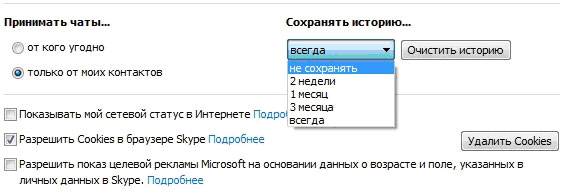
You can also delete message history automatically. If you choose not to save message history in the security settings, all correspondence will be deleted after you close the user profile. Correspondence is always saved automatically, but you can automatically delete it after 2 weeks, a month and three months.
After you have made any changes to the settings in Skype, be sure to click “Save”. Otherwise, the new settings will not take effect. By selecting the "Don't save" option, you will no longer be able to read any messages from users after you have closed their profile.
How to delete correspondence using the program?
The first method of deleting correspondence does not allow you to delete messages on Skype from one contact. As a result, we may lose important data, which will cause difficulties in our work. In addition, we cannot select specific messages to delete, and we delete the general history.
There is a second way to delete messages using the program, which will tell you how to delete Skype correspondence with a specific contact.
Skype chat helper utility, written by the program developers, allows you to delete correspondence with one user.
Video: How to use the program
Installing Skype chat helper is not difficult even for a novice user:
- run the utility;
- The utility is automatically installed in root folder Skype;
- installation will take no more than one minute;
- Click Close in the window that appears;
- write down the name of the user whose correspondence you want to delete. You can do this in any text editor or remember in memory;
- close Skype program. In this case, you should not log out of your profile, but close the Skype program;
- open Skype chat helper;
- create backup copy your data.
To create a backup:
- go to C:Documents and Settings username _ Windows Application Data Skype;
- copy the folder with your profile to another location;
- We save the data, it can be on a flash drive or disk. This will help restore correspondence if data is lost. At the same time, it is worth knowing that the list of your contacts will not be lost, since it is stored on certain servers, and all other data is stored on the computer.
But if you wish, you can also make a backup copy of your contact list. For this:

As a result, we see correspondence with the user we selected. We can delete individual messages from a selected user or all correspondence at once.
As a result, correspondence with this person will be completely deleted - it will be impossible to restore it.
But you should understand that the message archive is saved on your computer. If you have been communicating on another system for a long time, and now you want to delete the correspondence on another computer, there will be no result. You can only delete messages on Skype on your computer. Also, your messages will remain with the user to whom you sent them. In order to delete messages on Skype from someone else's computer, you will need to perform the steps described above in the system where you worked previously.
Since correspondence is saved primarily on the computer, you should not trust programs that promise to delete all correspondence even from someone else’s PC. This is impossible - the servers do not save your correspondence and transferred files.
Skype allows you to view and delete all conversation histories with users. All conversations are sorted by date and are usually found at the end Last messages. If not all messages are shown, select Show Older Messages. This way you can view all conversations and text messages that you had before.
If you want to delete all correspondence, but one conversation is important to you, you can always find it:

The program will highlight the passages that best suit your descriptions - and you can view them using Next and Previous.
It is impossible to delete a message that you sent, but it has not yet arrived (the interlocutor was not online). Also, your sent messages will not be deleted on the recipient's computer.
You can transfer your correspondence history from one computer to another. To do this, just make a backup.
How to delete a Skype conversation with one contact?
The best option for deleting one user's correspondence from Skype is the Remove chat history program. It allows you to select messages that need to be deleted and leave the ones you want. There are utilities similar to Remove chat history, but for data security it is advisable to use only proven programs.

SkypeLogView deletes correspondence in the same way. One of the advantages of this program is that it does not require installation. In addition, she gives detailed information about calls, messages and files sent and received on Skype and the date they were created. You can work in SkypeLogView even when Skype is turned on. Supported by everyone Windows versions and does not require mandatory installation Skype.
But even working with Remove program chat history, it is advisable to make a backup copy of your profile. Despite quite high performance program, there is a possibility that all correspondence and files on Skype will be deleted without possible recovery.
How to find and delete login history
Sometimes we can log into Skype from someone else's computer, and our login automatically remains in memory.

Skype – convenient program to exchange information, only unlike other programs, the entire correspondence history is stored not on the computer, but on the server, and in order to clear the message history, you need to do certain actions. Let's find out how to delete messages on Skype.
Not every user, whether a beginner or an advanced one, knows that you can change or even delete something in the Skype program. This applies to message history. There are times when correspondence must be deleted. There is no need to find out the reason; the main thing is to learn how to delete messages from the chat.
How to find chat messages on Skype
You have been corresponding with this interlocutor all day, sharing secrets, but you are worried that the information remains on the server and you want to quickly erase all messages.
How to find correspondence with your interlocutor:
- Go to the “Conversation” section, press the “Search” key, enter a few phrases from your conversation, press “ok”.
- You can immediately press the key combination on the keyboard: “Ctrl + F” or do this: select the interlocutor from the contact list, click on this contact and all correspondence will be displayed in the right field.
Deleting individual messages in correspondence
This function is available only if the correspondence is not outdated, that is, not much time has passed.
How to delete separate message correspondence:
- Select the information that needs to be removed from the correspondence with your mouse.
- If you want to remove a message from correspondence, use mobile version Skype, then you need to press with your finger and hold the message with your fingers for a long time. Wait for the menu to appear.
- Right-click on the selected fragment and select the phrase “Delete message” from the drop-down list.
- Confirm your actions, you must click on the “Delete” button. The text immediately disappears from view and in its place you will see the inscription in translucent letters “Message deleted.”
Advantages: fast and convenient, you can do it before the interlocutor has not yet entered the program and has not had time to read the message.
Disadvantages: you can only delete your message, but not all correspondence at once. It only works if not much time has passed since sending.


How to delete all messages in a conversation on Skype?
This program also has another function that allows you to completely clear all chats. How to do it:
- Find the “Tools” tab in the program menu and click “Settings”.
- A window will appear in front of you with the following information: “Receive text messages from anyone” and below “Receive text messages only from people on my list” (active). A button “Open” will appear slightly lower and to the right additional settings" Click.
- In the “Settings” menu, select the “Chats and SMS” item, and in the “Chat Settings” sub-item you must select the “Open additional settings” service.
- In the window that opens, study the information provided in detail; you may want to change the settings and specify other storage periods for correspondence.
- Click the “Clear history” button, a “Delete history?” pop-up window will appear, where you will have to confirm your actions again by clicking on the “Delete” button.
- We remind you that this method only works for correspondence with all contacts, and not selectively, therefore, after confirmation, all correspondence will be completely cleared and the messages will be deleted. The list of your contacts remains, it will not go anywhere.


The list of manipulations is not so complicated that you panic, so just follow the tips and tricks.
Deleting correspondence on PC
If you don’t know how to delete Skype conversations on a tablet, then you can relax, the cleaning algorithm is identical.
Skype is also available for Apple devices. Clearing history is no less simple here. First, download the application and wait until all contacts are loaded.
Open the “recent” tab, where all recent chats are visible. Hold your finger on the contact whose history you want to delete.

3 items will be displayed:
- Mark as…;
- delete chat;
- cancel.
Since we are interested in deletion, we tap on the second point.
If the desired contact is not found in the “favorites”, open the “contacts” item and look for the required subscriber.


Among the list of commands, we are looking for the treasured “delete chat” item.

The system will kindly ask if you confirm your actions. There is nothing left to do but agree with own decision by clicking on “delete”.

This way you will clear the history of one contact.
As you can see, the cleaning procedure is not as complicated as it might seem at first. Why is this being done? There can be a lot of options.
Let's say you decide to resell your device, but don't want to do a factory reset.
This manipulation usually leads to the removal of all applications, without exception, and also “rolls back” the system to its “out of the box” state.
You have to re-update the OS, download software, etc. In the case of Android, you can also additionally obtain Root rights, if necessary.
The second option is the corporate sector. Employees often use Skype for workers for personal purposes, and so that no one catches them in this, it is easier to clear the correspondence history.
In particular, in companies that handle confidential data, the cleaning procedure will not be superfluous.
It will also be useful to know a few facts.
First, before you confirm your intentions in a deletion relationship, remember that it will be impossible to restore your history.
Even persistent calls and emails to Skype support will not yield any results.
How to delete correspondence in Skype (Skype) on a computer, phone and tablet?
For a long time, Skype has maintained its position as a leader in the application market for virtual communication. Today, this video chat program is available to work not only on a PC, but also on an iPad and iPhone, on a tablet or smartphone on Android and Windows Phone, as well as others modern devices, including smart TVs and gaming consoles with Internet access.
However, despite the widespread use of this application, very few users are able to use its functionality to the fullest. Not for nothing, one of the most frequently asked questions how to use the program becomes the following: how to delete correspondence on Skype?
We delete our messages during/immediately after communication
If during the conversation you suddenly decide to delete your message, you can do this by clicking on it right click mouse and selecting “Delete” from the menu.

The result will look like this:
You can delete messages in this way only within an hour after sending them to the user. We also note that in this way you can only delete personally sent information (that which was written/sent by you).
How to delete all messages in all conversations?
To delete correspondence on Skype for the entire period of its use, you must:
- Login to Skype.
- On top panel menu, go to the “Tools” tab.
- In the list that appears, select “Settings”.

- Select the “Security” tab in the menu on the left.
- On it you need to select the “Security Settings” tab and click “Clear History”.

After these steps, a message will appear warning that all entries will be deleted. To confirm your intentions, click on the “Delete” button.
 Please note that by using this method, you will delete all correspondence on Skype completely. It will be impossible to recover any important data deleted along with it.
Please note that by using this method, you will delete all correspondence on Skype completely. It will be impossible to recover any important data deleted along with it.
If you want to clear your conversation history selectively, use the following method.
How to delete the history of one conversation?
Skype chat helper and SkHistory
They will help you clear your message history on Skype with one person, and not all contacts at once. third party utilities: Skype chat helper or SkHistory. The principle of their operation is the same.
Let's look at how to delete a conversation from individual user on Skype, for example using Skype chat helper.
- We remember (or better yet, write down) the name of the contact on Skype, the conversation history with which we will delete.
- Create a backup copy of your folder Skype profile(for the possibility of restoring it along with history in case of unsuccessful manipulations).

To do this, depending on the system installed on your PC, you need to find the profile folder on the C:\ drive and copy it to another location. For example, on a flash drive or drive D:\.
The location of the profile folder can be found in the following path:
- C:\Documents and Settings\<ваше_имя_пользователя_в_Windows>\Application Data\Skype\<ваш_логин_в_скайпе>\ (if you have Windows XP installed);
- C:\Users\<ваше_имя_пользователя_в_Windows>\AppData\Roaming\Skype\<ваш_логин_в_скайпе>\ (if you have Windows 7 or Vista installed);
- C:\Users\<ваше_имя_пользователя_в_Windows>\AppData\Local\Packages\Microsoft.SkypeApp\Localstate\<ваш_логин_в_скайпе>\ (if you have Windows 8 installed).
- Before installation and when working with the program, you need to make sure that Skype is closed. Download the utility and install it on your PC.
- Delete history on Skype using this program is very simple: launch Skype chat helper. After launching it, a window will open in top line(Username) of which you need to enter your personal login in Skype, in the bottom line (Contact) - the login of the person with whom you plan to delete the conversation.

- Now in the same window you need to confirm your action by clicking “Remove chat history”. After this, correspondence with the individual from your contact list will be deleted.
In addition to the two utilities mentioned above, which, by the way, are free, there is the SkypeX program, with which it is possible not only to delete a chat with an individual contact on Skype, but also to selectively erase correspondence in the dialogue history.
To delete messages on Skype using this utility you will need:
- Install it on your PC.
- Run the program.
- Enter your Skype login.

- Select conversation history.
- Using the mouse and Shift keys Mark unnecessary messages on your keyboard and press “Delete”.

Unlike Skype chat helper or SkHistory, the SkypeX interface is more understandable and convenient, even though it is English language. The only negative: the program is paid.
Today its cost beta versions is $4.99. Further, with the expansion of functionality and release full version, the author plans to raise the price tag to $19.99.







