When will ipad mini retina come out? Detailed review and testing of the Apple iPad mini with Retina display. FaceTime and iSight cameras
iPad 2 Mini hit the markets in November 2013. Its most anticipated update was the Retina display, which the first Mini did not have. Such compact tablets are easy to use and hold a good battery charge, which is what attracts the attention and love of fans of Apple products. In order to understand the advantages of this version, it is necessary to take a closer look at the technical characteristics of the Apple iPad mini 2.
The first version of the mini-model had a low screen resolution (1024x768) and a weak A5 processor, although it completely resembled the operation of a large 9.7-inch iPad. Compared to the quality of its display and the speed of its processor, the small version looked a little poor. But it had a more attractive price and was a good alternative in itself. It was replaced by Mini 2.
iPad 2 Mini review: Screen
This version received a Retina display with 2048x1536 resolution, at 7.9 inches (almost 8) the pixel density is 326ppi. This picture display is at the level of iPad three and four. This change is even noticeable if you place the old and updated versions side by side. Detailing has moved to a new level, and the image is now much clearer. You can see this even in Auto CAD drawings. The small screen size comes in handy here; it details the picture even more.
Not only detailing has improved, but also color rendition. Colors have become more saturated and vibrant. Now you can happily show off your photos to your family and friends. Accordingly, the quality of photographs has increased, which is very important if you lead an active social life.
The outer side of the screen has a glass plate with a glossy surface that is protected from damage. There is an anti-glare filter, so the screen display will be comfortable to perceive in any conditions. The screen has an oleophobic coating that can protect against fingerprints. This coating also makes it easy to remove such contaminants.
Setting the brightness to maximum and having an anti-reflective coating, even on a sunny day, gives a clearly visible image. Brightness adjustment is powered by a light sensor and is adjusted automatically. But such adjustment is carried out only for increases. The screen uses an IPS matrix.
Viewing angles are very good. In this case, no color changes appear even in cases of large inclination. In a completely dark room, you can set the screen brightness to the minimum level that is comfortable for you.
Design Review

With the arrival of the new display, the second mini tablet has become a little thicker: 7.5 mm versus 7.2. The weight became heavier, but not by much, 23 grams. Such a difference can only be caught if you hold one and immediately take the other. This weight will not hinder you when reading books when you hold the device with one hand. In addition, the tablet is smart and will not respond to “false” thumb presses on the screen.
The color scheme of the case was influenced by the release of the iPhone 5S. The tablet comes in colors: gray-black and white. But if you want to add bright colors to your daily use, you can purchase Smart Case and Smart Cover. They are available in different colors. Suitable for both new models and predecessors. Otherwise, according to external data, the tablet is exactly like the previous model, and it’s difficult to immediately determine which version you have in your hands.
Case material: anodized aluminum alloy. All keys are metal and respond to light pressure. The location is the same as its predecessor. There is one slot for a nano-Sim card. In addition to Wi-Fi Internet connection, you can also use mobile Internet.
To connect to the appropriate Internet package, contact the head office of your mobile operator. The model with mobile communications has a plastic strip at the end, with an antenna hidden under it. There is a 3.5 mm jack for listening to music on headphones.
Performance overview
The characteristics of iPad mini two are in many ways superior to the first. It is equipped with an A7 processor with 64-bit architecture. This architecture allows you to boldly look into the future and not be afraid of technical innovations, unlike the 32-bit architecture. The processor is supported by the M7 coprocessor. It collects information from applications that are aimed at collecting data. For example, fitness apps. And can extend the life of the battery.
To ensure the operation of fitness applications or games where it is necessary to determine the spatial position of the user, there are built-in sensors: light, gyroscope, compass, accelerometer.
The processor has two cores with a clock frequency of 1300 MHz. The GPU is equipped with four cores with a frequency of 200 MHz. This ensures good graphic display of not only static images, but also videos and games.
One GB of RAM fits well with such processors. You can clearly see how fast the updated Mini is. When passing the Egypt HD test, the result was 48fps, which is a very good indicator. It is twice as large as the old version. The company claims that the device has 8x acceleration.
Accordingly, performance in 2D is at a high level. When tested in Geekbench 2, the new product scored 2222 points. This figure is three times higher than the first mini, but does not reach the 4x acceleration rate.
Those who collect mountains of information and many heavy folders with photos can rejoice in the internal storage. The mini has 16 GB, 32, 64 and 128 GB of memory. If these volumes are not enough, you can use external memory drives or use cloud storage. Using cloud storage locations is convenient.
For this you can use Wi-Fi, it is dual-band with MIMO support. This allows you to transfer data at a speed of 300 Mbps, in the previous version this figure was 150. The device is equipped with version 2.0 of Bluetooth. Versions that have a modem have an extended range of LTE networks and also have a built-in GPS receiver.
Camera and battery overview

The tablet is equipped with a 5 MP iSight main camera with an aperture of 2.4 and a resolution of 2592 × 1936. The camera takes pictures a little better than its predecessor in low-light conditions, and there is less noise. With the exposure set to "auto", the pictures come out brighter. You can shoot video at 1080p resolution and 30 frames per second. The camera is equipped with auto focus, face recognition, touch image stabilization and geo-tagging.
The FaceTime HD webcam has gotten better. Its resolution is 1280×720 and 1.2 megapixels. You can verify this when making video calls via Skype. You can shoot video files at 30 frames per second.
The work of the noise reduction has become better, but still, the camera is “afraid” of noise. It gets out of the situation due to the photosensitivity parameter, where exposure compensation is carried out due to the exposure time. So sometimes you can notice a “blurred” effect when shooting in a poorly lit place.
The slow shutter speed in this situation is 1/40 second. Since the camera has touch stabilization and not automatic, this may cause blurring of the image when taking photographs. Also, the viewing angle of the camera has become slightly smaller. A significant drawback is the lack of flash. This circumstance significantly affects the time range of street use of the camera.
If you view images on a tablet, the Retina display will play a big role in your perception. Images will appear higher quality and more detailed. But at the same time, technically the main cameras of both tablets are identical. In the case of video, the image on the second model is clearer. For improved video, an additional microphone is installed on the back of the case, which provides better sound transmission.
An important parameter of any gadget is the battery. It determines how long you will actively use the device and how quickly it will charge. The capacity of the built-in lithium-polymer battery is 6450 mAh. The manufacturer claims that the device can operate in active mode for up to 10 hours.
Software overview
The iOS version for this tablet is 7.0. Some applications from AppStpre are available to you: iPhoto, iMovie, Garage Band, Pages, Numbers, Keynote. The iPhone 5S has the same version of iOS, but the “slo-mo video” camera feature will not be available. Maximum software version iOS 9.0. When installing a more updated version, the device may malfunction. Under the same load, the new tablet heats up a little more than its predecessor.
Description of equipment

The assembly is not much different from its predecessor. Kit includes: documentation, Lightning cord, charger , a key-clip for inserting a SIM card into the slot.
Conclusion: Familiar design, complemented by a plastic strip to provide cellular communications. The buttons are all in place. The diagonal remains the same, but the image quality has increased significantly. Photos appear brighter and clearer due to the higher resolution. The angle of the screen does not interfere with viewing. There is also an anti-reflective coating, thanks to which you can enjoy viewing even on a bright sunny day.
Oleophobic coating makes it easy to clean fingerprints from the screen and prevent them from appearing. An additional microphone has appeared on the back side, providing direct sound input when shooting video. Active operation of the tablet can last up to 10 hours. But a working day usually lasts 8 hours if you use the device for work.
If the device is discharged, you can connect it to the power supply for 8 - 15 minutes and continue working. The Mini's dimensions allow you to hold it with one hand when reading, and the smart screen will not respond to “false” presses. You can install the iOS version not only 7.0, but also 8.0. But the highest possible version without harming the optimal performance of 9.0.
iPad mini with Retina display
Small miracle.
The iPad mini is great, no matter how you look at it. And the stunning Retina display is just the beginning. iPad mini with Retina display comes with a new A7 processor, advanced wireless technology, and powerful apps built into iOS 7, giving you more options than you ever imagined. It looks like the iPad Air in every way. Except for the ultra-portable design that fits easily in one hand.
7.9-inch Retina display.
Four times more pixels.
Same size.
Now iPad mini looks even more brilliant in your hand. The Retina display has over 3.1 million pixels, which is one million more than an HDTV screen. It has a resolution of 2048 x 1536 pixels, which is four times that of the previous generation iPad mini. The pixels are so close that they cannot be distinguished by the eye. So videos, photos and text all look incredibly clear. After all, the best pixels are those that are not visible.
Thin and light body.
Filled with lots of technology.
And still fits in one hand.
The new iPad mini brings together many great new features. Stunning Retina display, incredibly powerful A7 processor, advanced wireless technology, and more. But it is still the same “mini”: thin and light. Its thickness is only 0.74 cm, and its weight is less than a third of a kilogram. You have even more options at your fingertips, but you won't feel the slightest increase in weight.
Incredible performance.
The Mini is becoming more powerful.
The new Apple-designed A7 processor brings desktop-class 64-bit architecture to iPad. This means its processor is up to 4x faster and its graphics performance is up to 8x faster to get the job done. And you still have up to 10 hours on a single charge - for studying, working, gaming, creating and whatever else you like.
A7 processor
The A7 processor takes iPad to new heights of power and speed. The A7 processor makes apps run faster. Game responsiveness improves. Everything about the iPad mini feels faster. Because he really got faster. Up to four times faster, to be exact. But that is not all. It supports the OpenGL ES standard version 3.0 - this provides graphics detail and visual effects previously only available on desktop computers and game consoles. And the 64-bit architecture of the A7 processor opens the door to even more complex and powerful applications. This means you have even more options with iPad mini.
M7 motion coprocessor
iPad mini is designed for a dynamic life. This is why the M7 coprocessor is so important. It measures the movement of your iPad mini by getting data from the accelerometer, gyroscope, and compass. Therefore, many applications become even more realistic. The A7 processor could also perform this task. But the M7 handles it more efficiently and saves energy.
Still a long-lasting battery
iPad mini is designed to be powerful yet energy efficient. Although it's up to four times faster than the previous generation iPad mini, it still lasts up to 10 hours on a single charge.1 That's because the A7 is not only a powerful processor, but an efficient one, too. Wherever you go with iPad mini, you'll always have enough battery to go further.
Advanced wireless technologies.
Strengthen connections everywhere.
Your favorite app, book or movie. Your FaceTime conversation or iMessage. With superfast wireless, everything you love is always close to you on iPad mini. It's easier than ever to stay informed and connected.
Superfast Wi-Fi
On iPad mini, Wi-Fi connection speeds are up to two times faster thanks to two antennas and MIMO (multiple-input multiple-output) technology. With dual-band 802.11n Wi-Fi connectivity (2.4GHz and 5GHz) and MIMO support, download speeds can reach up to 300Mbps—twice the speed of the previous generation iPad mini. Now, whenever you want to download a movie, send documents or photos via AirDrop, or simply open a website, the connection will be even faster.
More ranges
iPad mini with Wi-Fi + Cellular lets you connect to the Internet even where there's no Wi-Fi signal. iPad mini supports even more bands and even more cellular data networks around the world.2 Now you can connect at truly fast speeds in most places—in some cases, faster than a broadband connection. And with flexible pricing plans, you don't have to sign a long-term contract.
Great apps for free.
Ready for work and rest.
iPad mini is the perfect everyday companion. Because it comes preloaded with apps that will make your daily tasks—like checking your email or calling your parents on FaceTime—a pleasure. And now you can download iPhoto, iMovie, GarageBand, Pages, Numbers, and Keynote for free on iPad mini.3 You can write a great novel, create a great presentation, and score your home movie—right on iPad mini. All these applications are optimized for 64-bit architecture. That's why they work quickly and smoothly, giving you even more features on iPad mini. From the moment you turned it on.
FaceTime and iSight cameras.
Even more reasons to smile.
FaceTime HD camera
Sometimes you want to talk face to face. FaceTime video calls on iPad mini make your communication even better. Start a video call over Wi-Fi or cellular - and share everything on a stunning display.4 The FaceTime HD camera now features the latest light sensor with more pixels. It brightens up all your FaceTime conversations, self-portraits, and group Photo Booth shots—even in low light.
5MP iSight camera
Dual microphones
iPad mini hears which side you're talking from. After all, he has two microphones. They don't just capture more sound - they work together to capture better quality sound and suppress sound from sources you don't point them at. This way, you can hear your FaceTime callers better due to the lack of background noise. And the sound on video recordings becomes even clearer.
iPad mini and iOS 7.
Together they reveal their best sides.
iOS 7 is designed for the iPad mini, so it looks and works great. iOS 7 comes with great new features like improved multitasking, AirDrop, and Control Center. With them it will be easier and more pleasant for you to cope with everyday activities. Everything you love about iOS. With improvements you'll love even more.
iCloud.
All that is needed.
Wherever you need it.
iCloud syncs content across all your devices - automatically. The service is integrated with your devices, so you can create a document in Pages on your Mac and then edit it on your iPad mini. Photos you take on iPhone appear instantly on your iPad mini with iCloud Photo Sharing. Or start watching a movie on iPad mini on the train and pick up where you left off at home on Apple TV.
Retina screen, A7 64-bit processor, Silver and Space Gray colors... I've already heard this somewhere. And not even just once. While frantically thinking about what to write about the second-generation iPad Mini, I realized clearly and clearly that apart from an endless string of comparisons with last year's eight-inch iPad, with the recently reviewed iPad Air, with the iPhone 5s, with all the other iPads, I have nothing special to say. that personal impressions are blurred by the too short period of use. With the realization of this fact, sadness came over me. How is it? It’s a wonderful device, but there’s nothing to write about it. Maybe it’s not the new iPad, but late autumn? Since Apple doesn't care about bored reviewers, bored reviewers will take care of themselves and write a short review to the point.
Specifications iPad Mini 2 Retina
| Apple iPad mini 2 Retina | |
|---|---|
| operating system | Apple iOS 7 |
| Display | 7.9 inches, IPS, Retina (2048x1536 pixels), 16 million colors, 10 simultaneous touches |
| CPU | Apple A7, two Apple Cyclon cores (ARMv8 A32/A64), clock frequency 1.3 GHz; M7 coprocessor, one ARM Cortex-M3 core, PowerVR G6430 video accelerator |
| RAM | 1 GB |
| Flash memory | 16, 32, 64 or 128 GB |
| Camera | 5 MP, autofocus, 1080p video recording; front camera for video calls (1.2 MP) |
| Wireless technologies | Wi-Fi a/b/g/n (2.4/5 GHz), Bluetooth 4.0, 3G (optional) |
| Battery | non-removable, lithium polymer, 23.8 Wh |
| Navigation | GPS, A-GPS, GLONASS |
| Interfaces | Apple Lightning, 3.5 mm headphone output |
| Dimensions and weight | 200x135x7.5 mm, 331 grams |
Box
No surprises. She's white. With a photo of the device, indicating which version we have: Black, without 4G/LTE, memory capacity 32 gigabytes. It can be less: 16. But it can also be more: 64 and 128 GB.



There is an envelope with papers and stickers, but without iPaper, since our version does not have a slot for 3G cards. There is a Lightning-USB cable and an unimaginable folding plug, perhaps the least elegant complete thing I have ever seen. We probably got the Hong Kong build. Naturally, you will have to purchase an adapter for a European socket separately.



Design

Here he is, beautiful-faced, in front of me. Black (black) turned out to be the same Space Gray (“space gray” or “wet asphalt”) from the back. Black color is concentrated in the frame around the screen. It is exactly the same in thickness as the first-generation iPad Mini, and has the same proportions as the iPad Air. Let me remind you that before the Air, ten-inch iPads had thicker frames, especially on the “long” sides. Our Mini did not have a plastic strip at the top; it is typical only for 3G models.

The iPad Mini Retina is good-looking, thin, light, elegant... But there was no Wow effect from communicating with it. Let's say Air, I was more impressed. Like last year’s Mini model, being the first of its kind, it earned tons of touching reviews like “look, what a nice little IP!” In the second generation, the eight-inch iPad became 23 grams heavier than the “nice little iPad” and as much as 0.3 millimeters thicker. That is, its mass is 331 grams. Not bad for an eight-inch tablet - small, but not 478 grams of a ten-inch Air.


However, this does not make the iPad Mini 2 any worse, and the new one, dark gray, is perhaps the color I like more than the others: it is discreet and noble. Although perhaps the novelty factor comes into play.

This is the bottom line. There are stereo speakers and a Lightning connector.

The left side is empty, on the right there are volume buttons and a sound on/off toggle switch. At the top there is an audio jack and a power button, and also microphone holes.


Actually, here are photos of two generations of small iPads lying side by side. The design and placement of connectors and buttons are exactly the same (as with the Air).



Most readers already know the main differences: hardware and screen. Let's move on to the last one.
Display

At first a person rejoices in good things. Then he perceives it as the norm. Afterwards, he begins to look for shortcomings. This was the case with my perception of the iPad Mini 2 screen. In principle, no one doubted that the second generation Mini would be equipped with a Retina display. There was no surprise. Nevertheless, the pixel density of 326 ppi is amazing (will it really become hopelessly archaic in just a couple of years, and our trained eyes will meticulously peer into individual pixels on a 7.9-inch screen with a resolution of 2048x1536 pixels?). Although, to be honest, I didn’t notice the increased smoothness of the picture in comparison with the iPad Air, which shocked me a little earlier (the Air has the same resolution, but the pixel density is lower due to the larger screen size: 264 ppi). But what I noticed even by eye was a slightly lower color, confirmed by a colorimeter: it does not reach sRGB. Dark and light shades practically do not differ in temperature and are only slightly above the norm of 65K. But for some reason the image feels warm. The maximum brightness of white color was 343 cd/m2 (versus 364 for Air). The difference is felt at its maximum: in the case of the Air, the screen seemed too bright (although this is not a record), and I mostly worked at about 60%, in the case of the Mini 2 - somewhere around 80%.

Together with some other eight-inch tablet, with a first-generation iPad Mini rejection screen
The 3:4 screen aspect ratio was a topic that caused controversy in the comments to the iPad Air review. I will repeat in this review: I really like these proportions; they are well perceived when performing the vast majority of tasks performed on the tablet. In my opinion, it’s not at all scary if, when watching a 16:9 movie, the screen frame at the top and bottom visually becomes slightly larger due to the black bars. But websites, most toys and books look great (the difference is especially visible if you compare the fonts).
System and performance

We read about the iOS 7 operating system in the iPhone 5c review, and about the architecture in the iPhone 5s review. Here we talk about the differences and features. “Just” (according to many Android OS fans) a dual-core 64-bit A7 processor and 1 GB of RAM, an M7 coprocessor and quad-core PowerVR G6430 graphics. The filling is the same as that of the Air or iPhone 5s, with the only difference being that the first core operates at a frequency of 1.4 GHz, the second - 1 GHz, but the hero of this review has a frequency of each core of 1.3 GHz. Thus, it is just a little slower than the iPad Air. Benchmarks see this, but not people. I didn't notice any difference in speed.
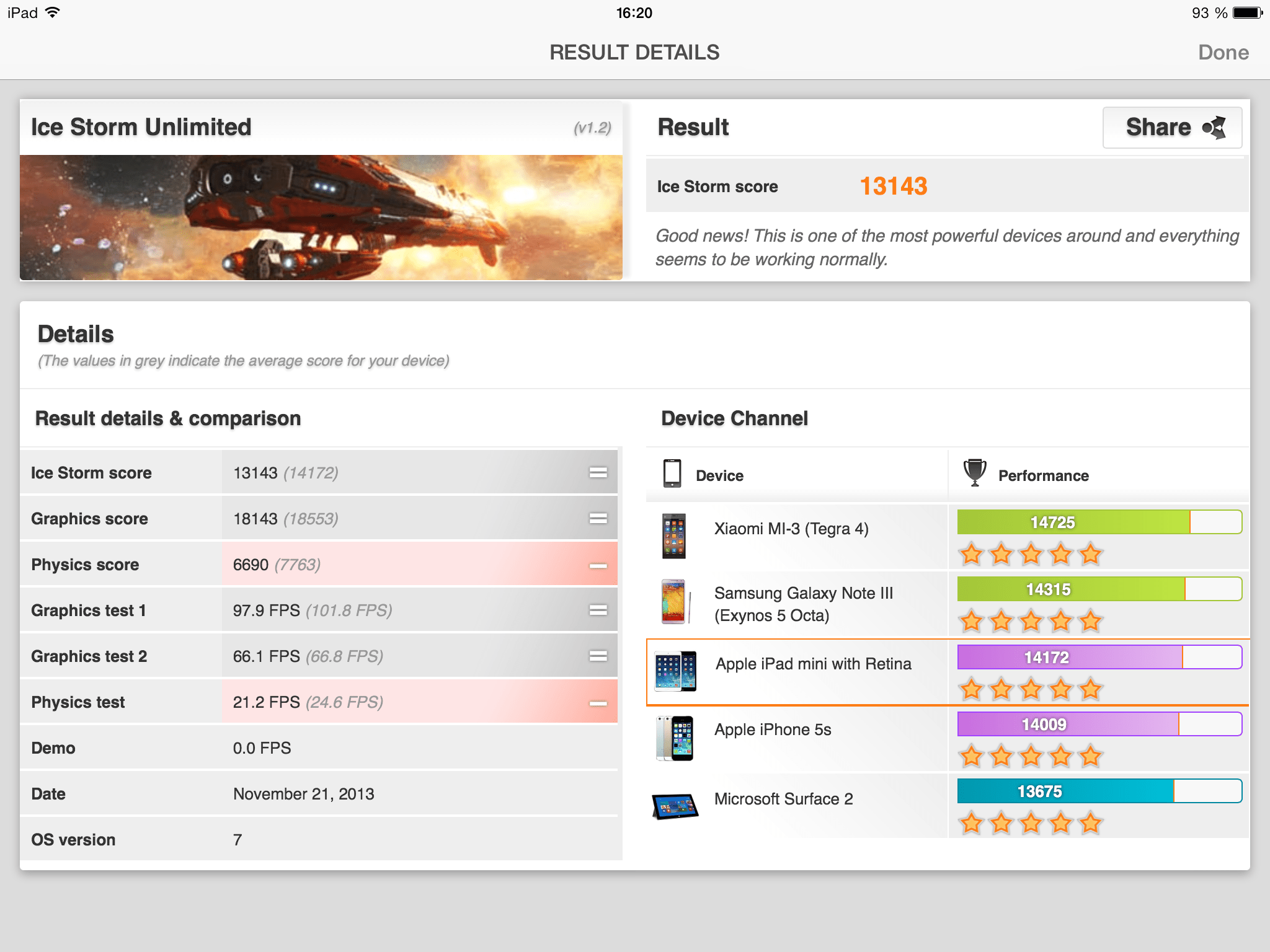
You can briefly describe the work of the iPad Mini 2 without numbers: it is smooth, fast, and for all the games that are in the AppStore, it is more than sufficient, no matter what Apple haters say, those of them who do not believe in benchmarks and software optimization, but sacredly reveres four cores and 2 GB of RAM. I would also like to draw your attention to one pleasant feature: when you first launched the AppStore, the store kindly offered to download a number of free applications to your device, among which were products for creating, viewing and editing office documents Numbers, Pages and Keynote, designed, respectively, for working with spreadsheets, texts and presentations. To be honest, I don’t know if this happened on other iPads.
Camera
No one doubts that a camera for shooting in a tablet is not the main thing. However, if shooting with a ten-inch is completely inconvenient, then with the eight-inch version everything is not so bad. However, Apple decided not to develop the direction of tablet photography for now, and put in the Mini 2 the same five-megapixel sensor with autofocus and without flash, which we can see in both the Air and the first small iPad. If something happens, you can capture some things in good lighting. But not more. The 1.2 megapixel front camera, designed primarily for Skype communication, copes with its function perfectly.
Autonomy, sound, heating

The declared autonomy is 10 hours, as in the iPad Air. Two days of our communication with the iPad Mini 2 after a full charge passed without touching the outlet. These days I played games on it for about an hour, watched a movie (the same amount), surfed the Internet, listened to music, and ran tests. In a word, it was a decent load. It seemed to me that the Mini got a little hotter than the Air: during games or running tests, the entire right half of the tablet was warm. The sound from the speakers feels cleaner than the first generation Mini and is about the same in volume. But with a landscape grip, the speakers are much easier to cover with your hand than with the larger Air. I’ll say more: it’s hard not to block them.
Bottom line
Last year, some Apple technology lovers regretted that the new small iPad was equipped with somewhat outdated hardware from the iPad 2 and the same display as its one, only small. Nevertheless, the experiment with the transition to a compact form factor was a success. This is confirmed not only by the successful sales of the first one, but also by the appearance of a new device. A device that no longer plays a catch-up role, but is on the same level as its older brother iPad Air, having almost the same hardware and screen resolution. Actually, it is the Air that competes with the Mini 2. On the older side, it has a slightly better screen, while the younger one wins over its compactness. As with the iPad Air, there will always be people who will consider the changes to the iPad Mini Retina to be unimportant and unworthy of the premium segment. However, the six-fold acceleration of the graphics system between generations and the four-fold increase in processor power can hardly be considered as such. And, of course, the screen resolution: there are also four times more dots on it than on the iPad Mini of 2012. And all this without a decrease in battery life and practically without an increase in weight and size characteristics. In short, everything has become much better, in line with the generation, and in our opinion, this tablet is the best in its form factor. This is the verdict gg .
8 reasons to buy an iPad Mini 2 Retina
- Great screen;
- compact size, light weight;
- good design;
- high speed;
- battery life;
- you love Apple and don't have an iPad;
- you love Apple and have an old iPad;
- you love Apple and want an iPad, but the Air is too big for you;
3 reasons not to buy an iPad Mini 2 Retina
- You don't like Apple and/or prefer Android;
- you love Apple but want Air;
- you don't need a tablet.
iPad mini- an amazing device. When in 2012, rumors began to creep across the Internet that a smaller version of the familiar and beloved ten-inch iPad was being prepared in the depths of Apple headquarters, fans of the Cupertino technology rudely expressed their opinion, arguing the negative with fragmentation, imitation of the Android camp, impracticality, meaninglessness, etc. more... Few of them could have thought then that literally a year later people would begin to abandon the classic iPad in favor of the iPad mini.
Having a good aspect ratio, the iPad is better suited for web surfing than widescreen tablets. The smaller version of the iPad turned out to be even more convenient for everyday use, all thanks to its excellent weight and size characteristics. The first iPad mini had only two significant drawbacks - its low resolution and the relatively weak A5 processor at the time of release. iPad mini 2 was deprived of these disadvantages and now it is, in my subjective opinion, the best tablet on the market.

We still have the same practical device, the design of which has not changed. The only visual difference between the iPad Mini Retina and the first-generation iPad Mini is color. The silver-white model remained unchanged, but the black one became gray; the color was officially named Space Gray, which in Russian localization sounds like “milky gray.”
What's inside the second generation iPad Mini? Let's talk about everything in order...
What's new in iPad mini 2 (Retina)
First, let's look at the differences between the iPad mini 2 and the previous model.1. First and foremost is the Retina display with a resolution of 2048 x 1536.
This is exactly the same screen resolution as a ten-inch iPad, as a result of which the number of dots per inch of the iPad mini is exactly the same as the iPhone - 326 pieces! For a tablet, this is an impressive figure, the image is simply stunning. The display has become brighter, more contrasty, and the colors are even more saturated; viewing angles are beyond praise, however, as always. It’s endlessly pleasant to look at both the elements of the iOS interface and programs, as well as games; there’s no need to talk about fonts at all. The text is a pleasure to read.
 326 pixels per inch. Pixels cannot be seen with the eye
326 pixels per inch. Pixels cannot be seen with the eye
2. Powerful filling.
The new iPad mini is significantly more powerful than the first model. The outdated dual-core A5 processor (the same one in the iPad 2 and iPhone 4S) was replaced by a 64-bit A7 with a frequency of 1.3 GHz. Judging by synthetic tests, the performance increase is over 400%, and graphics processing speed has increased to 800%! The iPad mini Retina is almost the same in power as the iPad Air, the only difference in the filling is the lowered frequency of the A7 processor by 100 MHz. The tablet also has an M7 coprocessor, its task is to process data about the position of the device in space - gyroscope, accelerometer, GPS.
3. Other changes:
- the new iPad mini 2 received a quad-core g6430 graphics processor;
- the amount of RAM was increased from 512 Mb DDR2 to 1024 Mb DDR3;
- The tablet has become 0.3 millimeters thicker;
- the weight of the Wi-Fi version is increased from 308 g to 331 g, the weight of the Cellular version is increased from 312 g to 341 g;
- The battery capacity has been increased.

Specifications iPad Mini 2 (Retina)
| Display | IPS 7.9 inches (4:3), oleophobic coating Resolution 2048 × 1536 px (326 ppi) |
 |
||
| CPU | Apple A7 64-bit (2 cores, 28nm) + M7 Frequency 1.3 GHz |
|||
| GPU | PowerVR G6430 (4-core) | |||
| Memory | 1 GB DRAM DDR3 | |||
| Storage capacity | 16/32/64/128 Gb | |||
| Camera | iSight 5 Mpx Full HD video recording 1080p/30fps, stabilization |
|||
| Front-camera | 1.2 Mpx HD video recording 720p/30fps |
|||
| Sensors, modules | GPS, Glonass, light sensor, gyroscope, accelerometer Micro-SIM, Digital Compass, 1 Microphone, Hotspot, Wireless Printing, AirPlay Mirroring |
Battery (hours of operation) | ||
| Music Video Internet 3G* Internet LTE* Internet Wi-Fi Expectation |
up to 140 to 10 until 9 until 9 to 10 up to 744 |
6471 mAh | ||
| iOS version Sales |
iOS 7.0 11/12/2013 - Present |
Dimensions (mm) |
||
| Length Width Thickness |
200 134.7 7.5 |
331 (341*) grams | ||
| Communication standards | GSM/GPRS/EDGE, UMTS/HSUPA/HSDPA (3G)*, CDMA, LTE (4G)*, Wi-Fi (802.11 a/b/g/n), Bluetooth 4.0 | |||
| * - Cellular model | ||||
But what about the iPad Mini 2 in use?
iPad Mini Retina, like the previous generation tablet, is ergonomic to infinity. I’ll add that I, being a fan of Apple technology for many years now, have always not had a very good attitude towards the classic 9.7-inch iPad. I never liked it for many reasons, from weight and size characteristics to the visual component. Huge weight, inconvenient dimensions, a wide frame around the display - everything prevented me from using the large iPad as a portable and practical tablet, and it increasingly turned into a device for the home, and the tasks that I assigned to it were increasingly compensated by computers and phones, in As a result, I practically stopped using the “toy”.In the case of the iPad Mini, the situation is diametrically opposite. The tablet is lightweight and extremely practical for portable use; it fits into the inner pocket of most jackets, jackets and down jackets, even in a case; taking it with you on the road is a pleasure; you can hold it with one hand for a long time, and playing is a special pleasure. Considering the powerful hardware, I can recommend choosing the iPad Mini Retina for games rather than the iPad Air; it’s really very convenient to play, primarily due to its small dimensions.

As for battery life, everything is great here, however, as always with Apple. iPad Mini Retina can survive heavy use with modern games (for example) for up to 7 hours. Of course, this indicator depends on the individual brightness settings and the included modules, but I managed to squeeze out 10 hours in everyday use, which was mainly web surfing, light games, and email. There are screenshots online that someone managed to torture their iPad Mini 2 for 13 hours without recharging at low brightness. Agree, impressive numbers.
So, does the iPad Mini Retina have any downsides?
There are, where would we be without them, there are no ideal gadgets. But the second generation iPad Mini really has few downsides.1. Apple has equipped its latest line of iOS devices with one gigabyte of RAM. Not only has there been more memory, it has also become faster, but by today's standards this is still not that much. In the Android camp, 2Gb of RAM is already the norm; if the iPad Mini 2 and iPad Air were equipped with the same amount, not many would want to change the gadget in a year, but at the end of the year Apple will happily announce that the next iPad will now have twice the RAM more and many of us will run to the store with a smile on our faces. Although, on the other hand, the existing hardware will be enough for modern games for another couple of years and this is more than enough not to think about the hardware inside the device.
2. Retina display. “How can this be, because this is its most important advantage!” - you say. Absolutely true, but this display is a little worse than the one on the iPad Air. The iPad Mini 2 display is inferior in contrast, brightness and color quality, but gains in picture clarity and this is visible to the naked eye. However, this small drawback should not be a reason to doubt the purchase; in practice, you will notice the difference only when directly comparing the iPad Mini 2 and iPad Air, but you can notice the higher clarity and pixel density of the Mini 2 without comparison.
3. The iPad Mini Retina is equipped with a 10-watt power supply, when a 12-watt power supply has been on sale for almost a year and a half. Thanks to this, charging the tablet takes a really long time.
4. When playing “heavy” toys for a long time, the Mini 2 case heats up significantly; the large iPad Air is less susceptible to this problem, thanks to the large aluminum case. Essentially, this is a radiator for a tablet, so it turns out that a smaller radiator takes less heat from the processor. Moreover, at some point games may begin to slow down, this happens because the processor frequency, upon reaching a certain temperature, begins to decrease in order to prevent overheating.

5. Perhaps the last drawback, which can be called temporary. It concerns modern games, on the iPad Mini Retina you can see some stuttering in them, I won’t say that they are very noticeable, but they are there. This is due to the fact that not all developers have yet updated their applications for the 64-bit processor architecture, hence the corresponding problems.
It is also worth noting that some users have encountered the problem of a low-quality display, which allegedly distorts the color rendition the next second after a long display of a black image. I haven’t encountered this problem, but even if you are “unlucky”, you shouldn’t get hung up on it, it’s a trifle.
The first generation iPad Mini is still on sale, is it worth saving or is it better to buy an iPad Mini Retina?
You can save a lot and buy a first-generation iPad Mini, but you must realize that you are buying obsolete hardware that will not last for several years and soon you will experience slowdowns in both games and iOS. If possible, compare the screen of the first and second generation iPad Mini, you will understand that the choice is obvious in favor of the second.But what to choose, iPad Mini 2 (Retina) or iPad Air?
Actually the question is quite simple. Both tablets are almost the same in power, you won’t notice the difference. The 9.7-inch iPad has become significantly lighter at 469 and 478 grams for the Wi-Fi and Cellular versions, respectively. Its frame around the edges has become thinner. In general, the iPad Mini 2 and iPad Air are almost identical tablets, which differ in only three things:- price – each iPad Air model is exactly 4000 more expensive than a similar iPad Mini 2;
- size – iPad Air is significantly larger than Mini 2;
- weight – iPad Air is approximately 140 grams heavier than iPad Mini 2.
 iPad performance (single-core performance)
iPad performance (single-core performance)
 iPad performance (multi-core performance)
iPad performance (multi-core performance)
Source http://www.primatelabs.com/geekbench/
It’s simple, if you want a mobile, convenient, productive tablet, then don’t hesitate to take the iPad Mini 2 (Retina), if you want a larger screen, then the iPad Air. For everyday use, the iPad Mini 2 will be more convenient, more enjoyable to play, and higher image clarity. The iPad Air loses a little in portability and image clarity, but the screen is brighter and has better color reproduction, but still, it is more suitable for home use. The Mini is easier to carry, even if the Air were the same weight as the iPad Mini, it would still be large and bulky, while the Mini is compact and as practical as possible.
If we go to Wikipedia and look up the meaning of the word “Convenience”, we will see a detailed definition:
“Convenience is suitability for use, the presence of conditions, opportunities for easy, pleasant, unburdensome use of something or the satisfaction of any needs or requirements.”
And for the iPad Mini 2 these words are more applicable than for the iPad Air. Air is the same, only bigger, hence its disadvantages, if this is a plus for you, take the iPad Air.
Join us on
- The display is a rectangle with rounded corners. The diagonal of this rectangle, excluding roundings, is 12.9 inches (for iPad Pro 12.9 inches) and 11 inches (for iPad Pro 11 inches).
- The amount of available space is less than stated and depends on various factors. The standard configuration (including iOS 12 and pre-installed apps) takes approximately 10 to 12 GB depending on the device model and settings. Pre-installed applications take up about 4 GB; they can be deleted and downloaded again. The amount of available space may vary depending on the device and software version.
- Size and weight vary depending on device configuration and manufacturing process.
- Battery life varies depending on device settings and usage. More details on the page.
- To use FaceTime, all users must have a FaceTime-enabled device and a Wi-Fi connection. Availability of FaceTime over cellular networks varies by carrier; Data charges may apply.
- Data plan required. Gigabit Class LTE, 4G LTE Advanced, 4G LTE and Wi-Fi calling are not available in all regions or with all carriers. Speeds are based on theoretical throughput and may vary depending on local conditions. For more information about LTE support, contact your carrier or visit.
- Cellular plan must be purchased separately. The model you purchase is configured to work with a specific cellular network technology. Contact your carrier for information about your device support and cellular plan availability.
- Not all carriers support Apple SIM and eSIM cards. Check with your carrier for details. Not available in mainland China. eSIM is supported on the 11-inch iPad Pro, 12.9-inch iPad Pro (3rd generation), iPad Air (3rd generation), iPad (7th generation), and iPad mini (5th generation). Apple SIM technology is supported on iPad Pro 9.7-inch, iPad Pro 10.5-inch, iPad (5th and 6th generation), iPad Air 2, iPad mini 3, and iPad mini 4.







