Desktop reminders with sound notifications. The best desktop reminder program
How many times have you forgotten something in the last month? One, two, five, ten? In any case, the situation turned out to be unpleasant.
“Now I’ll definitely write everything down!” - You tell yourself. Now you are busy, there is a lot of work, but in the evening you will be freer, and you will definitely write down all your affairs and events. Evening comes, and no matter how funny it may sound, you you forget solve this problem.
Tomorrow comes, you realize what happened and are upset. This worsens the mood significantly.
In addition, your memory has another interesting, but harmful feature. Surely you have some task that needs to be completed a week/month ago. Time passes, but the result is zero. At the same time, you periodically remember this matter, your head is spinning: “Exactly, I have to do it... I’m already thinking about it again!”, but literally after a few minutes you forget again for several days. Then everything is repeated in a circle. It's psychologically exhausting.
What specific tasks do you need reminders for?
Be careful, the following list may make you want to hire a personal reminder assistant!
So, let's list which events and activities you simply absolutely cannot miss.
1. Things tied to exact time.
Examples: business meeting with a partner, date, visit to the hairdresser, concert
2. Birthdays.
Most often, social networks remind you of birthdays, but there are days when you don’t scroll through your feed. By the way, you can read the notification, get distracted and still forget to congratulate the person. In addition, it is difficult to keep in mind the birthdays of your in-laws. Not congratulating your mother-in-law or mother-in-law is a very unpleasant situation.
3. Anniversaries of important dates.
Examples: your wedding anniversary, your parents’ wedding, meeting your significant other, your company’s birthday.
4. Things scheduled for the distant future.
Everyone has their own understanding of what the distant future is. For some it is next month, and for others it is next year. In general, a “distant” matter can be considered one that is scheduled for more than 3 months in advance.
Example: visiting the dentist in six months, replacing a driver’s license in a year, car maintenance, project control point in 5 months.
How not to forget about anything
It is clear that a special tool will be required here.
The very first desire is to simply write everything down on paper or in your phone notes. But this will not solve the problem, since at the right time you simply do not look at your notes and still miss something important. You can ask a friend or spouse to remind you, but they can also fail (this happens in 90% of cases).
To solve the problem of forgetfulness once and for all, you need to use special reminder programs.
Such programs show special notifications to remind you of something. An audible signal may also be used to attract your attention.
Which reminder app to choose?
Surely you have already tormented the search engine with questions like: download reminders for free. And we probably found several options. The nuance is that none of the options gives complete freedom of action.
Disadvantages of most free programs:
- do not have mobile versions
- They only provide a couple of free reminders per week
- rarely updated
Reminder is an essential tool for successful productivity in any endeavor. With the help of reminders, you will not forget about important meetings, interesting television programs, taking medications on time and other important matters. Below we will look at ways to create reminders on your computer: using standard Windows tools and a third-party program.
1. Create reminders using standard Windows tools.
Windows OS includes useful programs by default, including: "Task Scheduler" , which will allow you to create a reminder, and even . At first glance, creating reminders using standard tools may seem somewhat complicated, however, after some time, creating a new task will take you no more than two minutes.
To launch Task Scheduler, open the menu "Start" and enter “Scheduler” in the search bar. This program can also be found in the folder “Start” – “Programs” – “Accessories” – “Service” .
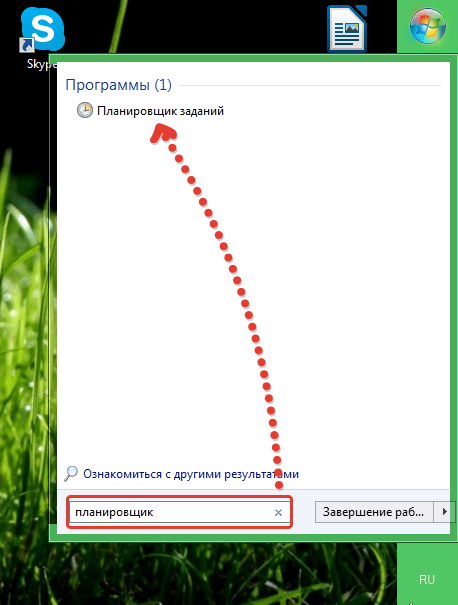
In the program window that opens, select the menu “Action” – “Create task” .

In the tab "General" in the column "Name" Give the new task a name so you don’t forget what exactly the computer will need to remind you about. Also make sure that this tab is checked "Run only for registered user" and uncheck the item "Hidden Problem" . After finishing general settings, go to the second tab.

Tab "Triggers" allows you to set the time at which your reminder will sound. In point "Start task" put "Scheduled" , specify the frequency of the reminder and the time at which your computer will notify you. Check the box next to the item "Enabled" and press the button "OK" .

Go to the third tab "Actions" . In field "Action" set the item "Running the program" , and in the field "Program or script" enter the command without quotes: “cmd”. In field "Add Arguments" copy the following command:
/C TITLE Reminder&ECHO.&ECHO.&ECHO reminder text&ECHO.&TIMEOUT -1
Don't forget to replace the phrase in the command "Reminder text" on your own. This command will allow you to run a reminder on top of all windows and close it only after you click the mouse button. Click the button "OK" to complete the reminder creation process.

2. Create reminders using a third-party program.
Now let's look at creating reminders using a third-party program Wunderlist. This program has many advantages:
1. Stylish interface with the ability to change background images;
2. Cross-platform (the program is available for most well-known desktop and mobile operating systems);
3. Free to use (the program has a PRO account, however, the free features of the program are quite enough to perform basic tasks).
So let's get started. You can download Wunderlist from the link at the end of the article on the developer’s official website.

After installing the program, launch the Wunderlist icon on your desktop. The system will prompt you to register or log in (if you already have an account). An account is required for cloud synchronization of tasks between all devices on which Wunderlist is installed.

As soon as the program’s working window opens in front of you, you can proceed directly to the process of creating reminders. To do this, select the plus icon in the lower left part of the window to create a folder that will include a list of your tasks.

Give the new folder a name and, if necessary, add the email addresses of other Wunderlist users who will be able to see the list.

In the top column, enter your first reminder and press Enter. Add other reminders to the list in the same way.

Select a reminder by double clicking the mouse and in the column "Remind me" Set the date and time at which the reminder will sound. Click the button "Save" .

This way you can create an unlimited number of reminders. You can view the list of active reminders by selecting the bell icon in the upper left corner of the program.

The program will begin the synchronization process, which will take a few seconds. At the set time, your computer will beep and display a reminder in the tray, a message will appear, and the reminder will sound on all devices that have the Wunderlist application and Internet access for synchronization.

Modern life is very dynamic and not everyone is able to withstand the rhythm it sets. It is not surprising that many people, busy with endless tasks, so often forget about upcoming events. Frivolity and a banal inability to plan your time also play a significant role in this.
Mastering the art of time management is very difficult and the desire to learn how to properly manage your time may not be enough. In such cases, “reminders” come to the rescue - programs specially created to remind you of upcoming events.
We will devote today's review to Holiline Reminder, a simple and convenient calendar program that can not only remind you in time about an upcoming task or meeting, but will also decorate your desktop.
For reminders, the program uses a ticker at the top or bottom of the screen. When you hover your mouse over a notification, a small pop-up window appears with a description of the upcoming event.


You can download the current version of this useful application by visiting the developer’s website. Holiline Reminder is very simple, has a nice user interface, supports the Russian language, and most importantly, it is completely free.
Immediately after installation, the application will display a welcome message in the taskbar and prompt you to make settings. Right-click on the running line and select Event Editor from the context menu. This will open a calendar that you can scroll with your mouse wheel. You can also use the improvised arrows in the upper and lower corners of the working window to scroll.


Basic program tools
To create an event, click on the triangle next to the plus button and select the most appropriate one from the drop-down list. In the small window that opens, you can set the name of the event, add a comment, set the date, indicate how many days before the expected event a message should be displayed, etc.
Depending on the event type, settings may vary. For example, if you want to schedule a reminder for a birthday, Holiline Reminder will, among other things, prompt you to indicate the gender and age of the person; if the event is a wedding, then you will need to indicate the names of the newlyweds, and so on.



Another interesting feature of the application is the ability to add your own images to events instead of the default ones. Holiline Reminder has a built-in editor, thanks to which you can crop the downloaded image to the desired size. To view all events in chronological order, it is best to switch to table view. This is the easiest way to manage events. With a couple of clicks you can delete, edit or add a new event, and using the built-in search system you can quickly find the desired event by date or keywords.
You can set the location and gradient for the ticker bar, change the font typeface, scrolling speed and other parameters in the general program settings.
An event reminder program will help you remember your friends’ birthdays, not be late for a meeting, complete a task on time, and much more. Search engines produce many developments of various levels that can be downloaded to your computer without any problems. Let's look at some of them.

Free Countdown Timer is one of the simplest, less than 2 MB in size, but has many settings. The free timer program can also work as a stopwatch. It is possible to countdown for several events. Allows you to wake your computer from sleep mode.
Multilingual interface, Russian language available.

Kick Ass Alarm Clock Widget is a fairly large (7.66 MB) reminder program. Along with the usual timer and alarm functions, it can tell you about the weather, the time of sunset and rise of the sun and moon. It will simply decorate your computer with its look. The settings have Russian language. 
Alarm clock is a small, free, only 2.1 MB program that will remind you of the wake-up time with a gradually increasing volume and display a message.

The utility can control shutdown or restart of the computer. Russian language is available.
Programs designed to remind you of events
- iQ-Notes is a free 2.8 MB program that creates, edits, and installs text reminders on your desktop. The number of alerts is unlimited, all old notes are saved and sorted. It is possible to store it on a remote server. The program is controlled through an icon in the system tray. English language.

- PNotes portable is a free, medium-sized program (8.41 MB) that is a manager that creates “sticky” notes on your computer desktop. It features customizable information display parameters and an internal task scheduler. The utility is located on removable media and, if necessary, can be used on another computer. After finishing the work, he does not leave any information behind.

The program also notifies you about overdue reminders, can read notes out loud, allows you to add any number of tags to each note, is password protected, and can store notes in encrypted form. It has several skins to suit every taste, changes transparency, and allows you to add emoticons and photos to messages. It has a search function in your own notes and on the network, the ability to install custom fonts, and can send notes by mail. The interface is multilingual, including Russian. - AniReminder is a convenient and nice reminder program. If you download and install it on your computer, it will decorate your desktop with stickers and animations. The utility will offer a wide selection of ways to remind important events and memorable dates. Notifications can be in the form of stickers, messages, GIF images, icons with animation (ANI) in the tray, sounds and music (MP3, AVI, MIDI), e-mail messages with any sender address, launching files (TXT, DOC etc.) or programs. Languages: Russian and others.

- Freebie Notes is a free utility for planning your affairs and reminding you of important events. If you download 1.9 MB of this program, it will allow you to create the necessary notes and display them on your desktop. It is possible to configure such parameters of notes and reminders as size, color and transparency, sound, time and date of message activation. Languages - Russian and English.

Read also
Lucky numbers that bring good luck
Organizer programs
Organizer programs:
- OutWiker is a fairly powerful and large (16.93 MB) program designed for saving notes and reminders. We can say that the OutWiker utility is a full-fledged organizer designed for storing alerts and records with support for various applications and great opportunities for editing and designing your records. The program can create and maintain 4 types of pages: wiki, html, search page and text. The capabilities of OutWiker can be significantly expanded by installing compatible plugins. OutWiker has a nice, clear and user-friendly interface. The appearance of the utility and functions can be customized at your discretion. There are "hot keys". Russian language.

- Efficient Man's Organizer is a full-featured organizer of average size for such programs at 17.11 MB. This is a calendar program that includes many features. There is a calendar, a convenient planner, a well-organized contact manager, a reminder, a business diary, a powerful password manager, a text editor and more. The utility can be stored on a flash drive. Password protection and automated data backup ensure that your valuable information is kept securely. There is a built-in search for working in your own data array. There is an integrated text editor similar to Microsoft Word.

The interface allows you to customize several styles aimed at men. The electronic diary allows you to insert photographs and tables. It is possible to write notes and place them on the desktop. The program has its own recycle bin, which allows you to restore accidentally deleted information. In addition, the program provides automated data backup. A free version with somewhat limited functionality is available. Russian language is selected in the settings. - Office Organizer is not one, but several programs that allow you to organize successful work with data. The system includes online communication programs between users, both personal and network organizers for the company’s work in the local network, its own database, notebook, address book, and information storage tasks created by each user of the system. The program is free for individual users. Supports Russian and other languages.

- Rainlendar is a feature-rich scheduling application for managing, editing, and tracking calendar events. This is a diary program. The iCalendar format is used, ideal for creating and saving significant events, planned activities and tasks. The utility allows you to process event records made in Outlook. All important meetings and other events are displayed in separate lists, and it is possible to configure the time period for viewing information. There is a reminder function. English language.

- EssentialPIM is another diary program for a business person, which helps not to forget the necessary things, not to miss important dates, and to do everything necessary on time. The program interface is simple and user-friendly; its color scheme is well chosen and does not strain the eyes. EssentialPIM helps organize all tasks, easily integrates with standard MS office applications, has its own notebook, and helps generate reports in the common HTML format. The utility can keep an unlimited number of folders and texts in order, can insert images, tables, formatted text documents, conducts a search, can print notes, and quickly works with a huge number of contacts. Multilingual interface, including Russian. Size - 12 MB.

- EverNote 3.1.0.1195. It will take a little more time to download the 21.5 MB utility to your computer. EverNote is a program designed to store any type of information. This can be printed documents, web pages, personal data and emails, diagrams, passwords and more. All material is divided into appropriate categories and sorted easily and conveniently using the Drag&Drop method. The program is integrated with Internet Explorer, Thunderbird, Firefox, Outlook, which allows you to enter data from these applications into EverNote. There is a sheet for remembering memorable dates and important matters. All data can be password protected, printed, sent by e-mail, or imported into XML files. Language is English only.

Each of us has to remember or write down every day. to-do list for tomorrow, for a week, for a month, which must be completed on time.
It can be:
- Calls to clients
- Payment of utility services
- Loan payment at the bank once a month
- Manager's instructions
- Sending a work report
- Interviews with the employer
- Corporate event
- Important meetings with partners
- Medical examinations
- Household chores: cleaning the house once a week, repairing shoes, cleaning the aquarium, walking with the child, walking the dog, etc.
- Sports training on Wednesdays
- Replace the filter cartridge every six months
and much more. There are a lot of things to do and they are all important to varying degrees.
In a mobile phone address book, the number of contacts is usually in the tens or even hundreds. And to maintain relationships, it is good form to be on time congratulate a person on his personal holiday, anniversary or other important date. Obviously, it is simply impossible to remember all the dates.
Those who are accustomed to value time and keep their personal data in order often use the organizer program with a reminder, a to-do planner or as an electronic notebook and contact database.
Desktop reminder program in Russian (reminder) - the best solution is to remember to congratulate colleagues and relatives on the holiday on time, have time to buy a gift, send congratulations by mail, and pay off debt.
The universal Exiland Assistant app is great for notifications about Birthdays, events and tasks. But the organizer’s capabilities do not end there - it allows you to maintain a structured database of clients [link to article], partners, colleagues, relatives, keep notes and Internet links, write down passwords, plan tasks and monitor their implementation. Exiland Assistant is a great daily assistant for home and office.
Let's look at what the Birthday reminder looks like in the Exiland Assistant diary for Windows. If someone has a birthday today or in the coming days, a reminder window will appear on the Windows desktop immediately after launch.
In the Contacts section, create entries for friends, acquaintances or colleagues. Enter their birthdays and you will never forget to congratulate them. The program will remind you of this in advance for the number of days you specify. Even if the task notification time came when your diary was not running or the computer was turned off, the organizer will notify you about it immediately after turning on the computer and launching the program. The date of birth can be set in the contact card.
You can set the number of days in advance for which you should notify in the program settings in the Service/Settings menu.

Events in the program can be either independent of a person (calendar) or tied to a specific person or organization (call, meeting). If they relate to a specific person, they are displayed both in the person’s card and in the general list in the events section. Event reminder appears on startup and when the time changes to the next day.
In the event card you indicate the date and how many days in advance to remind, if necessary. When you start the program, the organizer will remind you of the upcoming event.
Reminder about things to do and tasks
A task reminder appears while the program is running. There are two notification methods: a blinking animated icon in the notification area (System Tray) and a pop-up window with task details.
In addition, you can customize the type of icon animation to your taste and color, and alert sounds for ordinary and important tasks. The settings are located in the Tools/Settings menu, Tasks tab.

Exiland Assistant is far more than just Desktop reminder is both a simple and powerful daily planner for Windows. Most PC users use Exiland Assistant to take notes and maintain a database of contacts of people and organizations with the ability to quickly access data. Convenient, well-thought-out Russian-language interface will allow you to quickly start working with the program both an experienced PC user and a housewife.
Computer reminder program - software from Exiland does not require installation (portable) and can be launched from a flash drive, wherever you are.
There are 3 versions of the reminder organizer: Free (a completely free reminder for Windows), Personal (full-featured single-user) and Enterprise (online multi-user).
The Exiland Assistant Enterprise network organizer allows you to organize a single database of contacts for many local network users, maintain a database of clients, partners, employees, and project tasks. To use the network version, you must install Exiland Assistant Server, included in the Exiland Assistant Enterprise package, on any local network PC. You can download the demo version of the Exiland Assistant Enterprise organizer for free and try it on your data, and then upgrade to the full-featured paid version without losing data.
Mikhail, Exiland Assistant developer







