Photo convector. Online image multi-converter with RAW support
Today we will look at:
Converting photographs or images is, as it may seem, a technology that is not particularly necessary in everyday life. However, converting images can help you solve a number of problems, such as the inability to open a particular file format, compressing pictures and photos in size, optimizing images for their further use on different sites and programs, etc. You can change the photo format using a photo converter, which you can either download or find an online version on the Internet. It is these services and programs that we will talk about today.
Online photo converters
One of the most common ways to change the format of photos and pictures is to use online conversion services due to a number of their advantages over downloadable programs: accessibility, no need to download, fast speed operation, simple and intuitive clear interface. There are a lot of such web resources, however, we will focus only on the most remarkable online photo converters.
is a simple and convenient photo converter that you can find on the Internet. There is both an online version of this photo converter and a downloadable application.
The web version is very easy to use:
- Go to the main page of Photoconverter.ru and click “Select files”. You can specify one or several images for conversion.
- Specify the format you want to convert to.
- Click "Convert".

After this, all that remains is to wait a little time and evaluate the result.
Despite this, as we said earlier, you can also use a downloadable conversion application from the same developer, which, however, has a number of unique features before the online version. Next, we will look in more detail at the Photoconverter application from Photoconverter.ru.
is an online photo converter that offers a wide range of photo conversion tools.
To convert from one extension to another, select the appropriate converter in the left panel. Of course, many of these tools are very similar and often replicate the functionality of other tools. However, if you switch between them, you will notice that they have slightly different interfaces and features.
Working with Convert-my-image.com is very easy:
- Select the photo converter that suits you in the left column.
- On the page of the selected converter, fill in the required fields and upload the image.
- Click “Convert”.
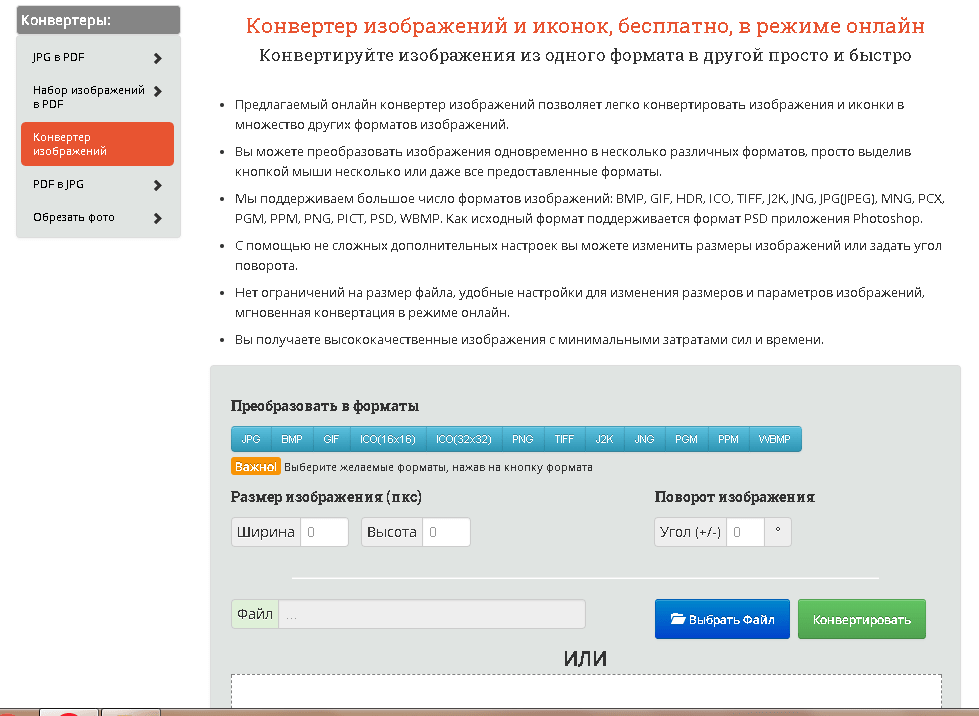
Ready. This way, you can quickly and easily convert photos to almost any image format completely free of charge.
Photo to text converter online Finereaderonline.com
There are situations when there is text on a photograph or picture that you want to extract from the image. This is very easy to do using online photo converter
Finereaderonline.com offers you completely free to convert almost any photo format (jpg, bmp, png, dpf and others) into Text Document(doc, txt, xlsx, pdf, pptx and others). This is done very simply:
- Go to the Finereaderonline.com home page.
- Upload an image (there may be several) for conversion.
- Specify the language of the text in the photo.
- Select the format you want to convert the file to.
- Start the conversion.

Important! To use this service, you must be sure to register with Finereaderonline.com.
Online photo converter to smaller size Optimizilla
Quite often, the issue of converting a photo appears before the user not because of the inability to open the file, but because of its large sizes. is an online photo converter that does not change the image format, but simply compresses them in size (sometimes up to 70% or more). At the same time, the quality of the pictures remains the same.
To use the Optimizilla service, just go to the main page of this web service, click on the “Download” button and select photos on your computer to compress. 
After converting the photo to smaller size, you can download everything compressed images to your computer in one archive.
Photo conversion programs
Having dealt with online converters photo, you can start downloading image conversion programs.
"Photoconverter" from Photoconverter.ru
We talked about Photoconverter.ru at the very beginning, after which we said that this web service also provides a photo converter, which can be downloaded for free on the main page of Photoconverter.ru.
The Photo Converter app is paid program, which you can use for free for 14 days after installation. However, we believe that this time is enough to take advantage of the photo conversion capabilities of this application.
This photo converter is as easy to use as its Internet counterpart:
- Open the Photo Converter program.
- Add files for conversion from your computer.
- Below you select the format for conversion.
- Click "Start".

Ready. Photos are converted to the format you need.
Movavi Photo Converter
If you have always been looking for a photo converter, you can download it for free without special effort, then Movavi is what you need. Movavi is a program with high-quality functionality, user-friendly interface And wide possibilities by conversion.
Converting images in Movavi is very easy:

Ready. In a few seconds, the converted photos will be in the specified folder.
In general, if you want to have your own photo converter on your computer, then we recommend that you choose this application, since in it you will find everything you need completely free.
With the help of this online service you can convert a photo or picture online. To do this, upload the file you want to convert to the server. Select the format in which you need to receive the file from the list and click the “Convert” button.
IN this moment The following operations are available:
Image to jpg converter
Image to pdf converter
And also in gif, png, bmp, jpeg
A picture format is a specific method of encoding and compression. To make it clear, we can compare it with a picture on paper - the same photograph can be printed on photo paper, on plain paper, on color or black and white printer, and you can also change its size and number of colors. All this different formats.
Exactly the same in in electronic format- jpg, pdf, gif, png and bmp - these are different formats that the same picture or photograph can have.
Printing a picture on a printer may take different time depending on the printer itself, the paper and the selected print quality. Also on the screen depending on electronic format The image will take different times to load. But now with high speed internet this may no longer be significant. But the size of the picture, depending on the format, can change very much. And this is still important, since the pictures are stored on servers or hard drives, and some directly on the computer. Therefore, their format can be changed, for example, so that they take up less space.
You can change the image format and size with virtually no loss of quality. For example, if we change bmp format to jpg, then we may not be able to visually distinguish these pictures or photographs by quality. The size of the drawing is jpg format can be 30 times smaller than in bmp format.
The most common format for images is jpeg or jpg. It is in it that it is convenient to add pictures and photographs to a website, blog or social media. Therefore, most often you need to change the image format from some other to jpg.
The png and gif formats, unlike jpg, support animation, so animated graphics are created in them. The trick is that a GIF container, for example, includes several pictures, as well as a time interval at which they should replace each other. This is what creates an animated image.
Nowadays, so-called “live” photographs or cinemagraphs are very popular. They are created from videos using photos in GIF format. In addition, both of these formats - gif and png - allow you to compress images without loss and control the transparency of images. When working on images for a website in which transparency or animation is important, it is best to save them in png format.
If you then need to print the picture, say, on a business card or send it by email for printing, then it is best to save it in jpeg format.
Choose a format depending on the needs and purpose of the picture. This service is designed to conveniently convert one image format to another. You can use it whenever necessary, without installing any programs on your computer.
1. Select one image to convert.
2. Press the button Convert.
7. Enjoy it for your health
1. Select one ZIP file containing images to convert. Only 20 files can be converted at a time.
2. Press the button Convert.
3. The file is sent to our server and the conversion begins immediately.
4. The conversion speed depends on the file size, the speed of your Internet connection and the available resources on our servers.
5. When the conversion is complete, the file returns to the same browser window (do not close your browser).
6. If conversion is not possible, the reason will be indicated in red.
7. Enjoy it for your health
Select an image to convertOnly JPG/JPEG/JFIF/PNG/BMP/GIF/TIF/TIFF/ICO files are supported
JPEG image JFIF image BMP image GIF image PNG image TIF image ICO image original size ICO 16x16 image ICO 32x32 image OCR recognition(Russian)
Conversion in progress
This may take a few minutes
This page only allows conversion JPG JPEG JFIF PNG BMP GIF TIF ICO to other image formats and recognition of Russian text in images.
- To convert MS Word (DOC DOCX) to PDF, use the Word to PDF link.
- To convert RTF ODT MHT HTM HTML TXT FB2 DOT DOTX XLS XLSX XLSB ODS XLT XLTX PPT PPTX PPS PPSX ODP POT POTX to PDF, use the link Other documents in PDF.
- To convert JPG JPEG PNG BMP GIF TIF TIFF to PDF, use the link Image to PDF.
- To extract text from PDF document use the PDF to TXT link.
- For DOC conversion DOCX RTF ODT MHT HTM HTML TXT FB2 DOT DOTX in DOC DOCX DOT ODT RTF TXT or XLS XLSX XLSB XLT XLTX ODS in XLS XLSX or PPT PPTX PPS PPSX ODP POT POTX in PPT PPTX PPS PPSX JPG TIF PNG GIF BMP use the link Other formats.
- To convert DOC DOCX DOT DOTX RTF ODT MHT HTM HTML TXT to FB2, use the link Documents in FB2.
- For PDF conversion in MS Word (DOC, DOCX), use the link Convert PDF to Word.
- To convert PDF to JPG, use the Convert PDF to JPG link.
- For DJVU conversion to PDF, use the link Convert DJVU to PDF.
- To recognize text in PDF or images, use the Recognize PDF or image link.
Select ZIP archive for conversionOnly supported ZIP files
JPEG image JFIF image BMP image GIF image PNG image TIF image ICO image original size ICO 16x16 image ICO 32x32 image







