Temporary email. Disposable (temporary) email mailbox: the best services for creating self-deleting email
They say that the most permanent thing is temporary. Another confirmation of this is a temporary email. Yes, it is temporary, disposable mail that can become your constant help, if you understand how irreplaceable it can be and what advantages it offers over regular mail. Well, in order not to be unfounded, let’s get acquainted with fifteen good free “one-time mail” services and figure out how to use them.
How is temporary email different from regular email?
The first difference between a temporary mailbox and a permanent one is clear from the definition - it is issued for a period of time: days, hours, minutes, or only 1-3 times. After use, the box self-destructs, taking with it all the contents – the user’s personal data, messages and attachments – into oblivion. This leads to its second difference - maintaining anonymity. And the third is the ease of creation and use. On “temporary mail” services:
- No registration required. Or it's optional.
- No need to enter or save personal information.
- There is no need to come up with a prefix (hostname) - it is generated automatically.
Just went in, picked it up and used it.
For what purposes is disposable mail intended?
Today, every “self-respecting” web resource (more precisely, its owner) sleeps and sees how all visitors press the registration button and willingly enter all the secret information about themselves. Among this information, of course, there will be a personal email, which will subsequently receive kilotons of spam.
Exaggeration? Perhaps, yes, but not about spam. Databases of email addresses are stolen even from respectable websites. Once your email gets into the spam mailing list, it’s impossible to get out of it.
Preventing spam from being sent to a permanent email address (the one we create on the Mail, Gmail, Yandex, etc. domains) is one of the main purposes of a temporary one.
What else will a disposable box be useful for:
- To create multiple accounts on sites where this is not allowed.
- To register on resources that you do not intend to use constantly (of course, if the email is needed only to create an account, and not to confirm other actions).
- To hide personal data from respondents during one-time messaging.
- To transfer confidential files that must be irretrievably destroyed.
Most of these services do not have the function of sending letters, but only work to receive (so that they are not used by spammers) and do not protect access to the mailbox in any way. But there are also exceptions.
Services for creating temporary mailboxes
The Russian-language resource offers free creation and use of temporary emails with a lifespan from 10 minutes to 10 days. When generating a box (which, by the way, you don’t even need to do, since this happens automatically the first time you visit the site), its saving period is set to 10 minutes. To extend this time, you need to press the “+ 10 min” button the desired number of times. And if you register for the service, you will have access to the function of extending the life of your email by 30 minutes.
Other features of Crazymailing.com:
The service exists as a web version (accessible through a browser) and a plugin for Google Chrome and Firefox. The latter has a built-in notification about the number of new emails.

– a multilingual service for receiving disposable mail with expanded functionality. Unlike the previous one, the lifetime of the email created here can be unlimited - it will exist until you refresh the browser window. Registration is not required to use the site. The mailbox is created automatically the first time you visit the page.
Other features of Dropmail.me:
- Creation of an unlimited number of additional mailboxes on six different domains (to choose from).
- Unique addresses. An address once generated is never repeated.
- Restoring previously used but deleted mailboxes after their expiration date. Unfortunately, no letters.
- Creating extended addresses. It can be useful when registering on sites where the emails for this service are blacklisted.
- Forwarding correspondence to the user's permanent email.
- Receiving emails with attachments.
- Push notifications and sound alerts about new emails.

The service also supports many languages, including Russian and Ukrainian, although the translation was not entirely accurate. Unlike its analogues, here it is possible to create a temporary mail with both a random name and one written in your own hand (custom).
By default, the box lifetime is 45 minutes. If this is not enough, the time can be extended. Mohmal.com also allows you to delete an email along with all its contents without waiting for the expiration date. Its remaining functions are standard for all similar temporary mail services.

– ten-minute service. Simple as can be. The only information field displays only the automatically generated name and the count of seconds until the mailbox is deleted. It also contains buttons for copying the address to the clipboard and resetting the timer. All. To generate a new prefix, just refresh the page.
The service supports Russian, Ukrainian and many other languages.

The temporary email account offers 13 different domains to choose from. The hostname is also determined by the user himself. However, if you don’t want to use your imagination, you can use the address that was generated when you opened the page.
The Temp-mail.org mailbox has an unlimited lifespan, but incoming messages are stored in it for up to 60 minutes unless manually deleted. Buttons for deleting, updating the list of messages, changing mail and copying an address to the clipboard are located in the left panel of the page.
The site interface and all reference information are in Russian.
Mydlo.ru

Mydlo.ru is another extremely simple temporary email web resource. The extremely simple design, which consists of a field with an automatically generated address and two buttons, will definitely not allow you to misunderstand or confuse anything. The first of the two buttons deletes the current email, and the second one copies it to the clipboard.
The lifespan of the Mydlo.ru box is 1 day. The only additional things on the site are a short “explanatory note” and a non-functional feedback form.

The service is no more complex than the previous one. True, there are a couple more buttons here. Clicking “Get temporary mailbox” generates a unique email. After this, a page opens with a field for reading letters and buttons “Change address,” “Copy to clipboard” (email) and “Delete” (letters).
Incoming correspondence is stored for up to 24 hours, after which it is automatically destroyed.
The site interface is multilingual, but reference materials are only in English.

Positions itself as “Spam Mail”. There are 3 different domains to choose from; the user comes up with the host name himself.
Correspondence on the Mailforspam.com service is stored for an unlimited time. The oldest letters (exactly how much is not explained) are deleted automatically. The interface supports 4 languages, including Russian and Ukrainian.

Mail also pleases with its simplicity. Unlike its analogues, there is a captcha (before using the service, confirm that you are a human). One of the unique features is the ability to restore a deleted mailbox if its token (identifier) is preserved. Otherwise, “everything is like everyone else.” Messages are stored as long as the browser window is open. When you close or refresh the page, all data is deleted.
The web service interface is in Russian, reference materials are partially in Russian and English.

No-spam.ws is the simplest one-page resource in English. Three-button. "Go!" button creates a temporary address, “Delete” deletes letters, “Reload” checks new incoming ones. Mail is stored for a maximum of 31 days, the mailbox capacity is 30 letters.

The main difference from many similar Internet services is the function of forwarding incoming letters from temporary to real (permanent) email with adjustable frequency (from 1 hour to 4 weeks). Unfortunately, no investment. If there are files attached to the letter, they are deleted.
The rest of the features are standard. Among them:
- Creating a mailbox with a random (Random) and custom (Custom) prefix.
- Individual setting of the box lifetime.
- Extending the life time by pressing a button (adds 30 minutes).
The Mytempemail.com interface is entirely in English.
Tempr.email

Tempr.email is one of the few “temporary mail” web services with the ability to send letters. Another unique feature is the creation of accounts on your own domain (if the user has one). Moreover, you can make your own domain not only personal, but also public.
Other features of Tempr.email:
- Random and custom prefixes.
- Generating messages in text and HTML formats.
- Delivery of file attachments.
- Lots of domains available (new ones added weekly).
- Forwarding incoming letters to permanent mail.
- Printing and saving letters in EML format.
- Notification of new messages via RSS and ATOM channels.
- Password protection of your mailbox (only for domains with the PW extension).
- Formation of blacklists of unwanted respondents.
- Supports seven languages, including Russian.
- Reference information in Russian and English.
The Tempr.email interface has been translated into Russian. The mailbox lifespan is 30 days.

The service is not as functional as the previous one, but it has everything you need. What’s unique is that it has a built-in chat, which allows you to exchange messages with other users of the site in real time (an alternative to the function of sending letters), and browser extensions. As in Tempr.email, along with the standard ones, you can use your own email domains here.
Other options:
- Random and custom addresses.
- 12 permanent domains.
- Forwarding incoming messages to the user's regular mail.
- Manual and automatic deletion of letters.
The shelf life of the box is 8 days. The site interface has been translated into Russian and Ukrainian.

There is a web version and a mobile application for Android. It is intended for both receiving and sending letters from a temporary address. And with attached files. The maximum weight of an attachment is 150 Mb, and the storage time on the server is 24 hours.
Guerrillamail.com also has a unique feature - a built-in password generator with the ability to store and restore them using a master code.
The rest is standard. The mailbox's lifetime is 1 hour. The site has been partially translated into Russian.
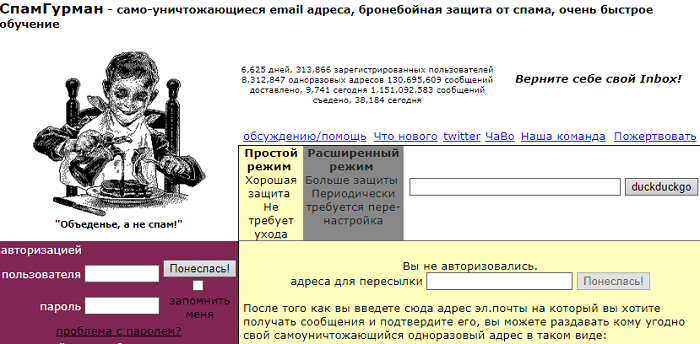
The last service in today's review works in two modes - simple and advanced. Simple mode supports only basic functions, that is, it does the most basic thing that all similar resources do - it ensures the receipt and forwarding of letters to real email addresses. Advanced provides a number of additional features:
- sending letters from several temporary emails;
- masking the names of the addresses from which you send letters;
- generation of one-time addresses using control words (these words are included in the prefix in one way or another);
- protecting your temporary emails by adding an additional prefix (in case there are concerns that someone else may be using your mailboxes).
Using the service in simple mode is available without registration. If you need an advanced one, you will have to create an account.
Spamgourmet.com mailboxes are deleted after a certain number of messages received, but not more than twenty. This number is determined by the user himself.
The site interface is multilingual. Among the languages there is Russian.
The “Anonymizer” function has appeared in the settings of the mail service of the Mail.Ru portal. With its help, you can create a temporary email address and use it
- for on various forums and sites that do not inspire confidence,
- in coupon services,
- or in dubious, unreliable online stores,
- as well as when submitting advertisements for the sale of something (to communicate with possible buyers), etc.
Then, when the temporary e-mail is no longer needed, you can easily delete it.
Anonymizer Mail.ru is a service for creating temporary mailboxes inside your main, permanent mailbox on Mail ru.
It is a generator of temporary email addresses inside the main mail.ru mail.
How to create temporary mail.ru
You can create a one-time mailbox (in other words, temporary mail ru) after 6 steps:
1) you need to go to your mailbox mail ru official website:
2) enter your username, password,
3) in the upper right corner click on your login. A menu will open in which you need to click “Mail Settings” (2 in Fig. 1):

Rice. 1 Where are the Mail settings in the Mail.ru mailbox
4) At the end of the “Mail Settings” menu, select the “Anonymizer” item (1 in Fig. 2):

Rice. 2 Anonymizer: Add a temporary address to Mail.ru
5) In the “Anonymizer” form that opens, click on the “Add temporary address” button (2 in Fig. 2).
6) The “Create a temporary address” window will appear (Fig. 3):

Rice. 3 Create a temporary address for your Mail ru mail
To create a temporary mail inside your Mail ru mail, all that remains is:
- 1 in Fig. 3 – agree with the proposed name for temporary mail mail.ru, or enter your address (of course, provided that such a name has not previously been occupied by other users).
- 2 in Fig. 3 – agree with the mail domain (that is, mail.ru), or click on the small triangle and select another domain from the proposed list: inbox.ru, list.ru or bk.ru.
- 3 in Fig. 3 – it is advisable, but not necessary, to write a comment for yourself so as not to forget why an e-mail was once created.
- 4 in Fig. 3 – select the folder in which incoming correspondence will be collected. By default, a folder of the same name is created (with the same name as temporary mail), but you can select a folder from others that already exist in your Mail.Ru mailbox
- 5 in Fig. 3 – enter the code from the picture. If the code is unclear or hard to see, you should click on the “I don’t see the code” link.
- 6 in Fig. 3 – click on the “Create” button.

Rice. 4 How to copy and how to delete temporary Mail ru mail.
As can be seen in Fig. 4, temporary email created – [email protected].
How to use a temporary box
Opposite the temporary email, click on the “Copy” button (1 in Fig. 4), after which the temporary email will be copied to the clipboard, that is, placed in the computer’s temporary memory. Please note that the “Copy” button (and the “Delete” button) appears (“pops up”) only after you move the mouse cursor over the name of the temporary mail.
Now go to where you need to specify this temporary email, place the cursor there and press Ctrl+V (in order to paste what was copied to the clipboard). After this, a temporary email will be placed where it is needed for registration or anything else.
Useful points
You can create many such temporary boxes. The main thing is that the user himself does not get confused in them later.
We must remember that all temporary mailboxes are accessible only through the main Mail.ru mailbox. In other words, you can only access temporary mailboxes if you log into your main mailbox. Temporary mailboxes are accessible only using the login and password of the main mail.ru mailbox. This is roughly how we get into our house: first we go into the corridor and only then can we get into other rooms.
After the temporary mail has been created, you can go to your main mail.ru mail. There you should find a new folder (Fig. 5), which will have the same name as the temporary mail. Compare the folder name in Fig. 5 with the name of the temporary e-mail that was created earlier, in Fig. 4. It is clear that the names are the same.
You can open a letter with additional information that arrived in a new folder. It will have the following title: “You have created a temporary address. Mail.ru recommends that you read this letter.”

Rice. 5 Folder with new temporary Mail.ru mail inside the main mailbox
What are the benefits of temporary boxes? Of course, because they can be removed. In this case, the main mailbox will remain safe and sound.
How to delete temporary mail.ru mail
After deleting temporary mail, letters will stop coming, but old letters will remain in the folder.
To delete temporary mail, you need to follow the steps described above, I will repeat them here:
- you need to log into your main mail.ru mailbox by entering your main mail login and password,
- click on your login, that is, on the name of your email (Fig. 1),
- go to “Mail Settings”,
- click on “Anonymizer” (Fig. 2),
- Move the mouse cursor to the temporary mail that you want to delete. Only after this the “Copy” and “Delete” links will appear,
- click on the “Delete” link (2 in Fig. 4) opposite the temporary e-mail that is no longer needed.
Other methods for temporary emails
Often, after registering on some resource, intrusive mailings begin to arrive. Spam filters in Mail.Ru mail do not always cope with their function. The Mailru anonymizer will help compensate for this shortcoming. Although, in principle, there is nothing new in this function.
There have long been resources for creating temporary e-mails, for example:
- 10minutemail.com (more details),
- mailinator.com.
The only difference is that Mail.Ru combined temporary e-mail with the main mail service. The main mailbox can now only be used for correspondence with real people.
How to delete the main mail.ru mail
The temporary mail.ru mailbox can be deleted without much thought, that’s why it’s temporary. But with the main mail.ru mailbox, you need to think carefully and remember everything that can be connected with it: in addition to the bad, then (alas, often only after deletion) both good and valuable may be discovered there.
The fact is that after deleting the main mail.ru mail, it will be possible to restore the login (name) of this mail. But all the information that was previously stored in this mail and that was associated with this account, alas, can no longer be restored. Therefore, before deleting the main mail.ru address, it is necessary that they are linked to this account, because after deletion, all information from these projects will be lost without the possibility of its recovery.
If you have a firm decision to delete your main mailbox on mail.ru, and also have access to the mailbox (i.e. you know your mail login and password), then enter the link in the address bar of your browser:
To delete, you will need to enter your email name, password, and indicate the reason for deletion. After this, the mail.ru mailbox will be deleted along with all information and all projects that were associated with this email.
P.S. Other resources on computer literacy that go well with this article include:
Receive the latest computer literacy articles directly to your inbox.
Already more 3,000 subscribers
Probably everyone is familiar with the situation when you need to register on a website, write something or download a file and never visit it again, without subscribing to spam emails. “Email for 5 minutes” was invented specifically to solve this problem, mainly working without registration. We will look at mailboxes from different companies and decide how to create temporary mail.
There are many different companies that provide anonymous email addresses, but they do not include such giants, as well as due to the desire to increase the user base. Therefore, we will introduce you to boxes that you may not have known about before.
Mail.ru
The fact that MailRu provides anonymous mailbox services is rather an exception to the rule. On this site you can create either a separate temporary email or write from an anonymous address if you have registered previously.

Temp-Mail is one of the most popular services for providing temporary email addresses, but its features may not be enough for some users. Here you can only read messages and copy them to the clipboard; you cannot send letters to other addresses. A distinctive feature of the resource is that you can create absolutely any mailbox address, and not one randomly selected by the system

Crazy Mail
This disposable mail is notable for its intuitive interface. Of all the functions, new users can only receive messages and extend the life of the mailbox by ten minutes (initially it is also created for 10 minutes and then deleted). But after you log in using a social network, you will have access to the following features:
- Sending letters from this address;
- Forwarding letters to a real address;
- Extending the operating time of the address by 30 minutes;
- Using several addresses at once (up to 11 pieces).
In general, excluding the possibility of forwarding messages to any other address and an unloaded interface, this resource is no different from other sites with temporary mail. Therefore, we found another service that has a strange, but at the same time very convenient function.

DropMail
This resource may not boast the same simple controls as its competitors, but it does have one “killer feature” that no other popular temporary box has. Everything that can be done on the site can be done from your smartphone by communicating with a bot in Telegram and Viber messengers. You can also receive emails with attached files, view and download attachments.
The article describes how to create disposable mail.
Navigation
The vast majority of Internet users own email. Mail, as a rule, is necessary for correspondence, communication in instant messengers (for example, “ Mail Agent"), sharing photos, etc. But often email is required for registration on various sites, chat rooms, forums and other resources.
One user can be registered on tens and hundreds of Internet services, most of which he needs only for temporary use. For example, I wanted to download a file once, but I can’t do it without registration. But you don’t really want to register your email always and everywhere in order to save yourself from spam and mailings.
Therefore, in such cases, it is recommended to use temporary or disposable mail, which will only be needed for registration itself, and after that it will be deleted from the Internet. In this review we will talk about how to create a temporary fast mailbox. A temporary box can be used in any domain: on " Yandex», « Google», « Maile», « Gmail" and so on.
"TempMail"

“TempMail” is one of the most popular resources where you can register one-time mail. Temporary mail here is issued for one hour. During this time, you will have time to receive a letter asking you to confirm your registration on the site where you wanted to register.
True, you won’t be able to send letters to other people from this mail, but that’s not what you’ll need it for either. After the mail expires, if necessary, you can extend its “life” for another period of time.
"10MinuteMail"

How to create a temporary email, one-time email online for sending emails with attachments and registration services
“10MinuteMail” - one-time mail for ten minutes. As soon as you enter this site, you are immediately provided with a new generated email. Everything, in principle, is easy and simple. After ten minutes, you can again extend its effect for another ten minutes.
"Mailinator"

How to create a temporary email, one-time email online for sending emails with attachments and registration services
“Mailinator” also refers to resources where you can get a temporary email. To do this, in the field at the top of the site you need to enter any word in Latin or a meaningless set of letters with numbers and click “ Enter" The mail will be generated, you will immediately find yourself in it.
"YOPmail"

How to create a temporary email, one-time email online for sending emails with attachments and registration services
“YOPmail” is one of the options for disposable electronic mailboxes. Here it is issued for several days. The principle of receiving disposable mail here is exactly the same as in the previous case.
"Discard.Email"

How to create a temporary email, one-time email online for sending emails with attachments and registration services
“Discard.Email” is a resource for providing temporary mail. Mail is issued free of charge, there is no need to register on the site, everything is done quickly and efficiently. From such an email account you can even send and receive letters with files. You can also choose any domain you need.
"Mailforspam"

How to create a temporary email, one-time email online for sending emails with attachments and registration services
Mailforspam also competes among temporary mail sites. Here you can get a disposable mailbox, conduct correspondence through it and store letters. Mail is issued when you enter a set of letters in Latin.
"GuerrillaMail"

How to create a temporary email, one-time email online for sending emails with attachments and registration services
“GuerrillaMail” is a site providing disposable mail. The box is issued for one hour, after which both the box itself and the letters stored in it will be deleted from the Internet. It also has its own antivirus.
"Mytrashmail"

How to create a temporary email, one-time email online for sending emails with attachments and registration services
“Mytrashmail” is another solution for receiving one-time email. You are given four megabytes of space, so you can mainly receive text messages here.
"Tempinbox"

How to create a temporary email, one-time email online for sending emails with attachments and registration services
"Tempinbox" is also intended for creating your own temporary email box. The site is very convenient, all services are free.
"Dropmail.me"

How to create a temporary email, one-time email online for sending emails with attachments and registration services
“Dropmail.me” is a disposable email site that provides email for unlimited use. However, when you go to your mail, you don’t need to refresh this page; all letters will be displayed as soon as they arrive. When you refresh the page, the mailbox will simply change to a new one.
"Disposableinbox"

How to create a temporary email, one-time email online for sending emails with attachments and registration services
“Disposableinbox” issues a one-time email for one day. You can both receive and send letters from it.
"AirMail"

How to create a temporary email, one-time email online for sending emails with attachments and registration services
AirMail provides users with a one-time email that can be used to register on other sites. But you won’t be able to use it as a full-fledged mailbox.
"Incognito Mail"

How to create a temporary email, one-time email online for sending emails with attachments and registration services
“Incognito Mail” is a site for issuing disposable emails. Mail is issued for one hour, you can send letters from it, and also extend it if desired.
"MintEmail"

How to create a temporary email, one-time email online for sending emails with attachments and registration services
“MintEmail” is a temporary email issued for one hour when visiting this resource.
"MyTempEmail"

How to create a temporary email, one-time email online for sending emails with attachments and registration services
“MyTempEmail” - this resource, unlike the previous ones, can provide more opportunities. Here you can receive the generated mailbox; create mail with a name of your choice; receive mail with automatic redirection to your regular mail. However, only text messages are possible here.
"No-Spam.ws"

How to create a temporary email, one-time email online for sending emails with attachments and registration services
“No-Spam.ws” is a temporary email that is issued for thirty messages. If this number is exceeded, the mailbox will be deleted.
"SpamoBox"

How to create a temporary email, one-time email online for sending emails with attachments and registration services
“SpamoBox” is a resource that provides email for one hour. You can send letters from the mailbox.
"TempEMail"

How to create a temporary email, one-time email online for sending emails with attachments and registration services
“TempEMail” is an email issued for two weeks.
"AnonymousEmail"

How to create a temporary email, one-time email online for sending emails with attachments and registration services
“AnonymousEmail” is a resource that allows you to send letters from an email address that you specify yourself.
Video: Create a temporary mailbox in a second!
Review of the best temporary email services.
"Available only to registered users!"
How often do you see similar inscriptions on various sites? Since I download a lot of things from the Internet, I often see similar “stubs”... Naturally, you can spend a couple of minutes and honestly register to gain access to hidden content. However, to register you usually need to provide an email to which a confirmation link will be sent. But you don’t always want to once again “shine” your mail anywhere.
What to do in this case? You can use temporary mail services, which we will talk about today.
What is temporary mail?
Temporary mail is a virtual mailbox that lasts from a few minutes to a couple of hours, and allows you to receive mail from any recipients. Temporary mail is convenient to use for one-time actions, such as registering on a website, sending a comment, receiving any promotional codes, or connecting to open Wi-Fi access points.
The advantage of such disposable mail is that you will not receive any mailings or “profitable” offers from sites where you register using it. In addition, most temporary mail services are completely anonymous, therefore, using them, you perform any actions on the Internet completely incognito. That is why such services are often also called anonymous mail.
The general operating principle of temporary mail can be formed using the following algorithm. You go to the service and immediately receive a certain type of Email address that works for a certain time. You indicate this address on the website you need in the registration form. Returning to the temporary mail service, you open the registration letter and follow the link to confirm your mailbox. All! You no longer need this Email and upon expiration it is simply deleted:
Now, even if the site where you registered via disposable mail wants to send you some spam, it simply cannot do this, since your address is no longer in nature! This way, you get access to the necessary data while keeping your real mailbox from clutter.
Some temporary mail services also offer to register your own account. This is optional, but having it, you can access additional features like:
- selecting a disposable mail domain;
- creating several virtual mailboxes;
- sending letters from anonymous email addresses;
- organizing mail forwarding from temporary addresses to real ones;
- increasing the lifetime of a virtual box, etc.
To be fair, it is worth saying that some sites contain databases of temporary mail service domains and do not allow users to register using anonymous Email addresses. However, such protection is not available everywhere. And there are a lot of disposable mail services. Therefore, at least one will do! So I suggest you familiarize yourself with the most popular free temporary mail services that have a Russian-language interface.
One of the most famous and most popular temporary mail services is:

This service, like most of its kind, does not require registration and immediately after entering its main page it gives the user a temporary mailbox. It exists as long as the connection session exists (until the user closes the tab), but only stores mail for 60 minutes, after which it is automatically cleared. By the way, you can forcefully delete the Email issued by the service ahead of schedule by pressing the corresponding menu button.
Among the features of the service, it is also worth noting the ability to change the name and domain of a temporary mailbox without registration. To do this, just press the button "Change" in the left side menu, set a new custom name for your mail and select one of the ten available domains:

The main disadvantage of Temp-Mail is its poor support for Russian-language encodings (the service was initially only English-language). Therefore, when registering, you may receive “krakozyabla” instead of Cyrillic text. Fortunately, the English text and links are not distorted, so you can figure out what’s what. And among the additional amenities, we can note the ability to download a letter in a standard EML format:

Temp-Mail does not have the function of registering users, extending the storage period of letters for more than an hour, or the ability to send letters from virtual mailboxes. However, usually all this is not necessary if your goal is to receive a temporary anonymous Email for quick registration.
Crazy Mailing
Another (also originally English-language) popular temporary mail service can be called CrazyMailing:

Like Temp-Mail, CrazyMailing immediately gives us a temporary Email when entering the main page. However, its default validity period is only 10 minutes, as indicated by the timer above our address. However, the timer can be forcibly reset by pressing the green button "+10 min." in the left side menu.
Initially, in the newly created mailbox we already have one welcome letter in the correct Russian language. Plus, unlike Temp-Mail, CrazyMailing correctly displays Russian-language encodings of received registration letters. But here, alas, it is not without flaws. The service does not preserve the clickability of links in the letter and, in addition, also spoils them by incorrectly interpreting some service characters:

In terms of additional features, CrazyMailing is quite good. It allows you to extend the validity of your mailbox by 30 minutes at once, makes it possible to forward letters to real Email, create up to 10 additional temporary addresses and even send mail from them. However, all this is available only after registering on the service. Moreover, registration requires the use of an account on one of the social networks:

In principle, CrazyMailing is quite good in terms of its capabilities. The main obstacles to its use are the incorrect display of links in registration letters and a very strange approach to registration. After all, as a rule, we use such services to maintain our anonymity. And what kind of anonymity can there be if we have to “shine” our account on social networks? In general, the moment is very doubtful...
If registration is categorically unacceptable for you, it is better to use services that do not have it at all. One of these is:

Like most others like it, Dropmail is not a domestic service. However, the Russification in it is quite good. In addition, the interface has normal translations into more than 20 languages, which sets Dropmail apart from a number of competitors. As for displaying Cyrillic encodings, the service here is quite good. The registration letter that arrived was readable and, most importantly, the links in it were clickable and undistorted! The only "jamb" is the "crazy" in the subject line of the letter. But this is no longer so critical.
Now, regarding working conditions and additional opportunities. A special feature of Dropmail is that created temporary mailboxes are not limited in their lifetime. They last as long as the browser tab is open. And, interestingly, even after closing the tab, and even the browser, in the future you can restore access to the previously created temporary Email address! However, it will not save previously sent letters:

To save letters you can download them in standard EML format. You can also configure their forwarding from a temporary mailbox to a real one. Well, for starters, Dropmail allows you to create an unlimited number of temporary Email addresses. Moreover, you can specify any login by adding one of the six available domains. But that's not all!
Dropmail has a unique address extension feature to bypass possible blocking. The general rule for expansion looks like this: [text email to dog][symbol "-" or "." or "+"][any letters]@[any letters].[text email after the dog]. That is, let's say you created an address "[email protected]" . You can expand it, for example, like this: " [email protected]", So: " [email protected]"or like this: " [email protected]".
Dropmail is pleased with the complete absence of registration, as well as the ability to create an unlimited number of anonymous mailboxes that accept letters even with attachments. One could call it the best, if not for minor “flaws” with the coding and a more modern interface. However, despite this, the service will undoubtedly have its fans.
It is quite possible that you have already asked a logical question: “Aren’t there originally Russian-language temporary mail services? Is it all bourgeois and bourgeois?” Eat! There are also domestic developments in this area, but, alas, they have only basic capabilities. One of these is, for example, the service:

The name of the service comes from the Slovak (and similar Polish) word “mydło” (read “mydlo”), which means “soap” - actually, a slang name for email.
When we access the service’s website, we are given a new temporary mailbox in one of several randomly selected domains. There is no function for selecting a name or domain, but you can press the button "I don't like" to generate a new address. The newly created Email will exist for exactly one day, after which it will be irrevocably deleted along with all the letters in it.
Now about the letters. Letters arrive quickly, but, unfortunately, not entirely correctly. Like many foreign services, Mydlo.ru has a problem with displaying the Russian-language encoding of the letter header. And in the body, although the normal Cyrillic alphabet is displayed, special characters in links may be interpreted incorrectly. And, yes. Attachments are not supported by the service - only text:

In general, you can use the service. However, it does not have any additional functions - only the temporary mail service itself.
At the end of the day, I was looking for some original temporary mail service for quite a long time. To be honest, I wanted to find another domestic resource of a similar nature, but in the end my choice fell on:

Tempr.email is not distinguished by good Russification or a very user-friendly interface, however, it has a number of functions that are unique for this type of service. For example, a mailbox created here is stored for a whole month and can be accessed using a password like a traditional Email. There are over 100 to choose from! domains (including in zone.ru, although not all are working). It is possible to forward, download letters, as well as directly print them and even respond from a temporary mailbox. And all this without registration!
When we go to the main page, we are asked to create a custom email address for ourselves. To do this, enter the desired name (or generate it by clicking on the gear button), and then select one of more than 100 domains. However, some of them are marked "PW". It means that you can set a password for mailboxes on these domains in order to access them as regular mail.
After logging into the mail, we see the interface of an almost full-fledged email client with support for both reading letters with attachments and sending them!

Tempr.email correctly recognizes the Russian language in letters, but has an inappropriate timer for updating the contents of the mailbox, which after 10 seconds simply “throws us out” of the mail. To prevent this from happening, you need disable timer, first checking and then unchecking the "Update" line.
Unfortunately, with all the wealth of functions, Tempr.email is still not without a number of such minor drawbacks. For example, sometimes the language switches from Russian to English or German (the service itself “originally” comes from Germany). In addition, due to time zone differences, mail sometimes arrives a couple of hours late. And most importantly: if you choose an email that is not password-protected, anyone who knows it can get access to it!
Generally speaking, Tempr.email is one of the oldest temporary mail services, which was founded back in 2004 under the name Discardmail.com. It was later renamed Spambog.com and today exists under its current brand. A rich history, in principle, corresponds to a rich functionality. But, in my opinion, some minor shortcomings could have been corrected over such a long time...
Comparison of services
Unfortunately, there are no ideal temporary mail services, but there are plenty to choose from. Therefore, for ease of selection, we will systematize all the data about the disposable mailbox providers discussed above:
| Peculiarities | Crazy Mailing | ||||
|---|---|---|---|---|---|
| Box life | Before deletion (mail clearing - 60 minutes) | 10 minutes with the possibility of extension for 10 or 30 minutes (registration required) | Before closing the tab (it is possible to restore the mailbox without letters) | Day | 30 days |
| Selecting a name/domain | + / 10 domains | - (random generation) | - / 6 domains | - (random generation) | + / over 100 domains |
| Number of boxes | 1 | up to 10 (registration required) | not limited | 1 | not limited |
| Cyrillic support in letters | - | + | +/- (headers are displayed incorrectly) | + | |
| Displaying links | correct | incorrect | correct | incorrect | correct |
| Attachment support | + (maximum not specified) | + (up to 30 MB) | + (maximum not specified) | - | + (up to 30 MB) |
| Sending letters | - | + (registration required) | - | - | + |
conclusions
Undoubtedly, temporary mail is a very convenient thing. With it, you can register almost anywhere and not worry about your main Email. All possible spam will go to a non-existent mailbox :)
However, it is better to make important registrations (for example, on social networks) from real mail. After all, to recover your password or make some changes to the settings, you may need to confirm your actions using the Email address that was used during registration. And it will be very disappointing if you suddenly remember that he is no longer there.
P.S. Permission is granted to freely copy and quote this article, provided that an open active link to the source is indicated and the authorship of Ruslan Tertyshny is preserved.







