Iphone password recovery. iPhone lock password: simple or complex, how to reset the temporary lock counter, how to turn the password on and off on iPhone, iPod Touch and iPad
Happens to everyone. I came up with and set a password on my iPhone, and then forgot it. Or you haven’t used your smartphone for a long time. Be that as it may, it is better to know what to do and how to unlock your iPhone if you forgot the password.
In this instruction, I will describe three ways to reset and restore your iPhone if you forgot it. These methods will not help if, only contacting Apple support will help.
If the password is entered incorrectly 6 times, the iPhone will be blocked for one minute; if you enter the wrong password again, the iPhone will be blocked for 2 minutes, then 3, and so on. In general, it’s impossible to guess a password; life won’t last long.
If you have the “Erase data” function activated, then guessing the password is dangerous. This function will erase all information from the iPhone if you enter the password incorrectly 10 times. To disable it you need to: go to settings – password – opposite the “erase data” field, switch the toggle switch to disabled mode.
I know three ways to reset a forgotten password on an iPhone, here they are...
1. Reset your iPhone password by restoring it from a backup.
If you systematically sync your iPhone with iTunes, you should have backup copies and you can download one of the copies that does not yet have a password. This is the best way, all media files and information will remain on the smartphone.

2. Reset your password using Find My iPhone
If you have the Find My iPhone function activated, you can use iCloud to remove the lock password, however, all data will also be erased. This method works if you forgot your iPhone lock password, but remember your Apple iD password.

Now you can restore your iPhone from backup or set it up as new.
3. How to reset iPhone if you forgot your password
If you've never synced your iPhone with iTunes, don't have a backup, and don't have Find My iPhone enabled in iCloud, your only option for removing the passcode is the recovery mode method. I note that this method always works, but not only the password will be erased on the iPhone, but also all media files and information.
Step 1. To get started, you need to enter your iPhone into
To enter recovery mode: turn off the iPhone, now hold down the Home button and without releasing it, insert the USB cable, an iTunes icon with a cord should appear.

Step 2: If iTunes doesn't open automatically, open it. You should immediately be prompted to update or restore your iPhone.
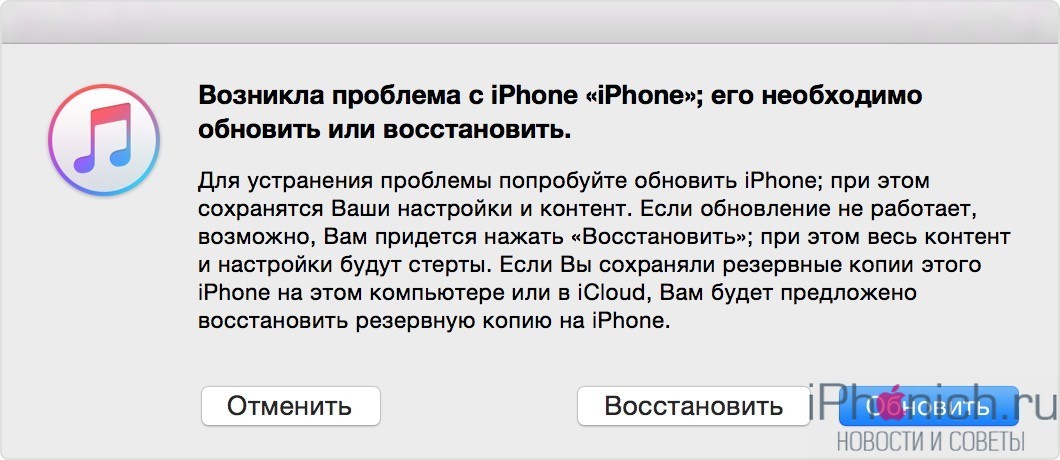
Step 3. Select “Restore” and wait for the recovery to complete. At the end of the process, the iPhone will be “clean” as if it came from a store and without passwords. Use it!
Still have questions?
Do you still have questions about unlocking your phone if you forgot your iPhone password? Are you having trouble recovering a forgotten ID on your iPhone? Write in the comments and we will try to help you!
If none of the above methods helped you or you don’t remember your Apple ID! Read this manual
If you have forgotten your iPhone password, restoring it will not be difficult. There are several effective recovery methods, which will be discussed in the article. Before tackling the problem directly, it should be noted that on the iPhone it is possible to install two keys:
- input;
- restrictions password.
They perform different functions, and they also need to be thrown off in different ways. Therefore, let's look at what to do if you forgot the password on the lock screen and the restriction key on your iPhone.
Recovering the input key
A password on the lock screen is an effective method of protecting the entire contents of your gadget from third parties. However, if the owner of the phone forgot it, then all the functionality of the iPhone will be closed to him.
You cannot change the input key if you lose it - you can only reset it. And to do this, you will have to completely reset the installed operating system. There are two ways to restore factory settings on an iPhone 5, 5s or other model:
- using the recovery environment Recovery Mode;
- via DFU.
In both the first and second cases, all data stored on the phone will be completely deleted. So if you have not backed up your system in iTunes or iCloud, then there is no way to recover the erased files. That is why it is recommended to periodically backup the system.
The principle of resetting the input key via Recovery Mode and DFU is practically the same. Therefore, as an example, we will carefully analyze how to restore access to your iPhone if you forgot the lock screen password using Recovery Mode.
After resetting the settings, you will need to activate your iPhone. You can set up your phone in iTunes as new, or restore all user information using a previously created backup. If there is a backup, select the second or third option. 
Restrictions password recovery
To protect applications installed on iPhone and their settings from accidental deletion, a restriction password is used. By activating this protective function, you no longer have to worry that, for example, your children will accidentally erase important information while playing on the phone.
If the user has forgotten the restriction key on the iPhone, then he will be unable to not only remove previously installed programs from the phone, but also install new ones. And this is already quite serious.
Unlike the login password, you can change the restriction key on any iPhone (4, 4s, 5, 5s, etc.) without a full system rollback. To do this you need:
- Get the iBackupBot program and install it on your PC. This can be done absolutely free.
- Connect your iPhone to your PC and launch iTunes.
- Create a backup of your phone. To do this, you need to right-click on our device and select the appropriate procedure.

- After backing up the data, run the iBackupBot utility and use it to open the folder with the newly created backup.

- To change the restrictions password that the user has successfully forgotten, you need to find the file indicated in the figure in this folder and open it.

- A window with a set of commands will appear in front of you. To change the key, you need to enter two lines into this document, which are highlighted in green in the image. The insertion location is also shown in the figure. Instead of four zeros, you can enter any other numbers. This will be the new code to which the old one needed to be changed.

- After editing the file you need to save it. iBackupBot can be closed.
- We log into iTunes again and use the “Restore from copy” procedure to flash the iPhone using the modified backup.
Doesn't happen to anyone. You set a password on your iPhone and forgot what it was. Or the device has been sitting in a drawer for some time. One way or another, it is always better to know what measures to take in such a situation.
What to do if you forgot your iPhone password? In this article we will look at all the available options for removing the password from the Lock Screen device. If the ID is not unlocked, please contact Apple support immediately with this question.
If the password on the iPhone is entered incorrectly 6 times, then the device is locked for a minute, if after that you enter the wrong password again no. times, then it will be locked for no. minutes, etc. In short, the more you try to guess it, the longer it will take you wait. Also, if you have the “Erase data” function enabled, then experimenting with selecting a combination is strictly prohibited. This feature erases all iPhone data if the password is entered incorrectly 10 times. To enable it you need to: go to settings - password - opposite the "erase data" field, set the slider to on mode.
There are three ways to restore your device if you forgot your iPhone password, so...
We remove the password if synchronization with iTunes was carried out.
If your device was previously synced with iTunes, you can restore it. This is the most painless way, all data will remain on the device.

Removing a passcode using Find My iPhone
If Find My iPhone is set up on your iOS device, you can use iCloud to erase and restore it. This is if you forgot the password for your iPhone, but did not forget the password for your Apple iD :) In this case, all data from the iPhone will be deleted.



Now you can either restore your device from a backup or set up your device as new.
Removing a password using recovery mode
If you've never synced with iTunes or set up Find My iPhone in iCloud, you'll need to use Recovery Mode to restore your device. If you forgot your iPhone password, this method always works. This will erase the password and all data from the device.
- Connect your iOS device to your computer and open iTunes.
- After connecting the device, perform a forced restart:
- Press and hold the Sleep/Wake and Home buttons at the same time.
- Don't release the buttons when you see the Apple logo - wait until the recovery mode screen appears.


iTunes will begin downloading software for your device.
Users of Apple devices sometimes face the problem of how to unlock an iPhone/iPhone (4s, 5, 5C, 5S, 6, 6 Plus) if the password is forgotten, using ITunes, iCloud, using the function " Find iPhone" And " Recovery Mode" Any Apple mobile device, be it a phone, tablet or player, runs a single operating system. Accordingly, the problems are similar.
One problem can mean several problems at once, for example, sometimes there are problems with the well-known Find iPhone service, in addition, phones are sometimes tied to a specific operator. Each problem requires a separate analysis and a substantive approach to solving it.
B SIM card locking needed to ensure that the phone is used only with a specific operator. In most cases, this is used in the USA, when the cost of the contract along with the phone is much less than a free phone. For a significant discount, up to a price of one dollar, you have to pay with a ban on using SIM cards from other operators.
After a global update of the operating system to version 7, the visual components of the shell changed, and an option to minimize the theft of mobile equipment appeared. We are talking about the “Find IPhone” service, which does not involve resale to third parties. In case of purchasing a used phone, if the original owner sells it with the included Find My iPhone feature(without unlinking from your account), the gadget will be blocked for the new user.
For this reason, service centers have begun to operate offering iPhone unlocking services, but only some of them actually solve the problem. Apple technology is one of the most complex and repairing the hardware of a smartphone can only be done by someone who has specialized tools and knowledge in this area. Despite all the security of the phone, a forgotten password is not yet a sign that it needs to be sent in for repair, since there are ways to unlock the iPhone/iPhone yourself, even without knowing the intricacies of the OS.
Methods to unlock iPhone/iPhone (with iOS 7, 8, 9) without a password yourself
The simplest lock that exists is the iPhone screen password if it is forgotten. There are several ways to unlock your iPhone/iPhone (4S, 5, 5C, 5S, 6, 6 Plus):
Reset iPhone/iPhone password using iTunes
Unlocking an iPhone (iPhone screen) using iTunes is the most common method. It is suitable for those users who have previously synchronized with iTunes and, accordingly, have a backup copy of data saved on their computer, which can be used to solve the blocking problem.
The instructions are very simple, and if you are already familiar with managing iTunes, then there should be no problems:
- connect iPhone to computer using a USB cable;
- Open the connected device in iTunes and click the " Restore iPhone».

Everything is done automatically; you don’t need to confirm anything on your phone or computer.
Reset iPhone/iPhone password via iCloud
You can unlock an iPhone via iCloud yourself very quickly, only for this method several components must coincide at once: access to a Wi-Fi network and a smartphone connected to it or an Internet connection via a mobile network(if there is an existing mobile network, the device is configured independently), and also activated “Find iPhone” service. If the phone has these necessary components, then:
- go to the iCloud service and enter “ Apple ID" And password;

- go to section " Find iPhone»;

- after logging into the iCloud service, select the required device (at the top);

- After this, you need to click on the icon with the name and then select the button to the right “ Erase iPhone»;

- the system will require you to enter your Apple ID password;

- the reset process will start, as a result, all data will be deleted (the display on the smartphone will first go dark and later the logo will light up);

Unlocking (password reset) iPhone/iPhone using recovery mode
If you have not previously synchronized with iTunes and the " Find iPhone" has not been activated, then you will not be able to reset the password from the iPhone/iPhone yourself using the first two methods; all you have to do is use the recovery mode. As a result, information from the device, settings and password will be erased. To do this you need:
- connect your iPhone to your computer via a USB cable and launch iTunes (download the latest version) ;.
- then press and hold the buttons “ Inclusion"(sleep/waking) and " Home"(Home) until the device logo appears and then the recovery mode appears in the form of a sign, where select the “ Restore".

Depending on your device, iTunes will begin installing iOS on your device. If during recovery the iPhone for some reason exits the mode (full recovery will not be completed) or the process lasts more than 15 minutes, it is recommended to try again.
When the recovery is completed successfully, you can begin installing individual settings.
Unlinking via support
If the phone was purchased abroad and therefore remained tied to a foreign mobile operator (SIM card), then the approach should be different. This is the most common type of blocking. Resetting the settings to factory settings and then restoring from a backup will not bring any results. The way out of the situation is longer and more complicated, and no one can guarantee that you will be able to untie the iPhone successfully.
All attempts to circumvent the contractual binding are accompanied by great difficulties. You can try to make an official appeal to the operator who set this restriction. Regarding the USA, we can say that the most widespread operators there are Sprint and AT&T, but this needs to be clarified separately.
A lot of criteria must match to allow you to unlink your phone. Key ones:
- the term of the contract agreement with the operator (two years) must have passed at the time of contacting him;
- there should be no debts for communications;
- no violations or blacklists;
- availability of a receipt from the store where the device was purchased.
You can entrust this process to an experienced specialist who deals with the problem of linked iPhones by IMEI.
Via R-SIM
It must be said right away that for this unlocking a chip with a tray is purchased R-SIM, where the new SIM card will be inserted. 
Before purchasing it, the phone model and operating system version are specified, as well as which operator is to be unlocked. The pricing policy here is quite simple - the higher the OS version, the higher the cost of this chip. In addition, it will not be possible to update the operating system, otherwise the procedure will need to be performed all over again, from purchasing a chip, etc.
The only positive aspects are the independence from the type of operator, as well as the low price when compared with the official unlocking method. It is better to immediately look for phones that are not tethered, then there will be no such problems.
Removing Activation Lock
There is also blocking by Apple ID - a function that is not disabled “ Find iPhone» from a purchased used iPhone, if the previous owner of the device forgot or deliberately did not unbind. If we are talking about such a binding, then you need to prepare for some difficulties.
- You can try to contact the old owner and ask him to untie him Apple ID turning off Find My iPhone feature.
- If this is not possible - contact the developers, but to do this you need to find a box and a receipt. You will need to prove that the iPhone is not stolen by sending a photo of it and the box.
How to unlock iPhone if you forgot your Apple ID
If you find yourself in a situation where you have forgotten your Apple ID password or lost it, you have to remotely prove your ownership of this device. How to unlock iPhone/iPhone (4s, 5, 5C, 5S, 6, 6 Plus) if you forgot your password? You will need to contact support if you have A copy of the purchase receipt, box and the device itself are available. You must take a photo of these items and send it to the support service by email, thereby proving your ownership.
You will need to go through this procedure even if the password is forgotten by the original owner of the device. Storing your password on the same computer will help you avoid this. If there is an intention to sell the phone, then you need to take care of decoupling yourself.
Conclusion
This article describes the available options for unlocking an iPhone/iPhone (4s, 5, 5C, 5S, 6, 6 Plus) if you have forgotten the password, yourself: via iTunes, iCloud, using the “Find iPhone” function and “Recovery Mode”. All these methods are recommended by the developer's technical support.
To avoid these problems:
- You need to store your account passwords in a safe place, for example, on your computer or in a notepad.
- The receipt received upon purchase cannot be thrown away.
- Before purchasing a used phone, you should check whether there is a SIM card block or Apple ID binding with the “Find My iPhone” function not disabled.
04.09.2016
Many users of Apple branded devices prefer to provide their gadget and the information it contains with additional protection by setting a complex password on the lock screen. However, such an unpleasant situation can happen to each of us when the iPhone password is hopelessly forgotten.
To avoid future problems and wasting time restoring it, it is best to write it down and store it in a safe place. What to do if you forgot your iPhone password? Apple, taking care of the security and preservation of confidential information and funds, has taken great pains to provide a fairly complex password reset process that allows the user to be identified as the owner of the device. Therefore, we can say with confidence that Apple’s security system is impeccable. The solution to the problem depends on the model of the apple product. It is also necessary to consider which password was forgotten. There are several types of them on iPhone:
- From the lock screen;
- From an Apple ID account;
- On restrictions.
What to do if you forgot your iPhone password for the lock screen and the device is locked?
The lock screen password is designed to protect your device data. If you enter the wrong password six times in a row, the device is blocked for a while, after which the message “IPhone is disabled” appears on the screen.

If you can’t remember your password, you can use three methods:
- Using iTunes;
- “Find iPhone” function;
- Use recovery mode.
Using iTunes
iTunes will help solve the problem if the device was previously synchronized with this program. To recover your password you need to:
- Turn off the device;
- Connect the iPhone to the PC using the USB cable included in the package;
- Enter the device into Recovery Mode;
- Open iTunes;
- When the message “iTunes has detected an iPhone in recovery mode...” appears, click the “OK” button;
- After this, you need to restore the device by clicking on the “Restore iPhone” button.

- If a message appears asking you to check for iPhone software updates, click the “Check” button.
- After this, you will be prompted to restore factory settings, and the old data and password will be deleted. You must click on the “Restore and Update” button
- When the iOS assistant asks for settings and recovery of contacts and other data, select “Recover from iTunes copy.” This method is appropriate if you have previously synchronized data. Otherwise, it will not be possible to restore personal data, and you can use the “Set up iPhone as a new device” option.
An iPhone restored in this way with factory settings or restored from a backup will no longer contain the screen lock password.
Find My iPhone feature
If the Find My iPhone function was enabled on the device, you can remotely erase all data, including removing the password. To do this, you need to go to the link icloud.com/#find, check whether the function is enabled. At the top of the browser, find the “All devices” menu item, select yours and click on the “Erase” button. Deleted data can be restored from a backup using the Settings Assistant.
Use recovery mode
Recovery mode will help if you have not previously synchronized your device with iTunes, the Find My iPhone function has not been enabled, or if you do not have access to a computer. In order to put the device into recovery mode and delete data and password, you must disconnect all USB cables from the device. Turn off your iPhone and press and hold the Home button until the Connect to iTunes screen appears. After this, the program should report that a device has been detected in recovery mode, click the “OK” button, and restore the iPhone.
What to do if you forgot your iPhone password for your Appstore account?
Apple ID is a username that is used to perform various actions with the iPhone: allows you to access the support website, make purchases in the iTunes Store, Apple Store, and use the iCloud service.
- You need to open the page https://appleid.apple.com/ru/, go to the “Reset Password” page

- Enter the ID and click on the “next” button. If your Apple ID is forgotten, you need to follow the “Find Apple ID” link, where you will be asked to enter information - full name, e-mail, click on the “next” button.

- To reset your password, you must complete one of the suggested steps:
- answer the security question, enter a new password and click on the “Reset password” button;
- pass authentication by e-mail (in this case, the password will be sent to the main or additional e-mail address specified during registration), follow the link in the letter and enter a new password, reset the password;

- follow two-step verification (if it was previously enabled). To do this, you must enter a trusted device to which the confirmation code will be reset. Enter the recovery key, specify a new password and click on the “Reset password” button.
If none of the proposed methods work and you cannot recover your password, you can contact Apple support www.apple.com/ru/support/ or call +7 495 5809557.
Features of solving the problem if you forgot the password on IPhone 4, 5, 6
Recovering a forgotten password on iPhone 5 and 6 has no fundamental differences; to do this, just follow the instructions described above. Resetting a password on an iPhone 4 with an older operating system has its own characteristics.
Password recovery on iPhone 4
If you lose your screen unlock password, you can reset the password by synchronizing your device with your computer, which will allow you to recover data without using the screen password.
- Enter the device into DFU mode. To do this, you need to reboot - press the power button and “Home” for ten seconds.
- When the logo appears on the screen, release the Power button while holding the Home button. After this, an image of the USB connection will appear on the screen and a prompt to enable iTunes.
- A message appears about restoring the device; you must click on the “Restore” button.
After performing the restore, the phone will be reset to factory settings and all data stored on the device will be lost. Therefore, the best way to secure your data is to save backup copies that will allow you to restore contacts and media files.
It is worth noting that the Internet offers a lot of methods designed for devices with the operating system IOS 5.1, 6.1, which allows you to bypass problems in the Apple security service by dialing the emergency number, and then dropping the call and blocking the device. There are also software based on the ICCID vulnerability of the iPhone, for example the Chinese SAM program. Today, all system errors in older versions of the IOS operating system have been eliminated by the developers, so these methods do not work and are unsafe, so using them is not recommended.
It is best to use legal and proven methods, only they can be considered reliable and highly effective.







