Project documentation management. Project documentation management using the PartY PLUS system. Electronic and paper archive
CJSC Stroytransgaz (hereinafter STG) is one of the leading construction companies in Russia, performing a full range of works within the framework of infrastructure projects in the oil and gas industry. The company's key activities are design, construction, reconstruction, repair and maintenance of oil and gas infrastructure facilities. The track record of Stroytransgaz CJSC includes all strategic pipeline projects in Russia, in particular: the Power of Siberia gas pipeline system; gas pipeline system "Southern Corridor"; gas transportation system from the Bovanenkovskoye field and many others.

Project goals:
- management of design, technical and working documentation according to the scheme Investor (Customer) – General Contractor – Subcontractor;
- accounting for types of changes, grouping by notifications/permissions to change;
- creation of an electronic archive of technical documentation;
- connection with a paper copy.
Management of design and working documentation
The main automation task that STG specialists faced when implementing the Appius-PLM UPSD system was organizing the management of design and working documentation according to the scheme Investor (Customer) - General Contractor - Subcontractor.
Project preparation scheme:
- The investor determines the objects that he wants to build, hires or determines the Customer;
- The Customer, on the instructions of the Investor, designs the facility, develops design documentation, undergoes examinations and ultimately transfers it to the General Contractor for construction;
- The general contractor receives an approved project for construction, enters into an agreement with the Customer, which defines the terms of construction of the facility, indicates the list of transferred working documentation, the composition and objects of construction, the budget;
- The subcontractor (there may be one or more) enters into an agreement with the General Contractor for the construction of any part of the overall project and implements it within the agreed time frame.
STG in this scheme plays the role of General Contractor. Work in the Appius-PLM UPSD system is carried out in several stages, described below.
1. Creating a construction project tree
The Customer, in accordance with the signed agreement with the General Contractor, officially transfers to the latter the originals of the approved working documentation with a complete list or summary statement of the main kits (hereinafter referred to as the SVOC), a covering letter and an invoice.
When receiving working documentation, the General Contractor operator builds a project tree in the main program window in the database, where the unit of measurement is a set of working documentation. The tree is formed according to the list of kits that were received from the Customer, then the kits are combined into subobjects, objects and construction sites.

Fig.1. Project tree
2. Uploading documentation into the system
The General Contractor's operator scans all received documentation, assigns appropriate names to the files and loads them into the system. Additionally, all documents that are noted in the transmitted list of regulatory documentation and related to construction (GOSTs, SNiPs, estimates, invoices, official letters, permits, approvals, etc.) are added to the program), everything is loaded into the project tree and, for convenience, linked to general data sheet. As a result, the database stores complete information on each set of working documentation.

Fig.2. Kit Changes and Sheet Files
In parallel with the working documentation base, a regulatory documentation base is being formed. This structure for the formation of an electronic archive of working documentation will ensure in the future a quick search and sorting of drawings and regulatory documents according to specified criteria.

Fig.3. Regulatory documentation base

Fig.4. Communication of the RD set with the technical documentation
3. Division of the project by Subcontractors
The project tree formed at the first stage is divided into subobjects and separate parts by type of work: geodetic, preparatory, earthwork, piles, well construction, etc. Further, to implement each type of work, the General Contractor attracts Subcontractors specializing in certain types of activities and transfers to each that part of the working documentation that is necessary for construction. At this stage, subcontract agreements are concluded indicating the list of documentation to be transferred and packages of working documentation for transfer are created. The operator generates invoices for transfer in the database. For prompt interaction, all Subcontractors are provided with access to the system using remote connection tools, network infrastructure, etc.
Accounting for changes in working documentation
In the case of ideal construction, the set of working documentation initially issued by the design institute remains unchanged throughout the entire work cycle, and the construction time does not change from the moment it begins until its complete completion. In reality, the situation is radically different.
After receiving the main set of working documentation and creating a project tree throughout the entire life cycle of the construction of any facility, the General Contractor receives changes relating to various subsections. Thus, if at the beginning of construction there is one set, then by the end it can undergo several dozen changes, which are also recorded in the system. Any change to the working documentation is applied to the main set, and accordingly, an up-to-date project tree is formed in the database, taking into account the latest adjustments. This process also includes Subcontractors, who have access to any changes in the system, since they will subsequently be given the originals of all paper documents in accordance with the subcontract agreements.
The main reasons for changes in working documentation:
- design errors;
- requirements of the operating organization;
- replacement of equipment, etc.
At the time of transfer of working documentation from the Customer to the General Contractor, the contract strictly defines the deadlines for the project, which are significantly violated when changes occur. This occurs due to the protracted process of clarifying the reasons for adjustments and determining areas of responsibility between the Customer, the General Contractor and Subcontractors. At this stage, the General Contractor is faced with the acute issue of monitoring the movement of documentation: the timing of receipt and transfer, when and what types of changes were received, the status of their processing, etc. Operators need to generate different types of reports and statistics to provide to management. The main statistics in the STG are determined by the SVOC, which displays how many sets of documentation should be under the contract, how many were received in fact and how many with changes.
Considering that the volume of construction in the STG amounts to tens and hundreds of objects, residential buildings and structures, compressor stations, the generation of reports is carried out constantly in a cyclic mode and is a process of managing working documentation. The Appius-PLM UPSD system allows you to keep accurate records of deadlines, compile various up-to-date reports, statistics and monitor the receipt and transmission of documentation at any time. According to the head of the design and estimate documentation department of Stroytransgaz CJSC, Sergei Valentinovich Belousko, it is not possible to carry out this process without a system.
To quickly track changes in the system, there is also a section “Metal structures”, where documentation on the equipment that needs to be manufactured for construction is stored. This section is open to access to manufacturers of this type of equipment with whom Subcontractors enter into manufacturing contracts, if it does not relate to the supply of the General Contractor. This point is due to the fact that during the manufacture of various metal structures, changes in this equipment may occur: in configuration, fastening, metal thickness, etc., and so that the manufacturer can quickly navigate in accordance with the changed requirements. The only drawback when organizing access to the system at the moment is the limited availability of metal structures manufacturers on Internet resources and often their lack of 1C licenses.

Rice. 5. Search for KM brand taxiway kits
Construction headquarters are also required to be included in the system - these are the facilities where construction actually takes place. Thus, at the construction site you can always find, open and print a scanned copy of the latest version of the required drawing. At the same time, the system always stores a scanned version of a copy of the documentation, where the Customer puts the stamp “In production of work”. If one of the construction participants enters the program and does not see the “Work in progress” stamp, he should ignore this drawing.
Due to this organization of working documentation in the system, a separate history is formed for each set and for each change, which displays what is happening with this documentation: the number of the change, when it was received and when it was transferred, how many changes in total, a valid or canceled drawing, return of drawings. The entire life cycle of working documentation applies to all its participants from the beginning of the project to its completion.
Review and approval of documentation
Review of design and working documentation is a separate business process in which the operator can be its initiator or executor. If such a business process is initiated, the operator creates a task in the system, sends it to the specialists responsible for any specific area and gives the command “Work”. The person in charge, in most cases this is the head of the relevant department, gives the task to his subordinates, and they begin to study the documentation. All comments, errors, and inaccuracies that are detected are also entered into the system. Next, a letter is automatically generated to the Customer indicating all detected deficiencies.
The review business process is essentially an input control of working documentation. It consists of checking the correctness of all parameters in the design drawings, the compliance of the supplied materials with their availability from manufacturers and suppliers, etc. All this data is very important, since the process of design and approval of documentation can last quite a long time, sometimes several years, and the specified equipment models may be discontinued and replaced by more modern ones with different parameters; the availability of materials may not correspond to the current market situation industrial goods, etc.

Fig.6. BP route map for document review
The function of incoming control in STG is performed by the production preparation division. Responsible employees study the work sheets received from the Customer inside sets of working documentation for errors, draw up sheets for ordering materials, check working documentation
Improvements
Accounting for contract documentation
For the convenience of recording working documentation in STG, a summary table for recording all contracts was created and, together with specialists from the APPIUS company, a completely new interface was developed in the program, allowing you to link a set of RDs to a contract. Previously, the company only had object-by-object accounting, since this type of accounting is maintained by the Customer together with the design institute.

Fig.7. Treaties
Accounting for types of changes - change permissions
As noted above, during the construction process there are a large number of changes to working documentation, and the General Contractor needs to understand why the construction period is increasing and for what reasons he incurs additional costs.
STG and APPIUS specialists were faced with the task of identifying key types of errors in order to understand the main types of changes and generate various reports and statistics based on them. The design institute forms changes in the working documentation on some basis, which is called a notice. Thus, various types of notifications can subsequently be sorted by the following criteria: “Customer’s error”, “General Contractor’s error”, “Subcontractor’s error”, “Operating organization’s error” and build graphs and statistics.
These types of reports absolutely show who is delaying construction and for what reasons in a given period of time and who should be held responsible for it.
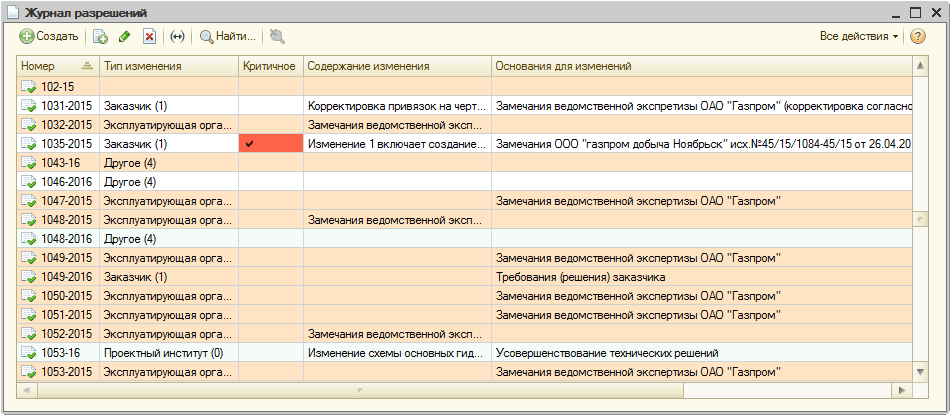
Fig.8. Permission log
Electronic and paper archive
In STG, the Appius-PLM UPSD system is mainly used to manage working documentation as an updated electronic archive. Paper archives are in most cases located at the customer's location. When employees use originals in a paper archive, the system records their contact information, date and reason for issuing the documentation. Also, using the search function in the program, you can easily find the actual location of the original, since the database indicates the inventory number and the exact storage location (rack, shelf).

Fig.9. Place to store the paper sample
Geography and project in numbers
STG plans to install the Appius-PLM UPSD system in all geographical locations where the company’s construction projects are located. Currently, access to the system is available to those employees who are entitled to it due to certain regulatory bureaucratic issues and those who are involved in the production process. Currently, ZAO Stroytransgaz constantly employs approximately 60 people in the program, and a total of 181 are connected (including subcontractors, specialists at construction headquarters, etc.). The connection is carried out regardless of where the specialists are geographically located or whether there are remote users. As new objects are added to the system, STG management involves new employees.

Fig. 10. User login schedule
Currently, the system stores data on the following construction projects:
- Development of the Chayandinskoye microdistrict – about 5,000 basic sets;
- Main gas pipeline “Power of Siberia” – about 4000 sets;
- Booster compressor station at Zapolyarny oil and gas condensate field – about 300 sets.
Considering that on average one set undergoes 3 changes, the total number of sets in the system is about 28,000 sets. This is a significant amount for such a young organization as STG.
Benefits from implementation
- Updated working documentation for the latest change is available at the construction sites
- Optimizing the documentation delivery process
- Reducing time costs in receiving/transferring documentation
- Prompt generation of reports by types of changes
Future plans
Archive of executive documentation
The logical completion of construction is the formation of as-built documentation. All drawings with the stamp “For work in progress” in the original paper are ultimately located at the construction headquarters, and upon completion of construction, they are stamped “Completed according to the project”, and all documentation is filed in volumes of as-built documentation.
Now in STG, work in the system ends when the construction of the facility is completed. In the database it is indicated by a special symbol “Object built”, and the operator changes its status to the “Built” state. Currently, executive documentation is only partially transmitted electronically.
The investor for ZAO Stroytransgaz, the parent company Gazprom, has made it a mandatory requirement in its contracts to provide executive documentation in electronic form. Thus, STG is faced with the task of generating the transfer of as-built documentation in full in electronic form together with the information system and subsequently transferring it to the operating organization for use as an archive. Such a comprehensive information system will be fully developed in accordance with the technical regulations of the Gazprom STO, GOSTs, SNiPs and other regulatory documents, the necessary technical specifications and will also fully meet the requirements of the Quality Management System. It will allow you to quickly sort data, generate any report or statistics on documentation, find scanned copies of these documents in electronic form, etc. All this will provide the operating organization, during further reconstruction or in the event of an emergency, with a prompt search for any drawing or any specific entry in the construction log and will help identify reliable data.
Archive of constructed objects
Upon 100% completion of construction, STG plans to form a separate long-term storage database for finished objects, which will separately contain all information only on constructed objects, and for the convenience of searching, it will not be linked to the main working documentation database.
Author's supervision
For the operational participation of the design institute that creates the project, in the process of reviewing documentation and when making changes and adjustments to working documentation as plans for the future, STG is considering the possibility of adding an author's supervision function to the system.
This functionality will also be of interest to design institutes. Currently, Appius developers are constantly refining the system in accordance with the structure of work of a particular design institute, based on the technical specifications and design assignments, and its subsequent division into the corresponding brands of drawings and the corresponding departments. In such cases, Appius-PLM UPSD functions in accordance with the operating procedures of a particular design institute, its regulations and the established structure for managing technical document flow.
Project office
With the development in the future of such organizations as a design office, which, within the same enterprise or holding, are design customers, design, independently carry out construction and commission finished objects, the Appius-PLM UPSD system will become an indispensable information resource for them.
.jpg)
TYPES OF DESIGN COMPANIES Design work is carried out in the following sequence: ?
selection of designers and conclusion of contracts based on the results of the competition; ?
planning of design and estimate works and services; ?
actual design and approval of design and estimate documentation.
The organizational forms of design firms are very diverse and can
be reduced to the following types (for more details, see Chapter 6): ?
design and construction firms that carry out the full range of work on design, procurement, construction and commissioning of facilities; ?
design institutes that carry out the full range of works on designing objects, including all types of engineering and architectural tasks, and often tasks on planning development areas. Typically, such institutes specialize according to industry; ?
design institutes specialized on a technological (functional) basis. Such institutes can specialize, for example, in the design of foundations, metal or reinforced concrete structures, special types of equipment, etc.; ?
computer centers (firms) specializing in the preparation of project documentation on computer media - estimates, drawings, schedules; ?
consulting (consulting) firms providing a very wide range of services - economic feasibility studies, project cost calculations, information, consultations on special issues. Such companies can be divided into 3 types:
specializing in the initial (pre-investment) phase of the project;
providing multifaceted services to customers who need assistance on complex special engineering issues;
developing the organization and technology of construction production. This very common structural type of design in the West
firms have not yet found wide distribution in Russia (with the exception of the 3rd type - in the form of the so-called Orgtekhstroy).
In addition to the above, the customer must often reach an agreement with the licensor - a legal or natural person who has the exclusive right to industrial use of the technology (process, design, material) that is planned to be used in the project.
SELECTION OF DESIGN COMPANIES There are three approaches to the customer’s selection of design firms:
and providing professional services as needed. In this case, the customer uses the services of a design company on the basis of a special agreement without a competition;
closed negotiations. If the design firm is already performing work for the customer, then in this case he instructs it to prepare proposals for a new project (or subproject), conducts an examination of these proposals and concludes an additional agreement to the contract - also without a competition; holding a competition. In this case, the following types of commercial agreements between the customer and the contractor are possible:
^ payment based on actual costs;
payment with an upper price limit; fix price.
TASKS OF DESIGN COMPANIES The functional responsibilities of design firms can be divided into 2 parts:
l. 1 standard, which include: P5 preliminary design; and detailed design; ? development of estimates; ?
B. Additional, including: ?
preparation for auctions and assistance in their conduct; ?
design analysis; ?
development of investment justifications and feasibility studies; ?
participation in project management; ?
preparation of financing.
The functions of Group B are still atypical for Russian practice, but it is in them that the prospect of strengthening the financial position and developing existing design institutes is seen.
The next stage in organizing design and survey work is their planning. This plan, like other types of plans, is a dynamic document that requires numerous revisions and refinements throughout the project life cycle. The plan must contain: ?
a general description of the work to be performed, with a mandatory indication of the procedure for interaction with other project participants. This description is drawn up in the form of a schedule; ?
the procedure and frequency of monitoring the progress of design and survey work; ?
requirements for the plans of subcontracting companies working on design and estimate documentation.
More on topic 10.2. MANAGEMENT OF THE DEVELOPMENT OF DESIGN AND ESTIMATE DOCUMENTATION:
- APPENDIX 15-1 METHODS FOR ASSESSING THE COST OF CONSTRUCTION AND THE PROCEDURE FOR DEVELOPING ESTIMATE DOCUMENTATION IN THE RUSSIAN PRACTICE OF MANAGING INVESTMENT AND CONSTRUCTION PROJECTS
Appius-PLM system – management of design and estimate documentation. An integrated approach to managing projects and technical documentation based on PLM technologies.
The "Appius-PLM Management of Design and Estimate Documentation" system is an original configuration developed on the 1C:Enterprise 8.3 platform in thin client mode.
The system is designed to automate the design data management process associated with the development, approval, storage and retrieval of technical documentation in design institutes, customers and construction contractors.
What problems does Appius-PLM solve?
The central part of the system is the Explorer window. This window focuses on managing the project structure (construction objects), sets of documents and their changes, files, properties, access rights, etc.
The system has a customizable multi-criteria search for documentation and construction projects using a template. You can easily and quickly find any document, get information about its current version, to whom the document was transferred, etc.
The system provides two-way integration with AutoCAD - search, open, save drawings, generate local specifications in the drawing and their subsequent import into the system for generation and communication with estimates.
For the convenience of accounting procedures and making changes to documentation, a document “Permission to make changes” has been created in the system, which allows you to indicate the content of changes for sheets, their numbers and reasons. A printed form of the document has been implemented in accordance with GOST 21.101-97 in MS Word.
The system allows you to automate the business process of reviewing and approving documentation. Documentation for review is sent out in accordance with the role of participation in the process: “Curator”, “Reviewer”, “Manager”. A list of approving and informed persons, a curator, and a manager can be specified automatically based on the approval template.
The system has a specialized “Project Management” interface, which allows you to develop work schedules based on the composition of the project, distribute resources across stages, monitor the status of the implementation process and analyze the scope of work.
The project is visualized both in project structure mode and in the form of a Gantt chart.
In the structure management window, it is possible to create a set of specifications for materials and equipment, statements of quantities, based on the data of which estimate documents will be generated.
Creating a unified documentation database and keeping it up to date allows you to find sets of documents at any time, get the latest version of files, and also find out the history of the movement of documentation, what condition it is in and at what stage of development/approval it is.
Project management
Control and efficient exchange of information:
- Preparation of work schedule.
- Gantt chart.
- Monitoring task completion.
- Managing the loading of performers.
Task management
Fast and efficient exchange of information:
- Automation of document movement processes.
- Cooperation.
- Collective responsibility.
- Optimization of interaction between all project participants.
Benefits of APPIUS-PLM
- Project structure management – classification by construction objects.
- Management of the documentation preparation process (work schedule, monitoring task completion, approval).
- Compliance with the requirements of GOST 21.1101-2013.
- Two-way integration with Autodesk AutoCAD - search, open, save drawings, synchronize drawing properties and Appius-PLM document parameters, etc.
- Management of design, working and estimate documentation (PD, RD, SD).
- Management of normative and technological documentation (NTD).
- Management of working design documentation (WDC).
- Management of permits and executive documentation.
- Multi-criteria search for projects/documents by their attributes, construction of public and personal samples.
- Managing document statuses/states.
- An associative relationship (dependency) between documents placed in the system.
- Formation of several classifiers of projects/objects/documents.
- Automatic generation of project/object/document designation with verification of their uniqueness.
- Managing different versions of documents, issuing permission to make changes.
- Registration of the movement of documentation with the formation of accompanying documents.
- Automation of paper archives (specifying storage locations, barcoding, issuing to users, etc.).
- Formation of statements of quantities of work, specifications of materials and equipment for individual sections and for the entire project.
- Working with a restrictive list of equipment, materials, standard and other products, etc.
- Uploading files by project/object/document.
- Role-based and object-based differentiation of access rights to system elements, use of digital signatures.
- Maintaining a log of user actions.
- Remote access via web client.
Design work is carried out in the following sequence: selection of designers and conclusion of contracts based on the results of the competition; planning of design and estimate works and services; actual design and approval of design and estimate documentation.
The organizational forms of design firms are very diverse and can be reduced to the following types: design and construction firms that carry out the full range of work on design, configuration, construction and commissioning of facilities; design institutes that carry out the full range of works on designing objects, including all types of engineering and architectural tasks and tasks on planning development areas. Typically, such institutes specialize according to industry; design institutes specialized on a technological basis. Such institutes can be divided into three types: those specializing in the initial phase of the project; providing multifaceted services to customers who need assistance on complex and special engineering issues; developing the organization and technology of construction production.
The customer must reach an agreement with the licensor - a legal entity or individual who has the exclusive right to industrial use of the technology that is planned to be used in the project.
Selection of design firms. There are three approaches to how clients select design firms: Providing professional services as needed. In this case, the customer resorts to the services of a design company on the basis of a special agreement without competition; closed negotiations. If the design firm is already performing work for the customer, then it is instructed to prepare proposals for a new project, conducts an examination of these proposals and concludes an additional agreement to the contract; holding a competition. In this case, the following types of commercial agreements between the customer and the contractor are possible: payment based on actual costs; payment with an upper price limit; fix price.
The functional responsibilities of design firms are divided into two parts: typical, which include: preliminary design; detailed design; development of estimates; author's supervision; additional, including: preparation for auctions and assistance in their conduct; design analysis; development of investment justifications and feasibility studies; participation in project management; preparation of financing, group functions. The next stage in organizing design and survey work is their planning. This plan is a dynamic document that requires numerous revisions and refinements throughout the project life cycle. The plan must contain: a general description of the work to be performed, with a mandatory indication of the procedure for interaction with other project participants. This description is drawn up in the form of a schedule; the procedure and frequency of monitoring the progress of design and survey work; requirements for the plans of subcontracting companies working on design and estimate documentation.
Over the life cycle of a typical project, a project manager may create up to fifty different types of documents to facilitate project planning, tracking, and reporting. Documents range from feasibility studies, resource plans, financial and project plans to contracts with suppliers, system performance reviews, change request forms and project status reports.
The way in which a project manager manages project documentation can be a direct cause of the project's success or an obstacle that degrades the project's health and causes it to fail to meet its timeline, budget, and scope.
This article describes an effective document management strategy for project managers and its practical impact on improving your understanding of project status so you can better respond to the inevitable changes that occur in your day-to-day work.
The role of project documentation
The main job of a project manager is to manage surprise. The concept of planning, by its nature, is designed to reduce and manage surprise. Most project managers would agree that project documentation, as part of the planning process, plays a central role in the strategic development of the final plan and the effective communication of project progress and status changes to all stakeholders. Moreover, the method by which project documentation is managed determines the effectiveness of the project manager's response to the unexpected.
Before discussing project documentation management, let's define "project documentation" and how it fits into an organization's typical project management workflow. A project document is a complete (stand-alone) document that details the specific activities of an organization in initiating, planning, executing, and completing projects. The types of project documents you choose, the format in which they are created, and the method by which they are organized are essentially what differentiate your project delivery organization. Experienced project managers have become adept at creating templates for project documents. Reuse of successful project plans, complex business case documents, standard contracts, detailed specification sheets, and project status reports are necessary to effectively compensate for the project manager's unmanageable documentation that prevents him from focusing on his core competencies of managing the project and its stakeholders. However, a project template is only as good as the individual manager who uses it. What separates excellent project managers from good project managers is their ability to reduce their administrative role in creating project documents while maximizing their strategic role in managing the people who deliver a successful project. To achieve this, project managers must follow some basic rules in developing master project documents that describe all phases of the project life cycle.
Although project document management may vary from organization to organization, good project managers will develop a number of core project documents to maintain high project delivery standards. Documentation standardization can usually be seen in the following project phases:
- Description or concept of the project: In this phase, the basis of the project charter is created. Defining the charter and details surrounding the project's goals is key to ensuring the project's success.
- Project planning: In this phase, project management plans for the unexpected. Documents outlining the project plan, resource allocation, client agreements, and risk management contain the strategic details of the project.
- Project implementation: In this phase, monitoring and reaction are key. Project documents provide real data and updates to the project plan. Tracking of costs, time, work performed, and problems encountered are documented in this phase.
- Closing the project: In this phase, documents outline outstanding issues and/or deliverables, an overview of the project's outcome, and best practices that project management will apply moving forward.
These project phases are indicators of what types of documents play an important role during the project life cycle. The following sections will describe the obstacles created by a poor records management strategy and how these problems can be resolved with the right strategy.
Confusion in documents
“Stationery rat!” “Bureaucrat!” - these are the last words with which the project manager would like to be noted. Inept project managers can easily fall into the trap of creating piles of paperwork, which can dull their judgment and lead to inevitable project failure. If project documentation is poorly managed, it can easily hide the real state of the project, create confusion and frustrate those who need answers, as well as those who need the project to be delivered. Improper use of project documentation can minimize the strategic importance the project manager has to the project's outcome. For this reason, identifying problems in project documentation is as important as using project documents effectively.
The reasons for this difficulty lie in the conventional method that many organizations use to handle project documentation. Many organizations do not have a documentation strategy that ensures the integration of information and the flow of project documents among project stakeholders. As a result, poor project documentation management produces the following symptoms:
- Lack of clarity: Project managers and stakeholders have a unclear understanding of the status of the project and all the work involved. Project documents are considered as separate pieces of information, between which there is no exchange of information. These documents lead to an excess of information that provides a lack of clarity.
- Weak security: Poor security means there are no business rules or workflows for handling important documents. This can result in important project information ending up in the wrong hands, completely defeating the project's goals.
- Data loss: Many project managers do not have processes or the ability to store all project documentation in one repository. Information in these documents can potentially get lost, become difficult to access, and lead to a lack of data integrity, potentially leading to incorrect reporting of decision making.
- Limited cooperation: Project documents (such as spreadsheets) are often managed as unstructured data stored in emails, desktops, and paper formats. For the most part, project documents cannot be easily distributed among project stakeholders who may need to access information from multiple locations.
Identifying document management issues is the first important step to eliminating document clutter in your projects. The next step is to implement best practices developed by project management experts whose job is to streamline document management.
Utopia of Documentation
In an ideal world, project managers would be able to capture the smallest details in their project documents and still be able to extract the most important information when needed. Before implementing a document management strategy, project managers must step into the role they play as "knowledge workers." What is a knowledge worker?
“Every knowledge worker in a modern organization is a performer if, by virtue of his position or knowledge, he is responsible for making contributions that materially affect the organization’s ability to perform work and produce results.” Peter Drucker in The Effective Executive (1966).
With the understanding that project success is inextricably linked to the project manager's ability to extract the most relevant information from the project documents created to make informed decisions, document management no longer plays a supporting role in the daily work of the project manager.
With this in mind, experts in enterprise content management strategies and document management are applying best practices in storing, managing and tracking documents and reports to enable organizations to develop "knowledge workers" who are at the center of their organizations' operations.
Below are a few elements of best practices found in the document management world that project managers can implement:
- Collection of documents: Ability to efficiently store electronic and paper documents of various formats in a central repository. Document collection is not only about storing information in an organized manner, but also about the ability to easily extract significant information from documents and from historical records.
- Version control: the ability to provide check-in and check-out options and provide different levels of security, such as read and write access, to ensure the integrity of the data contained in stored documents.
- Technological processes: the ability to create and apply custom workflows that align with your organization's business processes and approved workflow.
- Reporting and analysis: The ability to share information between documents, as well as summarize data across multiple documents for reporting and analysis to provide greater understanding (clarity) within your organization.
- Cooperation: the ability to distribute documents to appropriate stakeholders, as well as limit access to documents to people who should not have access to them.
These best practices are even more important to the project manager, whose typical workday revolves around project documents created to generate the added value that comes from successfully completing a project through them.







