USB type c does not charge. What is USB Type-C? Let's look at the example of Promate uniHub-C. There won't be a huge data transfer speed either.
Advantages of the USB 3.1 port:
★ fast
★ powerful
★ universal
Advantages of the Type-C connector:
★ durable
★ symmetrical
Now you are guaranteed to connect the USB cable to the device the first time.
⚠ It is necessary to distinguish between the concepts “ port" And " connector». Connector(socket) Type-C can be soldered to an old phone (instead of micro-USB), but port USB 2.0 will remain the old one - it will not increase charging and data transfer speeds. The only conveniences that will appear are the symmetry and reliability of the connector.
⚠ Thus, the presence of Type-C does not mean anything. Smartphone models with a new connector are sold, but with old port. The advantages listed in this article do not apply to such smartphones.
Assigning Contacts
The connector contacts in the diagrams are shown from the outside (working) side, unless otherwise stated otherwise.
The port contains 24 pins (12 pins on each side). The “upper” line is numbered A1…A12, the “lower” line is numbered B1…B12. For the most part, the lines are identical to each other, which makes this port indifferent to the orientation of the plug. The contacts of each line can be divided into 6 groups: USB 2.0, USB 3.1, Power, Ground, Matching channel And Additional channel. Now let's take a closer look.

Actually, USB 3.1. High-speed data lines: TX+, TX-, RX+, RX- ( pins 2, 3, 10, 11). Speed up to 10 Gb/s. In the cable, these pairs are recrossed, and what is RX for one device appears as TX for another. And vice versa. By special order, these pairs can be retrained for other tasks, for example, video transmission.
Good old . Low speed data lines: D+/D- ( pins 6, 7). This rarity was included in the port for the sake of compatibility with old low-speed devices up to 480 Mb/s.
Power supply plus - Vbus(pins 4, 9). Standard voltage is 5 volts. The current is set depending on the needs of the peripherals: 0.5A; 0.9A; 1.5A; 3A. In general, the specification of the port implies a transmitted power of up to 100W, and in case of war, the port is capable of powering a monitor or charging a laptop with a voltage of 20 volts!
GND - Mother Earth (pins 1, 12). Minus everything.
Matching channel(or configurator) - SS ( pin 5). This is the main feature of USB type-C! Thanks to this channel, the system can determine:
— The fact of connecting/disconnecting a peripheral device;
— Orientation of the connected plug. Oddly enough, the connector is not completely symmetrical, and in some cases the device wants to know its orientation;
— Current and voltage that should be provided to the peripherals for power or charging;
— The need to work in an alternative mode, for example, to transmit an audio-video stream.
— In addition to monitoring functions, this channel, if necessary, supplies power to the active cable.
Additional channel - SBU (pin 8). The additional channel is usually not used and is provided only for some exotic cases. For example, when transmitting video over a cable, an audio channel is transmitted over the SBU.
USB 3.1 Type-C pinout
The “striped color” here shows the contacts of the bare wire.
A strange decision was to mark the D+ and D- wires not as in USB 2.0, but vice versa: D+ white, D- green.
Wires are marked with a gray outline, whose color, according to Wikipedia, is not regulated by the standard. The author did not find any indication of the colors of the wires in official documentation.


Wiring Type-C connectors ▼ 


Diagram of a typical USB-C male-to-male cable▼ 

USB PD Rev.2 (USB Power Delivery) power/charge technology
The USB-C cable does not have such concepts as “connector-A” or “connector-B” - the connectors are now the same in all cases.
Device roles are designated with new terms:
DFP- active, power supply device (like a USB port) A)
UFP- passive, receiving device (like a USB port) B)
DRP- a “two-faced” device that dynamically changes its status.
In addition, the charger is called Power Provider, charging - Power Consumer.
The distribution of roles is carried out by setting a certain potential on the CC contact using one or another resistor:
Active device ( DFP Vbus.
The resistor value tells the consumer how much current he can expect:
56
±20% kOhm - 500 or 900 mA
22
±5% kOhm - 1.5 A
10
±5% kOhm - 3 A

▲ Adapters from USB 2.0 (3.0) to USB-C, used to connect new smartphones to old PCs or storage devices, are wired according to the DFP scheme, that is, they show themselves to the smartphone as an active device
Passive device ( UFP) is determined by the resistor between contacts CC and GND.
Resistor value: 5,1
kOhm

▲ Adapters from USB-C to USB-OTG are wired exactly according to the UFP scheme, that is, they simulate a consuming device.
⚠ USB PD Rev2 technology in which by contact CC agree current And voltage charge should not be confused with Quick Charge (QC) technology, where the contacts D− And D+ only consistent voltage charge. USB PD Rev2 is only supported in USB 3.1.
QC is supported without reference to the port version.
USB-micro-USB-C adapter
Wiring the Type-C to USB 3.0 OTG adapter board from different sides ▼


Analog audio via Type-C
The standard provides the ability to transmit analog audio through a digital port. This feature is implemented in HTC U series, HTC 10 Evo, Xiaomi Mi, LeTV smartphones. The author will be grateful if the reader adds to this list.
To work in this mode, use analog headsets with a Type-C plug. Adapters are provided to connect the classic one.
Analog audio is transmitted via Data−, Data+, SBU1 and SBU2 channels. The smartphone enters this mode if there is a headset or adapter in the plug between contacts A1-A5 and B1-B5 a resistance of less than0.8…1.2 kOhm. Instead of a resistor, I could see just a jumper.

Video over USB-C
To transmit video via USB 3.1, the “DisplayPort Alternate Mode” has been developed.
See the list of devices that support this mode. I think it will be very useful for many. I don’t know what kind of cord you had and whether it worked with QC3.0 before? How long did you live in it? “Normal USB” - what is it?
Mobile device users had a hard time in the 2000s - they were forced to put up with the so-called proprietary. The phones of each manufacturer were equipped with unique charging connectors - as a result, the charger, for example, did not work with the phone. It even got to the point of absurdity - when for two phones from the same manufacturer (Finnish) we had to look for different ones. The dissatisfaction of users was so strong that the European Parliament was forced to intervene.
Now the situation is completely different: almost all smartphone manufacturers equip their gadgets with ports for chargers same type. The user no longer has to buy a new charger “in addition” to the phone.
USB cables can be used not only to transfer data from a PC to a gadget, but also to charge a mobile device. Smartphones are capable of replenishing battery “reserves” both from an outlet and from a computer, but in the second case, charging will take significantly longer. A traditional USB cable for an Android or Windows Phone smartphone looks like this:
There is a standard plug at one of its ends USB 2.0 Type-A:

This plug plugs into the USB port on your computer or laptop.
At the other end of the wire there is a plug microUSB.

It is, accordingly, inserted into the micro-USB connector on the mobile device.
Micro-USB 2.0 is now a unified connector: it can be found on smartphones and tablets from almost all mobile device manufacturers (with the exception of Apple). An agreement on interface standardization was signed in 2011 by representatives of 13 leading companies in the mobile market.
The choice fell on Micro-USB for a number of reasons:
- The connector is compact. Its physical dimensions are only 2x7 millimeters - this is about 4 times smaller than USB 2.0 Type-A.
- The plug is durable– especially when compared with Nokia’s thin charger.
- The connector is capable of providing high data transfer rates. Theoretically, the transfer speed via Micro-USB when using the 2.0 standard can reach 480 Mbit/s. The actual speed is much lower (10-12 Mbit/s in Full Speed), but this rarely causes inconvenience to users.
- The connector supports the function. We'll tell you more about the benefits this provides later.
Micro-USB could impose competition in the fight for the role of a standard connector Mini-USB. The mini plug looks like this:

This type of USB connector was not suitable as a standard one, and here's why:
- The connector is larger in size– albeit not by much. Its size is 3x7 millimeters.
- The connector is quite fragile– due to the lack of rigid fastenings, it becomes loose very quickly. As a result, transmitting data via cable becomes a real pain for the user.
In the 2000s, a mini-USB connector could be found on smartphones from “second-class” manufacturers - say, and. Nowadays you won’t find mobile gadgets with a mini-jack on the market.
In addition to the USB connectors we mentioned (Micro-USB, Mini-USB, USB Type-A), there are others. For example, micro-USB standard 3.0 can be used to connect hard drives to a PC, and USB Type-B(square shape) – for musical instruments (in particular, MIDI keyboards). These connectors are not directly related to mobile technology (except for Galaxy Note 3 c USB 3.0), so we won’t talk about them in more detail.
What types of USB cables are there for smartphones?
Thanks to the inexhaustible imagination of Chinese handicrafts, mobile technology users can buy cables of completely different configurations. For example, in the era of proprietaryism, the following “monster” was incredibly popular:

Yes, this charger fits all the main connectors!
Similar “multi-tools” are still on sale, but they have fewer plugs. Here is a 4-in-1 charger, which can be ordered for less than 200 rubles:

This charger is equipped with all modern plugs - Lightning, 30Pin (both for), microUSB, USB 3.0. Definitely a “must-have” for the user!
There are other interesting options. Here is the cable from OATSBASF For those who hate cables:


This cable allows you to charge two mobile devices from your computer. simultaneously(for example, the 5th iPhone and Android) and has a very tempting price - just over 100 rubles.
In domestic stores and showrooms, the user, of course, will not find such an abundance of different cables as on the pages of catalogs GearBest And . In addition, data equipment at retail costs significantly more. For these two reasons, users are recommended to order USB cables from China.
What is the OTG standard?
Surely many have seen such a cable and wondered what it is for:

This is a cable OTG; at one end there is a plug micro-USB, on the second – connector USB 2.0, "Mother". Using such a cable, you can connect a USB flash drive to a smartphone or tablet, but only if the mobile device itself supports the standard OTG.
OTG(short for On-The-Go) is a function designed to quickly connect 2 USB devices to each other, without the mediation of a computer. Connect by OTG You can use not only a flash drive (although this, of course, is the most common case), but also, for example, a computer mouse, keyboard, external hard drive, gaming steering wheel, joystick. You can even connect your smartphone to a printer or MFP to print out a photo taken with the gadget’s camera.
Cables OTG for the iPhone have also already appeared, however, you can only download photos and videos to an Apple device (without jailbreak) from an external storage device - and then only when the root folders on the flash drive and the photos themselves have the “correct” names.
A complete list of smartphones that support the function OTG, no - simply because almost all modern gadgets can boast of having this standard, and the list would be huge. However, a buyer who intends to connect a mouse or flash drive to the device should inquire from a store consultant about support OTG before giving away money - “just in case.”
USB Type-C: what are the advantages?
Transition from micro-USB This is a new trend in the mobile electronics market! Manufacturers are actively mastering the technology and equipping their flagship models with improved connectors for charging and data transfer. USB Type-C I waited “in the shadows” for a long time: the connector was created back in 2013, but only in 2016 did market leaders pay attention to it.
Looks like USB Type-C So:

What are the advantages? Type-C in front of everyone familiar micro-USB?
- High data transfer speed. Bandwidth Type-C equals 10 Gb/sec (!). But that's just bandwidth.: in reality, only owners of smartphones with the standard can count on such speed USB 3.1- For example, Nexus 6P And 5X. If the gadget uses the standard USB 3.0, the speed will be around 5 Gb/sec; at USB 2.0 Data transfer will be significantly slower.
- . The duration of the smartphone charging procedure depends on the potential number of watts supplied by the connector. USB standard 2.0 capable of serving everything 2.5 W– that’s why charging lasts for hours. Connector USB Type-C provides 100 W– that is, 40 times (!) more. It is curious that current transmission can occur in both directions - both to and from the host.
- Connector symmetry. If the connector micro-USB there is up and down, then the connector Type-C symmetrical Which side you insert it into the connector does not matter. From this point technology USB Type-C similar to Lightning from Apple.
Dignity Type-C The size of the connector is also small - only 8.4 × 2.6 millimeters. According to this technology criterion micro-USB And USB Type-C similar.
U USB Type-C There are also disadvantages, one of which is more than significant. Due to the unregulated operation of the connector, charging can easily “fry” the mobile device. This probability is not purely theoretical - fires have occurred in practice. It is for this reason that the proliferation of non-original, “makeshift” cables and chargers USB Type-C.
Due to this massive scale, new technology will be introduced evolutionary, not revolutionary– so that users have the opportunity to independently verify the benefits Type-C and decide to abandon the standard connector. At the same time, Ravencraft admits that, perhaps, complete replacement USB-A will never happen.
The first version of the Universal Serial Bus (USB) was introduced in 1995. It was USB that became the most successful interface in the history of computing systems. Tens of billions of devices communicate with each other via USB, so the importance of this data transfer channel is difficult to overestimate. It seems that with the advent of the connector USB Type-C, our understanding of the capabilities and role of a universal bus may change dramatically. Before talking about the prospects, let's look at what the new universal connector offers.
The advantages and disadvantages of the new format interface connector have been discussed on the Internet for some time. The USB Type-C specification was finally approved at the end of last summer, but the topic of a universal connector aroused active interest after the recent announcement of a laptop, as well as a new version equipped with USB Type-C.
The USB Type-C connector is slightly larger than the usual USB 2.0 Micro-B, but noticeably more compact than the dual USB 3.0 Micro-B, not to mention the classic USB Type-A.


The dimensions of the connector (8.34x2.56 mm) allow it to be used without any particular difficulties for devices of any class, including smartphones/tablets with a minimum reasonable case thickness.
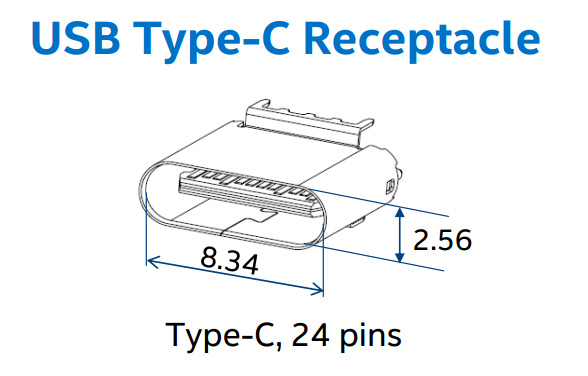
Structurally, the connector has an oval shape. Signal and power terminals are located on a plastic stand in the central part. The USB Type-C contact group includes 24 pins. This is much more than the previous generation of USB connectors. Only 4 pins were allocated for the needs of USB 1.0/2.0, while USB 3.0 connectors have 9 pins.

The first obvious benefit of USB Type-C is the symmetrical connector, which allows you not to think about which side to connect the plug to the socket. The age-old problem of devices with USB connectors of any format has now finally been resolved. At the same time, the solution to the problem is achieved not by the banal duplication of all contact groups. A certain automatic negotiation and switching logic is used here.

Another nice thing is that there are identical connectors on both sides of the interface cable. Therefore, when using USB Type-C, you do not need to choose which side of the conductor to connect the master and slave devices.

The outer shell of the connector does not have any holes or cutouts. To secure it in the connector, internal side latches are used. The plug must be held securely enough in the connector. There should not be any backlashes similar to those that could be observed with USB 3.0 Micro-B.
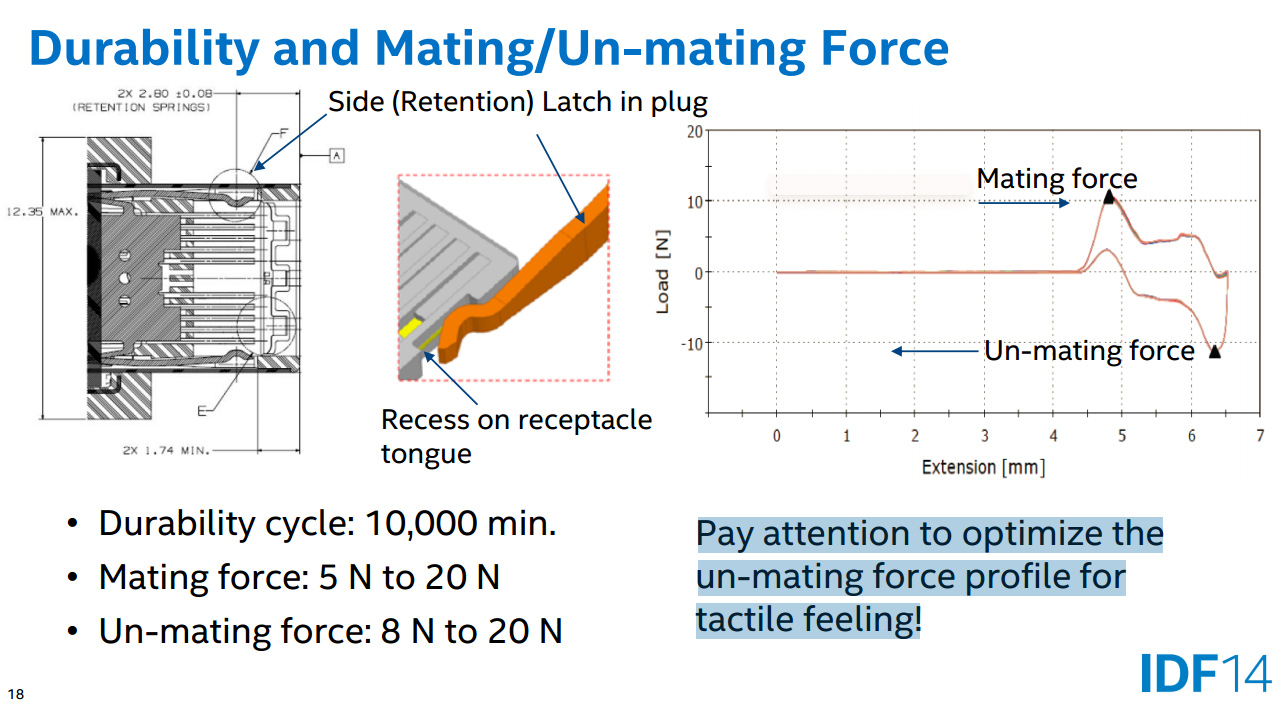
Many people are probably concerned about the physical reliability of the new connector. According to the stated characteristics, the mechanical life of the USB Type-C connector is about 10,000 connections. Exactly the same indicator is typical for the USB 2.0 Micro-B port.
Separately, we note that USB Type-C is not a data transfer interface. This is a type of connector that allows you to tie together various signal and power lines. As you can see, the connector is elegant from an engineering point of view, and most importantly, it should be easy to use.
Data transfer rate. 10 Gb/s is not for everyone?
One of the advantages of USB Type-C is the ability to use the USB 3.1 interface for data transfer, which promises an increase in throughput up to 10 Gb/s. However, USB Type-C and USB 3.1 are not equivalent terms and are definitely not synonyms. The USB Type-C format can implement the capabilities of both USB 3.1 and USB 3.0 and even USB 2.0. Support for a particular specification is determined by the integrated controller. Of course, USB Type-C ports are more likely to appear on devices that support high data transfer rates, but this is not a dogma.
Let us remind you that even with the implementation of USB 3.1 capabilities, there may be differences in the maximum data transfer speed. For USB 3.1 Gen 1 it is 5 Gb/s, USB 3.1 Gen 2 is 10 Gb/s. By the way, the presented Apple Macbook and Chromebook Pixel have USB Type-C ports with a bandwidth of 5 Gb/s. Well, a clear example of the fact that the new interface connector is very variable is the Nokia N1 tablet. It is also equipped with a USB Type-C connector, but its capabilities are limited to USB 2.0 with a bandwidth of 480 Mb/s.

The designation “USB 3.1 Gen 1” can be called a kind of marketing ploy. Nominally, such a port has capabilities identical to those of USB 3.0. Moreover, for this version of “USB 3.1” the same controllers can be used as for the implementation of the previous generation bus. At the initial stage, this technique will probably be actively used by manufacturers, releasing new devices with USB Type-C that do not require maximum bandwidth. When offering a device with a new type of connector, many will want to present it in a favorable light, declaring the presence of not only a new connector, but also support for USB 3.1, even if only conditional.
It is important to understand that the USB Type-C port can nominally be used for maximum performance connections at speeds of up to 10 Gb/s, but in order to obtain such bandwidth, the connected devices must provide it. The presence of USB Type-C does not indicate the real speed capabilities of the port. They should be clarified in advance in the specifications of specific products.

Some restrictions also have cables for connecting devices. When using the USB 3.1 interface, for lossless data transfer at speeds up to 10 Gb/s (Gen 2), the length of the cable with USB Type-C connectors should not exceed 1 meter, for connection at speeds up to 5 Gb/s (Gen 1) – 2 meters.
Energy transfer. 100 W unit
Another important feature that USB Type-C brings is the ability to transmit power up to 100 W. This is enough not only to power/charge mobile devices, but also for the trouble-free operation of laptops, monitors or, for example, “large” external drives of 3.5” format.
When the USB bus was originally developed, power transfer was a secondary function. The USB 1.0 port provided only 0.75 W (0.15 A, 5 V). Enough for a mouse/keyboard to work, but nothing more. For USB 2.0, the nominal current was increased to 0.5 A, which made it possible to obtain 2.5 W. This was often enough to power, for example, external 2.5” hard drives. For USB 3.0, a nominal current of 0.9 A is provided, which, with a constant supply voltage of 5V, already guarantees a power of 4.5 W. Special reinforced connectors on motherboards or laptops were capable of delivering up to 1.5 A to speed up charging of connected mobile devices, but this is still 7.5 W. Against the background of these figures, the possibility of transmitting 100 W looks like something fantastic. However, in order for the USB Type-C port to be filled with the necessary power, support for the USB Power Delivery 2.0 (USB PD) specification is needed. If there is none, the USB Type-C port will normally be able to output 7.5 W (1.5 A, 5 V) or 15 W (3 A, 5 V) depending on the configuration.

To streamline the energy capabilities of USB PD ports, a system of power profiles was developed that provides possible combinations of voltages and currents. Compliance with Profile 1 guarantees the ability to transmit 10 W of energy, Profile 2 – 18 W, Profile 3 – 36 W, Profile 4 – 60 W, Profile 5 – 100 W. A port corresponding to a higher-level profile maintains all states of the previous ones downstream. 5V, 12V and 20V were selected as reference voltages. The use of 5V is necessary for compatibility with the huge fleet of available USB peripherals. 12V is the standard supply voltage for various system components. 20V was proposed taking into account the fact that external 19–20V power supplies are used to charge the batteries of most laptops.
Of course, it’s good when the device is equipped with USB Type-C, which supports the maximum USB PD energy profile. It is this connector that allows you to transmit up to 100 W of energy. Obviously, ports with similar potential may appear on some powerful laptops, special docking stations or motherboards, where separate phases of the internal power supply will be allocated for the needs of USB Type-C. The point is that the required power must be somehow generated and supplied to the USB Type-C contacts. And to transmit energy of such power, active cables will be required.

It is important to understand here that not every port of the new format will be able to provide the declared power of 100 W. There is a potential opportunity for this, but this issue must be resolved by the manufacturer at the circuit design level. Also, don’t be under any illusions that the above 100 W can be obtained from, say, a power supply the size of a matchbox, and now you can charge your gaming laptop and a 27-inch monitor connected to it using a smartphone charger. Still, the law of conservation of energy continues to work, and therefore a 100 W external power supply with a USB Type-C port will still be the same weighty block as before. In general, the very possibility of transmitting energy of such power using a universal compact connector is, of course, a plus. At a minimum, this is a great opportunity to get rid of the inconsistency of original power connectors, which laptop manufacturers especially often sin with.
Another useful feature of USB Type-C is the ability to change the direction of energy transfer. If the circuit design of the devices allows, the consumer can, for example, temporarily become a charge source. Moreover, for reverse energy exchange, you don’t even need to reconnect the connectors.
Alternative mode. Not USB alone
The USB Type-C port was originally designed as a universal solution. In addition to direct data transfer via USB, it can also be used in Alternate Mode to implement third-party interfaces. The VESA Association took advantage of this flexibility of USB Type-C by introducing the ability to transmit video streams via DisplayPort Alt Mode.

USB Type-C has four high-speed lines (pairs) of Super Speed USB. If two of them are dedicated to DisplayPort needs, this is enough to get a picture with a resolution of 4 K (3840x2160). At the same time, the data transfer speed via USB does not suffer. At the peak it is still the same 10 Gb/s (for USB 3.1 Gen2). Also, the transmission of the video stream does not in any way affect the energy capacity of the port. Even 4 high-speed lines can be allocated for DisplayPort needs. In this case, modes up to 5K (5120×2880) will be available. In this mode, USB 2.0 lines remain unused, so USB Type-C will still be able to transfer data in parallel, although at a limited speed.

In alternative mode, the SBU1/SBU2 pins are used to transmit the audio stream, which are converted into AUX+/AUX- channels. For the USB protocol they are not used, so there are no additional functional losses here either.
When using the DisplayPort interface, the USB Type-C connector can still be connected to either side. The necessary signal coordination is provided initially.

Connecting devices using HDMI, DVI and even D-Sub (VGA) is also possible, but this will require separate adapters, but these must be active adapters, since DisplayPort Alt Mode does not support Dual-Mode Display Port (DP++) .
Alternative USB Type-C mode can be used not only for the DisplayPort protocol. Perhaps we will soon learn that this port has learned, for example, to transmit data using PCI Express or Ethernet.
Compatibility. Difficulties of the “transition” period
If we talk about the compatibility of USB Type-C with devices equipped with USB ports of the previous generation, then it is not possible to connect them directly due to fundamental differences in the design of the connectors. To do this you will need to use adapters. Their range promises to be very wide. Of course, we are not just talking about converting USB Type-C to other USB types. Adapters for displaying images on screens with traditional DisplayPort, HDMI, DVI and VGA ports will also be available.

Along with the announcement of the new MacBook, Apple offered several adapter options. Single USB Type-C to USB Type-A is priced at $19.

Considering the presence of only one USB Type-C, the owner of a MacBook probably cannot do without a universal, more functional converter. Apple introduced two such adapters. One output has USB Type-C, VGA and USB Type-A pass-through, the second option is equipped with HDMI instead of VGA. The cost of these boxes is $79. A 29 W power supply with native USB Type-C is priced at $49.


For the new Chromebook Pixel system, Google offers single adapters from USB Type-C to Type-A (plug/socket) priced at $13; for a converter to DisplayPort and HDMI you will have to pay $40. A 60 W power supply is priced at $60.

Traditionally, you should not expect humane price tags for additional accessories from equipment manufacturers. Adapter manufacturers are anticipating demand for their new products. Belkin is already ready to ship kilometers of conductors, but their cost also cannot be called low ($20–30). The company also announced, but has not yet introduced, an adapter from USB Type-C to a Gigabit Ethernet port. The price has not yet been announced; there is only information that it will be available in early summer. It's funny, but it seems that until this moment, in order to connect to a wired network, you will need to use two adapters at once. It is quite possible that someone will be more prompt than Belkin, offering an appropriate adapter earlier.
It will be possible to talk about a noticeable price reduction only after much lesser-known companies from the Middle Kingdom begin to work closely on accessories with USB Type-C. Considering the prospects that are opening up, we believe that this will not be the case.
Devices with USB Type-C. Someone has to be first
Nominally, the first device equipped with a USB Type-C port was a tablet. At least, it was this device that became the harbinger of the fact that ports of the new format left the developer’s laboratories and “went to the people.”

An interesting device, but, unfortunately, it is currently offered in a fairly limited edition. The tablet has a native USB Type-C port, although the USB 2.0 protocol is used for data transfer.

Perhaps the most significant product that will help increase the popularity of USB Type-C is the recently introduced . The 12-inch laptop is equipped with a single interface connector, so its owners will one way or another become pioneers who will adapt to life with USB Type-C.
On the one hand, Apple obviously supported the development of the new standard; moreover, the company’s engineers were directly involved in the development of USB Type-C. On the other hand, updated versions of Macbook Air and MacBook Pro did not receive this connector. Does this mean that the manufacturer’s USB Type-C will not be included in the “heavier” category of devices in the coming year? Debatable. After all, Apple probably won’t be able to resist updating its line of laptops after the autumn announcement of a new Intel mobile platform with Skylake processors. Perhaps this is when the Cupertino team will allocate space on the interface panel for USB Type-C.
The situation with tablets and smartphones is even more ambiguous. Will Apple use USB Type-C instead of Lightning for them? In terms of capabilities, the proprietary connector is noticeably inferior to the new universal port, but what about the original peripherals that users of Apple mobile products have accumulated since 2012? We will find out the answers to these questions with the update or expansion of the iPhone/iPad lines.
![]()
Google has introduced the second generation of stylish Chromebook Pixel laptops. Systems running Chrome OS are still fairly niche solutions, but the quality of Google’s systems is impressive, and this time they are at the forefront of devices offering USB Type-C. Laptops are equipped with a pair of corresponding connectors. However, to be on the safe side, Chromebook Pixels also have two classic USB 3.0 connectors.
In general, Google representatives are very encouraged by the capabilities of the new connector, counting on the appearance of Android mobile devices with a USB Type-C connector in the near future. Uncompromising support from the largest platform holder is a powerful argument for other market players.

Motherboard manufacturers are not yet in a particular hurry to add a USB Type-C port for their devices. MSI recently introduced the MSI Z97A GAMING 6, which is equipped with such a connector with data transfer speeds of up to 10 Gb/s.

ASUS offers an external USB 3.1 controller with a USB Type-C port, which can be installed on any board with a free PCI Express (x4) slot.
Peripherals with native USB Type-C are still frankly not enough. Surely many manufacturers were in no hurry with the announcement, waiting for the appearance of systems with which it would be possible to use products with USB Type-C. In general, this is a typical situation when introducing another industry standard.

Immediately after the announcement of the Apple MacBook, LaCie introduced a series of portable external hard drives with USB Type-C.


SanDisk is already offering a flash drive with two connectors for testing – USB 3.0 Type-A and USB Type-C. The lesser known Microdia offers a similar product.
Surely we will soon see a significant expansion of the range of devices with USB Type-C. The flywheel of change will slowly but surely spin up. The support of “big” companies can influence the situation and speed up this process.
Results
The need for a universal compact connector that could be used to transmit data, video-audio streams and electricity has been brewing for quite some time. Considering the mutual interest on the part of both users and equipment manufacturers, there are all the prerequisites for USB Type-C to take off.
Compact dimensions, simplicity and ease of connection, along with ample capabilities, promise the connector the prospect of repeating the success of its predecessor. The usual USB port has been modernized several times, but the time has come for drastic changes. 10 Gb/s with the possibility of further scaling, power transmission up to 100 W and images with a resolution of up to 5K. Not a bad start? Another argument in favor of USB Type-C is that it is an open standard that does not require licensing fees from manufacturers. There is still a lot of work ahead, but there is a result ahead that is worth going through this path for.
The new 2-way USB Type-C connector appeared along with the USB 3.1 specification, significantly speeding up the throughput of the data transfer channel, as well as the maximum current for powering external devices; if previously powering external devices was a more secondary task of the USB bus, now maximum power The current of the Type C connector can reach 100 Watt, this is 40 times more than in the USB2.0 interface, it also supports voltages of 5, 12 and 20v and currents from 1.5 to 5 amperes. Type-C is the next generation of USB connector that will be easier to use and will transfer large amounts of data in no time at speeds of up to 10 Gbps. Type-C will not only allow you to transfer regular data and power, you can also transmit video and sound through it.
Supports data protocols such as DisplayPort 1.3, PCI Express and Base-t Ethernet. The Type-C connector is more durable and can withstand 10,000 connection cycles. The connector is 2-sided and allows you to connect the cable to either side. Type-C is used to connect mobile devices to power supplies and other devices.
Types of USB connectors.
There are a large number of types of USB connectors. All of them are shown in the picture below.
Type A- active, power supply device (computer, host). Type B- passive, connected device (printer, scanner)
USB Type-C pinout
USB Type-C consists of 24 pins arranged in two rows of 12 each. It consists of ground pins (GND), power pins (V+), 8 pins of high-speed USB3.1 interface is used to exchange data at high speed (20 times faster than USB2.0 interface). Pins B8 and A8 ( SUB1 and 2) are used to transmit analog left and right channel signals, such as headphones, and can also be used for communication between devices for transmitting analog signals. Pins A5 and B5 ( CC1 and 2) are used to select the power mode. USB2.0 interface. All pins are located symmetrically and they are also duplicated on the other side crosswise.
Recently, more and more phones and smartphones have been appearing on sale that, instead of the traditional Micro USB, use a new connector called USB Type-C. This type of connector appeared not so long ago and there is still little understanding of what it is and how it works.
If you also have questions related to USB Type-C, we suggest you read this article. Here you will find out what USB Type-C is, how it differs from Micro USB and what is better to choose. If you are also interested
What is USB Type-C in phones and smartphones
USB interface logo.
In order to understand what USB Type-C is, you need to make a short excursion into the history of this interface. is a computer interface that appeared in the mid-1990s and has since been actively used to connect peripheral devices to a computer. With the advent of smartphones, this interface began to be used in them, and a little later USB began to be used in ordinary mobile phones with buttons.
Initially, the USB standard included only two types of connectors: Type-A and Type-B. The Type-A connector was used to connect to a device on the side of which a hub or USB interface controller was used. The Type-A connector, on the contrary, was used on the peripheral device side. Thus, a regular USB cable included two connectors: Type-A, which was connected to a computer or other control device, and Type-B, which was connected to a peripheral device.
In addition, both Type-A and Type-B have smaller versions of connectors, which are designated as Mini and Micro. The result is a fairly large list of different connectors: regular USB Type-A, Mini Type-A, Micro Type-A, regular Type-B, Mini Type-B and Micro USB Type-B, which was commonly used in phones and smartphones and more known as Micro USB.

Comparison of different connectors.
With the release of the third version of the USB standard, several additional connectors appeared that supported USB 3.0, these are: USB 3.0 Type-B, USB 3.0 Type-B Mini and USB 3.0 Type-B Micro.
This whole zoo of connectors no longer corresponded to modern realities, in which easy-to-use connectors, such as those from Apple, were gaining popularity. Therefore, along with the USB 3.1 standard, a new type of connector called USB Type-C (USB-C) was introduced.
The advent of USB Type-C solved several problems at once. Firstly, USB Type-C was originally compact, so there is no need to use Mini and Micro versions of the connector. Secondly, USB Type-C can be connected to both peripheral devices and computers. This allows you to abandon the scheme in which Type-A was connected to the computer, and Type-B to a peripheral device.
In addition, USB Type-C supports a lot of other innovations and useful functions:
- Data transfer speeds range from 5 to 10 Gbit/s, and with the introduction of USB 3.2 this speed can increase to 20 Gbit/s.
- Backwards compatible with previous USB standards. Using a special adapter, a device with a USB Type-C connector can be connected to a regular USB of previous versions.
- Symmetrical connector design that allows you to connect the cable to either side (just like Apple's Lightning).
- The USB Type-C cable can be used to quickly charge mobile phones, smartphones, and compact laptops.
- Support for alternative operating modes in which the USB Type-C cable can be used to transfer information via other protocols (DisplayPort, MHL, Thunderbolt, HDMI, VirtualLink).
What is the difference between USB Type-C and Micro USB

USB Type-C (top) and Micro USB cables.
Users who choose a mobile phone or smartphone are often interested in the difference between USB Type-C and Micro USB. Below we have collected the main differences and advantages of these connectors.
- USB Type-C is a connector for the future. If you are choosing a flagship smartphone that you plan to use for several years, then you should pay attention to models with USB Type-C. This connector is actively gaining popularity and in the future more and more devices will appear with its support. There is no need to worry about problems connecting to your computer. If your computer is not equipped with this connector, then you can always connect your phone using an adapter.
- USB Type-C is convenient. Thanks to its symmetrical design, connecting USB Type-C is much easier than classic Micro USB. In order to charge a phone with USB Type-C, you just need to plug the cable into it, and you don’t need to look at the connector and choose which side to connect it to. In addition, due to their symmetry, USB Type-C connectors are more stable and rarely damaged.
- USB Type-C is fast. As we already said, USB Type-C supports data transfer rates from 5 to 10 Gbps. If your phone supports this speed, then you can copy data much faster than when using Micro USB, the speed of which is limited by the USB 2.0 standard (up to 480 Mbps).
- Micro USB (or rather Micro USB Type-B) is a time-tested connector, the main advantage of which is its prevalence. A charger and cable with such a connector can be found in any office or home. Therefore, with Micro USB you will always find somewhere to charge your phone or smartphone.
Which is better USB Type-C or Micro USB
Let’s conclude the article by answering the question of which is better, USB Type-C or Micro USB. In short, USB Type-C is definitely better. You can buy a phone with USB Type-C just for the sake of a symmetrical connector. Most users charge their phone every day, so something as small as a symmetrical connector that can be plugged in on either side makes life much easier. On the other hand, if you often charge your smartphone outside the home, then the usual Micro USB may be preferable. This way you will have less problems finding a suitable cable or adapter.
You should also note the data transfer speed. If your phone and computer support USB 3.1, then USB Type-C can transfer data at speeds of up to 10 Gbps, while Micro USB can provide a maximum of 0.5 Gbps.







