Redesigned iPhone Storage screen. How to Hide iMessage Notifications
One of the main features of iOS 11 is the new Files application. Its essence is that now files from the entire system are collected in one place. Users will not have to look for some forgotten file in all applications; they will just need to open “Files” and see everything that is on the device.
The new application supports cloud storage: Google Drive, Dropbox, OneDrive, Box. Users can also purchase an iCloud Family plan to share files across all family devices. A very convenient “trick” that can significantly simplify your life.
Control center, or control point
Perhaps the biggest surprise for users was the redesigned control center. It would seem that it has been brought to perfection, very convenient and familiar to all of us, but Apple once again took and redesigned the Control Center. Nothing has changed fundamentally. We changed the design, added functionality - it became much more convenient, but still unusual.

Money transfers in the Messages app
The new iOS 11 has a very interesting feature - transferring money via iMessage. This feature works using Apple Pay. All you need to do to transfer money to another user is go to iMessage, open a chat with the desired person, select the transfer amount in a special tab, and confirm the payment using Touch ID. That's all - the money is sent to the recipient. Everything is as simple as possible, in Apple’s corporate style.

New photo format
HEIF (High Efficiency Image File Format) is a new format for images in iOS 11. According to Flickr, the iPhone is the most popular camera. Therefore, with the new format, Apple will most likely “kill” the JPEG we are used to. However, this is more good than bad. HEIF will reduce the “weight” of the image by half compared to JPEG. At the same time, other parameters of the image, such as quality, will not be affected at all. Thus, iOS 11 will significantly save memory on your devices.

App Store
The App Store has changed significantly. The “Today” tab displays applications and games of the day, and creates special collections that are updated daily.
Applications and games are now divided into different categories. Each section has its own top with paid and free applications and games.

Working with screenshots
In the new version of the operating system, the work with screenshots has been significantly redesigned. Users will now be able to edit images. It will be possible to crop the image, draw something and sign it. It would seem like a trifle, but how nice and convenient!

Screen Recording
Previously, users needed to connect their devices to their Mac to record their screen. With the release of iOS 11, you can record your screen directly from your device, without connecting to a computer. Moreover, you can now record your voice along with screen recording. Many will wonder about the need for this function. But it is needed 150%. For example, your mother asks you how to change some settings on the iPhone. It will be difficult to explain to a person who is poorly versed in technology, but recording a video on how to do it, with parallel explanations and sending it is a much more reasonable idea.

Drag and Drop
Of course, one of the main features of iOS 11 is Drag and Drop. What it is? With the new firmware, users will be able to drag and drop images and text between applications. Now you don't need those tedious saves, copies and pastes. Just drag the picture you like where you want it, and that’s it! If you copy the text and drag it into the Files application, the system will automatically create an rtf file with the text. Very comfortably!

New Dock on iPad
In the new iOS 11 for iPad, the Dock has been redesigned. There are now many more icons on the bottom line. The Dock is sort of divided into two parts. On the left are applications that the user himself adds, on the right are recently used applications. The panel has become available in any application; just swipe your finger from bottom to top, after which the Dock will appear.

Scanning QR codes
Scanning QR codes is now available directly from the Camera app. Thus, Apple will “kill” hundreds of scanning applications.

Notes and document scanning
Every year, Apple tries to make notes as good as possible. This year we added the ability to create tables, and there are more options for text formatting.
One of the most important innovations in Notes was scanning. Through the application it has become convenient to scan and edit documents of any type.
Apple's annual conference for application developers, the Worldwide Developers Conference (WWDC), has opened in San Jose. The event turned out to be more than eventful: the company showed updated MacBooks, and even its own AR platform, but they did not devote much time to the upcoming 11th version of iOS.
With iOS 11, i-devices will have a new Files program for organizing documents, a Dock panel on iPad, the ability to drag content from one application to another, money transfers in Messages, a redesigned App Store and Control Center ". Other, no less significant, but behind-the-scenes functions that Apple simply did not have time to talk about were collected by Vesti.Hi-tech.
Comfortable one-handed text entry
iOS 11 can significantly simplify text entry when the user holds the smartphone (especially its Plus version) with one hand. To enable “one-handed” mode, you need to hold your finger on the globe icon and select one of three keyboard positions from the list: center (default), left or right.
"Chat" with Siri

With Apple's assistant in iOS 11, you can not only talk, but also correspond. By turning on the Type to Siri setting (“General” → “Universal Access”), the user, holding down the “Home” button, will be able to give instructions to the assistant using text rather than voice.
Quickly enter numbers and symbols

The keyboard on the iPad has received quick input of alternative characters, numbers, currencies and punctuation marks - they are now displayed on the keys themselves in a light color. To avoid pressing Shift, the user will only need to “swipe” the button down and release it.
Customizable control center

The control center can be customized at your discretion, removing rarely used functions and adding the most necessary ones. For example, you can use the auxiliary panel to turn on the energy-saving mode, change the font size, record the screen, and even the Apple TV remote control, and remove the flashlight and calculator. However, the location of the buttons cannot be changed.
Hide unused apps
A feature will appear in Settings in iOS 11 that will automatically remove programs if they have not been launched for a long time. Data and documents associated with a particular application will remain in memory in case the user wants to reinstall long-forgotten software.
Easy to read fonts

Headings in Contacts, subcategories in Photos and Apple Music, as well as buttons in Calculator and Phone are now highlighted in bold text and are easier to spot. The same changes were made to the official Apple website, where the company almost completely abandoned the thin version of the font.
FLAC audio file support
iOS 11 will be able to play music in high-quality, lossless FLAC format right out of the box. Previously, Apple completely ignored support for this format in the OS and iTunes, and users had to look for third-party media players to play FLAC files.
Dark design

On the left is a “smart” inversion, on the right is a regular one
The expected full-fledged “dark theme”, which could save battery power and extend the operating time of the device by highlighting only the necessary pixels, did not appear in iOS 11. But a “smart” inversion function has appeared, which changes colors to the opposite ones, but only for some interface elements, without affecting application icons, images and videos. You can enable it in the settings ("General" → "Universal Access" → "Display Adaptation").
A friend with an iPhone running iOS 11 who comes to visit can be connected to his home Wi-Fi in one click. The new OS function automatically recognizes i-devices that want to connect to a wireless network, and with the owner’s consent, sends them a password “over the air.”

More flexible control of AirPods
iOS 11 allows you to assign a double tap to control music playback on AirPods wireless headphones, rather than calling Siri. For example, by tapping on the left ear you can pause, and on the right ear you can skip a track.

"Smart" drive cleaning
The new OS will tell you what you can sacrifice for the sake of additional disk space. By selecting the Storage and iCloud Usage option in Settings, users can free up storage by deleting old Messages conversations, email attachments, and data stored in iCloud.

The release of iOS 11 is scheduled for the fall, most likely this will happen in September-October. The new OS will only work on devices with 64-bit chips, which means that the iPhone 5 and 5C, along with the 4th generation iPad tablets, will be left out. Moreover, iOS 11 will “bury” almost 200 thousand applications, so the system will lose support for software written for 32-bit processors.
The abandonment of old architecture cannot be called a surprise. Earlier this year, Apple removed almost 50 thousand iOS applications from iTunes that had long been abandoned by developers. And the beta version of iOS 10.3, released in January, began to warn about the presence of outdated software on the iPhone. You can check whether your old but favorite games and programs will be available in the fall in the settings (“General” → “About this device” → “Programs” → “Program compatibility”).
Review of the main innovations of the iOS 11 operating system and its comparison with iOS 10.
Navigation
In June 2017, Apple announced the announcement of a new operating system iOS 11, which all fans of Apple devices have been waiting for. The first beta version, released for general testing, did not make the best impression on users. After installing it, the devices began to slow down terribly, there were “lags” in animation and most applications crashed with critical errors.
However, a month later, a modified fourth beta version of the operating system was released, which launches and functions equally well on both new smartphones and older models, such as the iPhone 5S and SE.
In our article we will look at the new interesting features of the beta version of the operating system iOS 11, major changes in design and standard applications, and also compare it with iOS 10.
Review of new functions, features and features of the iOS 11 operating system for iPhone and iPad
- Before moving on to the review of the operating system, it should be said that the list of innovations presented in the article is not complete. Many features are missing in the beta version and will only appear in the final version.
- It's also worth noting that Apple is ending support for 32-bit A-series processors. This means that the operating system iOS 11 will work on smartphones iPhone 5S and up, as well as on iPad 5 and up. The OS is not compatible with earlier models.
Design and interface
- The very first thing any user turns their attention to is the interface. operating system iOS 11 acquired a more compact status line. The network signal strength indicator has become much smaller and has acquired the appearance familiar to everyone from iOS 7. The battery level icon has also been changed. It acquired a translucent outline and slightly decreased in size.

- Panel icons Dock lost their signatures. To many, this “innovation” may seem unusual and unnecessary at first, but in fact it allows you to lengthen the screen and fit a little more shortcuts on it.

- The font under other icons and in some standard applications, such as the calculator, has gained more contrast and has become bold. Compared to the thin font that Apple previously used, the new one is very easy to read and does not require straining your eyes.
- Applications App Store And iTunes Store got new labels. The application was also awarded an updated icon. Calculator”, which in addition received a completely new design with attractive round keys.

- Otherwise the operating system interface iOS 11 has practically not undergone any changes and at first glance can be indistinguishable from iOS 10.
Control center
- In our opinion, the coolest innovation in iOS 11– this is, of course, a control center that has been completely rethought. Now it has several levels, supports 3D Touch in each menu, including “submenus”, where you can select the coolest and most popular functions.

- Finally, there is the ability to separately turn off cellular data if you really need it, and once again the developers have rethought the music player. It is also now possible to slightly customize the control center to suit your needs.

- The only drawback of the control center in the beta version is the fact that in a horizontal position it completely does not fit on the screen, regardless of the model of your smartphone.
Screenshots
- Most smartphone and tablet users constantly take a lot of screenshots of the screen on their devices. This is generally considered one of the most popular, no matter how strange it may sound, functions on iOS devices, among others.

- IN iOS 11 Now you can quickly edit screenshots. Similar functions already exist in many other operating systems, but here it is implemented quite conveniently and coolly. In just a couple of movements you can crop an image, add something to it, add text, send it, and so on.
Files app
- Goodbye iCloud Drive! Hello " Files"! At first glance, it may seem that nothing has changed in the storage application. But now, to those files stored in the cloud, files stored locally on the device have also been added, and you can also save files directly to the application " Files» from the browser Safari and from other applications.

- In beta version " Files“do not work with all applications yet, but the fact that finally a normal search engine has appeared in iOS and you can conveniently work with files has pleased quite a few users. Yes, including us.
New App Store
- When was the last time you visited App Store in order to just climb in it and look for something new? Most often, users simply go to the search and download the application they specifically need. Apple realized this and completely changed the entire design. App Store. There is no trace left of the old look.

- Now the store has huge tiles that open with beautiful animation, on which you can immediately read information about the application, look at pictures, and so on. In other words, App Store became not just a store, but a kind of television showcase.
- Classic tab TOP charts completely removed. Now there are directly two categories " Games" And " Programs”, and they already contain either paid or free applications. At first, some users are a little lost in the tabs, but then they begin to get used to it and realize that this is even more convenient.
Screen Recording
- A feature that a thousand years ago was available from Jailbreak has finally officially come to iOS. It would seem, why do you need screen recording? Needed. Let's say that you need to explain to a friend or girlfriend where this or that menu item is located and what needs to be done in order to change this or that setting. You simply record this action on the screen of your smartphone and send it via Messenger.

- It is worth noting that video recording also works in some games, allowing you to record gameplay in memory, similar to the program Fraps on the computer. As always with Apple, the application interface is as simple as possible. We quickly launched it through the control center, made the necessary entry and sent it to whoever needed it.
- It would seem that this is not any special innovation. But you can’t imagine how much easier life becomes with such a feature. Moreover, it is still possible to simultaneously record voice directly from the microphone. That is, you not only record the screen, but also comment.
iOS 11 on iPad 10.5
- Separately, I would like to talk about iOS 11 on iPad. It was not without reason that when Apple presented the iPad 10.5 model, the developers said that it was perfect for iOS 11 and it will be almost the best operating system for him.

- Indeed, the iPad 10.5 itself is powerful with the operating system installed on it iOS 11 turns into a mega-device. WITH iOS 11 The tablet, in a sense, began to resemble a MacBook. It contains the same Dock and there is Drag and drop.
- Multitasking in the global sense has not changed much. On the tablet version iOS 11 there is a picture-in-picture function, Safari has it Split View, you can open another application in parallel. It's the ability to open multiple apps at once that iPhone users miss so much.
Scanning QR and dock codes
- Surely many people know what to scan QR codes it is possible with the help of numerous applications and with this innovation Apple probably destroyed the entire Chinese market. But the way this function is implemented in the iOS 11 makes life a lot easier.

Drag and drop
- We have specifically allocated a separate paragraph in our article for this function, since its implementation is iOS 11 Many users really like it. Especially on iPad.
- You open two applications and from one to the other you can drag and drop pictures, media files and everything else. In addition, you can even select text and drag it separately into the application " Files", after which you will automatically create a text document.

Create PDF files
- Creation PDF– one of the new functions that is successfully implemented in the operating system iOS 11. Offline access in Safari, the ability to sync iMessage via iCloud and many other minor changes PDF-editor, will make using the operating system convenient and easy.

New animations
- Operating system speed iOS 11, despite the beta version, is quite pleasant. Not only on new devices, but also on old ones. And new animations make interaction with iOS a little more interesting and attractive.
Key differences between iOS 11 and iOS 10

- To be frank, any global changes in iOS 11 Did not happen. Compared to iOS 10 The interface has been slightly changed. Namely, the fonts and status bar were reduced and the icons of some applications were changed. In all other respects, the appearance of the operating system remains the same. You can see this for yourself using the example of the contact book in the image below.

- Some users who had already played enough with the updated animation and the functions listed above gradually began to become disillusioned with iOS 11 and return to iOS 10. This mainly concerns owners of older smartphone models, such as iPhone 5S or S.E..
- The thing is, it's a beta version. iOS 11 by and large not very different from iOS 10, but at the same time weighs significantly more. As you know, older smartphone models have an eternal problem with memory, and not everyone is ready to sacrifice it for a couple of new functions.
- Let's hope that after the release of the full version iOS 11 with the full range of functions promised by the developers, it will become much more interesting and stable. At the moment there is not much difference between the old OS and the new one. The final choice is up to you.
VIDEO: Review of the beta version of the iOS 11 operating system for iPhone and iPad
Officially released as a version for beta testing by developers. Apple, as always, outlined the key advantages of the new firmware. However, a whole lot of small but interesting updates and innovations remained in the shadows. We want to correct this oversight.
This time, iOS 11 has hidden functionality aimed at improving productivity. There is a customizable Control Center, the ability to record screens, and much more.
1. Ability to drag and drop multiple apps

You can now select multiple apps on both iPhone and iPad. To do this, click on the application icons and hold until they start to swing. Grab one of the apps and drag. Now click on the icons of other applications to select. Now go to another page and release your finger - all the icons will appear in a new place.
2. Create text requests for Siri
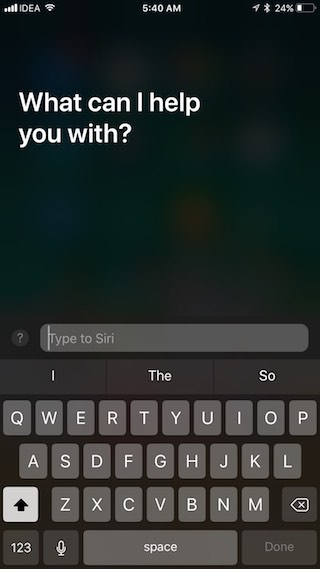
In chapter Settings -> Accessibility -> Siri a new toggle switch has appeared that opens up the possibility of working with Siri using text queries.
3. Customizable Control Center
One of the biggest updates to iOS 11 is the redesigned Control Center. These changes are clearly for the better - the Control Center can now really be customized. Visit section "Command centre" on the menu "Settings" to add the desired settings and remove unnecessary ones.
4. Screen recording

One of the actions that can be added to Control Center is recording screencasts. You can activate the function as follows: by selecting the “Screen Recording” option, you will begin creating a screencast. Click on the blue bar at the top to stop recording. The video file will be saved in the standard Photos application.
5. One-handed keyboard

Owners of iPhone 6 and later models will be able to use the keyboard control mode with one hand. Touch and hold the globe icon. Then tap on the slide keyboard icon to the right or left to display the narrow keyboard.
6. Notification merging

You can now view all notifications on the locked screen. Simply swipe up from an empty space on the screen to view all notifications.
7. Speed dial keyboard on iPad

8. New tab design displaying device storage capacity

The iCloud Storage and Usage tab is now called iPhone Storage. Now the panel displaying memory usage is placed at the top, and applications are sorted in order of increasing space they occupy. The user will also see the last time they used each application.
9. Ability to delete unused applications
There's a new option in iPhone Storage that allows you to automatically delete old apps when you run out of storage. This deletes only the application, but not the data and documents associated with it. This can be done through the program by viewing the details.
10. Changing the font to a bolder one

In iOS 11, users can expect a slight design change - now everything from the Phone application to Notes uses a bolder font. This is especially true for headings.
11. Merging search and Siri settings

A new Siri & Search section has appeared in the settings, combining the previously separated Siri and search parameters.
12. New settings section 
Another newly-minted settings section is called Accounts & Passwords and contains all the settings related to iCloud and Mail accounts. After authorization, you can also view passwords saved in Keychain.
13. Prevent tracking
A new setting in Safari allows you to bypass one of the techniques for tracking user actions on the Internet - Cross-Site Tracking. It is enabled by default.
14. Emergency call - SOS 
iOS 11 now has a built-in emergency calling feature. The device will automatically call emergency services when you quickly press the lock button five times.
15. Scanning QR codes in the Camera app
The standard Camera app in iOS 11 can now automatically scan QR codes. All you need to do to activate this feature is to put the camera into code scanning mode.
16. Automatically fill in the password field when downloading third-party applications
iOS 11 supports autofill password option for third-party apps. This means we'll see integration with 1Password in the future.
17. Setting up AirPods headphones

You can customize the double-click gesture for any of the headphones - right or left. This means you can associate one with Siri and the other with playback controls.
18. Manage iCloud Photo Library Sync
iOS 11 gives users the ability to manage their iCloud Photo Library. If syncing pauses automatically, you can resume it manually.
19. Automatic setup
iOS 11 greatly simplifies the process of transferring information from an old iPhone to a new one. During setup, you can transfer information such as passwords, messages, and applications using the special Automatic Setup feature. To do this, simply bring the old iPhone to the new one after seeing the corresponding request on the screen during installation.
20. Long touching app icons on iPad will bring up recent documents

The function only works with certain applications - those that work with files. Simply tap and hold an app icon to see a widget-style pop-up window displaying your recent documents.
21. Replacing iCloud Drive with the Files application

As part of iOS 11, users will no longer see the iCloud Drive application. In its place is the Files app, which is automatically installed on iPhone and iPad when you boot into iOS 11. Files is a more design-wise version of the iCloud Drive app that includes local documents and provides quick access to files stored in memory of cloud services (Dropbox, etc.).
22. Family Sharing for iCloud storage
If you have more than 200 gigabytes of iCloud storage, you can share it among family members using the Family Sharing option.
23. Taking Photos During FaceTime Calls
A new toggle switch has appeared in the FaceTime settings that activates the creation of live photos during FaceTime calls. The feature allows users to take animated Live Photos directly while communicating via FaceTime. Photos are automatically saved to the Photos app.
24. Update the Calculator application
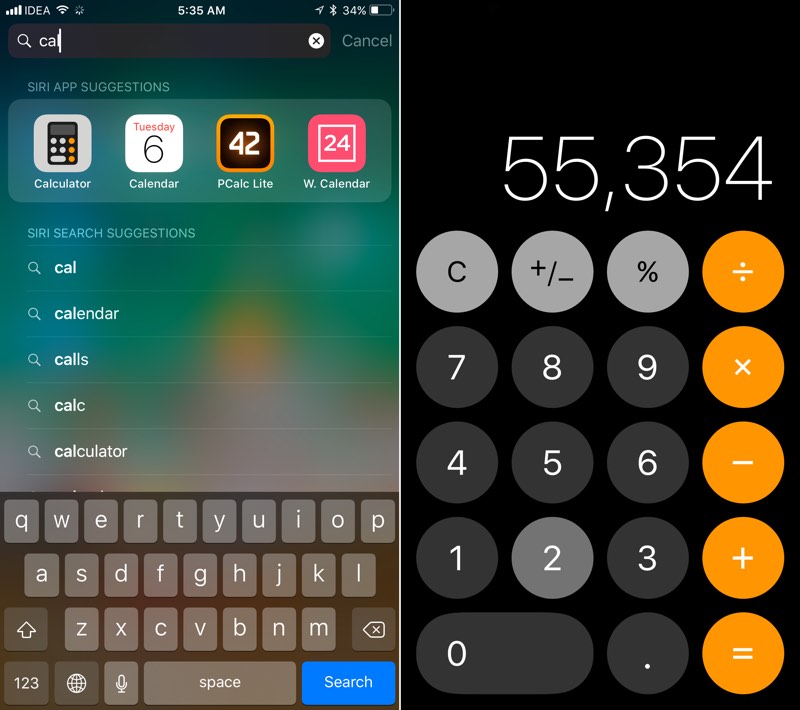
The Calculator app has a new icon and a redesigned user interface. The calculator now has round buttons and resembles the numeric keypad in the standard Phone application.
25. “Smart” inversion

In the menu section "Universal Access" -> "Display Adaptation" -> Color Inversion" there is now a new option called "Smart inversion". It only inverts the colors of UI elements, without affecting images or media files. This is the closest approximation to "Dark mode" which we have today.
26. Convenient zoom in the Maps application
Simply press and hold your finger and swipe up or down to zoom in or out accordingly in the Maps app.
Video with these iOS 11 features
Well, now point by point
1. New Control Center
This is most likely the most useful. Now everything is placed on one screen, which is very convenient, there is 3D Touch support everywhere. For example, to expand a large player widget, you need to click on the small widget. But most importantly, the icons can be customized; there is a separate item in the settings for this. There are no third-party applications, and there may not be any, but it’s already much more convenient.
2. Updated notes
Relatively recently, I started using Apple Notes to the fullest. I find them more convenient than other solutions because they are less cluttered and much faster than Evernote, but at the same time more functional than Google Keep. It has always been important to me that multimedia can be inserted directly within the text, and not as attachments. It's now possible to scan documents directly into Notes, which is really cool, as well as add tables and markup for notation.
3. New AirPods features
AirPods have been my favorite headphones for several months now. I now take them everywhere with me and I really like them, but the options for interacting with them were meager - only a double tap, which either allowed me to activate Siri or was responsible for starting/stopping playback. Now you can assign different actions to the right and left earbuds. My double tap on the left is now responsible for switching tracks, and on the right – start/stop.
4. Brand new screenshot
About screenshots, I once talked about what screenshots are for. I use them every day and not always for reviews. Read that material if interested! In iOS 11, the screenshot has been greatly updated, now you can immediately start editing the resulting picture: add symbols to it using several tools, add text, signatures (which can be created and saved), a magnifying glass and even arrows. Yes, just like in the good old Skitch! You can change their color, shape, distort them and generally do a lot of other things!
5. QR code scanner in the camera
It seemed to be on the surface, but for some reason they only added it now. After all, this is very convenient; often you need to download either a link or an application using a code. For example, the easiest way to connect a Sony Actioncam to a smartphone is using a code, for which previously you had to install a separate application.
6. You can write screencasts directly from your smartphone
Apple, is that you? Now you can record full-fledged screencasts directly from your device, even with sound! And even in games, although in horizontal orientation, bugs still happen. But how cool is this!!!

And some nice bonuses
1. Creating a folder from icons located on different screens has become very simple. You hold down one, and then tap on the other with one icon held down.
2. All passwords. Now even those you don't remember can be viewed from a separate menu. You can access it using a fingerprint scanner.
3. Siri should become smarter, as machine learning has appeared. And, by the way, the Siri icon is now round, like the home key, which gives reason to hope that the key will be built into the screen.
4. I really want Apple Pay to work with us. Then you can use money transfers directly in iMessage, which is extremely convenient.
And finally, I’d like to remind you of a few cool features in one sentence: a new video player has appeared in Safari; Apple Music has acquired a social component; the new AppStore is very good; the Files application has Flac support; It seems that developers will be able to use NFC not only for Apple Pay.
So far these are the most interesting innovations for me personally. Remember that this is the very first beta, so new features may still appear!
If you find an error, please highlight a piece of text and click Ctrl+Enter.








