Russian Linux: review of Russian general-purpose distributions. Why should you switch to Linux and which build should a beginner choose?
There are a huge number of versions of Linux. Over the past month alone, more than 300 distributions have been noted on the DistroWatch.com website, and in the entire history of Linux there have been about 700 of them. How to choose among this abundance?
Two main criteria to pay attention to:
- Popularity of the distribution. The more popular your distribution, the easier it will be to find manuals for it on the Web. The large community means that you can easily get help on the distro's forums if you have any difficulties mastering it. Finally, the more widespread the distribution, the more applications and packages are ported for it. It’s better to choose popular solutions with a ready-made package base than to struggle with assembling from source code in some exotic distribution.
- The development team behind it. Naturally, it is better to pay attention to distributions supported by large companies like Canonical Ltd., Red Hat or SUSE, or distributions with large communities.
Please note that even the best distributions have analogues that are not much inferior to them. If you are somehow not satisfied with Lifehacker’s choice, you can try alternatives.
For those who have never used Linux - Linux Mint
New users who migrated from , should definitely install Linux Mint. Today it is the most popular Linux distribution. It is a very stable and easy to use system based on Ubuntu.
Linux Mint is equipped with an easy and intuitive interface (Cinnamon shell for modern computers and MATE for older machines) and a convenient application manager, so you will not have problems finding and installing programs.
Pros: simplicity, care for ordinary users. You don't need any specific knowledge to install and use Mint.
Minuses: a large amount of pre-installed software that may never be useful.
For those who want the latest software - Manjaro

It is a popular Linux distribution based on Arch. Arch is an incredibly powerful and feature-rich distribution, but its KISS (Keep It Simple, Stupid) philosophy, contrary to its name, makes it too difficult for beginners. Arch can only be installed via the command line.
Manjaro, unlike Arch, has a simple graphical installer and yet combines powerful Arch features such as AUR (Arch User Repository) and rolling release. AUR is the richest source of Linux packages. If any application is on Linux, it is probably already in the AUR. So in Manjaro you will always have the latest packages.
Manjaro comes with a variety of desktop shells to choose from: functional KDE, GNOME for tablet screens, Xfce, LXDE and more. Manjaro, you can be sure to be the first to receive the latest updates.
Pros: AUR, thanks to which you can install any application without unnecessary movements. Always the latest software.
Minuses: unique design of desktop shells. However, nothing prevents you from replacing it.
For home server - Debian

A home server can be useful for many purposes. For example, to store data and backups, download torrents, or arrange your own dimensionless .
Debian will do well on your home server. It is a stable and conservative distribution that became the basis for Ubuntu and many other Linux systems. Debian uses only the most proven packages, making it a good choice for a server.
Pros: stability and a large set of applications.
Minuses: the need to manually configure the distribution after installation.
For Media Center - Kodi

If you want to set up your own media server, choose Kodi. Strictly speaking, Kodi is not a distribution, but a full-featured media center player. You can install it on any Linux, but it is best to choose the Ubuntu + Kodi combination.
Kodi supports all types of video and audio files. It can play movies, music, and organize your photos. Kodi turns anyone into an all-in-one entertainment device.
Thanks to extensions, Kodi can download media files via torrents, track new seasons of your favorite TV series, and show videos from YouTube and other streaming services. In short, Kodi does it all.
In addition, Kodi is very beautiful and optimized for control from a remote control or Android device. You can easily customize Kodi's interface with a variety of visual skins.
Pros: a huge number of functions and convenient controls.
Minuses: The standard interface may not be to everyone's liking, but it is easy to replace.
For Desktop - Kubuntu

The KDE graphical environment is ideal for use on the desktop, and Kubuntu is the most popular KDE distribution. Like many other distributions, it's based on Ubuntu, which means you won't have any application compatibility issues.
Kubuntu is beautiful, functional and easy to customize. Even novice users can easily handle it. It's a stable and polished system that provides all the features you need for a home desktop PC.
Pros: a large selection of packages, a wonderful set of KDE applications and a huge number of interface settings.
Minuses: Kubuntu uses a stable version of KDE, which means that the latest features of this shell come here late. If you want to try out the latest KDE, KDE Neon is at your service.
For an old computer or netbook - Lubuntu

This version of Ubuntu is based on the LXDE shell, which is lightweight and resource-efficient. It is aimed at older or low-power machines. If you have a not-so-new computer or netbook lying around that can't handle Windows, you can do it by installing Lubuntu.
This Linux distribution consumes few system resources and can run on almost any configuration.
Pros: very fast and easy system. However, it supports the same packages and applications as its older sister Ubuntu.
Minuses: LXDE's appearance won't be to everyone's taste, but it's a small price to pay for performance.
Alternative: .
For tablet or convertible - Ubuntu

Ubuntu is one of the most popular Linux distributions on the desktop. As of version 17.10, Ubuntu ends support for the Unity shell and migrates to GNOME. And GNOME looks quite good on devices with touch screens. If you have a tablet and want to try installing Linux on it, try Ubuntu with GNOME.
Large GNOME interface elements, customizable gestures and extensions make Ubuntu a great system for touchscreens.
Pros: Ubuntu is a widespread distribution, which means you can easily find all the software you need. In addition, most Linux sites are dedicated specifically to Ubuntu.
Minuses: The GNOME shell is convenient, but at first it seems unusual.
For laptop - elementary OS

As the name suggests, this version of Linux is very simple. You won't have any problems mastering it. It runs easily on laptops and consumes battery slowly.
The interface of elementary OS is reminiscent of macOS, so it will be a pleasure to use for Mac fans. Animations, window decorations - everything here is so smooth and pretty that you can simply admire the system. However, behind the beautiful shell of elementary OS lies a full-fledged Linux that supports all the applications necessary for work.
Pros: beautiful interface, own indie app store.
Minuses: The Pantheon graphical shell, although it looks stylish, is not very functional.
Many of us have laptops or netbooks that have been around for a long time. They worked without problems with Windows XP or Vista, but the new versions of Microsoft's OS are no longer suitable for them. If, when you try to launch Windows 10, your laptop begins to creak strainedly, and fashionable flat tablet windows turn into a slideshow, do not rush to throw it away. Linux will help revive it.
Installing the system is not difficult, just follow. Just download the distribution from the official website, burn it to a flash drive or disk and boot your computer from this disk. By installing Linux, you will forget about the slowness of your old computer and problems with viruses and get an updated and supported system on your old hardware.
A few words about desktop environments, or shells. Roughly speaking, it is an interface that allows us to interact with Linux. The most popular shells are KDE, GNOME and Cinnamon, but for seasoned laptops and desktops it is better to choose something easier. These can be either Xfce or LXDE environments, or frame-based window managers such as Awesome and i3. They are more difficult to set up than full-fledged shells, but they can work on hardware where even LXDE fails.
1.Xubuntu
distroscreens.comXubuntu is the official flavor of the popular Ubuntu. With the difference that instead of the not very agile Unity, Xfce is used here. It is fast, yet functional and highly customizable desktop environment. Xubuntu is compatible with all Ubuntu applications and repositories.
processor with a frequency of 500 MHz, 512 MB of RAM, 7.5 GB of free hard disk space.
2. Lubuntu
 distroscreens.com
distroscreens.com Another Ubuntu flavor, this time with Lxde. Designed for use on even older computers. Lxde is not as functional as Xfce, but it is unpretentious and can run on almost any configuration.
Minimum system requirements: processor - from 266 MHz, 128 MB of RAM, 3 GB of free hard disk space.
3. Bodhi Linux
 distroscreens.com
distroscreens.com A simple and fast distribution based on Ubuntu. Uses lightweight Moksha windowing framework containing Enlightenment 17.
Minimum system requirements: processor - from 500 MHz, 128 MB of RAM, 4 GB of free hard disk space.
4. Debian
 arstechnica.com
arstechnica.com Debian is known for being stable and conservative. What else does an old computer need? This is one of the oldest and most popular distributions - Ubuntu is based on it. Debian, unlike the next distribution on the list, has a convenient .NET installer. With a lightweight desktop environment, Debian will fit on any hardware.
Minimum system requirements: processor - 1 GHz, 256 MB of RAM, 10 GB of free hard disk space.
5.Arch
 in8sworld.net
in8sworld.net Arch is not the best choice for those who have not dealt with Linux before and just want to install the system. “Naked” Arch is installed over the Internet, via the command line - this will infuriate anyone.
However, Arch is good and damn fast. Combined with Xfce, Lxde or, better yet, tile-based window managers like Awesome or i3, Arch will perk up any laptop. And its extensive AUR repository gives you access to a wealth of Linux applications with one-click installation.
Minimum system requirements: any i686 or x86_64 processor, 128 MB of RAM, 800 MB of free hard disk space.
6. Manjaro
 distroscreens.com
distroscreens.com If you don't want to bother with installing Arch, try Manjaro. This is a fork of Arch with a convenient installer and a lot of its own features. Comes with Xfce for older computers and KDE for modern ones. Additionally, Manjaro flavors with other environments are supported by the community.
If you feel like Manjaro comes with a lot of unnecessary stuff, you can use Manjaro-Architect and customize the system to suit your needs. Arch goodies like Rolling release and AUR are included.
Minimum system requirements: 1 GHz processor, 384 MB of RAM, 10 GB of free hard disk space.
7. Puppy Linux
 puppylinux.com
puppylinux.com 10 GB on disk, 5 GB, 3 GB... If you think that's a bit much for Linux, try Puppy. This distribution will take up only 200 MB. At the same time, Puppy Linux is a full-fledged system with its own programs and repositories.
Minimum system requirements: processor - 333 MHz, 64 MB of RAM, 200 MB of free hard disk space.
8. SliTaz
 slitaz.org
slitaz.org An even more compact distribution aimed at running entirely from RAM. When expanded it takes up about 100 MB, the Live CD image is less than 40 MB.
Minimum system requirements: any i686 or x86_64 processor, 128 MB of RAM, 100 MB of free hard disk space.
9. Damn Small Linux
 damnsmalllinux.org
damnsmalllinux.org Damn little Linux, as its name suggests. Despite the fact that the distribution fits into 50 MB, the developers managed to squeeze in the XMMS player, Dillo browser, Ted text editor, Xpaint graphics editor, Xpdf viewer, emelFM file manager and much more.
Minimum system requirements: 486DX processor, 16 MB RAM, 50 MB free hard disk space.
Finally
By installing any lightweight Linux distribution, you will get an updated and modern system on your old device. You can comfortably listen to music, view video files and edit documents.
However, this will not solve memory problems, for example when working with heavy web pages in the browser. So here are a couple more recommendations.
On very old computers, you can use lightweight browsers like Midori or Dillo. Or disable flash animation and scripts in Firefox or Chrome.
Use lightweight applications instead of web services in the browser. To save memory, YouTube videos can be watched in VLC or Mpv. You can connect to Spotify through Clementine. Connect your social media accounts to Pidgin, and instead of the Gmail web interface, you should try the Geary email client.
There are a lot of operating system options for Linux; according to various sources, there are from 100 to 300 working distributions. Of the variety of operating systems for Linux, there are several of the most famous and popular systems that are used by both beginners and professionals.
The official logo and mascot of Linux is Tux. It was created in 1996 by American programmer and designer Larry Ewing.
The most common and universal
Ubuntu. The basis of this most frequently used distribution is one of the first Linux operating systems, Debian. According to statistics, Ubuntu is used by 20 million users worldwide. It has a beautifully designed original Unity interface, with a convenient layout of elements and excellent versatility, making it much easier to work with portable devices. The distribution also features a Wiki-style web-based documentation infrastructure and unusual bug reporting.
Linux Mint. This operating system is already based on Ubuntu, but has improved technical aspects. This distribution is equipped with an improved practical MintMenu menu, a MintDesktop program that allows you to customize the working environment to your needs, and an easy-to-use MintInstall installation utility. Additionally, Linux Mint is one of the few distributions that comes with its own proprietary codecs.
Mandriva. This distribution was the most popular among ordinary users for quite a long time, but as a result of financial difficulties at the creator’s company, it lost the title of the most popular to Ubuntu. Mandriva's desktop control center, which allows all administrative tasks to be performed through a graphical interface, is an excellent example of a comprehensive and simple administrative utility. This distribution is easy to install and learn, recognizes equipment well and is perfectly localized.
Fedora. from the well-known Red Hat community, is one of the leaders in the OS segment for servers and corporate systems. This distribution combines the solid foundation of Red Hat, which is not limited by corporate needs, with the latest free applications and support for proprietary formats.
ASPLinux. A distribution from the Russian company of the same name, created on the basis of Fedora Core and adapted to regional specifics. Allows you to use both Gnome and KDE as a desktop, has a wide selection of applications and graphical utilities for configuring the system, a selection of drivers for equipment common in the CIS countries, and daily updates free for download. All this makes this distribution universal and accessible to any category of users.
A distribution is not just a set of programs, but a series of solutions for different user tasks, united by unified systems for installation, management and updating of packages, configuration and support.
Distributions for advanced users
Debian. One of the oldest Linux distributions, which gave birth to many other systems. The main advantages of Debian are its high stability, the presence of a huge number of free and open-source applications, compatibility with 11 different hardware architectures and the ability to update without reinstallation. It requires some experience with Linux to install and configure.
Slackware Linux. Another representative of the very first Linux distributions, in the structure of which nothing has changed except for pact versions for many years. Slackware does not have a graphical installer or system configuration utilities; everything is done by editing configuration files. Recommended for users who want to deeply understand the basics and operating principles of GNU/Linux.
It's time to take stock as the year comes to an end. There have been many truly great and interesting releases in the Linux world, some distributions have received new versions, others have changed their development vector, and others have even started developing a new concept for their products. There are many accomplishments, but keeping track of them all is a difficult task, and perhaps even incomprehensible to some. However, here and now we have collected for you top 5 best Linux distributions for 2017 according to GitJournal. Naturally, our opinion is purely subjective and does not claim to be the ultimate truth, but nevertheless, if you want to add or refute something, write about it in the comments. You can also check out and.
The best Linux distributions of 2017
Manjaro Linux
No matter what anyone says, this distribution confidently takes the first place in Distowatch. In 2017, Manjaro quickly jumped to 3rd place, and perhaps in 2018 it will become the leader of this rating.
The Arch-like distribution is famous not only for its completeness and stability, but also for its responsiveness to beginners, as well as improved hardware support. It was thanks to all these nuances together that Manjaro began to enjoy popularity, which ultimately brought it to the leading positions of many of the top best Linux distributions.
Officially, Manjaro Linux comes with three graphical shells. It's fast XFCE, beautiful and feature-rich KDE, and elegant and sophisticated GNOME. But you can also use community versions, which currently include the following graphical shells: Mate, LXDE, LXQT, Cinnamon, Budgie, DDE. There is also an assembly with the i3 tiled window manager, but this is for special connoisseurs.
You will find more detailed information about this distribution on the official resource. There you can also find links to download Manjaro images, or if you want, you can use the button below, which will take you directly to the download page.
Linux Mint
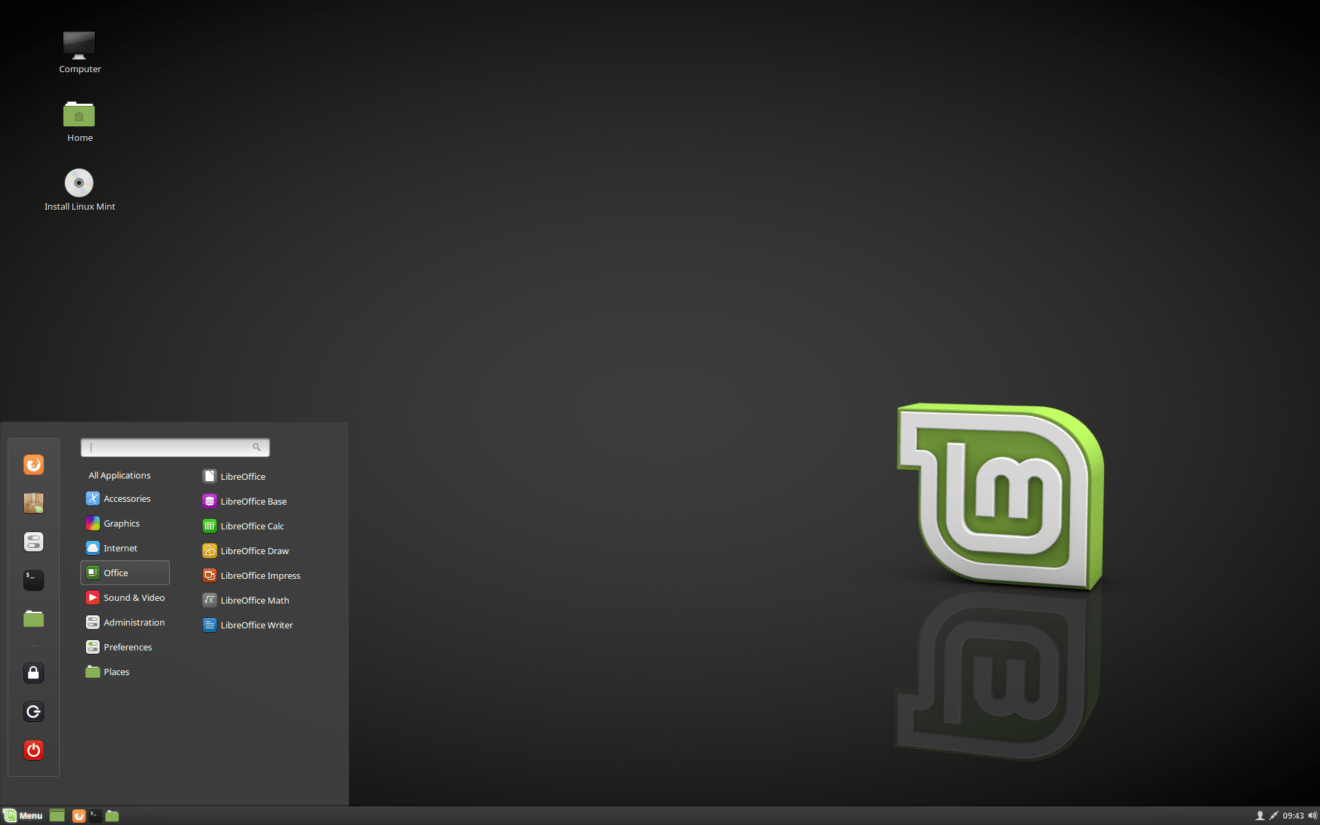
In the same ranking, Distroarch Linux Mint has been ranked first for many years now. But this is far from the only reason why this distribution is in our top 5.
Mint is an Ubuntu-derived version of GNU/Linux (more precise than just Linux) that specializes in providing users with a user-friendly and efficient operating system. . That is, immediately after installation the computer will be ready for use.
Developers use and support their own graphical shell, Cinnamon, but Linux Mint is also available in other editions. For example, you can use versions with XFCE, KDE and MATE. There may be versions with other shells, but they are already being developed and supported by the community.
The distribution is perfect for work and simple home use; it has proper stability and does not require constant monitoring by users.
For the rest of the information, you can go to the official Linux Mint resource, as well as the developers' blog. There, among other things, you will find release announcements and changelogs. And to go to the download page, click on this button:
Ubuntu

What top would be complete without the orange giant. Ubuntu is the ancestor of hundreds of other distributions, and it is deservedly considered one of the best.
2017 was a turning point for Ubuntu. Just two months ago, Ubuntu 17.10 was released. A distribution that uses GNOME as its default desktop environment. Canonical decided to abandon Unity, which was a rather painful act for a huge number of fans. But is it all that bad? Yes, now Unity will not be used as a standard shell, but .
Custom GNOME in corporate colors and style looks quite nice. Many users note that this environment is more convenient and practical. And again, there is the possibility of using other versions, as they say, choose as much as you like. The Ubuntu family has distributions with almost all known graphical environments, so you definitely won’t get bored.
We must not forget that, like previous distributions, Ubuntu is a fairly friendly system. Many people fell in love with this system, to say nothing, they even recommend this distribution, positioning it as “the most beloved.”
You can get acquainted with this system in more detail on the official Russian-language website. You can also read the article:. And the beautiful orange button below will take you directly to the download page:
Arch Linux

Perhaps it’s worth starting with the fact that this distribution is definitely not for beginners. Arch Linux is not user-friendly, and many may have difficulty installing and configuring it. However, if you can still do this, as a reward for your efforts you will receive a stable, virtually indestructible system for home and work.
As already mentioned, installing Arch is quite complex. It is worth remembering that it is reproduced using console commands and configs, which you will edit throughout the installation. Naturally, all these commands, their sequence and nuances are available in the official documentation. By the way, it is even in Russian. In the Installation guide you can find answers to all your questions. There, the installation and configuration process is literally described point by point, following which you will certainly come to the result. However, it is worth saying that first you should try installing this system on a virtual machine, and only then on a real one. This way, at least you won’t waste time restoring your PC in case you make a mistake somewhere.
The Arch Linux philosophy implies that the user must independently control the operation of his PC. This means that logically the system should be more difficult to use. But no matter how it is. Using this distribution, you will very quickly master the basics of Linux administration. You will learn the necessary commands, learn how to work with the terminal and settings, and, in principle, you will be ready for any surprises. And although everything looks complicated and incomprehensible at first, you will soon begin to understand how your system works.
It’s also worth noting here regarding graphical shells: you are free to install absolutely any environment, because installing this distribution is comparable to assembling a constructor. At a certain stage, you only need to select the one you need, and then, based on this, continue installing the system.
More information can be found at
A user who just wants to get acquainted with operating systems based on the Linux kernel can easily get lost in the assortment of various distribution kits. Their abundance is associated with the open source code of the kernel, so developers around the world are diligently adding to the ranks of already known operating systems. This article will discuss the most popular of them.
In fact, the variety of distributions is only beneficial. If you understand the distinctive features of certain operating systems, you will be able to choose the system that is perfect for your computer. Weak PCs receive a particular advantage. By installing a distribution kit for weak hardware, you will be able to use a full-fledged OS that will not load your computer and at the same time provide all the necessary software.
To try out one of the distributions presented below, just download the ISO image from the official website, burn it to a USB drive and start the computer from the flash drive.
If the manipulation of writing an ISO image of the operating system to a drive seems complicated to you, then you can read the guide on installing Linux on a virtual machine on our website.
Ubuntu
Ubuntu is rightfully considered the most popular distribution based on the Linux kernel in the CIS. It was developed on the basis of another distribution - Debian, but in appearance there is no similarity between them. By the way, users often have disputes about which distribution is better: Debian or Ubuntu, but everyone agrees on one thing - Ubuntu is great for beginners.
Developers systematically release updates that improve or correct its shortcomings. It is distributed free of charge online, including both security updates and enterprise versions.

The advantages include:
- simple and easy installer;
- a large number of thematic forums and articles on configuration;
- Unity user interface, which differs from the usual Windows, but is intuitive;
- a large amount of pre-installed applications (games, Flash plug-in and many other software);
- has a large amount of software both in internal and external repositories.
Linux Mint
Although Linux Mint is a separate distribution, it is based on Ubuntu. This is the second most popular product and is also great for beginners. Has more pre-installed software than the previous OS. Linux Mint is almost identical to Ubuntu in terms of internal system aspects that are hidden from the user's eyes. The graphical interface is more similar to Windows, which undoubtedly tempts users to choose this operating system.

The advantages of Linux Mint are the following:
- It is possible to select the graphical shell of the system when loading;
- during installation, the user receives not only software with free source code, but also proprietary programs that can ensure optimal operation of video-audio files and Flash elements;
- developers improve the system by periodically releasing updates and fixing bugs.
CentOS
As the CentOS developers themselves say, their main goal is to make a free and, importantly, stable OS for various organizations and enterprises. Therefore, by installing this distribution, you will receive a system that is stable and protected in all respects. However, the user should prepare and study the CentOS documentation, since it differs quite significantly from other distributions. From the main thing: the syntax of most commands is different, as are the commands themselves.

The advantages of CentOS are the following:
- has many functions that ensure system security;
- includes only stable versions of applications, which reduces the risk of critical errors and other types of failures;
- Enterprise-level security updates are released to the OS.
openSUSE
openSUSE is a good option for a netbook or low-power computer. This operating system has an official wiki website, a user portal, a service for developers, projects for designers, and IRC channels in several languages. Among other things, the openSUSE team sends emails to users when updates or other important events occur.

The advantages of this distribution are as follows:
- has a large number of software delivered through . True, there is somewhat less of it than in Ubuntu;
- has a KDE graphical shell, which is in many ways similar to Windows;
- has flexible settings performed using the YaST program. With its help, you can change almost all parameters, from wallpaper to settings of internal system components.
Pinguy OS
Pinguy OS was developed with the goal of making a system that was simple and beautiful. It is intended for the average user who decides to switch from Windows, which is why you can find many familiar functions in it.

The operating system is based on the Ubuntu distribution. There are both 32-bit and 64-bit versions. Pinguy OS has a large set of programs with which you can perform almost any action on your PC. For example, turn the standard Gnome top bar into a dynamic one, like in Mac OS.
Zorin OS
Zorin OS is another system whose target audience is beginners who want to switch from Windows to Linux. This OS is also based on Ubuntu, but its interface has much in common with Windows.

However, the distinguishing feature of Zorin OS is the package of pre-installed applications. As a result, you will immediately be able to run most Windows games and programs thanks to the Wine program. You will also be pleased with the pre-installed one, which is the default browser in this OS. And for fans of graphic editors there is (analogue). The user can download additional applications independently using Zorin Web Browser Manager - a kind of analogue on .
Manjaro Linux
Manjaro Linux is based on ArchLinux. The system is very easy to install and allows the user to start working immediately after installing the system. Both 32-bit and 64-bit OS versions are supported. The repositories are constantly synchronized with ArchLinux, so users are among the first to receive new versions of the software. Immediately after installation, the distribution has all the necessary tools for interacting with multimedia content and third-party equipment. Manjaro Linux supports several kernels, including rc.

Solus
Solus is not the best option for weak computers. At least because this distribution has only one version - 64-bit. However, in return, the user will receive a beautiful graphical shell, with flexible settings, many tools for work and reliability in use.

It is also worth noting that Solus uses an excellent eopkg manager for working with packages, which offers standard tools for installing/uninstalling packages and searching for them.
Elementary OS
The Elementary OS distribution is based on Ubuntu and is a great starting point for beginners. An interesting design that is very similar to OS X, a large amount of software - this and much more will be acquired by the user who installs this distribution. A distinctive feature of this OS is that most of the applications that come with it are developed specifically for this project. Because of this, they are ideally comparable to the overall structure of the system, which is why the OS runs much faster than Ubuntu. In addition, thanks to this, all the elements are perfectly combined in appearance.

Conclusion
It is difficult to objectively say which of the presented distributions is better and which is somewhat worse, just as it is impossible to force someone to install Ubuntu or Mint on their computer. Everything is individual, so the decision about which distribution to start using is up to you.







