Why are contacts not visible in Viber? Viber doesn't see contacts. A strange solution to a strange problem. What are statuses for and how are they displayed?
Viber is undoubtedly one of the most popular and in-demand programs for communicating via the Internet. It has such a very convenient function as displaying whether a person is online or not, as well as displaying the time and date of the last login to the network. But sometimes some users may notice that the online status, as well as the last login time for certain contacts, are no longer displayed. And in this article we will tell you why this could happen.
Displaying network status in Viber
Reasons why the “Online” status is not displayed in Viber
So, the most obvious and most likely reason is simply disabling this option in the Viber settings.
Yes, yes, not many people know that such a setting exists.
If you go to the Viber settings on the “Privacy” tab, then the very first checkbox “Online” is responsible for displaying the subscriber’s network status.

Login to Viber settings
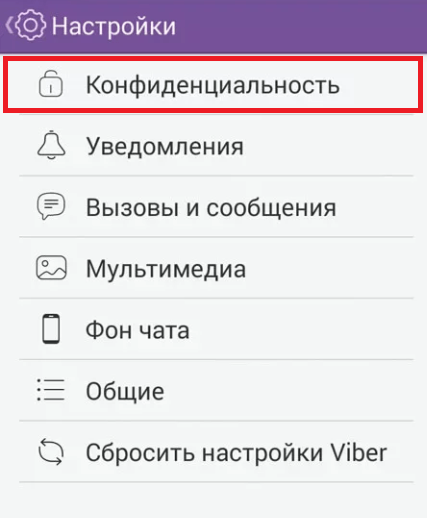
“Privacy” tab in Viber

A checkbox responsible for displaying the “Online” status in Viber
Simply put, if you uncheck this box, other Viber users will not know whether you are online or not, or when you were last there.
Therefore, if one of your contacts does not display their status and time of last visit, most likely they have simply unchecked the “Online” checkbox in the Viber settings.
The second, less likely, but still possible reason for the lack of network status in Viber is the obsolescence of the program on the smartphone or the subscriber.
Viber, like any other program, is updated periodically. This is how the developers correct the errors found in it and also add new functions. So, if you don’t update Viber on your phone or computer for a long time, then eventually it will simply stop working or start working with glitches. One of the possible glitches is the lack of network status.
Well, the last option is a blacklist. If someone has blacklisted you, then most likely this person’s online status will not be displayed to you.
conclusions
So, from all of the above, we can conclude that whether a person is visible on Viber or not online can be for two main reasons:
- The option to display network status in Viber settings is disabled;
- Obsolescence of Viber on the subscriber’s phone or computer, for which the “Online” status is not displayed;
- Being on the black list.
Share the article on social networks! Help our site!
Join us on VK!
When you register in this messenger using your mobile device, the program prompts you to set an avatar. Your photo will be visible to all other users. However, users often have problems displaying photos in the application. Let's figure out why the contact photo is not visible in Viber and how you can fix this problem. Also on our information portal you will find instructions on how to...
Using an avatar, you can quickly recognize the person who is added to your contact list or sends messages. If the image is not visible, then the user has to go to the section with information about the interlocutor. This procedure takes time, so many people want to quickly solve the problem when a contact’s photo is not displayed in Viber. Let's look at the possible reasons for this error.
Possible reasons
If you cannot see the photo of your interlocutor in Viber, then check for the following faults:
- An outdated version of the application is installed on your device. Update it through the application store to the latest version;
- unstable Internet connection, in which photos simply do not have time to load.
There are also a number of reasons why a contact’s photo does not show on Viber, which in no way depend on you:
- for example, the interlocutor simply did not set an avatar. In this case, you will not see any photograph;
- the user has blacklisted your account. Read on our website about how;
- the user has restricted access to his information. In this case, you will definitely have to add him as a friend.



Now you know why photos of contacts disappeared on Viber. If you are absolutely sure that the cause is not related to any of the items on the last list, then try one of the following tips:
- try restarting your smartphone or application;
- disconnect and reconnect the Internet;
- log in to the application again from your account;
- remove the contact from your friend list and add it again. In some situations, this solution to the problem may help. In the next section, read a step-by-step guide on how to .



There are also a number of reasons why they don’t see my photo in Viber, which are related to the technical side of the service:
- server failure;
- engineering works;
- release of new updates and testing. In such cases, content within applications may not display properly;
- When changing photos, memory failure often occurs. You will see the old image while the user has already installed a new one. To fix this problem, you need to clear the cache memory on your mobile device.
Now you know what to do if your avatars in Viber are missing. As you can see, not all causes of malfunction can be eliminated on your own. Sometimes you can just wait for all the images to reappear in their places.
Messengers today are actively replacing SMS. Because they are cheaper, more convenient, and allow you to use a large number of emoticons and stickers; supported by most modern phones; The apps have a video call feature. Another feature of such applications is that they show whether your interlocutor is online or offline.
What does online and offline status mean in Viber - today we decided to talk about this.
What are statuses for and how are they displayed?
Viber provides two user statuses: online and offline. They are needed so that you can see whether the interlocutor is available for communication at the moment and can decide whether to write/call in the messenger or choose another method of communication. Agree, waiting for a response from a person without knowing whether he received your message is not very pleasant.
The status is displayed differently depending on what mode the application is in:
- Background or application is disabled - the message “Online: X h. X. min. back".
- Active – Viber shows that the person is online.
You need to look at the upper left corner of the dialog box.
Network parameters in Viber: possible options
The included messenger always works, regardless of whether we use it or not. Only the status changes:
- "Online". The application is in active mode. Your interlocutor is in the app right now, writing or reading messages. At such a moment, you can count on a quick response: the likelihood that the message will be read right away is high.
- “Online: X hours. X minutes. back". The application is in the background. Enabled, but your opponent is not currently using it. Messages are delivered, calls are processed, alerts are triggered immediately. Let's say a friend is absent for 1 minute. The status will look like this: “Online: 1 min. ago”, which means the last activity on Viber was 1 minute ago. If the recipient’s phone is in the visible/audible range, then he will immediately know that they have written to him.
- "Offline". Currently this status is not used. Previously, this meant that the messenger was disabled or the phone could not connect to the Internet. Messages and calls are not going through. But now, even if a person has not been online for a long time, the application will show something like: “Online: more than a month ago”



Pay attention to the inscription under the message. “Delivered” changes to “viewed” after the recipient reads the message.
Doesn't show online status
The messenger turns on the modes described above automatically, depending on the situation. If Viber does not show your interlocutor’s online status, it means your friend chose to hide them.
If necessary, you can do the same. For example, if you don't want contacts on your list to see that you're online, you can change your settings to permanently offline. True, this can only be done from a phone. In the version of the application installed on the computer, the necessary settings are not displayed.
- Go to settings.
- Select the “Confidentiality” section.
- Uncheck the “Online” box.
- Done, now Viber does not show online status.



Therefore, if the right person is constantly offline, it does not mean that his messenger is disabled. Perhaps he deliberately hides information, so it’s not visible on Viber when he was online.
Remember: if you or your friend hide your online status, then you, in turn, will not be able to see this information from your interlocutors.
As you know, nothing lasts forever and any malfunctions in the operation of a computer program are a relatively common and normal phenomenon. Often, all Viber problems are related to a server failure or an error in the program code.
Of course, as soon as the developers identify the occurrence of problems and failures, all efforts are directed towards eliminating them, because each client is very important and needed by the company. Viber is trying its best to minimize failures and the bad aftertaste that users leave after unpleasant incidents and lags.
During the existence of Viber in the information technology market, there were several complaints about its work, which concerned the system’s failure to synchronize numbers from the contact book. For example, if there are 2 SIM cards in the phone, the information from one could not be read, and the data from the second was simply knocked out and the page authorization failed. Perhaps this problem may be due to the lack of high-speed Internet or network congestion.
If you have an identical or similar situation, then check your Internet connection, because perhaps the problem is hidden here. If the connection is not the issue, then restart the application - there may be a huge influx of users (this often happens during rush hour) and the system simply does not have time to respond to all requests. If no changes for the better are observed, then contact technical support or send an appropriate ticket with a detailed description of the current problem.
For what reason does Viber not see numbers?
Unfortunately, the problem of failure to synchronize personal data from a contact book to an application is a fairly common problem that brings a whole series of troubles: loss of contact, inability to communicate for free with relatives/friends.
If a problem has arisen, and the information and analytical service has not yet had time to give an answer, then you can try to fix the problem yourself, taking into account 2 options that lead to the appearance of the source of the problem:
- numbers in the phone book should start with +3/+7, etc., depending on the country code where the subscriber lives;
- if you really need to contact a specific subscriber, then enter his number directly into the digital input field in the messenger.
If things are a little simpler with a phone, then with another device it is almost impossible to solve this. Absolutely all operations directly relate to the SIM card number and its activation. Therefore, the only solution here is to deactivate the version from another gadget. By the way, often the problem of not displaying contacts is associated with the presence of an excessively large number of installed versions for the same number.
Another option for solving the problem of unreadable contacts is downloading the updated version of Viber to your phone. The download process will not only make improved adjustments, but will also partially correct existing inconsistencies and server failures.

If none of the methods helped you, then pay attention to the most reliable, but slightly radical method - resetting the numbers on the server canvas. But before you reset, think about linking Viber for Android to your Facebook page (if you have one), this will make it easier for you to scan at least part of the data.
If you have tried many options, but loyal methods do not help, pay attention to the following recommendations:
- deactivate programs on all devices except the main one - on the smartphone;
- re-activate (from the same number), and all contacts, as they should be, will be automatically pulled up from the server;
- go to the main menu and click on “ Disable account»;
- By activating the program, contacts are synchronized automatically.
The Viber company apologizes for possible disruptions and will make every effort to eliminate them as soon as possible. You, as a user, are only required to leave a request/write a letter to the technical support service describing the problem. For a faster response, make sure that the letter is written in English (machine translation is also acceptable).
Viber program allows you to communicate by phone with your contacts in the same way as via regular mobile communication, only for free and often with better quality, thanks to low Internet speed requirements. However, sometimes problems occur in Viber. Sometimes the question arises why the contact photo in the account is not visible in Viber. The interlocutor’s avatar is an extremely convenient and useful thing. After all, it is not always possible to remember who is hiding under a common name. But a photograph of a person will immediately put everything in its place. However, a problem occasionally arises when the contact photo is not visible.
Why can't I see the photo on Viber?
What problems with a contact avatar can occur in Viber? These may be the following options:
- Perhaps a person simply does not have an image installed - he does not want to light up.
- You cannot see the person from your account, although he is perfectly visible from another number. Perhaps he has settings that prohibit his avatar from being shown to those who are not included in his contact list. By default, the photo is displayed to everyone, but this setting can be changed.
- Program crash.
The last option, unfortunately, is very common. And even the developers themselves do not directly answer why the photo is not visible on Viber.
For users, there are several typical situations:
- When installing Viber for the first time and loading the avatar, a failure occurred. As a result, it did not install. Or it is visible only to the user himself, and other contacts do not see it.
- After replacing the image, a failure occurs in the program memory. As a result, the user himself sees the new photo, some of his contacts can also see the changes, but for some, the avatar is displayed as before. A possible reason is a failure in synchronizing information in the program. The old image or a link to its location on the mobile device remains in the OS cache, and it is this image that is visible to some interlocutors.
- A failure in the memory of the Viber general database can lead to very funny situations. For example, when you purchase a new phone number and install it on your smartphone, your contacts can see a photo of the previous owner of the number.
How to fix this problem

There are several ways:
- restart the program and try to upload the photo again;
- deleting the old avatar from the phone memory;
- replacing the file itself with a new one in the same folder by assigning the new photo the same name and moving it to the same folder;
- uninstalling the program and reinstalling it, starting with a new download in the mobile application store.
The last solution, the most drastic, is applicable in cases where nothing helps solve the problem. And over time, the developers, perhaps, will post on the official website an answer to the question of why the contact photo is not visible on Viber and how to deal with it.
You might be interested in:







