What types of SSD drives are there? We are considering PCI-Express, M.2, mSATA and SATA Express. Purpose and characteristics of the ultra-fast M.2 connector
While desktop hard drives have existed in the 3.5-inch form factor for many years, SSDs have been available in the 2.5-inch format from the very beginning. It was great for small SSD components. However, laptops were becoming thinner, and 2.5-inch SSDs no longer met the small size criterion. Therefore, many manufacturers have turned their attention to other form factors with smaller dimensions.
In particular, the mSATA standard was developed, but it appeared too late. The corresponding interface is quite rare today, in no small part because mSATA (short for mini-SATA) still operates at the comparatively low speed of SATA. mSATA drives are physically identical to Mini PCI Express modules, but electrically mSATA and mini PCIe are incompatible. If the socket is designed to accommodate mSATA drives, you will only be able to use those. On the contrary, if the socket is designed for mini PCI Express modules, mSATA SSD drives can be inserted, but they will not work.
The mSATA standard can be considered obsolete today. It gave way to the M.2 standard, which was originally called Next Generation Form Factor (NGFF). The M.2 standard provides manufacturers with greater flexibility in SSD dimensions, since the drives are much more compact, allowing eight length options, from 16 to 110 mm. M.2 also supports different interface options. Today, the PCI Express interface is increasingly used, which will dominate in the future, since it is much faster. But the first M.2 drives relied on the SATA interface, and USB 3.0 was theoretically possible. However, not all M.2 slots support all mentioned interfaces. Therefore, before purchasing a drive, check which standards your M.2 slot supports.
The M.2 standard is now spreading among desktop PCs; modern motherboards offer at least one corresponding slot. Another positive point is that a cable is no longer required; the drive is inserted directly into the motherboard slot. However, connecting via cable is also possible. But for this, the motherboard must have a corresponding port, namely U.2. Previously, this standard was known as SFF 8639. Of course, it is theoretically possible to equip 2.5-inch drives with a U.2 port, but there are very few such models on the market, as well as drives with SATA Express.
The SATA Express interface is the successor to SATA 6 Gb/s, so it is backward compatible. In fact, the host interface even supports two SATA 6 Gb/s ports or one SATA Express. This support was added more for compatibility, since SATA Express drives are electrically connected to the PCI Express bus. That is, SATA Express drives on “pure” SATA 6 Gb/s ports do not work. But SATA Express relies on only two PCIe lanes, meaning the bandwidth will be half that of M.2.
Compact and very fast: M.2 SSD drives with PCI Express interface, photo with adapter card
Of course, most desktop computers have regular PCI Express slots, so it's possible to install an SSD directly into a slot like a graphics card. You can purchase an adapter card for M.2 SSD (PCIe), and then connect the drives in the “traditional” way in the form of a PCI Express expansion card.
M.2 SSDs with PCI Express interface demonstrate throughput of more than two gigabytes per second - but only with a suitable connection. Modern M.2 SSDs are usually designed for four third-generation PCI Express lanes; only this interface allows them to unlock their performance potential. With the older PCIe 2.0 standard and/or fewer lanes, SSDs will work, but you'll lose a significant amount of performance. If in doubt, we recommend checking your motherboard's user manual for the M.2 lane configuration.
If the motherboard does not have an M.2 slot, you can install such a drive via an expansion card, for example, in a slot for a second video card. However, in this case, most often the video card will no longer be supplied with 16, but 8 PCI Express lines. However, this will not affect the performance of the video card so seriously. The following table summarizes information about modern interfaces:
| Form factor | Connection | Max. speed | Note |
|---|---|---|---|
| 2.5 inches | SATA 6 Gb/s | ~ 600 MB/s | The standard SSD form factor for desktop PCs, as well as many laptops. Different body heights are possible. SATA ports are available on any motherboard, so compatibility is very wide. |
| mSATA | SATA 6 Gb/s | ~ 600 MB/s | The form factor is intended mainly for laptops. Only one size option was distributed. Uses a native format slot. |
| M.2 | PCIe 3.0 x4 | ~ 3800 MB/s | Form factor for laptops and desktop systems. Various size options available. Many new laptops and motherboards have an M.2 slot. |
| SATA Express | PCIe 3.0 x2 | ~ 1969 MB/s | Successor to SATA 6 Gb/s. Uses two PCIe lanes rather than four like M.2. There are almost no compatible drives on the market, as manufacturers prefer M.2, a smaller and faster format. |
M.2 connector (formerly known as Next Generation Form Factor and NGFF) is a specification included in the SATA 3.2 standard for computer devices and their connectors, approved by the Serial ATA International Organization (SATA-IO) for tablets and thin computers. Created to replace the already outdated SATA, mSATA and Mini PCI-E formats. The key innovation of M.2 (NGFF) is support for data transfer via PCI Express 3.0 with a total theoretical throughput of up to 32 Gbps. Which is almost 6 times more than the SATA 3.0 standard allowed.
M.2 expansion cards can provide various functions, for example: Wi-Fi, Bluetooth, satellite navigation, NFC radio, digital radio, Wireless Gigabit Alliance (WiGig), Wireless WAN (WWAN) and others. Fast and compact solid-state flash drives (SSDs) are often manufactured in the form of M.2 modules.
The use of a new device format made it possible to use the DevSleep minimum power consumption mode, the Transitional Energy Reporting power management mechanism, the Hybrid Information mechanism (increasing the efficiency of data caching in hybrid drives) and Rebuild Assist (a function that speeds up the process of data recovery in RAID arrays).
Form factor and keys.
Simply put, M.2 is a mobile variant of the SATA Express protocol described in the SATA 3.2 specification for tablets and thin computers. This interface can be compatible with devices using SATA, PCI Express, USB 3.0, I2C and others protocols. M.2 supports up to four PCI Express 3.0 lanes, while SATA Express connectors transfer data over only two PCI Express 2.0 lanes. The boards have 4 widths (12, 16, 22 and 30 mm) and 8 lengths (16, 26, 30, 38, 42, 60, 80 and 110 mm).
In addition to the length and width of devices connected to M.2, standards for the thickness of components on the board are described. Also, single-sided and double-sided installation designs (Single Sided and Double Sided), divided into 8 more types. For a more convenient understanding, I will provide a table below:
The thickness of the components on the board of the device connected to M.2 (dimensions are indicated in millimeters).
| Type | Above | From below |
|---|---|---|
| S1 | 1.20 | Not allowed |
| S2 | 1.35 | Not allowed |
| S3 | 1.50 | Not allowed |
| D1 | 1.20 | 1.35 |
| D2 | 1.35 | 1.35 |
| D3 | 1.50 | 1.35 |
| D4 | 1.50 | 0.70 |
| D5 | 1.50 | 1.50 |
To indicate the M.2 type, devices are marked with a code according to the scheme WWLL-HH-K-K or WWLL-HH-K, where WW and LL are the dimensions of the module in width and length in millimeters. HH encodes whether the module is single-sided or double-sided, as well as the maximum allowable height (thickness) of the components placed on it, for example “D2”. Part K-K indicates key cuts; if the module uses only one key, one letter K is used. If K-K is used, then the module has 2 keys.
A diagram with a detailed explanation of all marking meanings indicating the values.

As of 2018, the most popular sizes are defined as: width 22 mm, length 80 or 60 mm (M.2-2280 and M.2-2260), less often 42 mm. Many early M.2 drives and motherboards used the SATA interface, the most popular dongles for them are B(SATA and PCIe x2). Modern motherboards implement the M.2 PCI Express 3.0 x4 slot and the corresponding key M(SATA and PCIe x4). Devices designed for use in M-keyed connectors are not electrically compatible with B-keyed connectors, and vice versa, unless otherwise stated. Although it is not uncommon, as practice shows, they are physically compatible (if turned over). To connect expansion cards, such as WiFi, modules of size 1630 and 2230 and dongles are used A or E.
M.2 - the board must not only fit in size, but also have a key arrangement compatible with the slot. The keys limit mechanical compatibility between different connectors and M.2 form factor cards and prevent drives from being installed incorrectly in the slot.
Actually, before purchasing an expansion card, you need to check with the manufacturer about the type of connector and compatible dimensions (length, width, thickness, single-sided and double-sided).

What are Socket 1, Socket 2, Socket 3 as applied to M.2 (NGFF) devices?
Indeed, the concept of a socket also appears for M.2 devices. I’m thinking of creating groups of M.2 connectors on Socket 1,2,3 for a simplified separation of devices that are not compatible with each other. Formally dividing all types of devices into 3 easy-to-understand types.
The division principle is clearly shown in the following table:
| For installation in M.2 connector | ||||
| Connector key | Module size | Module thickness | Connector key on module | |
Socket 1Typically, communication modules (WIFi adapters, Bluetooth, NFC, etc.) |
||||
| A, E | 1630 | S1, D1, S3, D3, D4 | A, E, A+E | |
| A, E | 2230 | S1, D1, S3, D3, D4 | A, E, A+E | |
| A, E | 3030 | S1, D1, S3, D3, D4 | A, E, A+E | |
Socket 2For compact 3G/4G M.2 modems, but other equipment may appear |
B | 3042 | S1, D1, S3, D3, D4 | B |
Socket 2For M.2 SSD and other equipment with a universal B+M key |
B | 2230 | S2, D2, S3, D3, D5 | B+M |
| B | 2242 | S2, D2, S3, D3, D5 | B+M | |
| B | 2260 | S2, D2, S3, D3, D5 | B+M | |
| B | 2280 | S2, D2, S3, D3, D5 | B+M | |
| B | 22110 | S2, D2, S3, D3, D5 | B+M | |
Socket 3For M.2 SSD and other equipment with M key and B+M universal key |
M | 2242 | S2, D2, S3, D3, D5 | M, B+M |
| M | 2260 | S2, D2, S3, D3, D5 | M, B+M | |
| M | 2280 | S2… D2, S3, D3, D5 | M, B+M | |
| M | 22110 | S2… D2, S3, D3, D5 | M, B+M | |
Let's look at an example based on real online stores:
SSD drive SAMSUNG M.2 860 EVO 250 GB M.2 2280 SATA III (MZ-N6E250BW)

From the description it is clear that we have a Samsung SSD with a capacity of 250Gb, designed for use in the M.2 connector. Next comes the marking “2280” indicating the physical size - 22 mm wide, 80 mm long. Not a word about thickness and single-sided or double-sided design. In this case, you will have to check from other sources or the drive manufacturer. After indicating the size marking it is written - SATA III. What does this mean? This means that the drive uses the SATA III logical interface. That is, we still have the same classic SATA drive, but made to fit the dimensions and M.2 connector. The speed advantages of PCI Express are not used here.
That's all, the seller's description is exhausted. What are we still missing? We lack an explicit indication of the type of connector key; let this remain on the conscience of the seller. But we visually see 2 slots, this means that this drive can be used as part of motherboards with a connector like B and type M. This is a visual assessment, I repeat again - you need to check with the manufacturer.
Let's try again:
SSD disk Samsung 960 EVO M.2 250 GB M.2 PCI-E TLC MZ-V6E250BW

Here we see the Samsung 960 EVO SSD, also on the M.2 connector. In general, without indicating the marking of physical dimensions and type, presumably also “2280” (always needs to be clarified from other sources). The following are PCI-E and TLC, what does this mean? This means that the device uses the PCI Express logical interface (which 2.0 or 3.0 is not clear, and how many 2x-4x lanes are also not known). TLC is a type of memory chip device. At this point, the online store considered the description sufficient. I think the warranty will tell him otherwise later...
But visually we see in this image one slot in the M.2 connector (presumably corresponding to the key M). And here you need to be careful, the device may physically fit into the connector B. And most likely, it will burn the board and the device. Therefore, it is necessary to know exactly what type of connector is installed on the board and which one is purchased.
Implementation of logical interface and command set.
For M.2 expansion cards, three options for implementing a logical interface and command set are available, similar to the SATA Express standard:
“Legacy SATA” Used for SSDs with a SATA interface, AHCI driver and speeds up to 6.0 Gb/s (SATA 3.0) “SATA Express” using AHCI Used for SSDs with a PCI Express interface and AHCI driver (for compatibility with a large number of operating systems) . Due to the use of AHCI, performance may be slightly less than optimal (obtained with NVMe), since AHCI was designed to interface with slower drives with slow sequential access (such as HDDs), rather than SSDs with fast random access. "SATA Express" using NVMe Used for SSDs with a PCI Express interface and a high-performance NVMe driver designed to work with fast flash drives. NVMe was designed to take advantage of the low latency and parallelism of PCI Express SSDs. NVMe makes better use of parallelism in the host computer and software, requires fewer data transfer stages, provides a deeper command queue, and more efficient interrupt handling.
What is NVMe?
NVM Express ( NVMe, NVMHCI - from English. Non-Volatile Memory Host Controller Interface Specification). The NVM Express logical interface was designed from the ground up with the main goals being low latency and efficient use of the high parallelism of solid-state drives through the use of a new instruction set and queuing engine optimized to work with modern multi-core processors.
The NVMe protocol speeds up I/O operations by eliminating the SAS (SCSI) command stack. NVMe SSDs connect directly to the PCIe bus. Applications receive dramatic performance gains from shifting I/O activity from SAS/SATA SSDs and HDDs to NVMe SSDs. Memory devices of the new type of storage are non-volatile and the latency when accessing them is significantly lower - at the level of latencies of RAM (volatile) memory.
The NVMe controller demonstrates all the advantages of an SSD: very low access latencies and a huge queue depth for read and write operations. The extremely low latency of storage devices significantly reduces the likelihood of data table locks during updates. This is critical for multi-user databases with complex and interconnected tables.
Very important: the motherboard's UEFI BIOS must contain an NVMe driver to boot the OS from the appropriate drive.
Conclusion.
In conclusion, the advantages adopted by the SATA 3.2 standard become obvious. The emergence of new specifications and connectors will expand the choice of compatible expansion cards for both laptops and desktop computers. It will also increase the overall performance of computing systems from laptop to server.
The interface itself is fraught with a large number of pitfalls for both the average user and the professional. Perhaps this is due to its novelty, or maybe some “dampness”.
In any case, I tried to collect as much important information as possible. Any questions you may have can be asked in the comments to the article. If the article helped you, you can thank me by sending donations to a Yandex wallet, the form for sending money is located at the very bottom of the site (footer). Thank you for your attention to my article.
In our enlightened age, many have heard about SSD drives, without going into much detail. Unlike traditional hard drives, which have only a couple of form factors – 2.5 “and 3.5”, there is a greater variety of standard sizes.
This is due to the wider scope of application of solid-state drives: the hard drive is used in desktop PCs and laptops, but SSDs can already be installed in a tablet and even a top-end “shovel recorder”.
Today we’ll talk about the difference between ssd and ssd m2: is this difference so fundamental and what practical benefits can a user get by giving preference to a certain part.
A little about SATA in relation to SSDs
The SATA serial data interface, developed in 2003, replaced the outdated IDE on hard drives. Having successfully changed three revisions, it still holds a leading position. It is not surprising that with the advent of the first SSD drives, it migrated here as one (but not the only!) of the interfaces.
One of the disadvantages in relation to SSDs is that the phenomenal speed of memory cells, in this case, is limited by the transfer speed of the CATA interface. Yes, a solid-state drive can also be connected to an old motherboard that still uses SATA ports of the first revision, but the user will not notice a noticeable increase in performance.  On the other hand, this is convenient for minor computer upgrades: there is no need to purchase additional adapters. As a rule, even a computer with a pair of hard drives and an optical drive still has free SATA slots.
On the other hand, this is convenient for minor computer upgrades: there is no need to purchase additional adapters. As a rule, even a computer with a pair of hard drives and an optical drive still has free SATA slots.
Features mSATA and M.2
mSATA is a relatively new form factor for solid state drives. In addition to their dimensions, they differ in the connection method: such drives are plugged into a mini-PCIe slot. In addition to physical compatibility, electrical compatibility is also required, that is, the supply of the required voltage. Usually the manufacturer directly indicates this in the documentation for the motherboard.
The same is true for M.2 drives that are connected to the PCI-Express slot. There is one caveat: most motherboards have only one such connector, and usually it is already occupied by the video card. There is a high probability that a minor upgrade will not work and, on top of everything else, you will have to buy a new “mother”.
However, when building a computer from scratch, M.2 is a good option for connecting an SSD.
What is its advantage? Such drives are theoretically ten times faster than traditional SATA in data transfer speed. In practice, even triple the speed - and your computer “flies” even when running the most fashionable games (of course, if the processor and video card also match).
Delving into the description of an M.2 solid-state drive, you can also see strange sets of numbers - for example, 2242, 2260 or 2280. Everything is simple here: these are its physical dimensions. 22 is the width, that is, 22 mm, which corresponds to the width of the PCIe slot. The remaining two numbers are the length in millimeters.  When choosing such a drive, you should correlate this value with the dimensions of the system unit case: if its form factor does not match the length of the SSD, in order for the drive to fit, you will have to either change the case or “upgrade” the existing one using metal scissors. From an aesthetic point of view, this solution looks disgusting.
When choosing such a drive, you should correlate this value with the dimensions of the system unit case: if its form factor does not match the length of the SSD, in order for the drive to fit, you will have to either change the case or “upgrade” the existing one using metal scissors. From an aesthetic point of view, this solution looks disgusting.
If you still doubt whether you need such a device at all or whether it’s better to use a hard drive “the old fashioned way,” I advise you to read the publications “” and “”. I hope I clearly explained what is needed.
And for those whom I have already convinced, and who will soon go to the store for a new drive, the rating of solid-state SSD drives that you will find will be useful.
Personally, I recommend paying attention to the “traditional” Kingston UV500
Today we’ll talk a little about the present non-standard SSDs. The benefits of using solid-state drives have long ceased to be debated - today SSDs are recommended not only for gamers or designers, but also for all ordinary users. While the market is waiting for the release of revolutionary controllers that will take full advantage of PCIe, simplified analogues of the M.2 format confidently hold the lead in this direction. Initially, the “intermediate” form factor (on the way from SATA to full-fledged PCIe) managed to occupy its niche due to several advantages over older standards.
What exactly are the benefits?
First, obviously, speed: M.2 provides operation via the SATA 3.2 interface (6 Gbit/s), and many models support several PCIe lines simultaneously. It is worth mentioning that the controllers do not yet allow full use of the latest interface, but the recording speed was increased from approximately 500 to almost 800 MB/s).
Secondly, compactness. If we compare the sizes of M.2 drives with the previous standard, mSATA, the former can be at least a quarter more compact in size. Originally developed for ultrabooks and portable devices, the standard is now actively supported by manufacturers of motherboards for regular desktop PCs. In this case, for example, the memory capacity of the line SanDisk X300(represented by our SanDisk X300 SD7SN6S model) increases up to 1TB.

Size comparison of review model with OCZ Trion 100 drive
The third advantage is versatility. As mentioned above, some models have the ability to connect to both PCIe and SATA. Today, the difference in speed is not as noticeable as we would like, but PCIe is clearly the future. But in addition to storage devices, M.2 supports Bluetooth, Wi-Fi and NFC chips.

M.2 slot in Asus Maximus VIII Ranger motherboard
And finally, prevalence: while SATA Express was not widely developed, the M.2 slot managed to find its place in motherboards from leading manufacturers. As you can see, the standard has become a logical evolutionary branch in the development of the use of SSDs, surpassing mSATA and at the same time being the most compact and fastest solution on the market.
Excursion into history
The history of the development of M.2, like any other standard, contains a number of errors and “childhood diseases”: problems that were solved based on the experience of early shortcomings. The first solid state drive in M.2 can be considered Plextor M6e, not a particularly successful product, which nevertheless gave impetus to development.
It was preceded by other drives (from companies such as Intel, Crucial, KingSpec), but they were designed only for mobile and portable devices. Despite the capabilities of two PCIe 2.0 lanes used in the Plextor M6e, the drive in the new form factor did not give the expected results in terms of performance, and compatibility was hampered by the lack of custom M.2 drives on the market at that time. In fact, it was Plextor that opened up this new direction.
An important problem for a long time remained the reluctance of manufacturers to spend money on full PCIe support: when assembling drives in the M.2 form factor, they still reduced performance to a minimum. There were only a few models available in stores that supported SATA via a 2x or 4x PCIe interface. In this case, the advantage of M.2 over mSATA was only compactness and only slightly increased performance.

In addition, even when using PCIe capabilities, manufacturers resorted to AHCI drivers, although for SSDs it is much more profitable to use NVM Express.
Gradually, the market began to be filled with models from the manufacturers mentioned above: Crucial M500, Transcend MTS600, Kingston SM2280. However, the form factor of these models can still be called “half M.2”: no one wanted to fully use the capabilities of the new standard.
By the way, now the presence of certain keys in the selected drive model can cause difficulties when purchasing: it all depends on the user’s motherboard. Some boards only support drives with B-keys (2xPCIe), some - with M-keys (4xPCIe). It is clear that M is fully compatible with B, but if the “mother” is designed only for models with B-keys, you will have to forget about M-products. The length of the M.2 card will also have to be taken into account: on some boards, long drives with adapters simply will not fit.

Samsung is going to complete the development of M.2: the revolutionary Samsung PRO 950 finally finally switches to 4 PCIe 3.0 interfaces, allowing you to increase the write speed to 1500 MB/s. Samsung has specially developed a new controller that allows you to squeeze the maximum available out of the bus. At 256GB, the drive's lifespan is equivalent to overwriting 200TB: about 180GB of overwriting daily for three years. The drive will go on sale in the near future, and its terabyte version will be available next year.
X300 – not the fastest, but inexpensive horses
But from expensive new products, let's return to well-established models and talk about an affordable and successful option - Sandisk X300 128GBTechnology, connection
SanDisk is a well-known player in the storage drive market. Their proprietary nCache 2.0 technology (allows you to save device resources when working with small-block data; programmed at the controller level) has earned positive reviews from critics and specialists and is used in many of the manufacturer’s drives. Including in the X300 under consideration.
The drive is connected via the SATA 3.2 interface.

This is what a disk board looks like without a container
An important detail, by the way, is this treasured screw, which, of course, is not included with the disk. You need to look for it in the box with the motherboard. There should also be a special pad that is screwed into the board (or it may already be screwed in - depends on the manufacturer).

There are two versions of the drive - 128GB and 512GB with the same screw
The motherboard can accommodate M.2 cards of different lengths. It’s great that we came across exactly this one in the test – ASUS MAXIMUS VIII. It has several fasteners for fixing boards of different lengths.

Sandisk X300 on ASUS MAXIMUS VIII RANGER motherboard
The installed board takes up almost no space in the case. This is, of course, the main advantage in terms of ergonomics - no cables or rigid power cables from the power supply in the grid, with which we have no friendship.

Test results
We ran several tests using various software: the drive was tested on a system with Windows 10 Pro, an i7 processor and 16 GB of RAM.Test stand:
- OS: Windows 10 Pro
- CPU: i7-6700 @ 3.4GHz
- RAM: 16GB DDR4 @ 2140MHz
- MTHRBRD: ASUS MAXIMUS VIII RANGER
Test results in Crystal DiskMark:

Results of disk check using HD Tune Pro utility:

Indications from the HD Tune Pro utility and the standard Windows hard drive diagnostic tool when copying a large file from an OCZ Trion 100 drive to a Sandisk X300 drive:
Results of checking the disk using the AS SSD Benchmark utility:
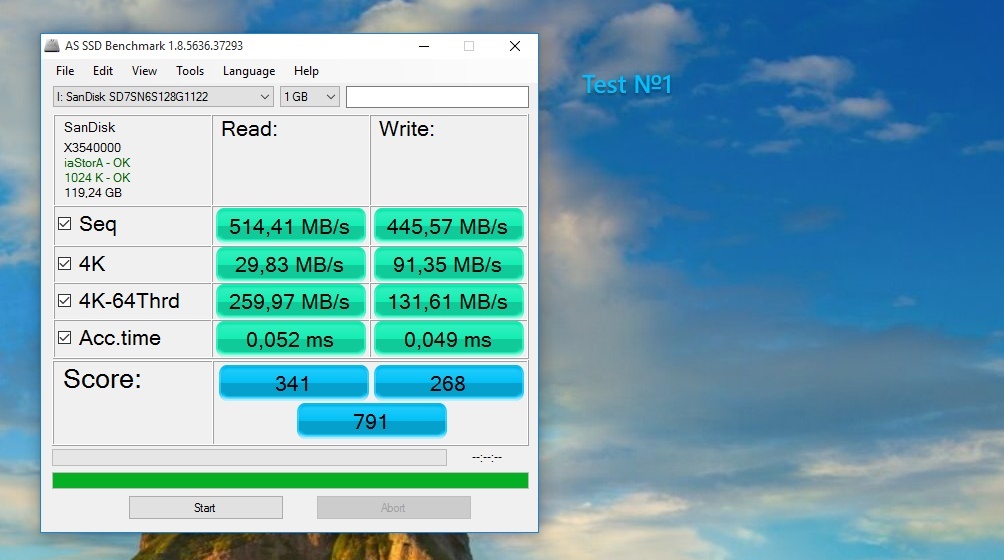
Greetings to all, dear readers of the blog site! In 2002, the SATA interface appeared, which is now used to connect the vast majority of hard drives and SSDs. Over the past 16 years, it has been updated three times, while maintaining backward compatibility. In 2009, a compact version of this interface appeared - mSATA, which is located directly on the motherboard.
Support for Connector m2 on motherboards began in 2013. In terms of its purpose, it is very similar to mSATA, however, it allows you to bypass the bandwidth limitation of the SATA interface. Since the mSATA standard is based on SATA 3, its throughput is only 600 MB/sec, while modern SSDs already operate at speeds of 3000 MB/sec and higher.
This is what an SSD looks like in the M2 form factor
Using the M2 connector, you can install not only an SSD in your computer, but also other ngff devices: Wi-Fi cards, Bluetooth, NFC and GPS expansion cards. With this type of connection, you will get rid of numerous wires running from the drive to the motherboard. Thus, you will save space inside the system unit, improve its cooling and simplify maintenance.
SSD drives using the M2 connector are similar in appearance to RAM strips - they are just as thin and are inserted directly into the computer motherboard. It is noteworthy that initially the m 2 connector was used in laptops and netbooks, because their cases are thin enough to install full-size devices there. Then, the m2 connector began to be found on regular motherboards - on stationary PCs.
The m 2 connector uses an interface type such as PCI Express to communicate with the motherboard. Just do not confuse it with the PCI Express connector itself, of which there may be several and which are located below the video card connector and are present even on older motherboards. This is a little different, although there are SSDs that connect via a PCIe port. And here’s what the M2 connector looks like on the motherboard:

Peculiarities
SSD drives designed for the M2 connector are available in different sizes: 2230, 2242, 2260, 2280 and 22110. The first two numbers indicate the width, and the next two indicate the length (in millimeters). The longer the strip, the more chips you can place on it, and the greater the disk capacity. Despite such a variety of form factors, the most popular is 2280.
The m2 connector on modern motherboards may have different positions. We are talking about some “keys”. Again, we can draw an analogy with RAM strips: DDR3 memory differs from DDR2 in the location of the keys - small cutouts in the strips and the slots themselves, respectively. Same here, small cutouts can be located on the left and right sides of the port.

Connector m2 can have two keys: B and M. It turns out that they are not compatible with each other. However, you can find motherboards with a B + M (combined) connector. In addition to the PCIe interface, the m2 port also supports SATA mode. But the speed in SATA mode will be significantly lower than in PCI Express. The keys usually determine what type of interface will be used.
In conventional hard drives (HDD), the controller communicates with the operating system via the AHCI protocol. But, this protocol is not able to use all the capabilities of modern solid-state drives. This prompted the emergence of a new protocol called NVMe. The new protocol is characterized by low latency and allows you to perform more operations per second, while minimizing the load on the processor.
How to choose m2 SSD
When purchasing an SSD drive operating via the m2 interface, be sure to pay attention to the following things:
- Port size m2. Select a disk so that it can be installed in the motherboard, so that nothing rests anywhere.
- Key type - B, M, or combined. Both the motherboard and the SSD drive itself must have compatible keys. SATA m2 SSD drives are usually available with “M+B” keys, and PCIe m2 SSDs are available with “M” key.
- Interface version and number of lanes: PCI-E 2.0 x2 has a throughput of 8 Gbit/s, and PCI-E 3.0 x4 has a throughput of 3.2 GB/s.
- Which interface is supported - PCI Express or SATA. Of course, PCIe looks preferable because it allows you to work at higher speeds. The possibility of installing an M2 SSD in SATA mode should be indicated in the instructions for the motherboard.
- Support for the NVMe protocol is desirable. If it is not there, then AHCI will do.
An SSD drive that meets all the parameters will be much faster than one connected simply via SATA ports. This solution may be required in games and programs that require high read/write speeds from the disk. The best option would be a drive that uses the PCIe version 3 interface with four lanes and the NVMe protocol.







