How to choose a motherboard: the most important rules. Choosing the right motherboard. Features of parameters
Selecting a motherboard for an already purchased processor requires certain knowledge. First of all, it is recommended to pay attention to the characteristics of already purchased components, because It makes no sense to buy a cheap motherboard for a TOP processor and vice versa.
Initially, it is better to buy such basic components as a system unit (case), a central processor, a power supply, and a video card. If you decide to purchase a motherboard first, you should know exactly what you want to expect from an already assembled computer.
Initially, you need to understand which brands are leading in this market and whether you can trust them. Here is a list of recommended motherboard manufacturers:

If you have already bought powerful and expensive PC components, then under no circumstances buy a cheap motherboard. At best, the components will not work at full capacity, lowering all performance to the level of budget PCs. At worst, they won’t work at all and you’ll have to buy another motherboard.
Before assembling a computer, you need to decide what you want to get in the end, because... It will be easier to choose a board without purchasing in advance all the main components for the computer. It’s better to buy a high-quality central board (you shouldn’t skimp on this purchase if your capabilities allow it) and then, based on its capabilities, select the remaining components.
Chipsets on motherboards
The chipset directly determines how many components you can connect to the motherboard, whether they can work with 100% efficiency, and which processor is better to choose. Essentially, a chipset is something similar to a processor already built into the board, but which is responsible only for the most basic functions, for example, working in the BIOS.

Almost all motherboards are equipped with chipsets from two manufacturers – Intel and AMD. Depending on which processor you chose, you need to choose a board with a chipset from the manufacturer of the selected CPU. Otherwise, there is a possibility that the devices will be incompatible and will not work properly.
About Intel chipsets
Compared to the “red” competitor, the “blue” ones do not have many models and varieties of chipsets. Here is a list of the most popular ones:
- H110– suitable for those who are not chasing performance and only require the computer to work correctly in office programs and browsers.
- B150 And H170– there are no serious differences between them. Both are great for mid-range computers.
- Z170– a motherboard based on such a chipset supports overclocking of many components, making it an excellent solution for gaming computers.
- X99– is in demand in a professional environment that requires a lot of resources from the system (3D modeling, video processing, game creation). Also good for gaming machines.
- Q170– This is a chipset from the corporate sector and is not particularly popular among ordinary users. The main emphasis is on security and stability.
- C232 And C236– used in data centers, allows you to process a huge amount of information. Work best with Xenon processors.
About AMD chipsets
They are divided into two series – A and FX. The first is suitable for A-series processors with already integrated video adapters. The second is for the FX series of CPUs, which do not have a built-in graphics adapter, but compensate for this with high performance and overclocking potential.
Here is a list of major AMD chipsets:
- A58 And A68H– very similar chipsets that are suitable for a regular office PC. Work best with AMD A4 and A6 processors.
- A78– for multimedia computers (working in office applications, simple manipulations with graphics and video, running “light” games, surfing the Internet). Most compatible with A6 and A8 CPU.
- 760G– suitable for those who need a computer as a “typewriter with Internet access.” Compatible with FX-4.
- 970 – its capabilities are enough to run modern games at minimum and medium settings, professional work with graphics and simple manipulations with video and 3D objects. Compatible with FX-4, Fx-6, FX-8 and FX-9 processors. The most popular chipset for AMD processors.
- 990X And 990FX– an excellent solution for powerful gaming and semi-professional machines. Best compatibility with FX-8 and FX-9 CPUs.
About guarantees
When purchasing a motherboard, be sure to pay attention to the warranties provided by the seller. On average, the warranty period can vary from 12 to 36 months. If it is less than the specified range, then it is better to refuse to purchase from this store.
The thing is that the motherboard is one of the most fragile components of a computer. And any breakdown of it will certainly lead, at a minimum, to the replacement of this component, at most - you will have to think about completely replacing the part or all the components that were installed on it. This is equivalent to replacing almost the entire computer. Therefore, under no circumstances should you skimp on warranties.
About dimensions
This is also a very important parameter, especially if you are buying a motherboard for a small case. Here is a list and characteristics of the main form factors:

In addition to these form factors, there are others, but they are practically not found on the market of components for home computers.
CPU socket
This is the most important parameter when choosing both a motherboard and a processor. If the processor and motherboard sockets are incompatible with each other, then you will not be able to install the CPU. Sockets are constantly undergoing various modifications and changes, so it is recommended to buy models only with the most current modifications, so that you can easily replace them in the future.

Intel sockets:
- 1151 And 2011-3 - These are the most modern types. If you prefer Intel, then try to buy a processor and motherboard with these sockets.
- 1150 And 2011 – they are still widely used on the market, but have already begun to become obsolete.
- 1155 , 1156 , 775 And 478 – these are outdated socket models that are still in use. We recommend purchasing only if there are no other alternatives.
Sockets from AMD:
- AM3+ And FM2+- these are the most modern sockets from the “reds”.
- AM1, AM2, AM3, FM1 And EM2– are considered either completely outdated or are already beginning to become outdated.
About RAM
Motherboards from the budget segment and/or small form factors have only two slots for installing RAM modules. On boards of standard sizes for desktop computers there are 4-6 connectors. Motherboards for small cases or laptops have less than 4 slots. For the latter, this solution is more common - a certain amount of RAM is already soldered into the board, and there is one slot nearby in case the user wants to expand the amount of RAM.

RAM is divided into several types, which are designated as “DDR”. The most popular and recommended today are DDR3 and DDR4. The latter ensures the fastest possible operation of the computer. Before choosing a motherboard, make sure that it supports these types of RAM.
It is also recommended to consider the possibility of increasing the amount of RAM by adding new modules. In this case, pay attention not only to the number of slots, but also to the maximum capacity in GB. That is, you can buy a board with 6 connectors, but it will not support many GB of RAM.
It is recommended to pay attention to the range of supported operating frequencies. DDR3 RAM operates at frequencies from 1333 MHz, and DDR4 2133-2400 MHz. Motherboards almost always support these frequencies. It is also important to pay attention to whether the central processor supports them.
If the CPU does not support these frequencies, then buy a card with XMP memory profiles. Otherwise, you can seriously lose in RAM performance.
Place for installing video cards

Mid- and high-end motherboards may have up to 4 connectors for graphics adapters. Budget models usually have 1-2 slots. In most cases, PCI-E x16 type connectors are used. They allow you to ensure maximum compatibility and performance between installed video adapters. The connector has several versions - 2.0, 2.1 and 3.0. The higher the version, the better the characteristics, but the price is correspondingly higher.
PCI-E x16 connectors can also support other expansion cards (for example, a Wi-Fi adapter).
About additional fees

Expansion cards are additional devices that can be connected to the motherboard, but are not critical to the operation of the system. For example, Wi-Fi receiver, TV tuner. PCI and PCI-Express slots are used for these devices; more details about each:
- The first type is rapidly becoming obsolete, but is still used in budget and middle class models. It costs significantly less than its newer counterpart, but device compatibility may suffer. For example, the newest and most powerful Wi-Fi adapter will work worse or not work at all on this connector. However, this connector has excellent compatibility with many sound cards.
- The second type is newer and has excellent compatibility with other components. They have two variations of connector X1 and X4. The latter is newer. Connector types have virtually no effect on anything.
Information about internal connectors

They serve to connect important components to the motherboard inside the case. For example, to power the processor and the board itself, installation, drive.
As for the motherboard power supply, older models work from a 20-pin power connector, and newer ones from a 24-pin power connector. Based on this, it is advisable to choose a power supply or select a motherboard for the desired contact. However, it will not be critical if the 24-pin connector is powered from a 20-pin power supply.
The processor is powered according to a similar scheme, only 4- and 8-pin connectors are used instead of 20-24-pin connectors. If you have a powerful processor that requires a lot of energy, it is recommended to buy a board and power supply with 8-pin connectors. If the processor is not too powerful, then you can get by with 4-pin connectors.
As for connecting SSD and HDD drives, almost all boards use SATA connectors for this. It is divided into two versions - SATA2 and SATA3. If an SSD drive is connected to the main board, then it is better to buy a model with a SATA3 connector. Otherwise, you will not see good performance from the SSD drive. Provided that you do not plan to connect an SSD, you can purchase a model with a SATA2 connector, thereby saving a little on the purchase.
Integrated Devices
Mother cards can come with already integrated components. For example, some laptop boards come with soldered video cards and RAM modules. All motherboards have network and sound cards integrated by default.
If you decide to purchase a processor along with an integrated graphics adapter, then make sure that the board supports their connection (this is usually written in the specifications). It is also important that external VGA or DVI connectors, which are needed to connect a monitor, are integrated into the design.
Pay attention to the built-in sound card. For most users, standard codecs such as ALC8xxx will be sufficient. If you plan to do video editing and/or sound processing, then it is better to pay attention to boards that have a built-in adapter with the ALC1150 codec, because It provides excellent sound, but also costs much more than the standard solution.

A sound card usually has from 3 to 6 3.5 mm jacks for connecting audio devices. Sometimes you come across models with an optical or coaxial digital audio output, but they also cost more. This output is used for professional audio equipment. For normal computer use (connecting speakers and headphones), only 3 sockets are enough.
Another component that is integrated into the motherboard by default is the network card, which is responsible for connecting the computer to the Internet. The standard parameters of the network card on many motherboards are a data transfer speed of about 1000 Mb/s and an RJ-45 network output.
The main manufacturers of network cards are Realtek, Intel and Killer. I use the first products in the budget and mid-price categories. The latter are more often used in expensive gaming machines, because provide excellent performance in online games even with a poor network connection.

The number and types of external sockets depend on the internal configuration of the board itself and its price, because More expensive models have additional outputs. List of connectors that are most often found:
- USB 3.0 – it is desirable to have at least two such outputs. A flash drive, mouse and keyboard (more or less modern models) can be connected through it.
- DVI or VGA - available on all boards, because... You can use it to connect your computer to a monitor.
- RJ-45 is a mandatory design element. It helps you connect to the Internet. If your computer does not have a Wi-Fi adapter, this is the only way to connect the machine to the network.
- HDMI – needed to connect a computer to a TV or modern monitor. Alternative to DVI.
- Audio jacks – required for connecting speakers and headphones.
- Output for microphone or additional headset. Always included in the design.
- Wi-Fi antennas – available only in models with an integrated Wi-Fi module.
- BIOS reset button – allows you to quickly reset the BIOS settings to the factory state without disassembling the computer case. Available only on expensive boards.
Power circuits and electronic components
When choosing a motherboard, be sure to pay attention to the electronic components, because... The lifespan of the computer depends on them. Cheap models use conventional electronic capacitors and transistors, without any additional protection. After 2-3 years of service, they may well oxidize and render the entire system unusable. It is better to choose more expensive models, for example, those that use solid-state capacitors made in Japan or Korea. Even if they fail, the consequences will not be so catastrophic.
It is very important to pay attention to the processor power supply. Power supply distribution:
- Low power – used in budget motherboards, they have a power of no more than 90 W and no more than 4 power phases. Only low-power processors with low overclocking potential are suitable for them.
- Medium power - have no more than 6 phases and a power not exceeding 120 W. This is enough for all processors from the mid-price segment and some from the high-end.
- High power - have more than 8 phases, work perfectly with all processors.
When selecting a motherboard for a processor, it is important to pay attention not only to whether the processor fits the sockets, but also to the voltage. On the website of the motherboard manufacturer you can immediately see a list of all processors that are compatible with a particular board.

Budget models do not have this system at all, or have one small radiator that only copes with cooling low-power processors and video cards. Oddly enough, these cards are the least likely to overheat (unless, of course, you overclock the processor too much).
If you are planning to build a good gaming computer, then pay attention to motherboards with massive copper radiator tubes. However, there is a problem - the size of the cooling system. Sometimes, due to too thick and tall pipes, it can be difficult to connect a long video card and/or processor with a cooler. Therefore, everything needs to be checked first.
When choosing a motherboard, you need to take into account all the information that was indicated in the article. Otherwise, you may encounter various inconveniences and unnecessary expenses (for example, the board does not support a certain component).
We present to you five top motherboards of 2017 from leading manufacturers. All models are designed to create powerful gaming systems, equipped with the latest electronics.
Our choice is subjective; the main selection criteria are reliability, good overclocking potential and all the necessary connectors and functions for advanced users. We have also included one motherboard for mining in 2017.
ASUS TUF X299 MARK 1
This 2017 motherboard model has excellent overclocking potential and is equipped with “thermal armor,” as it is called, or Thermal Armor. This is an advanced innovative cooling system designed for extreme loads. The model is designed for gamers, enthusiasts and modders who need to work around the clock.
The Intel X299 chipset allows you to install the most powerful X-series processors with the Socket 2066 socket. These can be i5-7640X, i7-7820X or the top-end i9-7980XE Extreme Edition, which provide unmatched performance.
As for other features, the motherboard has very accurate hardware monitoring of ASUS TUF ICe control, which allows you to receive comprehensive information from sensors about the operation of all system components (fans, temperature, etc.).
The Pro Clock II clock generator and T-shaped topology make it possible to maximize RAM overclocking and get better results. The overclocking potential of the DDR4 RAM slots is up to 4133 MHz. The maximum volume is 64 GB.
In addition, there is support for connecting up to 3 video cards in SLI/CrossFireX mode via PCI Express 3.0 connectors. You can connect up to 8 drives via SATA 12 Gb/s, and there is also an M.2 connector and an optional expansion of this function.
External connectors include: two gigabit LAN, four USB 3.1 Type-A and one USB 3.1 Type-C. The model is also equipped with super reliable and durable capacitors, cool sound, an advanced software center for fine tuning and backlighting. Price - from $340 ( 20,000 rub.).
GIGABYTE GA-AB350-Gaming 3

An excellent gaming motherboard for 2017, supporting the latest AMD Ryzen processors and the entire line of 7th generation AMD Athlon processors running on the AMD B350 chipset and sAM4 socket. The standout feature of the model is the customizable RGB FUSION lighting, which can create stunning color shows. It is configured using an application on a smartphone thanks to a Wi-Fi connection.
Further interesting is the Smart Fan 5 function, which provides control over all fans, creating optimal conditions for overclocking and the best cooling. You can install up to 3 video cards on PCI Express 3.0 slots and connect them in AMD CrossFire mode. You can also implement up to 64 GB of DDR4 RAM with a maximum overclocking potential of up to 3200 MHz.
The improved BIOS interface gives access to more advanced hardware settings for managing power, cooling and other motherboard systems. Let's highlight the audio codec for headphones ALC 1220, which provides an excellent signal/noise level of up to 120 dB. The amplifier has an intelligent component. Audio capacitors from the Japanese company Nichicon are also used here.
Otherwise, there are 6 SATA 6 Gb/s connectors, 4 USB 3.1 ports and 5 USB 2.0 ports, Gigabit LAN, as well as S/PDIF and HDMI. We will also highlight USB DAC-UP 2 technology for connecting external devices such as virtual reality headsets, powerful audio adapters, external HDD and SDD drives that require reliable power and fast data transfer. Price - $150 ( 10,000 rub.).
ASRock X99 Extreme11

An excellent 2017 motherboard based on the Intel X99 chip, which allows you to use Intel Core i7 and Xeon processors on the LGA 2011 socket. The model’s capabilities allow you to use it to create a powerful computer for any need. It doesn't matter what you do - 3D graphics development, architecture, or just playing modern games.
Four PCI Express 3.0 video card slots allow you to create powerful graphics systems like NVIDIA Quadro and AMD FirePro. The motherboard is also equipped with 18 SATA3 ports, where 10 ports work with the X99 chipset and another 8 ports with the LSI SAS 3008 controller. The total throughput is 6.1 Gbps. There are also a pair of Ultra M.2 connectors with a total bandwidth of 32 GBit\s.
In addition, the motherboard supports 12 Power Phase power technology, which provides high reliability at maximum load and, as a result, excellent overclocking potential. Cooling components is provided by an XXL aluminum radiator, which covers all important elements and ensures efficient heat dissipation.
The latest Premium 60A Power Choke and Premium Alloy Choke provide higher quality voltage and are immune to EMI. Eight DDR4 slots with overclocking up to 3200 MHz make it possible to install up to 128 GB of RAM. The model also has excellent 7.1 system sound, gigabit Internet, four USB 3.1 and two USB 2.0. The motherboard is very expensive - $800 ( 48,000 rub.).
Biostar TB250-BTC PRO

The next model is a motherboard for mining in 2017, which is equipped with 11 PCI-E x1 slots and 1 PCI-E x16 slot, which allows you to attach the appropriate number of graphics cards to it and create a very profitable farm for round-the-clock receipt of cryptocurrencies (from one motherboard to 250 Mh\s for 79 days). The Intel B250 chipset is used, allowing you to connect Intel Core processors of the entire series with the LGA 1151 socket.
Otherwise, the model received a pair of slots for DDR4 RAM (2400 MHz), six SATA 6 Gbps connectors, 8-channel Realtek ALC887 audio, four USB 3.0, a pair of USB 2.0, DVI-D, audio and gigabit LAN.
The motherboard’s capabilities allow you to immediately mine on six AMD RX 470 and six NVIDIA GTX 1060, as the manufacturer itself states. Proper configuration and connection of all video cards will ensure even very good mining. In this regard, the model deserves special attention, so we included it in the review.
To ensure stable operation of the entire system of 12 video cards, the motherboard is equipped with the most reliable and durable components. As well as a system that optimizes power supply and a software set of utilities for monitoring the operation of cooling, voltage and other parameters. TB250-BTC PRO is surprisingly not very expensive - about $120 ( 7500 rub.).
MSI X370 XPOWER GAMING TITANIUM

The best motherboard of 2017 for creating a gaming computer based on modern AMD RYZEN processors or the latest 7th generation Athlon family on socket AM4. The model is positioned as a bulletproof gaming device with the latest components and features to provide unmatched performance.
Supports 4 slots for DDR4 RAM with overclocking potential up to 3200 MHz. The Steel Armor system gives an even greater boost in RAM performance. The motherboard allows you to connect up to 3 video cards via PCI Express 3.0 connectors in AMD CrossFire modes.
The model is also designed for virtual reality and supports all possible extensions for this - VR Ready and VR Boost. You can enjoy the game without any brakes in a virtual reality helmet. There's also Mystic Light Extension and Mystic Light Sync lighting to add style to your gaming rig.
In addition, the MSI X370 XPOWER is equipped with advanced cooling and a corresponding advanced software suite of utilities for fine-tuning and monitoring the entire system. The Nahimic 2 chip is responsible for the sound, which provides HI-Fi sound level. It is simply impossible to briefly list all the possibilities, but we assure you that the model is very worthwhile. The price is also quite high and averages $350 ( 21,000 rub.).
We can safely say that the motherboard is the heart of your computer. Without this part, the PC will not work, no matter what you do. We all know that in many cases the system unit is assembled independently, because this is the only way to get a computer that will fully satisfy your needs. Let's take a closer look at how to choose a motherboard. This is not as difficult to do as it might seem, you just need to figure it out a little.
Some general information
The motherboard, also known as “mother”, “motherboard” or “mother”, is the main part of the computer. It is to this that all other parts and boards are connected. From this we can draw a simple conclusion that the main task of the “motherboard” is to ensure the coordinated and integrated operation of all components of the system unit. Let's talk about which parameters are the most important. One of these is the number of slots for random access memory (RAM). It is advisable to have at least three or four of them. In this case, you can install from 4 to 32 gigabytes of RAM.
But before you buy anything at all, you need to decide on the processor. Today, Intel and AMD are considered the most popular. When buying a motherboard, pay attention to which socket it is designed for. If the connector is intended for an AMD processor, it will have a special marking (AM, S, FM). Intel sockets are designated LGA. If you don't know which motherboard to choose - AMD or Intel, then opt for a more powerful processor. This solution will be the most optimal in terms of PC efficiency.
What is the “north bridge” for?
The system logic set is the basis of any motherboard. In everyday life, this term sounds like “chipset”. Essentially, this is a set of chips that are designed to coordinate and work together with the system as a whole. Most often, two main chips are used, called “north” and “south” bridges. The first is designed to provide the main components of the computer. This includes the processor, RAM, and video card. It should be noted that it is the “north bridge” that is responsible for the operation of the motherboard bus and RAM. The video card is connected to this part of the system logic. Modern motherboards in this area are equipped with integrated graphics processors.

Functions performed by the "south bridge"
"South Bridge" is designed for direct connection of input/output devices that we encounter every day. This includes a mouse, keyboard, webcam, hard drive, network and audio cards. In fact, all additional equipment that does not require high throughput (high processing speed) is connected to the “south bridge”. By the way, the above scheme is a classic solution. Some modern motherboards have a slightly different design. The “north bridge” is more complex; it performs some of the functions of the “south bridge”. The latter is made somewhat simplified. So which motherboard should you choose, you ask? One that has an advanced chipset.
Option for office and study
It’s worth noting right away that such a solution will cost significantly less than buying a game card. The fact is that the chipset here is not so productive, and the built-in graphics processor is almost always missing. The number of RAM slots is usually limited to a few slots, and it’s unlikely that anything more is needed to perform office tasks. It is worth paying attention to the fact that the throughput will be much lower, the same applies to the bus.

In all respects, the performance of an office motherboard will be slightly lower than a gaming one for obvious reasons. But there is one “but”. "South Bridge" in this case is more powerful. This is due to the fact that there is a need to connect a large amount of equipment. This could be 2-3 printers or scanners at once, a lot of flash cards or external hard drives. All this will require many USB connectors. The location and size of the card are not of fundamental importance; they are limited only by the configuration of the system unit. Now you should understand how to choose a motherboard for simple everyday tasks. This could be, for example, working in Word, Excel and other office programs.
Which is the best motherboard for gaming?
In fact, this is the exact opposite of the option described above. The “North Bridge” here should be very powerful and have high throughput. Moreover, the processor bus is integrated with the motherboard bus. This is the only way to achieve maximum performance and high smoothness. The number of slots for RAM is preferably at least 4. So, over time, you will be able to insert an additional slot if you feel a lack of RAM. The bus frequency should be as high as possible, but, again, all this must be coordinated with the processor.
As for the “south bridge”, it can be made in a simplified form. Although the classic version is also suitable. It is not at all necessary to have 4 or more USB connectors; often 3 are enough. In addition, there should be slots for connecting a keyboard, mouse, printer, scanner and some other equipment. An option with a simplified “south bridge” is possible, but in this case the “north bridge” will be more loaded, which can cause strong heating. But, as practice shows, with a high-quality chipset no problems in the form of excessive heat arise. Since you need to choose a motherboard based on performance, the purchase will not be cheap.
About the sound controller

Many people often complain that music doesn’t sound as good as they would like. The drivers begin to be reinstalled, the operating system is updated, etc. But sometimes the problem is a low-quality sound controller. That's why if you like high-quality music, then pay attention to this. The number of channels plays a decisive role. If the value is 2.0, then this indicates support for stereo sound, 5.1 indicates an audio system + subwoofer. The best sound controllers have a 7.1 channel that supports surround sound. Most often, the presence of such an advanced sound controller is necessary for complete immersion in the atmosphere when watching 3D films.
Most motherboards are made with a built-in controller that has a 5.1 channel. As practice shows, this is quite enough for an ordinary user. If you are purchasing a card to perform simple office tasks, then channel 2.0 is preferable, since this is a standard budget solution. Of course, it would be desirable to be able to connect several additional speakers.
Which brand of motherboard should I choose?
Fortunately, you are practically not limited by anything except your own financial capabilities. The best manufacturers today are considered to be such giants as Asus, Gigabyte, Intel, MSI. Most experts agree that Asus or Intel are preferable. The latest manufacturer is distinguished by efficient cooling, which almost completely eliminates the failure of capacitors. As for Asus, if it is a high-performance board, it is good from all sides. It is also worth highlighting the good combination of price and quality. MSI is famous for producing high-bandwidth motherboards that are best suited for playing modern games.
We purchase an Asus motherboard

When purchasing a card from this manufacturer, you can be guided by consumer reviews. For example, the Asus P8H61, which is quite productive, is well suited for gaming stations. Supports processors based on Intel Core i3, i5, i7. The sound mode is surround, that is, a sound controller with a 7.1 channel. Mostly all reviews are positive. Users note high performance at an affordable price, as well as high build quality. As for the shortcomings, no significant disadvantages were found. The only thing is that it is impossible to connect several video cards at the same time, since this Asus model does not support this. From all of the above, we can conclude that quality is an ASUS motherboard. Which one to choose is up to you. If these are simple tasks, then the P5G-MX is suitable, but for higher purposes it is better to purchase the P8P67 PRO with DDR3 support and 32 gigabytes of RAM.
A little about cooling
Another important point is maintaining the temperature set by the manufacturer. For this, special radiators are used. It is worth drawing your attention to the fact that the cause of capacitor failure is their swelling, which occurs as a result of prolonged exposure to high temperatures. Today they resort to a variety of cooling systems, for example, dry, liquid and combined. Another reason for motherboard failure due to overheating is a large layer of dust, which prevents normal cooling. But here everything depends on you, and the manufacturer has nothing to do with it. If you don't know which motherboard manufacturer to choose, then give preference to those who have the least cooling problems. These are MSI, ASUS, Intel (liquid cooling).
Additional useful features

We have already figured out a little about how to choose a motherboard. Now I would like to say a few words about additional useful functions. These include a Wi-Fi module. If you have wireless Internet at home, then this solution is just for you. Don’t forget to check the availability of such a module when purchasing. While laptops are often equipped with Wi-Fi, stationary system units are not.
Another very useful feature is Bluetooth. It will be extremely useful when transferring data from a computer to a phone, without the need to connect any wires or install drivers. It is also desirable to have at least 4-6 connectors for fans that will cool the system. In principle, this is all that a motherboard chipset should have. We have already said how to choose and what to pay attention to. But I would like to highlight a couple more points.
Pay attention to the slots
We have already figured out a little about how to choose a gaming motherboard. I would also like to note something useful about modern slots. It is not recommended to buy boards with an IDE connector; SATA is more preferable. This is due to the fact that the latter has a higher data transfer rate, it reaches 6 Gb/sec. PCI slots are required to connect additional equipment. Often, due to the compact size of the mother card, they are located too close to each other, which makes it impossible to connect equipment in adjacent slots. This can be solved quite simply: buy cards with a large number of PCI slots.

A few more important points
You already know how to choose the right motherboard. The most important thing is not to give preference to unknown companies that offer gaming copies at a ridiculous price. Most likely, this is a simple fake that will burn out after an hour of active work under load. To prevent this from happening, ask a consultant to load test the motherboard. Today there are a lot of programs for this. If the result is positive, then you can safely buy such a product. Since you need to choose your motherboard carefully, do not make rash decisions. The best manufacturers, such as Intel or Asus, offer copies for 40-50 thousand rubles.
Conclusion
So we talked about how to choose the right motherboard. As you can see, it's extremely simple. The main thing is to think everything through. If the purchase is made solely to perform simple tasks and calculations, then it is irrational to purchase an expensive card with liquid cooling and a large number of coolers. The opposite is the case with gaming motherboards, where cooling quality and throughput play a decisive role. Sometimes it makes sense to consult with friends who have already assembled a system unit on their own, but you can do everything on your own, having previously gained theoretical knowledge. How to choose a good motherboard? Talk to your gamer friends, they definitely understand this and will advise you as well as any consultant.
2016-2017 will not bring new platforms to the personal computer market: fans of Intel products are in full swing to master the recently introduced Skylake architecture, and AMD fans are patient until the end of this year - the beginning of next year, when the first products supporting the new AM4 socket are expected to go on sale. However, those consumers who want to radically improve their existing computer or buy a new computer are not in the easiest situation. Now the question of how to choose the best motherboard (system) board does not have a clear answer.
What should you pay attention to?
The motherboard is the basis of the computer. It determines which processor, memory, hard drive and other components can be installed in the system.
Some characteristics of motherboards have become de facto industry standards, and therefore are valid for all modern models. These include the presence of USB 3.0 ports (a universal means of communication with almost all external peripherals and gadgets), Ethernet (LAN adapter), and one or more PCI-e x16 slots (video cards are connected to them). Thus, when choosing a suitable motherboard, you should only pay attention to:
- form factor - the physical dimensions of the board. They determine the type of computer case and the possible number of expansion slots (it is impossible to place a large number of large parts on a small piece of PCB). Now mini-ITX, micro-ATX, ATX, extended-ATX (arranged in order of increasing size) are relevant. The first ones are designed for very compact computers; they contain only one expansion slot and, in some cases, the central one is already soldered to them. Extended-ATX boards are designed for systems with the highest possible power;

Motherboard - the basis of a computer
- processor socket type;
- a set of system logic (chipset), on which support for individual proprietary technologies depends, the maximum amount of RAM, a list of expansion slots and ports for peripherals.
New or proven old?
The latest innovation on the personal computer market is Intel's Skylake architecture. It brought an LGA1151 processor socket, support for DDR4 memory, and a number of technologies that are not so important for the average consumer. However, at present, the practical benefits of these innovations are not obvious - the increase in productivity compared to the previous generation is not noticeable to the eye.
In most special test applications or computer games, the increase in computing power does not exceed a few percent. DDR4 has also yet to reach its potential, but this will require more advanced chipsets, memory modules and processors. As a result, the Haswell platform with an LGA1150 and DDR3 socket is still relevant.
Attention! Skylake processors support DDR4 and DDR3L memory. The latter operates at a lower voltage than DDR3 (1.35 V versus 1.5). DDR3 and DDR3L modules are not interchangeable. Installing memory that is not supported by the processor and motherboard may result in component failure.
The only choice for users who care about maximum performance is motherboards with LGA2011-3 socket. This platform supports four-channel DDR4 memory and up to 40 PCI-e 3.0 lanes (up to 4-5 slots for video cards).
Relatively modern platforms from AMD are AM3+ and FM2+. Motherboards with these connectors support the main set of modern technologies. However, AMD processors are inferior to competing solutions from Intel in terms of performance, heat dissipation and power consumption. The feasibility of building a system based on the AM3+ and FM2+ platforms is now in question.Finally, there are boards with pre-installed processors and the AM1 platform from AMD. They're cheap, but they're only powerful enough to handle text, web browsing, and 10-year-old games.
What chipset should the motherboard have?
For each platform, manufacturers present several chipset models:
- Intel LGA1150:
- H81 – overclocking of components is not supported (a special setting that increases operating frequencies and performance), no more than 2 memory modules can be installed;
- B85 – overclocking is not supported, installation of up to 4 memory modules, a set of proprietary technologies for building business infrastructure is supported;
- The Q87 differs from the B85 by supporting more USB ports and software technologies for business;
- The H87 is aimed at home users, so unlike the Q87 it does not support business technologies;
- Z87's fundamental differences from other models come down to overclocking support.
- Intel LGA1151:
- H110 – no overclocking support, the number of memory slots is limited to 2;
- H170 – the number of memory slots has been increased to 4;
- The B150 supports fewer USB ports compared to the H170, and the chipset is designed for business users;
- Q170 – support for more business technologies;
- Z170 – overclocking support, more USB ports, increased PCI-e bus bandwidth (useful when installing multiple video cards).
- Intel 2011-3:
- X99 – supports overclocking, a large number of USB ports, business technologies, and provides the highest possible PCI-e bus bandwidth.
- AMD FM2+:
- A88X, A78, A68H, A58 – support up to 4 memory slots and overclocking. Significant differences boil down to the availability of CrossFire technology (needed to install two video cards on AMD GPUs, present on the A88X), the number of USB and SATA ports (for connecting optical drives and). Overclocking capabilities vary depending on the individual characteristics of specific motherboard models.
- AMD AM3+:
- 990FX – up to 4 PCI-e x16 slots, maximum stability during overclocking, 4 memory slots;
- 990X – up to 2 PCI-e x16 slots, overclocking support, 4 memory slots;
- 970 – 1 PCI-e x16 slot (motherboard manufacturers use third-party means to increase their number to 2), overclocking support, 4 memory slots.
Attention! For effective overclocking, the relevant technologies must be supported not only by the motherboard, but also by the processor. Chips with an unlocked multiplier are marked with the K index, for example, A10-7870K or Core i7 6700K. At the same time, all processors for the AM3+ platform of the FX series have a free multiplier.
Intel Corporation produces quad-core processors under the Core i5 brand without support for multi-threading technology - Hyper Threading. It allows you to simultaneously process 2 computational threads on one core, while a four-core processor is approaching the computing power of an eight-core processor. The performance of Core i5 chips is enough to solve any problems that arise for home users.
Motherboards for Intel Core i5
Modern chipset models support the entire line of processors of the corresponding generation. Thus, for Core i5 chips of the Haswell architecture, motherboards on any system logic set are suitable - H81, B85, Q87, H87 or Z87. A similar situation arises with the Skylake architecture.
Advice. Overclocking support increases the cost of the processor and motherboard. If there are no plans to increase the factory frequency, there is no point in overpaying for components. The combination of a multiplier-locked processor and a Z-series chipset will not bring any practical benefit. The influence of system logic sets on the overall system performance (all other components being equal) is currently reduced to a statistical error.
Gaming PC Motherboards
Throughout the history of personal computers, one of their main purposes has been games. This type of entertainment has come a long way from a hobby for geeks, children and teenagers to official recognition as a sports discipline. At its core, a computer game is not much different from other software, for example, a text editor or three-dimensional models.
The latest innovation in the digital entertainment industry will work on any system that can provide a sufficient level of computing power - with a certain amount of RAM and graphics memory, free hard drive space, and a suitable graphics and central processor. However, component manufacturers are trying to break this axiom.
Gaming computer motherboard
In the last 5-10 years, marketers have been actively promoting the concept of a “gaming computer”, meaning maximum computing power and bright, catchy design. This term is also used by motherboard manufacturers. Each of them has a specialized line of products for gamers.
Gaming motherboards have unusual PCB colors, LED backlighting, and large decorative panels or heatsinks on the chipset and key power supply components. Such components are more expensive than their analogues, but in essence they only demonstrate the external attributes of the gamer subculture. The key characteristics of a regular motherboard are no different from a product for a gaming computer made on a similar chipset.
The modern motherboard market allows you to choose a product that best suits the individual preferences of the end consumer. In this case, the main requirement may be a striking design, maximum practicality or system performance. A careful analysis of the basic characteristics of motherboards will protect you from thoughtless purchases and help you save your money.
How to choose a suitable motherboard and what to look for when buying.
Motherboard (MP)- the largest and most important part in a computer. A lot depends on her selection. When replacing the MP, its dimensions must be taken into account.
Sometimes you need to match the video card to the MP and processor. This requires certain knowledge. This article will help you learn more about how to select a motherboard.
Motherboard elements
MP consists of: chipset, socket, slots, etc. Depending on the purpose of the MP, different components are used.
Excellent motherboard models are used for different purposes (for example, MP for games should be much more powerful, and have a good network card and sound.
For simple work this level is not required. This difference determines the cost of the motherboard).
To choose the right motherboard
It is not recommended to install a powerful processor on a cheap MP (the motherboard simply will not withstand such a load for long and will have to be replaced). It works the other way around - a weak processor does not need a powerful MP - it's money wasted.
You should choose an MP only after you have selected all the components for your PC (the class of the motherboard and the types of connectors for connections depend on the components).
Let's take a closer look at the elements of MP.
Socket
This is a connector on the motherboard for connecting to the processor. It comes in two types: nested or slotted.

The socket shape depends on the processor type. Currently, processors are produced by two companies: AMD and Intel. Current AMD sockets: FM2, FM2+, AM3, AM3+. Intel designates sockets with numerical values - 1150, 1155, 2011.
Differences between AMD and Intel processors:
- Different number and type of contacts;
- Different distances for mounting coolers;
- Different sizes of socket connectors;
- availability of controllers;
- Availability of integrated support in the graphics processor;
- Various connectors for system buses (the system bus is the total number of lines for transmitting all types of signals - addresses and control data - between the processor and other devices on your machine)
- Different types of processors
- Different number of USB ports and their types. For example, the number of USB0 and USB 3.0 ports (They differ in data transfer speed. USB 3.0 transfers information much faster)
- They differ in cache memory sizes.
- Processors from different manufacturers vary in size.
- MPs from different manufacturers support different technologies and differ in performance parameters.
The reliability of AMD and Intel is approximately the same. The products of both companies meet the requirements of the US Department of Defense: 10 years of normal operation.
There is always a percentage of defects, but the purchase guarantee evens it out.
Processors from different companies with the same characteristics cannot be installed on the same motherboard.
How to determine the socket type
It is important to know the manufacturer. This information can be found:
1 According to the documents. When purchasing an MP, the documents contain information about the manufacturer, characteristics, safety, operation, etc. Typically, a socket is designated by the letter “S”, or the word “Socket” with information about it.
2 By number. You can find the name and number of the socket near the processor socket on the MP. You need to remove the side panel of the computer and the cooler. You can also find the socket number on the Internet on the official website, in the catalog.
3 Compare. If there is no socket information, you can compare the processor socket and socket number.
4 Using the Everest program. The program scans and displays computer system data on the screen. Its interface is similar to an explorer (it formats information like an explorer)
To find out the scan results, you need to open the program and search through the computer and DMI. Find the folder with processors and select the one you are interested in. In the last folder find “connector type”, there will be information about the socket.
The CPU-Z program on the title page recognizes the data immediately. The advantage of this program is ease of use and speed, socket number, and processor socket.
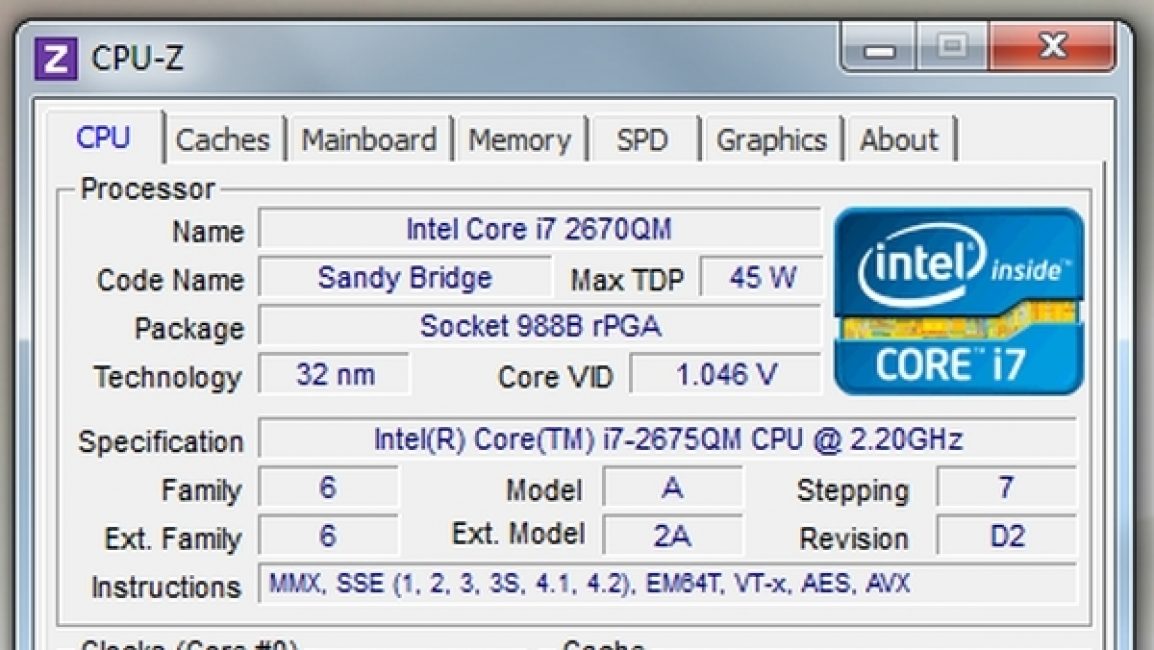
The socket type is not difficult to determine.
Chipset
Chipset– this is a block of microcircuits (from English Chip set – a set of chips). Each MP has a built-in processor, which is responsible for managing all components connected to the MP and their coordinated operation. This processor is called a chipset.
In older models MP chips The chipset is divided into two blocks - north and south bridge. The north bridge provides operation of the processor with RAM (RAM controller) and video card (PCI-E x16 controller).
South - is responsible for connecting the processor with: hard drives, optical drives, expansion cards, etc. via SATA, IDE, PCI-E x1, PCI, USB, sound controllers.
In modern models, the north bridge is located under the processor, and the south bridge remains on the open surface. This improves productivity.

There is a difference in the performance of the processor and chipset. The system will operate according to the minimum performance of one of the devices.
For example, if the processor is weak, then its performance will determine the operating parameters of the system and vice versa.
The main processor manufacturers are the same two companies: AMD and Intel.
To choose a chipset, you need to decide on its purpose. For home/office use, an Intel chipset (with a built-in video card) or an AMD chipset (with a built-in core) is suitable.
When working in graphics editors or for gamers, choose devices with a discrete card.
Intel chipsets are marked with a number after the letter, this is an indicator of performance. There are 3 types for this parameter: X (maximum), P (for those who want to upgrade their computer in the future), G (home / office option).
The new socket 1155 has made changes to the markings: H (for ordinary users) and Z (according to the characteristics, this is P + H).
AMD chipsets have different notation systems. If only numbers are indicated, this is a budget product. G or V indicate the built-in video core.
Specifying X or GX means incomplete support for multiple video cards. FX can support multiple video cards.
Intel chipsets
Current representatives of the Intel chipset:
- H270/B250 – suitable for simple tasks, multifunctional and gaming computers
- Q270 – suitable for network companies
- Z270 – suitable for working with powerful graphics editors and for gamers
- X299/X99 – suitable for working in very powerful graphic editors
Most computers can be equipped with motherboards based on H270 and B250 chipsets. The Q270's functionality is excellent, with the ability to support special security options and remote management (regular users won't need this).
The capabilities of the Z270 will allow you to change the processor multiplier (with the index “K”). This chipset supports memory speeds above 2400 MHz (not available on other chipsets).
In addition, the Z270 chipset is in demand in powerful gaming PCs with support for multiple video cards due to the presence of a larger number of PCI-E lanes.
Motherboards based on X99/X299 chipsets will only be required for ultra-powerful and expensive professional computers with processors on 2011-3/2066 sockets.
AMD chipsets
Current AMD chipsets include:
- A320 – suitable for simple tasks, multifunctional and gaming computers
- B350 – suitable for working in graphic editors and for gamers
- X370 – suitable for enthusiasts.
You cannot overclock the processor on the A320 chipset, but the capabilities of the B350 allow it. X370, in addition to basic functionality, has a larger number of PCI-E lanes (for mounting several video cards)
VIDEO: AMD. Choosing a motherboard for Ryzen
AMD B450. Choosing a motherboard for Ryzen
How to choose the right motherboard: Basic principles
Slots

Slots are connectors on the MP. Allows you to connect additional boards (expansion cards) to them. DDR5 is the most current slot (the numbers at the end indicate the production period).
There are two or more RAM slots per motherboard (but rarely more than four). To increase RAM, one slot is replaced with another with higher RAM.
Slots for video cards have two types (different in bandwidth): AGP and PCI Express. The PCIe x16 slot is most often used.
Higher slot capacity provides better performance. It is worth knowing that there is no difference in household use.
Special purpose motherboards may not have video slots. Their capabilities are limited and are not suitable for home PCs.
There are different sockets for different processor slots. There are slots for mounts and other functions (for example, a slot for expansion motherboards). There can be four slots for SATA3 hard drives.
Video connectors
The video connector is an important element on the motherboard. The possibility and convenience of connection depends on it.
To connect monitors, VGA and DVI connectors are installed on video cards. The quality of the video signal and the price of the video card depend on the type of connector.

The MP has built-in connectors for the audio system. For ordinary speakers, without load, the budget version of the ALC8xx codecs is suitable. ALC1150 connector for higher quality codec.
Expensive gaming motherboards are equipped with high-quality sound codecs. To connect speakers with 2.0 and 2.1 audio systems, three codecs are enough.
For multi-channel acoustics, five to six audio connectors with a 5.1 and 7.1 system are suitable.
To connect a high-quality audio system, you need an optical output with a digital Hi-Fi system.

Modern motherboards are available with a built-in network card. You also need to have a router that, if it fails, can protect communications. The image of the Rj-45 connector is in the figure below.

Cheap network card options are designated by the manufacturer name Realtek. For professional areas you will need Killer or Intel.
A good network card does not guarantee that there will be no network failures. Often problems occur due to poor signal quality.
Built-in Wi-Fi and Bluetooth
Some PCs are equipped with connectors for Bluetooth and Wi-Fi ( budget options without such details). Take this into account when choosing. But they can be installed additionally.

Motherboard Dimensions
Motherboards differ in size (the so-called form factor). The form factor of the motherboard determines the number of expansion slots and soldered ports.
The main parameter is compatibility with the system unit case. Most models are available in ATX and mATX sizes.
ATX volumetric, dimensions 30.5 x 24.4 cm
mATX is quite small, dimensions 24.4 x 24.4 cm.
mITX boards are available for desktop system units (17 x 17 cm), and are compatible with full-size cases, but the functionality here is reduced due to savings in electricity and cooling costs.
Typically standard sizes ATX, enlarged XL-ATX, and boards for compact devices (MicroATX, mini-ITX). You can opt for the last two options if the user is interested in specifically such device models.
ATX is for FullTower and MidiTower, mATX is for MidiTower and MiniTower.
The fastenings on the boards are universal. For example, a small mATX can easily be placed in a large case, but it’s impossible to install bulk ATX without damage
Be sure to check that the dimensions of the motherboard match the computer case, because if it is incompatible, it will have to be replaced (of course, if such an opportunity is provided by the store).









