How to open doc. How to open a Word document - the best analogues of the usual MS Word
Everyone knows that when working with text documents in Microsoft Office Word 2003, files are saved with the doc extension. But times change, new programs are created with additional functionality, and Microsoft is no exception. New versions of programs have been created Microsoft Office 2007/2010/2013, which are saved with the new docx extension. Therefore, office workers and ordinary users are interested in how to open docx.
Every person does not like change, since in a new program, for example, the interface may change, but why change something that has long become familiar. But what if you have MS Word 2003 installed on your computer, and your colleague or friend gave you a file with the docx extension, but it is not possible to open it, since the MS Word 2003 version cannot open the format created in the Microsoft Office version 2007/2010/2013. Therefore, these users cannot open docx files.
I will offer you 3 ways to solve this problem. Whichever one will be closer to you, choose the one.
Ask the user to resave the document
In new versions of MS Word, you can save files with the *.doc extension; to do this, you need not just click on the save button, as we usually do, but indicate with what extension you want to save the file.
Now select the file type: “Word 97-2003 *.doc Document” and then click the “Save” button.
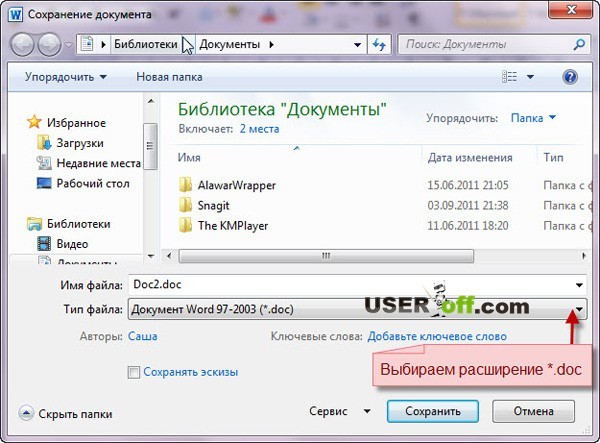
This method is suitable for those users who can ask another user for this action. After he saves it in the desired file type, he can safely send you this document, because this time you will successfully be able to open it and make changes to it.
Add-on package for Microsoft Office
How to open a docx file if you can't ask a friend to forward the file? This option actually solves the problem. You don't have to ask anyone! By installing this software product on your computer, you will do everything yourself.The problem that we are now discussing is not only yours, and therefore Microsoft has created compatibility software specifically for such users, with which you can open files created in MS Word 2007/2010/2013 without any problems. After installing this package, you will be able to save files in Microsoft Office 2003 and then work with this document.
The compatibility pack can be downloaded. Check the box below and click “Continue”.

The installation of the package will begin. After installation, a message will appear indicating that the installation is complete. Click "OK".

We are trying to open files that until recently could not be opened.
Free on-line service
Above we figured out how to open docx. But also don’t forget about services that can come in handy when you don’t have time to download and install programs.
The last method I wanted to talk about is an online converter. There is such a wonderful site with which you can do the conversion for free docx file in doc.
So, first we need to indicate which docx the file needs to be converted. To do this, click on the “Browse...” button, a window will appear where we indicate the path to the file *.docx and click the “Open” button.

If the file is small, the conversion will be quick. And with a large file, the process may take longer, so keep this in mind. After uploading your file to the service, wait a couple of seconds until the message “File converted!” appears, which means the file has been processed.

To download the file, click on the “Download” button, which is located just below.
In the methods listed above, I told you how to open docx in word 2003. But if there are other programs that may be installed on your computer, then you can also use them for your own purposes. If you have the free OpenOffice text editor installed, you can use it to open/save doc and docx files. OpenOffice is free, has a user-friendly interface and can work with this format.
This brings us to the end of our short review of how to open a docx file. As I said above, the choice of how to open the file is yours.
At the end of the 80s of the last century, Microsoft Corporation practically established a monopoly on the software market for personal computers. The development of computer technology was proceeding at an unprecedented pace, which created the need for a new text format, more functional than the already existing TXT and RTF. They were replaced by the DOC format integrated into the MS Word program. We invite you to get acquainted with its features and learn how to open files saved in this format.
The DOC (.doc) extension gets its name from the English word “document,” which hardly needs translation. DOC files are used to store text with or without formatting. Moreover, the formatting possibilities are quite extensive - the user can work with different fonts, styles, sizes, style options, paragraphs and spacing, and types of text arrangement on the page. In addition, integration of various objects into the text is available: pictures, diagrams, formulas, tables, numbered and bulleted lists.
The DOC format was used by default in the MS Word text editor from 1990 to 2007, when it was replaced by the new DOCX extension. However, all new versions of the program remain compatible with DOC files, which can not only be viewed, but also edited.
The latest version with the basic DOC format was Word 2003, the interface of which looks like the one shown in the photo.

More modern editors 2007 and Word 2010 have an updated software shell. Their working windows are shown in the following figures.


The main area of application of the format is the storage, processing and printing of text data - from small notes to large works and official documentation. However, the functionality of DOC files is not wide enough to create full-fledged printed products, so other formats are used in journalistic and publishing practice.
How to open a DOC file on a PC?

The most obvious answer to this question would be all varieties of MS Word. Sometimes, if the formatting of DOC files is incompatible, a conversion procedure takes place before opening the file, which usually does not take much time. However, Word is not cross-platform software, meaning it only runs on the Windows operating system. In addition, the official license to use the program is quite expensive.
A good alternative would be to use the free analogue included in the OpenOffice application package. The program is called Writer and can run on Windows, Linux and Mac OS systems. In addition to the DOC format, it can work with TXT, RTF, PDF and many others. By default, new documents are saved in Writer’s “native” format – ODT. The program interface looks like this:

It has been noted that not all OpenOffice builds work stably on Apple platforms. For them, the same developer offered a specialized NeoOffice package. In addition, the standard Apple program, iWork Pages, does an excellent job of opening DOC files on Mac OS.
If you do not plan to make any changes to the file, but just want to view or print its contents, use specialized free programs. One of the most convenient is Doc Viewer 2.0, which takes up very little space on your hard drive and is suitable even for old and very slow PCs. You can download the program here http://www.softportal.com/software-26750-doc-viewer.html.

Open DOC on your computer: Step-by-step instructions
If you already have a file in DOC format on your PC and have Word installed, you can open the document using any of the following methods:
- double-click the left mouse button on the icon;
- press Enter, having previously selected the document;
- by right-clicking and selecting “Open” from the drop-down menu.
To manually select a program to open a file, follow these steps:

In addition, you can import any file from your computer directly into the software shell of MS Word and other text editors. Simply follow the instructions below.

Note! Search for the desired document in OpenOffice and other programs in a similar way.
Working with DOC files on a smartphone
Almost any reader application available on Google Play (smartphones running Android OS) or App Store (gadgets running iOS) is suitable for viewing DOC files. Carefully read the description on the application page and choose one that supports all the formats you need, for example, DOC, DOCX, RTF, TXT, PDF, FB2, EPUB. A good choice would be the cross-platform eBoox, which you can download here https://trashbox.ru/link/eboox-android. Here is a screenshot of its interface:

The ability to create new DOC files and edit existing ones is well implemented only in official and, fortunately, free applications from Microsoft and Apple. For smartphones and tablets running Android version 4.1 and older, the mobile version of Word is suitable.

iPhone and iPad owners should pay attention to the Pages app. The only worthy alternative to the official software, albeit with slightly reduced functionality, is the WPS Office program.

For tablets and netbooks running Windows OS, the same programs are suitable as for desktop PCs.
Cloud technologies
Many cloud storage services allow you to edit files online.

On mobile devices, it is more convenient to work with the OneDrive cloud from Microsoft. Install the appropriate application and you will be able to download files from the mobile version of Word. After installing the extension on your computer or laptop, your cloud storage will appear in the “My Computer” window next to the hard drive icons.
We hope you have received a comprehensive answer to all your questions. We wish you successful and productive work with DOC files!
Video - How to open a doc file
Text representation of documents is the most popular type of information display and almost the only one. But in the world of computers, it is customary to write text documents into files with various formats. One such format is DOC.
How to open DOC files
DOC is a typical format for presenting text information on a computer. Initially, documents of this resolution contained only text, but now scripts and formatting are built into it, which significantly distinguishes DOC from some other similar formats, for example, RTF.
Over time, DOC files became part of Microsoft's monopoly. After many years of development, everything has come to the point that now the format itself is poorly integrated with third-party applications and, moreover, there are compatibility problems between different versions of the same format, which sometimes interfere with normal operation.
Still, it’s worth considering how you can quickly and easily open a DOC document.
The most optimal and best way to open a DOC document is the Microsoft Office Word program. It is through this application that the format itself is created; it is now one of the few that can open and edit documents of this format without problems.
Among the advantages of the program are the virtual absence of compatibility problems between different versions of the document, great functionality and opportunities for editing DOC. The disadvantages of the application definitely include the cost, which not everyone can afford, and quite serious system requirements (on some laptops and netbooks the program can sometimes “freeze”).
To open a document through Word, you need to do just a few simple steps.

This is how quickly and easily you can open a DOC document through the official application from Microsoft.
Method 2: Microsoft Word Viewer
The next method is also associated with Microsoft, only now a very weak tool will be used to open it, which only helps to view the document and make some edits to it. To open we will use Microsoft Word Viewer.
One of the advantages of the program is that it is very small in size, distributed free of charge and works quickly even on the weakest computers. There are also disadvantages, for example, rare updates and little functionality, but much is not required from the Viewer, it is, after all, a file viewer, and not a functional editor, which is the above-mentioned MS Word.
You can start opening a document by first launching the program itself, which is not very convenient, since finding it on the computer is quite problematic. Therefore, let's consider a slightly different method.

With Word Viewer, you can open a DOC in less than a minute because everything is done in a couple of clicks.
Method 3: LibreOffice
The LibreOffice office application allows you to open DOC documents many times faster than Microsoft Office and Word Viewer. This can already be considered an advantage. Another advantage is that the program is distributed absolutely free of charge, with free access to the source code, so that each user can try to improve the application for themselves and for other users. There is one more feature of the program: in the start window it is not necessary to open the desired file by clicking on different menu items, you just need to move the document to the desired area.
The disadvantages include slightly less functionality than in Microsoft Office, which does not interfere with editing documents using quite serious tools, and a rather complex interface that not everyone understands the first time, unlike, for example, the Word Viewer program.

This is how LibreOffice helps you quickly resolve the issue of opening a DOC document, which Microsoft Office Word cannot always boast of due to its long loading time.
- Extension (format) is the characters at the end of the file after the last dot.- The computer determines the file type by its extension.
- By default, Windows does not show file name extensions.
- Some characters cannot be used in the file name and extension.
- Not all formats are related to the same program.
- Below are all the programs with which you can open the DOC file.
LibreOffice is a free software package for working with text, tables, databases, etc. At its core, this is a free analogue of the well-known Microsoft Office with the addition of new functions that are not in a similar paid package. The interface of this package is similar to older versions of “office”, so almost any user can understand the application. Especially if he has ever worked with office applications. The suite includes several applications that perform the same functions as their Microsoft Office counterparts. For example, the Writer program is an almost complete copy of Word with support for all popular file formats, including...
Microsoft Office Word Viewer is a convenient program for viewing files created in the Microsoft Office Word application. The application is aimed mainly at those people who, for some reason, cannot purchase the Microsoft Office package, which, of course, allows you to view all these documents. The program has a clear and simple interface, and also allows you to print all documents that you open in this program. By the way, the Microsoft Office Word Viewer program supports all types of text files, including docx, which replaced the doc format in the release of Microsoft Office 2007. The program has the ability...
Cool Reader is another good program for reading e-books, combining not only a multifunctional file viewer, but also a “talker”. In general, this program is very helpful in preserving your vision, because it maximally adapts text reading to your eyes and makes it smoother. The program understands paragraphs, headings, can change the font, use smooth transitions, etc. Another feature of the program is support for synthesizers. Those. The Cool Reader program can use some kind of synthesizer to read a book, in this case you can generally go about your business and not...
WindowsOffice is a convenient and small-sized analogue of the usual office suite. Includes the necessary programs for working with text documents and spreadsheets. Allows you to edit all documents, even earlier versions of MSWord. Suitable for daily use, does not require activation. It works much faster, saving documents without freezing. Supports a collection of templates. Using WindowsOffice, the user will be able to perform the same operations as its analogue application. Allows you to insert different images into a document. Has a version for tablet devices. Characterized by light weight, fast...
DocuFreezer is a simple, reliable application designed to help users convert MS Office documents into convenient PDF format, most graphics formats. The program supports Word documents, Excel tables, PowerPoint presentations. The utility is capable of converting all selected files of this format. You can convert edited files exclusively for viewing in reading mode. The application is capable of creating PDF files, images that cannot be edited. The utility will help the user to “freeze” the contents of the initial files and protect them from any changes. The final files save all the markup...
Fabreasy PDF Creator is a small-sized program specially designed for converting Microsoft Office, OpenOffice, LibraOffice documents into PDF files. The program can convert many formats into convenient PDF. The principle of operation of the application is simple: just install the program and it will create a virtual printer in all graphic and text editors. With this printer you can quickly obtain the desired document in PDF format. You can add templates. Fabreasy PDF Creator offers encryption to protect against unwanted access. The utility can be installed on the server and used...
Balabolka is a program for reading text files aloud in a wide range of DOCX, RTF, PDF, ODT, FB2 and HTML formats. Now you don’t need to damage your eyesight by reading this or that book. Balabolka will read any text out loud, no matter what language. Auditory perception, as is known, allows you to assimilate and remember a much larger amount of information than regular reading. And most importantly - faster. Balabolka will read anything for you while you quietly do something else. Each book, when read, creates a certain mood, but now you can create it with the help of Balabolka. During the playback process you can...
FileOptimizer is a convenient file compression application created by one of the independent teams of programmers. This application features improved compression algorithms and high speed. The program allows you to compress files of almost all types, including archives, text formats, image formats, etc. Also, this program can work with scripts, as well as through the command line, which will be especially useful for experienced users. For novice users, everything is very simple. The program is integrated into the context menu, which allows you to very quickly compress files located on any drive and in any folder.
7-Zip is a well-known open source archiver. This feature allows you to make changes to the structure of the program, adding certain functions to it. The program has a clear and simple interface and has unique algorithms that speed up data archiving and unpacking. Also, this program can perform standard operations with the archive, for example, you can set a password for the file, or set the compression level of the archive. Also, if necessary, you can create a self-extracting archive with the necessary parameters, which are specified in special comments to the archive.
Calligra is a unique application that provides a set of useful utilities for interacting with various documents. Includes a range of useful programs for working with any text, databases, spreadsheets, and presentation files. The application has a Flow editor for creating and editing flowcharts and diagrams. For working with complex vector graphics, there is also a Carbon program, which is not inferior in the range of options to other editors. Calligra includes a special Author application for writing your own books. One of the package programs is responsible for creating and editing pictures (Krita). Is an excellent replacement...
One of the most popular office packages, characterized by an abundance of features, including the ability to check spelling. First of all, this package is notable for the fact that it is completely free, which allows you to use it on any computer. Allows you to perform all common tasks. So, it includes a text editor, a spreadsheet editor, and a program for creating templates or presentations, as well as slides. In addition, it is open source, which allows you to make changes to it if necessary. Also, the application can be installed on almost any operating system...
Free Opener is a fairly functional viewer of the most popular files, including Winrar archives, Microsoft Office documents, PDF, Photoshop documents, torrent files, icons, web pages, text documents, audio and video files, graphic files including Flash and much more. The number of supported files exceeds seventy. The program does not have the usual settings and options except for changing the design. It is also necessary to note that there is no Russian language, but given the simplicity, do not underestimate the program. Free Opener is a universal and very convenient program for reading various types of files.







