How to open ODT? What is the ODT file extension? How to open a document in Word
: text, graphics, charts and tables. If you do not have any office suite installed, the ODT document can be opened online.
By default, Windows does not have editors that allow you to open and view an ODT file. In this case, you can use an alternative in the form of online services. Since these services are fundamentally no different, providing the ability to view a document and edit it, we will consider the most relevant and convenient sites.
- First, you will need to upload a document, which will then be stored on your Google Drive. Follow the link above, click on the folder icon.
- In the window that opens, go to the tab).
- Drag the file into the window using the drag'n'drop function, or open classic Explorer to select a document.

The uploaded file will be last in the list.
- Click on it with the left mouse button to open the document for viewing. An editor will launch, with which you can simultaneously read and edit the contents of the file.

If the text has subheadings, Google will create its own content from them. This is very convenient and allows you to quickly switch between file contents.
- Editing occurs through the top panel, in a manner familiar to a user working with documents.
- To simply view the document without making adjustments or changes to it, you can switch to reading mode. To do this, click on the item "View" ("View"), point to "Mode" ("Mode") and select "Viewing" ("Browse").

Or simply click on the pencil icon and select the desired display mode.

The toolbar will disappear, making it easier to read.



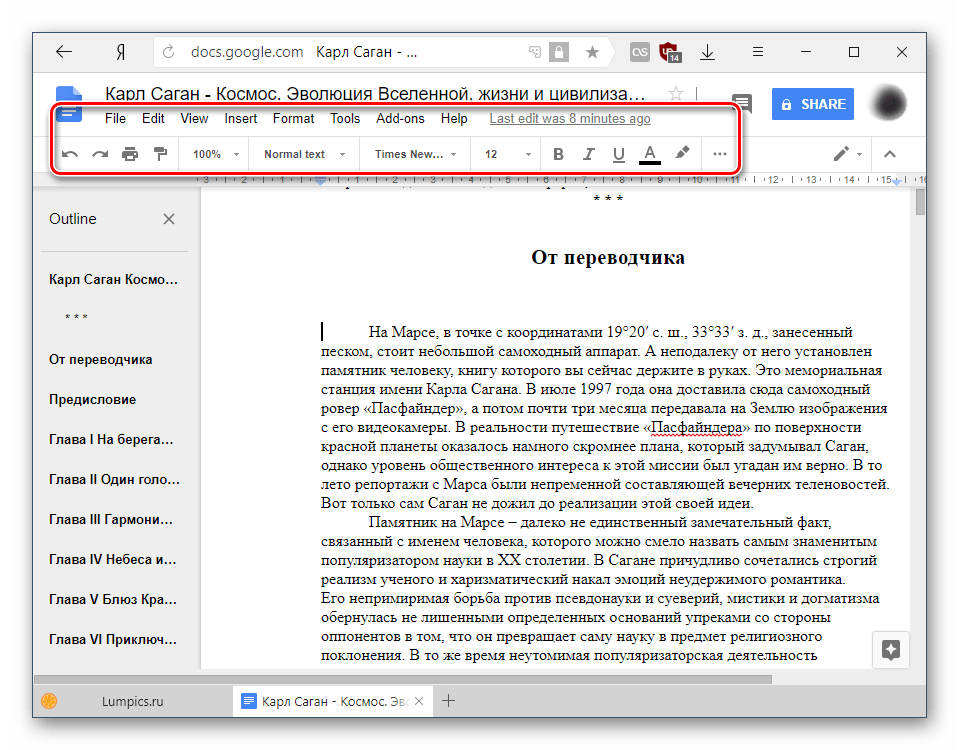

All changes are automatically saved to the cloud, and the file itself is stored on Google Drive, where it can be found and reopened.
Method 2: Zoho Docs
The following site is an interesting alternative to Google's service. It's fast, beautiful, and easy to use, so it should appeal to users who just want to view or edit a document. However, without registration, you will again not be able to use the resource.
- Open the website from the link above and click the button "SIGN UP NOW".
- Complete the registration form by filling out the email and password fields. The country will be set by default, but you can change it to another - the language of the service interface depends on this. Don't forget to check the box next to the terms of use and privacy policy. After this, click on the button "SIGN UP FOR FREE".

Alternatively, use your Google, LinkedIn, or Microsoft account to sign in to the service.
- After logging in, you will be redirected to the home page. Find the section in the list "Email & Collaboration" and select from the list "Docs".
- In a new tab, click on the button "Download" and select the ODT file you want to open.
- A window with download information will appear. Once all the necessary parameters have been set, click the button "Start transfer".
- The download status is displayed from right to bottom, after which the file itself will appear in the main work area of the service. Click on its name to open it.
- You can familiarize yourself with the document - in viewing mode, not only text will be displayed, but also other elements (graphics, tables, etc.), if any. Manually changing anything is prohibited.

To make adjustments, text changes, click on the button "Open with Zoho Writer".

A prompt from Zoho will appear. Click "Continue" to automatically create a copy of the document that is converted and runs with user editing capabilities.
- The formatting toolbar is hidden in the menu button in the form of three horizontal stripes.
- It has a slightly unusual vertical design, which may seem unusual, but after a short use this feeling will disappear. You can familiarize yourself with all the tools yourself, since the selection here is quite generous.









Overall, Zoho is a convenient ODT viewer and editor, but it does have one annoying feature. While loading a relatively “heavy” file, it malfunctioned, constantly rebooting. Therefore, we do not recommend opening large or complexly formatted documents with a large number of different insertion elements in it.
We looked at two services that will allow you to open and edit ODT files online. Google Docs offers all the basic features of a text editor, with the ability to install add-ons to expand the functionality. Zoho has more than enough built-in functions, but it did not perform well when trying to open a book, which its competitor from Google handled quickly and without problems. However, working with a regular text document in Zoho was quite convenient.
The most common problem that prevents users from opening this file is an incorrectly assigned program. To fix this in Windows OS, you need to right-click on the file, in the context menu, hover the mouse over the “Open with” item, and select “Select a program...” from the drop-down menu. As a result, you will see a list of installed programs on your computer, and you can select the appropriate one. We also recommend checking the box next to "Use this application for all ODT files."
Another problem that our users also encounter quite often is that the ODT file is corrupted. This situation can arise in many cases. For example: the file was downloaded incompletely as a result of a server error, the file was damaged initially, etc. To resolve this problem, use one of the recommendations:
- Try finding the file you need in another source on the Internet. You may have luck finding a more suitable version. Example Google search: "File filetype:ODT" . Just replace the word "file" with the name you want;
- Ask them to send you the original file again, it may have been damaged during transmission;
If you have installed on your computer antivirus program Can scan all files on your computer, as well as each file individually. You can scan any file by right-clicking on the file and selecting the appropriate option to scan the file for viruses.
For example, in this figure it is highlighted file my-file.odt, then you need to right-click on this file and select the option in the file menu "scan with AVG". When you select this option, AVG Antivirus will open and scan the file for viruses.
Sometimes an error may occur as a result incorrect software installation, which may be due to a problem encountered during the installation process. This may interfere with your operating system link your ODT file to the correct application software, influencing the so-called "file extension associations".
Sometimes simple reinstalling Apache OpenOffice may solve your problem by properly linking ODT with Apache OpenOffice. In other cases, problems with file associations may result from bad software programming developer and you may need to contact the developer for further assistance.
Advice: Try updating Apache OpenOffice to the latest version to ensure you have the latest patches and updates.

This may seem too obvious, but often The ODT file itself may be causing the problem. If you received a file via an email attachment or downloaded it from a website and the download process was interrupted (such as a power outage or other reason), the file may become damaged. If possible, try getting a new copy of the ODT file and try opening it again.
Carefully: A damaged file can cause collateral damage to previous or existing malware on your PC, so it is important to keep your computer up-to-date with an up-to-date antivirus.

If your file is O.D.T. related to the hardware on your computer to open the file you may need update device drivers associated with this equipment.
This problem usually associated with media file types, which depend on successfully opening the hardware inside the computer, e.g. sound card or video card. For example, if you are trying to open an audio file but cannot open it, you may need to update sound card drivers.
Advice: If when you try to open an ODT file you receive .SYS file error message, the problem could probably be associated with corrupted or outdated device drivers that need to be updated. This process can be made easier by using driver update software such as DriverDoc.

If the steps do not solve the problem and you are still having problems opening ODT files, this may be due to lack of available system resources. Some versions of ODT files may require a significant amount of resources (e.g. memory/RAM, processing power) to properly open on your computer. This problem is quite common if you are using fairly old computer hardware and at the same time a much newer operating system.
This problem can occur when the computer is having trouble keeping up with a task because the operating system (and other services running in the background) may consume too many resources to open the ODT file. Try closing all applications on your PC before opening OpenDocument Text Document. Freeing up all available resources on your computer will provide the best conditions for attempting to open the ODT file.

If you completed all the steps described above and your ODT file still won't open, you may need to run equipment update. In most cases, even when using older versions of hardware, the processing power can still be more than sufficient for most user applications (unless you're doing a lot of CPU-intensive work, such as 3D rendering, financial/scientific modeling, or intensive multimedia work) . Thus, it is likely that your computer does not have enough memory(commonly called "RAM" or random access memory) to perform the task of opening a file.
ODT (Open Document Text) is a free analogue of the Word formats DOC and DOCX. Let's see what programs exist to open files with the specified extension.
Considering that ODT is an analogue of Word formats, it is not difficult to guess that word processors can work with it, first of all. Additionally, the content of ODT documents can be viewed using some universal viewers.
Method 1: OpenOffice Writer
First, let's look at how to run ODT in the Writer word processor included in the OpenOffice package product. For Writer, this format is basic, that is, the program saves documents in it by default.


You can drag a document from Windows Explorer in the OpenOffice start window. In this case, the left mouse button must be held down. This action will also open the ODT file.

There are options for launching ODT through the internal interface of the Writer application.


Method 2: LibreOffice Writer
Another free program for which the main format is ODT is the Writer application from the LibreOffice office suite. Let's see how to view documents of the specified format using this application.


You can also drag and drop the file from Conductor in the LibreOffice start window. After that, it will immediately appear in the Writer application window.

Like the previous word processor, LibreOffice also has the ability to launch a document through the Writer interface.


Method 3: Microsoft Word
Opening documents with the ODT extension is also supported by the popular Word program from the Microsoft Office suite.


Method 4: Universal Viewer
In addition to word processors, universal viewers can work with the format being studied. One such program is Universal Viewer.


It is also possible to launch ODT by dragging an object from Conductor into the program window.

But it should be taken into account that Universal Viewer is still a universal, and not a specialized program. Therefore, sometimes the specified application does not support all standard ODTs and makes reading errors. In addition, unlike previous programs, Universal Viewer can only view this type of file, and not edit the document.
As you can see, ODT format files can be launched using a number of applications. It is best to use specialized word processors included in the OpenOffice, LibreOffice and Microsoft Office office packages for these purposes. Moreover, the first two options are even preferable. But, as a last resort, you can use one of the text or universal viewers, for example, Universal Viewer, to view the content.
ODT (OpenDocument Text Document) files are text files in the OpenDocument Format that were created in utilities like Open Office or LibreOffice. This text document is widely used in various office programs.
To understand what the ODT format is, it is enough to meet the open ODF standard (created by the OASIS community), which is directly related to the ODT format. Since ODF can store and exchange office documents, this also includes the ODT file extension, which contains various reports, notes, books, and so on. This ODF standard file format can accommodate databases, various drawings and presentations. Also in the ODF file environment there may be a spreadsheet.
It is possible to correctly open a file with an ODT extension using office packages such as Libre Office, StarOffice, OpenOffice. These utilities allow you to easily convert files and change them. If the user tries to open ODT using a Microsoft Office application, then he will need to install an additional plugin from the ODF Sun Plugin for MS Office series. Many PC owners open ODT files using Corel WordPerfect Office
The ODT file extension gained particular popularity not so long ago, in 2014, when the Google Docs web applications, along with Sheets and Slides, acquired support for the ODF standard. Accordingly, users had the opportunity to save text documents in the .odt format and now the .odt file extension itself becomes increasingly common. Opening files with the .odt extension is quite simple, in addition, .odt files can be converted to other formats using appropriate utilities that accept this file type. Don't forget to install the free ODF Plugin for Microsoft Word.







