A program to clean up unnecessary processes. Complete cleaning of your computer from debris: detailed instructions
The activities of numerous programs on the system can leave behind traces in the form of temporary files, registry entries and other marks that accumulate over time, take up space and affect the speed of the system. Of course, many users do not attach importance to an insignificant drop in computer performance, but it is worth carrying out some kind of cleaning regularly. Special programs aimed at finding and removing garbage, clearing the registry of unnecessary entries and optimizing applications will help in this matter.
Is it worth using system cleaning programs?
The functionality offered by developers of various system cleaning programs is quite wide. The main functions are deleting unnecessary temporary files, searching for registry errors, removing shortcuts, disk defragmentation, system optimization and startup management. Not all of these features are necessary for constant use. Defragmentation is enough to be done once a month, and cleaning of debris will be quite useful once a week.
On smartphones and tablets, the system should also be cleaned regularly to avoid software failures
The functions for optimizing system operation and unloading RAM look much stranger. A third-party program is unlikely to be able to fix your Windows problems the way it is really needed and the way the developers would do it. And besides, searching for vulnerabilities every day is simply a useless exercise. Leaving autoloading to a program is not the best solution. The user should decide for himself which programs to launch when loading the operating system, and which to leave disabled.
Programs from unknown manufacturers do not always do their job conscientiously. By deleting unnecessary files, items that turned out to be necessary may be affected. Thus, one of the most popular programs in the past, Ace Utilites, removed the sound driver, mistaking the executable file for garbage. Those days are long gone, but cleaning programs can still make mistakes.
If you decide to use such applications, then be sure to outline exactly what functions in them interest you.
Let's look at the best programs for cleaning your computer from junk.
The Advanced SystemCare application is a whole set of useful functions that are designed to speed up your personal computer and remove unnecessary files from your hard drive. It is enough to run the program once a week so that the system always works quickly and without freezes. Users have a wide range of options available to them, with many features available in the free version.
A paid annual subscription costs about 1,500 rubles and opens up additional tools for optimizing and speeding up your PC.
- Advanced SystemCare will protect your PC from malware, but cannot replace a full-fledged antivirus
- Russian language support;
- quick registry cleaning and error correction;
- the ability to defragment the hard drive.
- expensive paid version;
long work to find and remove spyware. The laconic name of the program “Computer Accelerator” hints to the user at its main purpose. Yes, this application has a number of useful functions that are responsible for speeding up your PC by cleaning the registry, startup and temporary files. The program has a very convenient and simple interface that will appeal to novice users. The controls are easy and intuitive, and to start optimization you only need to press one button.
The program is distributed free of charge with a 14-day trial period. Then you can purchase the full version: the standard edition costs 995 rubles, and the pro version costs 1485. The paid version gives you access to the full functionality of the program, when only some of them are available to you in the trial version.
- To avoid starting the program manually each time, you can use the task scheduler function
- convenient and intuitive interface;
- fast work speed;
- domestic manufacturer and support service.
- high cost of annual use;
The trial version is feature-poor.
The free version of Auslogics BoostSpeed allows you to use the Tools tab only once
- the license applies to 3 devices;
- convenient and intuitive interface;
- high speed;
- cleaning garbage in separate programs.
- high license cost;
- separate settings only for the Windows 10 operating system.
An excellent program for finding garbage and cleaning it on your hard drive. The application does not provide such a wide range of functions as its analogues, but it does its job perfectly. The user is given the opportunity to perform a quick or deep system clean, as well as defragment the disk.
The program works quickly and has all the features even in the free version. For wider functionality, you can purchase a paid pro version. The cost varies from 20 to 70 dollars and depends on the number of computers used and the duration of the license.
- high speed;
- Wise Disk Cleaner provides many system cleaning options, but is not designed to clean the registry
- excellent optimization for all operating systems;
- different types of paid versions for different periods and number of devices;
- a wide range of features for the free version.
All functionality is available when purchasing the full Wise Care 365 package.
One of the best programs for cleaning your system from junk. Supports many settings and additional operating modes. The application applies not only to personal computers, but also to phones, so if your mobile device is slow and clogged with garbage, then Clean Master will fix it.
- Otherwise, the application has both a classic set of features and rather unusual functions for clearing history and garbage left by instant messengers. The application is distributed free of charge, but it is possible to purchase a pro version, which provides access to auto-updates, the ability to create backups, defragment and automatically install drivers. An annual subscription costs $30. In addition, the developers promise a refund within 30 days if the user is not satisfied with something.
- For greater convenience, the interface of the Clean Master program is divided into conditional groups
- stable and fast work;
The Vit Registry Fix application was created specifically for those who are looking for a highly specialized tool for fixing errors in the registry. This program is designed to search for such system flaws. Vit Registry Fix works very quickly and does not load your personal computer. In addition, the program is capable of creating backup copies of files in case fixing registry bugs results in even bigger problems.
Vit Registry Fix is installed in a package version along with 4 utilities: to optimize the registry, clean up garbage, manage startup and remove unnecessary applications
- quick search for errors in the registry;
- the ability to configure the program’s operating schedule;
- creating backup copies in case of critical errors.
- small number of functions.
The Glary Utilites app offers more than 20 convenient tools to speed up your system. Free and paid versions have a number of advantages. Without even paying for a license, you get a very powerful application that can clean your device of a lot of junk. The paid version can provide even more utilities and increased speed of working with the system. Automatic updates in Pro included.
Latest version of Glary Utilites released with multilingual interface
- convenient free version;
- regular updates and ongoing user support;
- user-friendly interface and wide range of functions.
- expensive annual subscription.
Another program that many consider one of the best. When it comes to cleaning your computer from junk, it provides many convenient and understandable tools and mechanisms that allow even inexperienced users to understand the functionality.
Earlier on our website we already looked at the intricacies of the operation and settings of this application. Be sure to check out
CCleaner Professional Plus allows you to not only defragment disks, but also restore necessary files and help with hardware inventory
| Table: comparative characteristics of programs for cleaning garbage on a PC | Name | Free version | Paid version | operating system |
| + | Products webpage | +, 1500 rubles per year | Windows 7, 8, 8.1, 10 | |
| https://ru.iobit.com/ | +, 14 days | +, 1500 rubles per year | +, 995 rubles for the standard edition, 1485 rubles for the pro edition | |
| http://www.amssoft.ru/ | +, use the function 1 time | +, annual - 995 rubles, unlimited - 1995 rubles | Windows 10, 8, 7, Vista, XP | |
| + | http://www.auslogics.com/ru/software/boost-speed/ | +, annual - 995 rubles, unlimited - 1995 rubles | http://www.wisecleaner.com/wise-disk-cleaner.html | |
| + | +, 30 dollars per year | +, annual - 995 rubles, unlimited - 1995 rubles | https://www.cleanmasterofficial.com/en-us/ | |
| + | +, 8 dollars | +, annual - 995 rubles, unlimited - 1995 rubles | https://vitsoft.net/ | |
| + | +, 2000 rubles per year for 3 PCs | +, 1500 rubles per year | https://www.glarysoft.com/ | |
| + | +, $24.95 basic, $69.95 pro | +, annual - 995 rubles, unlimited - 1995 rubles | https://www.ccleaner.com/ru-ru |
Keeping your personal computer clean and tidy will provide your device with many years of trouble-free service, and the system with no lags or freezes.
As you use your PC over time, it gradually begins to work slower and the question arises of finding the best programs to clean your computer of junk. This happens due to the accumulation of a large number of temporary files, registry keys, including possibly already damaged ones, as a result of the action of malicious files or simply their absence. All these seemingly insignificant parts and elements of program activity over time begin to significantly affect performance and, as a result, the PC begins to slow down where it previously worked quickly.
Especially for this purpose, there are a large number of programs for cleaning your computer from garbage on the Internet, and some of them are worthy of more attention than others. The most basic requirements for programs for users in our countries, as practice shows, are that they not only cope with their tasks, but also be available free of charge, at least for a temporary period.
Faced for the first time with the search for the best program for cleaning a PC, without knowledge in this area, you will have to spend considerable time downloading, installing and checking its performance and functionality on your own PC. In this case, this article will be very useful for you.
Especially for this, we have prepared several of the best programs for cleaning a computer or laptop from debris on Windows xp, 7, 8, 8.1, 10, well-proven among users and available for free use, as well as links for downloading them

Cleaning your computer from junk using CCleaner (in Russian)
One of the most popular programs for cleaning and optimizing your computer, with many additional tools:
- The most significant parameter of this program is one-click PC cleaning.
- Quick access to turning programs on and off in windows startup.
- Cleaning the operating system registry after a thorough scan, where you definitely can’t figure it out without special programs.
In order to clean your system or laptop of debris using CCleaner you need to:
- Download CCleaner and run the installation file.
- In the window that opens, in the cleaning section, you will be offered Recommended areas for cleaning and in future steps to free up disk space, you can simply click “ Cleaning” or select areas of your choice.
- Its advantages include a very convenient and intuitive interface that even a novice user can understand, the absence of an advertising policy, and the small size of the installation file.
- There is also a simplified version of CCleaner portable that does not require installation.
This utility can really be given a leading place in the ranking of computer junk cleaning programs (2015 -2016).
Cleaning junk with Ashampoo WinOptimizer Free (in Russian)
Another good utility that can be classified as one of the best programs for cleaning your computer from junk (2015-2016). It also copes well with cleaning tasks, removing traces of previously running applications that interfere with the fast operation of Windows operating systems, cleaning the registry, browsers, as well as other elements and entries, improving PC performance.
It, like the previous one, is capable of making an independent decision about what can be disabled or deleted, which is irreplaceable for users who do not have sufficient experience and knowledge about PCs.
- Download Ashampoo WinOptimizer Free from the official website (free) and install.
- The program menu is very logical, in Russian, follow the suggested sequential steps, selecting areas to clean.
- After this, follow the suggested sequence of actions.
Cleaning your computer from junk and strengthening security measures using WinUtilities Free (in Russian)
A program with very large capabilities and wide functionality, especially useful for experienced users. In addition to working with cleaning the registry, disks, restoring the activity of shortcuts, removing selected programs and disabling unnecessary ones from startup, there is also a special area in the field of security. This applies to situations when several people use a computer and you need to protect not only your history of visiting pages on the Internet by regular cleaning without the possibility of recovery, but also protecting selected programs from unauthorized use, in certain cases.
- Download WinUtilities Free and install it on Windows, a window will open asking you to buy a paid version or enter a license key, just close it.
- There are several main operating modes:
- Perform analysis and recommended cleaning actions in one click in the “ tab Service" Pressing " Perform maintenance” and then follow the suggested actions.
- Independent choice of area of action, including work in the security section.
- As well as setting schedules for cleaning actions and reducing disk space using defragmentation in the “ section Tasks“.
- Then follow the suggested steps or select the desired options if necessary.
Cleaning with SlimCleaner Free
A very serious utility for cleaning and optimizing Windows. The main advantage of this program is its intellectual basis for independently determining the necessary and, accordingly, undesirable parts and elements of programs that can affect performance.
Using this utility, you can clean the Windows registry, clear your browser of temporary files, and other garbage that has accumulated during use.
- To do this, download SlimCleaner Free (from the official website) and run the file.
- Cleaning can be done either automatically or by first performing an analysis and then cleaning selected areas.
It also provides the ability to obtain useful information about installed programs, browser extensions, certain Windows services and their role in the system. Also, when you click on the “More Info” button, a window will open with reviews of other users about the program or specific process of interest, which can be quite useful in making a decision.
We hope that we were able to offer the best programs for cleaning your computer from junk on Windows xp, 7, 8, 8.1, 10 and that you chose the most suitable one. Good luck!
In order to restore the former performance of your PC, it is not at all necessary to increase its hardware power or reinstall the system: for this, most often you just need a good computer cleaning program from garbage.
They will safely correct entries in the registry, delete temporary files created when browsers are running, clean the hard drive of components left behind after incorrect software uninstallation, and help manage startup, i.e. clean out debris and optimize PC performance
This software package includes more than 20 utilities for cleaning and optimizing a computer running Windows XP; Vista; 7; 8.
Screenshot of the main modules and features of Glary Utilites Free
As the main advantages of using this complex, it is worth noting the multifunctionality and user-friendly interface and the presence of the Russian language, which is undoubtedly a big plus for novice users.
In one click, the program will analyze and show the state of your PC.
To remove junk from your computer and fix performance problems, just download the free version of Glary Utilites Free, after which, in the main window, click the “1-click” button, Glary Utilites Free will do the rest on its own.
You can get acquainted with the functionality and download this program from the manufacturer’s website by following the link www.glarysoft.com/glary-utilities/.
is a powerful program for cleaning your computer’s hard drive from various system debris and correcting the system registry.
Screenshot of the main window of the Final Uninstaller program
This utility takes up no more than 50 MB of computer disk space, is undemanding to system resources and can run under Windows XP; Vista; 7. This is an advantage for users of older computers.
The main disadvantage of the utility for domestic users is that it is impossible to download the official version of this utility for free.
The program is distributed on the basis of a paid license, the cost of which on the manufacturer’s website is 27 USD. on 3 PCs. Nevertheless, Final Uninstaller is a fairly popular set of PC cleaning tools, despite the lack of a Russian language pack.
Advice: Do not use cracked versions of Final Uninstaller. In addition to the fact that an unlicensed installer can stuff your computer with unnecessary software, you can easily introduce a virus to your PC.
You can familiarize yourself with the capabilities, as well as download the Final Uninstaller program from the manufacturer’s website, by following the link: www.finaluninstaller.com/download.php.
is an excellent uninstaller and startup manager. The main advantage of this “cleaner” is that it finds garbage that most similar programs miss.
Screenshot of the Revo Uninstaller junk file analysis window
The utility has a friendly and Russified interface, so even an inexperienced user can use it. Revo Uninstaller works on a PC running Windows XP; Vista; 7; 8; 10.
You can download the free Revo Uninstaller program by following the link: www.revouninstaller.com/revo_uninstaller_free_download.html.
CCleaner is by far the most popular utility for cleaning PCs from various system debris on computers running Windows and Android OS.
Screenshot of the main CCleaner window
This program allows you to find and delete traces of your browser: browsing and download history, cookies, temporary files, autofill, etc.
In addition, the cleaner allows the user to delete data from the computer's clipboard, recycle bin, temporary files from the operating system and garbage from applications.
The CCleaner utility has in its arsenal a lot of tools necessary for optimizing the operation of a PC, among which are: an uninstaller, a startup manager and a safe registry editor.
For particularly distrustful users, the program offers to make a backup copy of deleted files, which makes it possible to restore them at any time. With CCleaner you can manage system restore points and much more.
Let's look at the process of installing and cleaning your computer with this utility in more detail.
Installing CCleaner
In order to clean and optimize your computer, you need to download the original CCleaner program: www.piriform.com/ccleaner
Important: For this utility to work correctly, you only need to download it from the official website of the developer company.
1. After launching the installer, a language selection window will appear, where you need to select the desired one and click the “Ok” button.
Screenshot of CCleaner language pack selection
3. After which the program will ask you to select installation options. By default, the utility will create shortcuts in the Start menu and on the desktop, and will also add items to the trash menu “Open CCleaner”, “Run CCleaner”.
Good afternoon, dear readers.
Every computer user wants his device to always work without any glitches and at a normal pace. And for this you need to monitor him. The first and mandatory thing is to clean the system unit or laptop from dust, because this is the main thing. In addition, the second component of successful equipment operation is an unclogged system. For this purpose, Windows 10 is optimized from time to time - programs will perfectly help to do this. There are many different software that allow you to monitor the operating system and the operation of the computer as a whole. In this article I will talk about the most popular of them.
This application is considered one of the simplest and at the same time effective in the field of cleaning the device from unnecessary elements. Using the software, users will be able to normalize the registry, work on autorun, remove duplicate files, and much more.
( )
It is one of the most popular solutions for cleaning the system, as it has all the necessary tools for this. There is nothing superfluous here: it removes junk, adjusts the registry, optimizes startup and uninstalls programs efficiently.
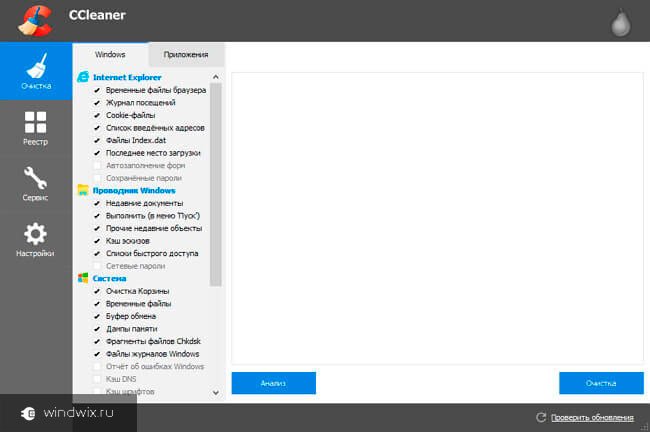
( )
The application is one of the first to be introduced in this area. At the same time, developers are constantly trying in every possible way to improve the product, providing the opportunity to work in different versions of operating systems from Microsoft. Many consider it the best solution. This is confirmed by several million downloads from the company’s servers. By the way, these guys also have a cool free antivirus, AVG AntiVirus Free - I recommend it.

( )
Spends minimal time scanning the operating system and quickly eliminates errors. This allows the system to work continuously without any problems. It is enough to check at least several times a month. The procedure will help keep the OS in excellent condition. It is considered one of the most popular options for prevention.

( )
The solution consists of many utilities that make it possible to manage many elements of the system. For example, it includes deleting temporary files and browser caches, restoring the registry, protecting against spyware and other hackers, speeding up your Internet connection, and much more. Over the ten years of the development company’s existence, more than one hundred million copies have been downloaded from the servers. Impressive figures, right? Moreover, the program is offered free of charge in Russian, which is undoubtedly only a plus.
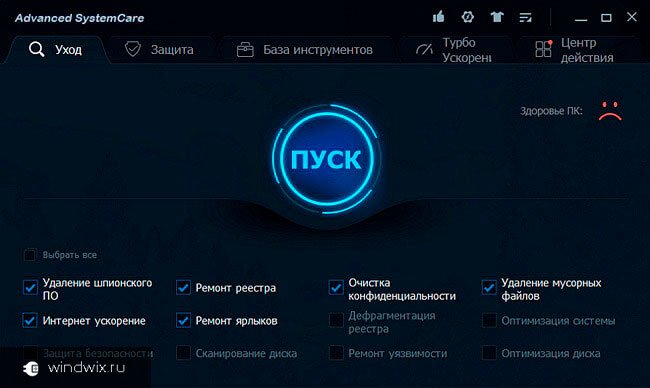
( )
A project that is known not only to domestic users, but throughout the world. Everything you need to remove “junk” is here. In addition, the solution will help restore equipment after failures. It has a simple and intuitive interface that everyone can understand. At the same time, it only takes a few minutes to understand the program.

( )
In my personal rating, the utility takes first place, as it is endowed with wide functionality. At the same time, the developers are trying to constantly improve their brainchild. Today, software allows you to improve your connection to the Internet, manage autostart and configure many other useful areas of your computer. Separately, it is worth noting the presence of a good disk defragmenter and even the registry.

If you constantly work with many files, copying them, deleting them and changing them, it will be enough to run the solution just once a month. In this case, you need to go through all the main tabs in order to set everything up and forget it for the near future.
After the work has been done, you should restart your computer. This will allow you to finally say goodbye to traces of “harmful” elements.
( )
It represents a whole set of solutions. He knows how to efficiently optimize Windows. The main difference from others is the restoration of the hard drive surface. At the same time, the developers made a simple and understandable interface.

In addition to everything described above, the program allows you to clean browser toolbars, and also has a tool for installing protection on personal documents. The application can be downloaded from the official resource or from a torrent tracker.
( )
A simple product with a simple interface and a wide range of capabilities. It is equipped with a number of tools that remove garbage from your computer and speed up work by optimizing many settings.

( )

MAGIX PC Check & Tuning( )
An excellent solution for weak computers. It always stands out for its stable operation and constant release of updates. The program has a positive effect on all areas of the device, increasing its performance. At the same time, it has everything necessary to prevent possible failures in the future.

As you can see, there are a lot of solutions that allow you to keep the device in good condition for a long time. Which one you choose depends on personal preferences and the needs of your equipment itself.
From personal experience, I can say that after installing one of these solutions and checking my PC for viruses using Comodo Internet Security, my computer started working much faster. At the same time, various minor errors stopped appearing, which, having accumulated eventually, sooner or later led to the reinstallation of the operating system. At the same time, a constant decrease in productivity could be observed from month to month.
Now I spend up to 10 minutes checking and optimizing the entire system once a month. And this is quite enough for the device to work stably, without any failures.
However, it should be noted that some of the above options have capabilities that can disrupt the operation of the operating system (of course, without the necessary preparation). So, if you don’t know what exactly this or that setting is responsible for, it’s better not to touch it.
If you do not yet have any such solution on your computer, I advise you to install it.
Download programs to optimize, configure and clean your computer. You can download the best free versions of programs from our website in an instant..
version: BurnAware from March 13, 2019CCleaner, one of the most famous optimization programs for Windows, is now available for Android and Mac. The mobile version of Sikliner offers quick search and effective removal of non-working, unused and unwanted files, as well as temporary data from browsers and other applications running over the Internet.

The functionality of the application for smartphones and tablets is somewhat different from what we are used to seeing on a computer. There is no registry cleaner, task scheduler, or startup management. But there is an application manager, process management, clearing cache and downloads.
version: 5.115.0.140 from March 12, 2019Here is a Windows cleaning program that is superior in performance to such monsters as CCleaner, AusLogics BoostSpeed, Advanced System Care, Wise Memory Optimizer. With its help, you will rid your PC of unnecessary files, shortcuts and applications, and also speed up the startup and operation of the system.

Various specialized publications, comparing optimizers, came to the conclusion that this software occupies a leading position in its segment. The so-called “utility index” (demand, speed and efficiency of each function) of Glary Utilities is 97-98%, while the same indicator, for example, for Wise Memory Optimizer is only 60%, and for Advanced System Care - 85%.
version: 6.2.0.138 from March 11, 2019A program for accelerated defragmentation of hard drives. Maximizes hard drive performance and speeds up your computer.  Smart Defrag is one of the best free defragmenters. It is used by more than 30 million users worldwide. The program speeds up the work of applications installed on a PC and guarantees the safety of information.
Smart Defrag is one of the best free defragmenters. It is used by more than 30 million users worldwide. The program speeds up the work of applications installed on a PC and guarantees the safety of information.
Wise Registry Cleaner Free is an excellent computer junk recycler. It deletes all unnecessary and incorrect files, leaving the opportunity to restore them.

This small but useful utility is one of the best system registry cleaners. According to a number of programmers and users, it is even better than many commercial analogues.
version: 5.2.7 from March 04, 2019Wise Care 365 will help you remove files clogging your system and speed up your laptop or desktop PC.

Vice Care 365 combines the functionality of two predecessors - Disk Cleaner and Wise Registry Cleaner. Includes all the tools necessary for this category of software.
version: 7.0.23.0 from February 22, 2019Auslogics Registry Cleaner (rus) is a program designed to find and fix errors in the registry. Allows you to significantly increase computer performance.

Errors and conflicts in the Windows registry lead not only to program malfunctions, but also to computer slowdowns and system freezes. This problem is solved by special utilities that delete errors and unnecessary entries in the registry - where data about the settings and parameters of various applications is stored.
version: 12.2.0.315 from February 20, 2019 version: 12.9.4 from August 20, 2018Vit Registry Fix is a powerful and free program for cleaning the registry from errors and outdated data. It has an automatic means of scanning and removing errors of various types, and is capable of finding more than 50 types of errors in the registry.

In addition, it is possible to manually remove keys from the Software sections. Also, using this program, you can delete the history lists of some programs and lists of recently opened files in the operating system. In addition to cleaning the registry, the program can find and remove shortcuts with incorrect links.







