A selection of applications for Android media consoles. The best and essential apps for Android TV
A list of programs that can be used to view various content. The list will include both system and multimedia programs. If you haven’t decided yet, please contact us, we will be happy to advise you. We also provide services for setting up TV set-top boxes both remotely and locally in Kyiv. To install programs yourself, we recommend that you familiarize yourself with.
Media center (all in one):
Kodi (formerly XBMC)- cross-platform open source media center.
Kodi is a system designed for organizing a home theater. The program's graphical interface allows you to easily manage video files, photos and music located on a computer, optical disk, on the World Wide Web or on a local network. Can be controlled using a remote control. It is also possible to install plugins for watching television, weather forecasts and much more.
TV programs:
Lanet TV- service for watching TV channels from the provider. The list includes about 100 Ukrainian channels of average quality. The broadcast always works stably and does not require a high connection speed (can work from mobile 3G/4G traffic).
To activate the full list of channels, log in to the program using Google or other social networks. If an error occurs during authorization, update Google Play Services. You can download it from the Play Market.

you tv- online broadcast of Ukrainian TV channels. There is a paid and free package. All channels are divided into categories, there is a TV program guide. The built-in player is used for playback.
User-friendly interface, as a rule, everything works, about 80 channels are available for free, 100+ for paid ones. The program can be downloaded from the Play Market application store.

Trinity Player- Ukrainian channels online. There are paid and free subscriptions. On the free channel, half of the channels are blocked.
User-friendly interface, about 150 channels, including HD (paid). The program itself is easy, the menu works quickly, and is intuitive. The quality of regular channels is satisfactory. Available for download on Play Market.

Programs for online movies:
MEGOGO- cinema + watching TV channels.
A huge number of films, cartoons, TV series online. User-friendly interface with descriptions, list of actors, user reviews and ratings from Megogo, IMDB and Kinopoisk. Automatic selection of playback quality depending on connection speed. Ability to select a player for playback. It also has the ability to watch popular TV channels.

IVI- online cinema.
Popular online cinema. Has one of the largest media libraries. There is a huge number of sorting options by date, genre, popularity, etc.

Online cinema + TV channels + radio.
A huge number of Ukrainian and international TV channels, an excellent database of films, TV series and cartoons for online viewing with all sorts of sorting.

System programs:
ACE Stream Engine
Ace Stream is a platform with a distributed data delivery and storage system for creating online services with AVoD (Audio and Video on Demand) and Live Streaming functions, with an extensive social and interactive component.

MX Player the most popular and most powerful player with a hardware accelerator and the ability to turn on subtitles.
With this player you will open almost all video files, including .3gp .avi .divx .f4v .flv .mkv .mp4 .mpeg .mov .vob .wmv .webm .xvid and others.
Also, it reads most subtitle files, including .srt .ssa .ass .sub .smi .mpl .txt .psb and Matroska Subtitle Track (mkv).

Speed Test
A utility for checking the speed of your Internet connection.

*All materials are taken from open sources; we do not encourage the use of these programs. The material is published for educational purposes.
Do you like to spend time watching exciting movies and television series, then you should know about best apps for android TV. Today there are a huge number of different programs that make a person’s life more comfortable.
Rating of the best apps for watching TV on Android
The best apps for watching TV on Android are extremely popular, since this software allows you to watch your favorite channels and movies absolutely free.
Free TV
The program cannot play video files on its own; it only works in conjunction with third-party players. However, despite the existing shortcomings, this application has more than 100 channels and supports an auto-updating playlist.
Free TV is among the TOP applications for Android TV due to the following advantages:
- intuitive menu;
- no advertising;
- convenient broadcast window;
- familiarization with program schedules, etc.
Interesting Facts! Most of us dream in color, but those who grew up watching predominantly black and white television often dream in black and white.
This software offers users exclusively legal content and a wide range of television programs. SPB TV application for watching TV is included in the TOP of the best 2018 thanks to the following advantages:
- clear user interface;
- the presence of more than a hundred TV channels;
- prompt launch of the program;
- Russian-language interface;
- adjusting image quality.
Ability to view content in different qualities - SD, HD and 3D. The main advantage of ViNTERA TV is that you can view not only over-the-air channels, but also programs from the local network of providers. The best application for Android TV set-top boxes, ViNTERA TV, is extremely popular due to its wide range of settings and excellent quality of broadcast TV shows.
Premium TV
Surpasses most similar applications due to its advantages. Premium TV works in conjunction with the MX Player media player, and the application itself has the following features:
- a large number of television channels;
- the best TV box app for Android has a simple interface;
- There are 2 versions of the service available to choose from - free and paid;
- connection is made via 3G or Wi-Fi.
Interesting Facts! After President Kennedy's death in 1963, television networks broadcast his funeral for four days without any advertising, costing them approximately $100,000.
This software boasts more than a hundred Russian-language television programs and films. Despite the large list of advantages, Our TV has one serious drawback - the presence of intrusive advertising. However, this is unlikely to stop true fans of television series and films.
Crystal TV
Almost everyone knows about this application, since the software is freely available to all users. If you want to unlock a wide range of channels, you should get a paid subscription. The best application for smart TV for Android, Crystal TV, has the following advantages:
- professional and stylish interface;
- “Picture in Picture” option;
- the software functions perfectly on popular platforms;
- Several Russian-language channels are available free of charge.
IPTV
The application can play channels through a streaming player, being just a VLC shell. The user can choose from playlists with paid and free content. Advertising in IPTV can be disabled, but to do this you will need to activate the PRO version of the program.
The best online TV application for Android Peers.TV is very popular among users due to a number of advantages:
- an extensive range of television programs;
- watching TV shows from a virtual archive;
- the ability to add third-party channels that are not in the primary list;
- broadcasting content on a big screen;
- the “active recording of missed TV shows” function is available;
- A selection of current news is available.
Interesting Facts! The true creator of television did not allow his own children to watch television, saying: “There is nothing there that you should see.”
Online TV
This service will primarily appeal to those users who prefer to watch not only Russian television programs, but also foreign ones. It is worth noting that there are relatively many Russian channels here, and just as many foreign ones. After installing the software, users will have access to broadcasts of French, American, Turkish and Indian channels. Moreover, you can exclude unnecessary channels from the general list, after which they will not be displayed.
RoTV
Very useful software with a memorable interface and wide functionality. This option for a set-top box on Android is worth paying attention to first of all, since RoTV has many useful and convenient functions, including:
- the ability to simultaneously view programs in several windows;
- it is not necessary to register a new user;
- the presence of numerous icons displaying the name of a particular channel;
- you can stop the broadcast at your discretion;
- opening the channel of interest in one click;
- You can create your own playlist from selected channels.
conclusions
Well, thanks to today's review, you will make a choice in favor of one or another program for watching TV on Android. The above software will make your leisure time brighter and more interesting.
Due to numerous requests from our customers, we decided to make a separate article in which we collected many applications for watching movies, television channels, listening to music, as well as games on Android TV Boxes. Some of them are not in the Play Market, so you can download them from our website.
Also, if you are thinking of upgrading your set-top box, we will give you a discount!
All applications are divided into 4 categories:
If you also know some good applications and did not find them in the list, write about it in the comments, we will definitely add them. The list of programs will be constantly updated, so you can regularly follow our news. Have a nice day! :)
Attention: Due to the ban on Russian, as well as some Ukrainian channels in Ukraine, we do not provide applications for downloading, nor do we install them.
TV apps
 Download Download |
IPTVWatch your ISP's IPTV with the IPTV app. The application is only for those whose Internet provider provides IP television. |
Lanet.TVA free application for Android mobile devices, with which you can watch digital TV online in high quality, as well as access your favorite shows, movies and sporting events anytime, anywhere. |
|
TViReceive current news about events in Ukraine and the world from the TVi channel. Publications on hot topics, blogs of famous and interesting personalities. A huge number of current video programs and investigations will fully and objectively familiarize you with the situation in the country. |
|
News 24These are current video news and educational programs from the Novosti 24 TV channel. Informative, interesting and unbiased about events in Ukraine and the world. News of the economy, sports, show business and much more. Convenient and affordable! |
|
Hromadske.TVThe official application from the Hromadske TV channel. |
Applications for watching movies, TV series, cartoons
HD VideoboxThe application was developed to replace FS Videobox after the closure of the Fs.to website. Here you will also find many films in maximum quality, TV series, cartoons, and other video content. |
|
MEGOGO - Cinema and TVLegal online cinema from the megogo.net portal for Android. Watch thousands of films, cartoons, TV series and TV online with the official MEGOGO app, one of the largest online cinemas in the world. There is paid content. Source: megogo.net |
|
Zoomby - movies and TV seriesYou will find films for the whole family in good quality, favorite comedies, online TV, programs, a large selection of cartoons and anime. Low requirements for Internet quality. |
|
Movies online TVZavrThousands of licensed films from the TVzavr online cinema for free. All films of the TVzavr online cinema are licensed and absolutely free to watch online. In addition to high image quality, one of the pleasant advantages of the application is the ability to watch a movie from any moment without pre-downloading, without wasting your time or Internet traffic. |
|
NOW.ru - cinema siteA free, simple and fast application for watching popular films, cartoons, TV series and TV programs from the NOW.ru portal on your device. No registration, no payment, no subscription, just select a movie and watch. |
|
Studio Quarter 95Official application of Studio "Kvartal-95" for Android. The latest episodes on your device - “Evening Quarter”, “Fairytale Rus'”, “You were ordered”, “Pure News”, “Make the comedian laugh”, “Country U”, “Maidans”, “Sunday with the Quarter”, “Fight Club” ", "League of Laughter". |
|
Our cartoonsA large collection of cartoons on your tablet, smartphone or Android TV set-top box. The application contains all the best Soviet and modern cartoons in good quality. |
Music apps
|
Listen to your favorite AM and FM stations, Internet radio, podcasts, shows and more completely free with TuneIn. With a collection of over 100,000 stations, TuneIn has the largest selection of free sports, music, and news radio stations from around the world. |
|
Digitally Imported RadioDigitally Imported is the premier radio streaming service for electronic music fans. Our updated and improved app offers over 80 electronic music channels and a huge selection of exclusive, first-time content you won't find anywhere else. |
|
Google Play MusicFind your favorite music. Download your favorite tracks to Android devices or listen to them online. Full access to Google Play Music - millions of tracks, as well as radio stations and playlists for every taste. |
|
SoundCloud - music and soundLook for new and emerging music. Collect songs and playlists. Follow friends and musicians. Listen to podcasts, comedy shows and news. Wherever you are. Whatever they do. With SoundCloud you'll hear more. |
Games (you need a gyroscopic remote control or joystick)
Angry Birds (needed)Today it is impossible to find a person who has not at least once heard about Angry Birds. But, you must admit that playing this game on a TV, with an AndroidTV set-top box, will be something new and unusual. |
|
Fruit Ninja (needed)A game where you need to use edged weapons to demonstrate your technique using the example of cutting fruit. Like a real ninja, you must show artistic style in your movements and figures, earning the maximum number of points. |
|
World of Goo (needed)World of Goo is a logic game in which the player creates all kinds of shapes using multi-colored multifunctional Goo balls. He must collect the required number of balls in the mission to the exit, which is represented by a pipe. The game looks very beautiful on TV, suitable for both children and adults! |
|
GT Racing 2 The Real Car (needed)This is a car simulator for your Android console, with excellent graphics and a lot of racing cars. The game also has very high-quality and dynamic physics. Another part of the racing action game from Gameloft for AndroidTV. There are 47 cars in the game, including Lamborghini Veneno, Bugatti Veyron, Ferrari FXX. Race tracks take place in Venice, French Guiana, Iceland, Nevada and other places. |
In this article we will tell you how to watch movies and TV series online for free on a TV box and other Android devices, and the main thing is to do it for free. In our selection of programs you will find only those that provide films and TV series in good and excellent quality.
How to make your Android let you watch movies and TV online in good quality
If you purchased a TV set-top box on Android and managed to connect it to your TV, you will notice that initially there are not many applications in the TV box. And to watch films, television series and TV channels online in Russian and for free, there may not be any, or there may be Chinese or American programs. The latter, you understand, are of little use for Russian-speaking users.
Dont be upset! In fact, for Android there are a sufficient number of online cinemas, with which you will get access to thousands of films, TV series and cartoons in HD and SD quality. There are also several applications to watch TV channels online. Our article and tips are equally applicable to watching videos on mobile devices (smartphones and tablets) and smart TV set-top boxes. Everyone has the same system - Android.
| Name | Review | price |
|---|---|---|
| Chas.TV for Android (aka glaz.tv) | A very popular program for watching TV channels on smart set-top boxes or smartphones, tablets on Android. You can watch about 50 channels. Picture quality – SD, i.e. It doesn't look great on TV at all. | for free |
| Torrent-TV on Android | One of the most popular Android applications for watching TV channels online. There is an archive of films. | 90rub/month |
| Watch more than 400 TV channels (free), TV program and the ability to watch torrent files without downloading the entire movie. | shareware free | |
| Required application to install. Large selection of films and TV series online in excellent quality. | for free | |
| HD VideoBox | You can remove all other apps from your TV box, but without HD VideoBox it's useless! Search for films from different sources, data from Kinopoisk and IMDB, sorting and a very user-friendly interface. | for free |
| Zona for Android | A good interface, which is adapted for tablets and TV boxes, stable operation of the service, a large selection of new products, including TS quality. Although the latter is rather a disadvantage. HD video quality is also great. | for free |
Ways to watch online videos on Android
Android is very flexible and allows you to watch movies and TV shows online in several ways (many will even help you watch it all for free). There are few restrictions. Let's take a closer look:
Watching videos in the browser. With this method, you need to open the installed browser (Chrome, Opera, Firefox, Dolphin, UC Browser and many others). Search for the movie, cartoon or TV series you need. It’s better to do this using the following phrase: “Watch online... in HD quality.”
Why in HD? The fact is that video in online cinemas, as a rule, is very compressed, which means that only HD quality will be acceptable. In a lower quality, you will get a pixelated, blurry picture, unsuitable for viewing on a large diagonal TV. Choose the link you like and start viewing.
The limitations you may encounter can be counted on the fingers of half one hand:
- The site must have an html5 player (Flash players are not supported by many browsers on Android);
- Your set-top box must have minimal hardware features to watch online videos in a browser. If you have a cheap TV box or TV stick, within 5-10 minutes after you start watching your favorite movie, stuttering and twitching will begin.
Download torrent file. If you are familiar with the concept of torrent, then you can install an application for downloading torrents on your Android media player (we recommend µTorrent, aTorrent or tTorrent). After downloading the desired movie, simply open it in the video player. We recommend using MX Player or VLC as they have excellent hardware decoding support. This means the film will run smoothly.
This method also has limitations:
- The Android file system does not allow files larger than 4.4 GB to be downloaded to the device's memory. Without dancing with a tambourine, you will not be able to overcome this problem. And then still expect constant glitches in the form of the SD card falling off (unmounting).
- The second disadvantage is the limited memory size of devices. In fact, with memory sizes ranging from 4 to 16 GB, you can download one to three movies in good quality. Then you will have to clean the card.
- And lastly, you will have to wait for the torrent application to download the movie for you and only then watch it. True, there is one secret in the form of using the Torrent Stream Controller application. But more on that later in this review...
Watch movies online in special applications. Probably the most convenient way. It does not require special preparation from you or time spent searching for interesting films and TV series. These online cinemas, in most cases, are adapted for large screens. Their interface provides more than just searching and watching online videos. In such programs you will often find:
- recommendations of popular and new films
- search by genre
- search by actors and directors
- select video quality
- ratings from Kinopoisk and iMDB
- descriptions of films.
Among the disadvantages of this method: such online cinemas “pull” the video file, as a rule, from popular online cinemas. And when there is a large influx of visitors on such sites, you may encounter slowdowns and video freezes.
It is also worth considering that some applications (especially those that offer you viewing for free) upload the file without the consent of the sites, and they, in turn, actively fight this and limit access. At one point, you will not be able to watch online movies on your Android device due to terrible slowdowns or complete inaccessibility.
But the developers do not sleep - usually the situation is corrected within 24 hours. To combat this disadvantage, we recommend having several programs on board your TV set-top box for watching movies and TV shows online.
Another way out in this situation is not to mess with free cheese in the form of such programs, but to use paid online cinema applications, for example, watch movies using Google Play Movies, Ivi.ru, MeGOGO or TVzavr.
Types of Android applications for watching videos, movies, TV series and TV shows online
Due to Google's very strict stance on the distribution of unlicensed content, you will not find all existing applications in the Google Play Market. Thus, in our review we will consider two types of applications:
- Available on Google Play Market
- Applications that can be downloaded from other sources
Applications from the second point may be able to provide you with access to movies online without having licensing rights. Those. By downloading such a program you become a pirate. It is because of such suspicions that Google does not allow them into its market.
The purpose of our review is not to clarify all the legal nuances, so we will leave this topic to copyright specialists. The creators of such programs assure, in most cases, that they act legally, and provide access to online videos only “for informational purposes,” whatever that means.
What should be the Internet speed to watch movies and TV online?

Important! Before we move on to reviewing such programs, you must remember that they will all require a wide Internet channel. Here are the approximate parameters:
- For average video quality (SD, 480p) – 1.5 Mbit/s minimum, 3 Mbit/s is better;
- To watch high-definition video (HD, 720p), you must have a speed of at least 8 Mbit/sec;
- To watch online video in real time of very high quality (1080p), you will need a channel of at least 12 Mbit/sec;
Most likely, your family members will use the Internet channel at the same time as you. Naturally, their computers, tablets and smartphones will also require their “piece” of the overall speed. Therefore, choose a tariff plan from your provider with a reserve in order to watch online movies and TV series without delays and wasted nerves.
Hour TV for Android
Program from the creators of the glaz.tv service. As they write on the official page of the application, it is great for watching videos on smartphones and tablets. And this is actually true. But for viewing on TV you will only need it as a backup option.
The program interface is simple - tiled. There are about 50 Russian channels available for viewing. Shows TV shows through the built-in player. You can conveniently scroll between channels. You can watch online TV channels on Android with this program, but the picture quality is below good.
Why did we include it in the review? Despite the poor quality of the picture (the video is very compressed), sometimes you can’t do without it. Imagine that you decide to watch the online broadcast of the match on First. We turned on Torrent TV - it slows down, we tried Torrent Stream Controller - the same story. And here you no longer care about the quality of the picture. It is in this case that Chas.TV will help you out. You can download it.
Torrent-TV on Android
 Photo: Torrent TV for Android
Photo: Torrent TV for Android Without exaggeration, we can say that this is one of the most popular Android applications for watching online TV channels. Recently, it has added functionality for watching movies, TV series and cartoons online.
As the name suggests, the application is based on torrent technology. But don't be alarmed, you don't have to search for and download torrent files. The program does everything for you and unnoticed by you, providing you with a convenient interface.
There is also a fly in the ointment. Watching online TV channels on an Android device is only possible for users with VIP status. And it's not free! The creators of the service modestly call it “support” and it costs “only 3 rubles” per day. Those. per month you will need to pay approximately 90 rubles.
What does the Torrent-TV application on Android offer in exchange for “support”:
- The ability to watch hundreds of TV channels online (about 400), including in HD quality: public, sports, entertainment, educational and much more, for every taste.
- With Program Version 4.0.26, an updated archive of films and TV series appeared
- “Favorites” tab – your favorite channels are now in one place, no need to search. You can add and remove from there at your discretion.
- Program guide in EPG style
- Search channels by name, genre
- The ability to watch torrent files with movies without waiting for them to download
- Can also be installed on an Android smartphone. Set up viewing TV channels in mobile quality
- Select default video player
- Availability of TV channels for adults, for example: Hustler HD, Playboy TV, O-la-la and a dozen others. For some reason I wanted to give this feature a separate subtitle and call it “How to watch porn on Android”)). But still, this is not what our review is about. And those who are thirsty will figure it out without us.
To install the application you need:
- Download the application from this link.
- And also install from the Google Play market Ace Stream.
- You will also have to register on the Torrent-TV website and get VIP status by depositing a few rubles into your account in the service.
- Then enter your credentials in the program settings and enjoy watching TV channels.
The program interface is very convenient, adapted for both mobile devices and TV screens. It is easy to use. You can control it either with the remote control or with a connected mouse or Air Mouse.
There is a separate tab in the program for watching movies and TV series. This functionality appeared quite recently and is a bit crude. There are programs that are more convenient and informative. But Torrent-TV on Android is actively developing - I think that after just a few updates, the developers will look at the best from competitors and make it at least as good.
The downside is that some channels are rarely unavailable or work with brakes. The reason is torrent technology. If there are few viewers during the distribution, then the application does not have time to receive data for uninterrupted and smooth video display.
 Photo: Torrent Stream Controller
Photo: Torrent Stream Controller This application could be considered a clone of Torrent-TV on Android, if not for the strange appearance of the interface. The program is shareware. This means that almost all functionality is available for free. But if you subscribe, you will get some additional features.
What allows you to watch Torrent Stream Controller:
- Ability to watch over 400 TV channels online (free)
- Watch movies without waiting for the entire file to be downloaded via torrent (free)
- TV program (after subscription)
- Favorites – add TV channels to the favorites section (paid subscription)
- Select default player (paid subscription)
- TV channels for adults (paid subscription)
- Quickly switch channels while watching directly in the player (paid subscription)
- Search by TV channel names (paid subscription)
Everything in this program is as good as in Torrent-TV on Android. The only difference is a less user-friendly tiled-style interface. It's great for smartphones or tablets, but doesn't look as good on a TV. Well, there is no archive of films and TV series. However, this can be fixed by installing a couple of applications, which we will talk about a little later in this review.
In the free version, a window will periodically pop up asking you to sign up for a paid subscription. You can close it only after 14 seconds of viewing. A tolerable and humanly understandable function. The developers of such applications also want to eat:
- A yearly subscription costs $5.99.
- Subscription for an unlimited period costs 17.99
To start using the program you need:
- Download program
- Install from the Google Play market Ace Stream.
- Launch the program and enjoy
Our recommendation: An excellent program for watching hundreds of TV channels for free, including in HD quality. Works great for viewing torrent files. Adaptation of the interface to large screens let us down - but tolerable. Place your bet - you won’t regret it!
Zona for Android
A good program that allows you to watch new movies and TV series in HD quality. It is possible to add films to favorites. A tiled interface (each film is shown in the form of a poster), searching for films and TV series by title - all this allows us to add this program to the list of “must-haves” for online viewing of movies and TV series on Android-based TV boxes.
The downside is that there is no way to search by actor, by film release date, or a built-in player. About the latter, we can say that it is good for everyone, remembers the playing position, but periodically begins to slow down. The solution is to restart the program.
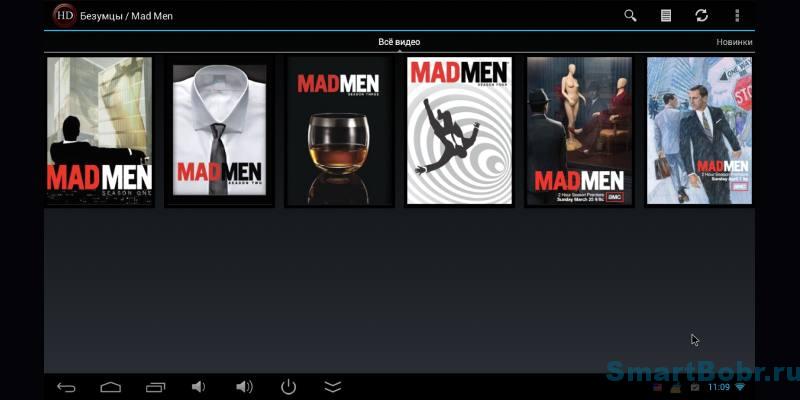 Photo: HDSerials Android
Photo: HDSerials Android An application that will give you the opportunity to watch movies, TV series and cartoons online in excellent quality. The source for this program is www.hdserials.tv. The site is full of popular films of different genres, so you will not feel any shortage of them. New film releases appear regularly.
The program is completely free. You can install it only by downloading the file from here. The application does not have a built-in player, so we recommend downloading and installing MX Player or VLC.
Main features of HDSerials Android:
- Send a movie to Google Chromecast
- Classification of films, TV series and cartoons in sections
- Sorting by title or date of adding movies
- Customizable display of the movie catalog (table or posters)
- “New” section with new movies just added
- The ability to watch movies online with a choice of movie quality (usually there is good HD, mediocre SD and very bad SD)
- Search by video title
- A very useful “Favorites” section, where you can add movies or TV series
- When opening a film - a detailed description, rating of the film
HD VideoBox
 Photo: HD VideoBox
Photo: HD VideoBox The icing on the delicious movie cake from apps for watching movies on Android devices. A real online cinema in your TV set-top box or smartphone. Until recently it was called FS VideoBox and was strictly tied to fs.to, which died untimely. Don't worry - this practically did not affect the functionality of the program. Without a doubt, one of the best programs for watching movies and TV series online.
Completely free. Not limited in functionality. As a cost, you will periodically see pop-up ads that you can close instantly.
A very convenient interface adapted for large screens. Used for viewing.
For each movie in HD VideoBox there is:
- description,
- rating on Kinopoisk and iMDB,
- as well as a selection of sources from several sites from which, in fact, it will be shown to you (moonwalk.cc, tree.tv, zona.mobi, filmix.net, my-hit.org, tivio.net, kino-rex.com , kinokong.net),
- The ability to watch online movies, TV series, cartoons with a choice of quality from good to FullHD
- regular updating of the video collection,
- powerful search,
- browsing history and favorites section,
- sorting by popularity, date added or created, by rating
List of online cinemas in Google Play Market
We will not write a lot and in detail about the applications that you can find in the Google Play Store. The reason is simple - they are easy to find, and their descriptions on the market are very detailed and honest.
Which online cinemas should you watch on Google Play Market:
- Google Play Movies,
- Ivi.ru,
- MeGOGO,
- TVsaur,
- Zoomby
Applications on Google Play Market for watching TV channels:
- SPB TV
- Peers TV
- Crystal TV+
Good luck finding your set of apps on your Android TV box. We hope our review will help you add a couple of useful things to your “Must have” list.
Android TV is a great OS for TVs and with the advent of the Android TV Box, almost everyone can experience all the benefits of this system. Still, buying an Android TV Box is much cheaper than buying a new TV. Plus, Android TV Box is easy to set up and very easy to use, and our Android TV Box tips will improve your experience with this device.
Post navigation:
However, there are not entirely obvious functions that are not explained by the manufacturer in any way. Therefore, all Android TV Box owners are advised to read 12 tips for using Android TV.
Tips for Android TV Box: installing applications from a flash drive
The Google Play Store has long had thousands of apps optimized for Android TV. But unfortunately, some apps may not be available due to your location or simply “Your device is not supported.”
The solution to this problem is very simple, because all Android TV Boxes are equipped with a pair of USB ports and easily see USB drives, be it a flash drive or a portable hard drive. To install an application from a flash drive on an Android TV Box:
- Download the APK file of the application
- Copy the downloaded application to a USB drive
- Connect the drive to Android TV
- Open File Explorer and install the application.
Use your smartphone as a remote for Android TV
Some TV boxes come with really good remotes, but most are just terrible. If you don't like the remote control on your TV Box, use the instructions:
- Download and install the Android TV Remote Control app
- Connect your smartphone to the same Wi-Fi network to which the TV Box is connected
- Confirm connection to your box
- Enjoy!
There are a lot of advantages of a mobile phone as a remote control, but the main advantage is the input on the virtual keyboard of the smartphone, which is much more convenient than using the keyboard on the box screen, or a separate keyboard.
If Android TV Remote Control does not find your set-top box, then this application is not suitable, try other applications:
Android TVs generally do not have a built-in browser. However, you can easily download the browser and install it using a USB drive and surf the Internet on the largest screen in the house. Quite a lot of browsers work well on Android TV, for example Google Chrome.
Connect a gamepad with Mouse mode
Google wants Android TV to become a full-fledged gaming platform, at least for casual games. Therefore, gamepads can easily be connected to Android TV via Bluetooth, with which games become much more enjoyable. In addition, many modern gamepads have a “mouse mode”, by turning it on you will get a cursor on the screen of your Android TV, a convenient thing.

Use Android TV like a PC
The Android TV Box uses much less power than the average PC, so it's beneficial to use it as a machine for light gaming and word processing. Plus, an Android TV Box can be purchased for around $50, which is much cheaper than a PC.
You can connect a keyboard and mouse to the TV Box, making it almost a full-fledged PC.
Android TV can save screenshots
As mentioned, Android TV can be called a casual gaming platform and it handles most mobile games well. If you achieve something cool in the game and want to share it, take a screenshot! This is done in the same way as on any Android device.

- Press and hold the Power button and Volume Down button for about a second at the same time
- The screenshot was saved in “/SDCard/Pictures/Screenshots”
Android TV always wants to offer you something new. But sometimes these recommendations become a real curse, suggesting something bad. There is an easy way to set up recommendations:
- Go to Settings - Home Screen
- Recommendations
- Here you can show/hide sources according to your preferences.
Increasing the internal memory of Android TV
One of the main problems of cheap TV Boxes is the small amount of memory. Luckily, expanding the memory is very easy thanks to USB OTG support. To do this, you will need a USB drive and perform several steps:
- Connect a USB drive to Android TV
- “USB storage connected” will pop up, select “Set as internal storage”
- Select "Format" (ALL DATA WILL BE DELETED!)
The flash drive will be formatted as internal memory and you can save applications, movies and everything else to it.
Play the Easter egg game
- Open settings - about device
- Scroll down to Android version and tap on it several times
- Press again several times
- The game has started, enjoy!
Use Android TV as a screen for your laptop or smartphone
A very interesting and useful feature that can be easily and quickly implemented using Google Cast. Thanks to the integration of Google Cast into the system, you don't even have to configure anything, just open the file you want to play on TV and select streaming playback. You can transfer information from Google Chrome to your PC.
Useful information in standby mode
Did you like Android TV Box tips? Share your secrets of using Android TV in the comments.
Answers to frequently asked questions
What to do if my Android TV Box does not see the flash drive
Before connecting to the Android TV Box, format the flash drive in FAT32, then delete the files of interest and connect to the box.







